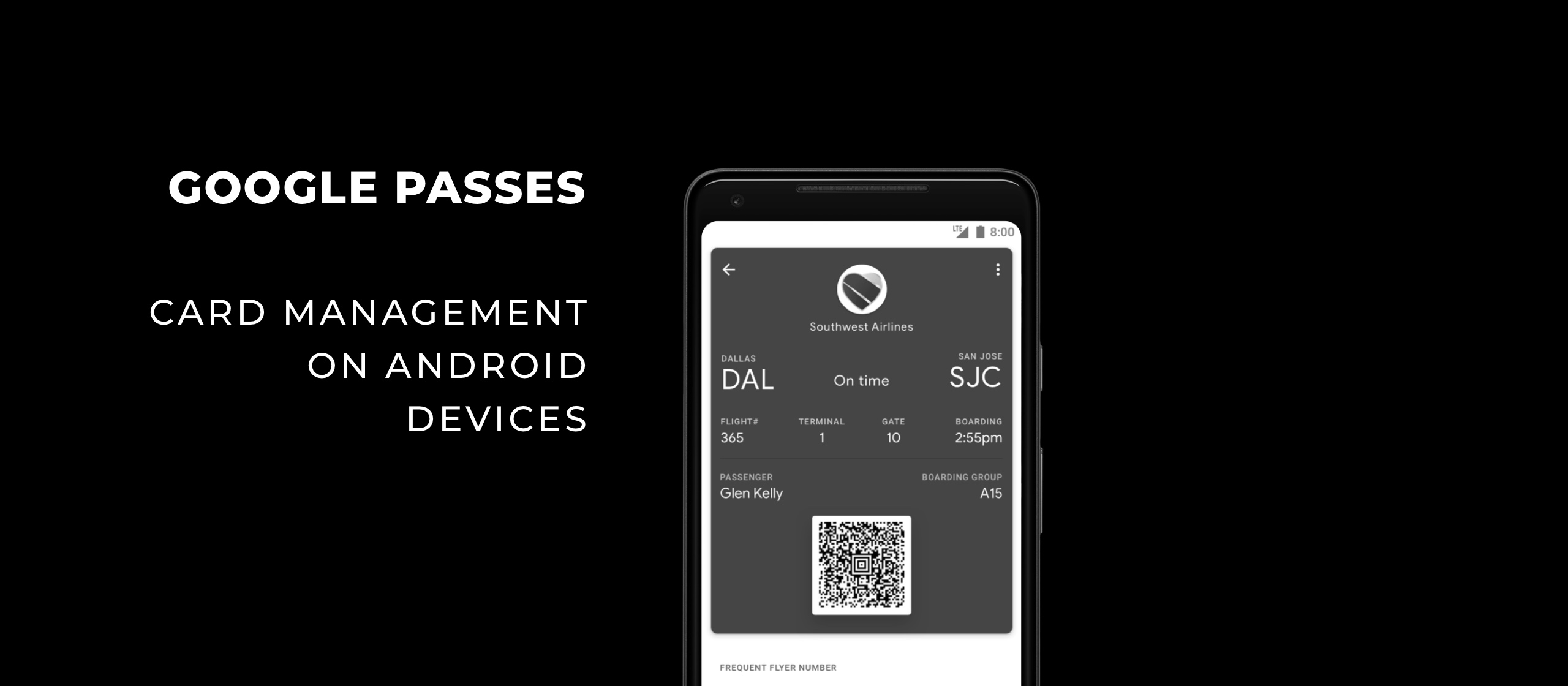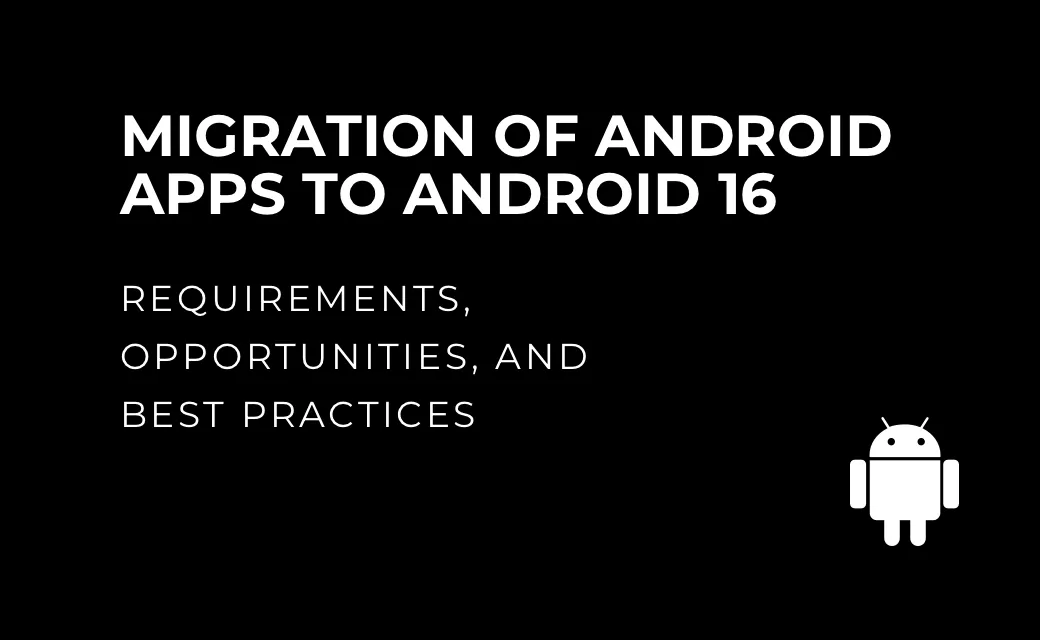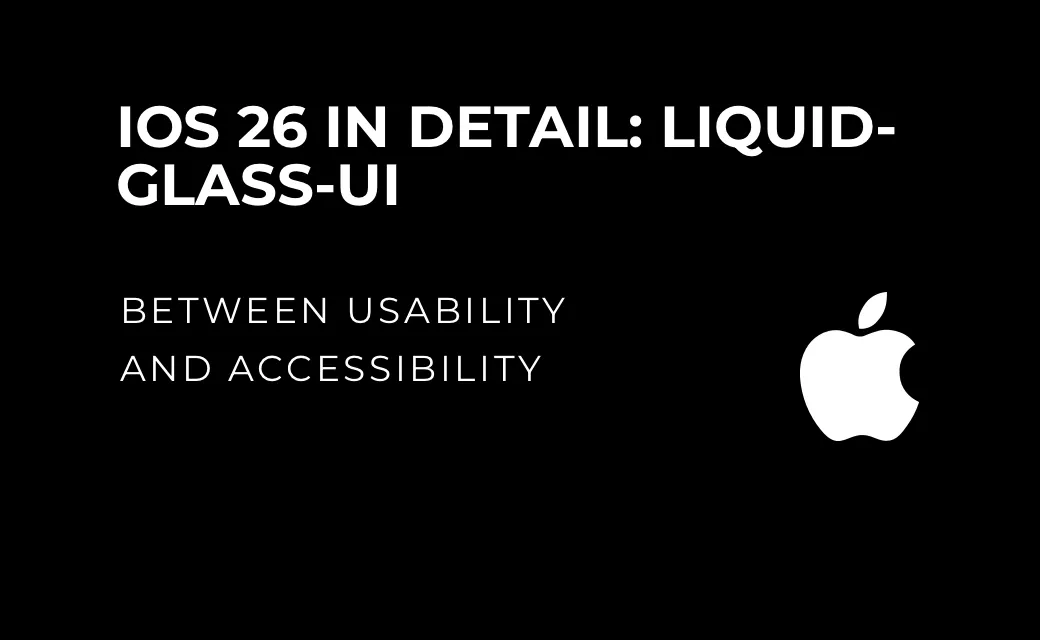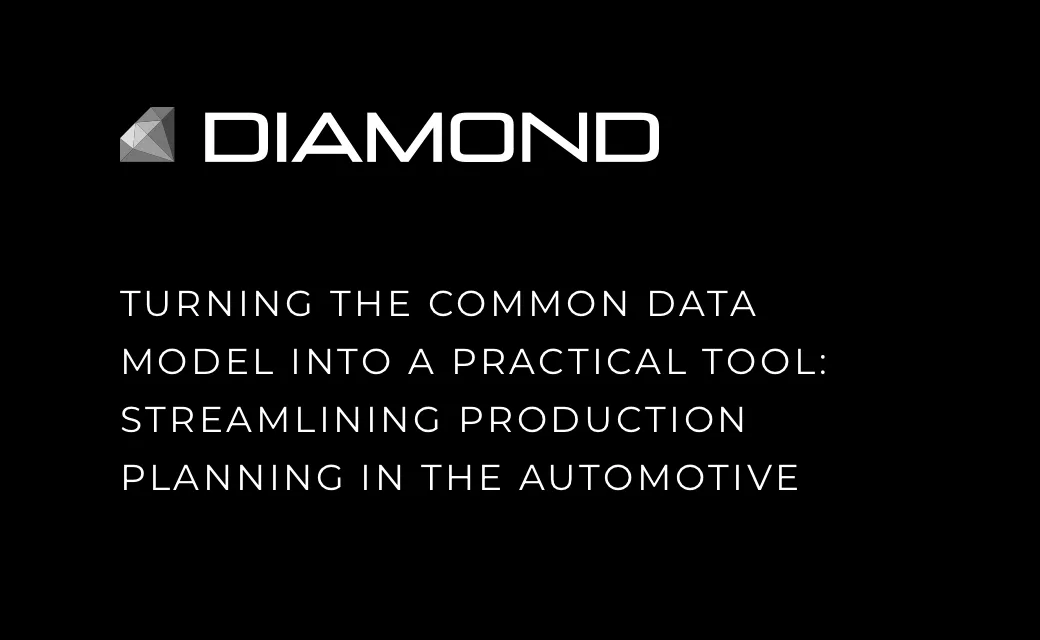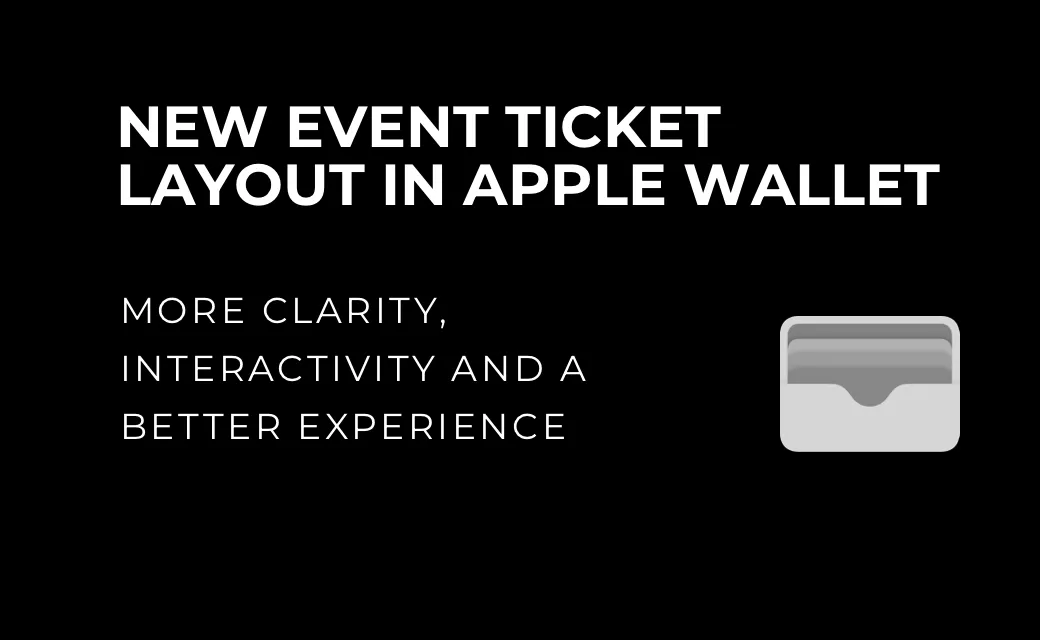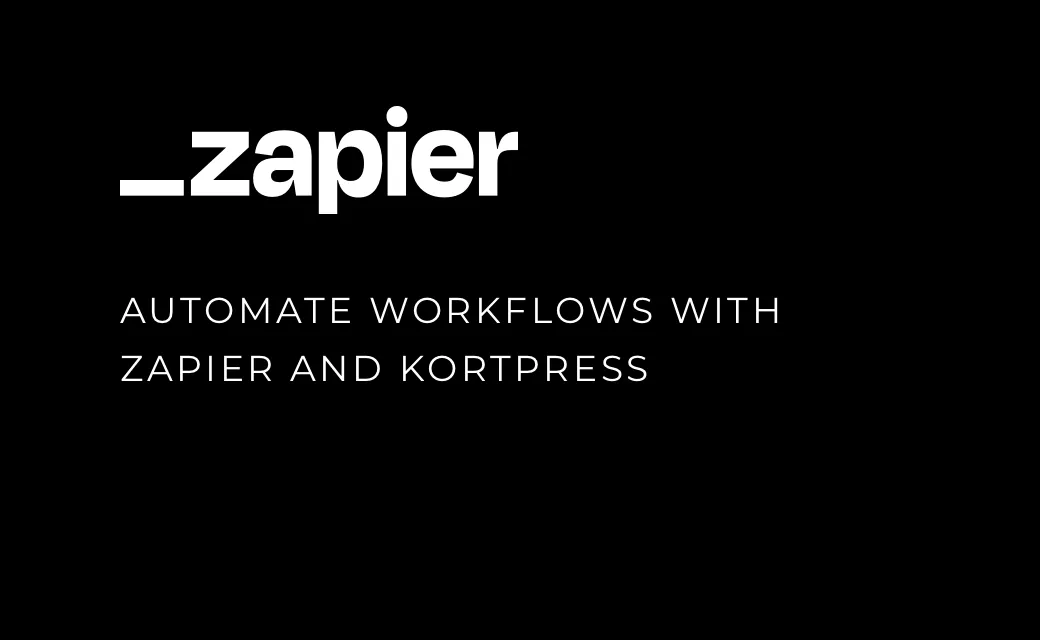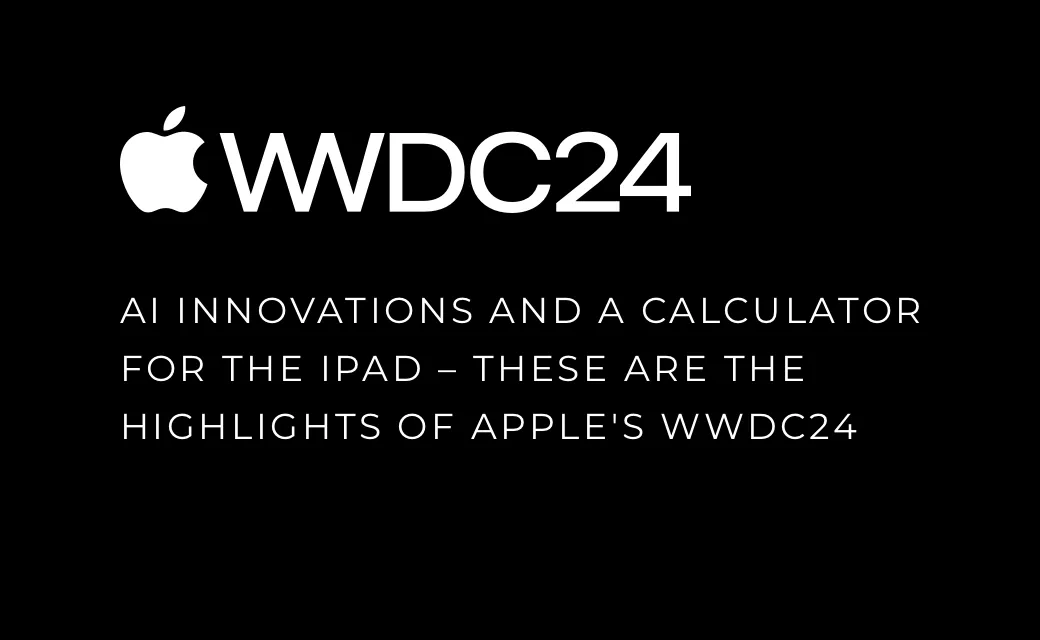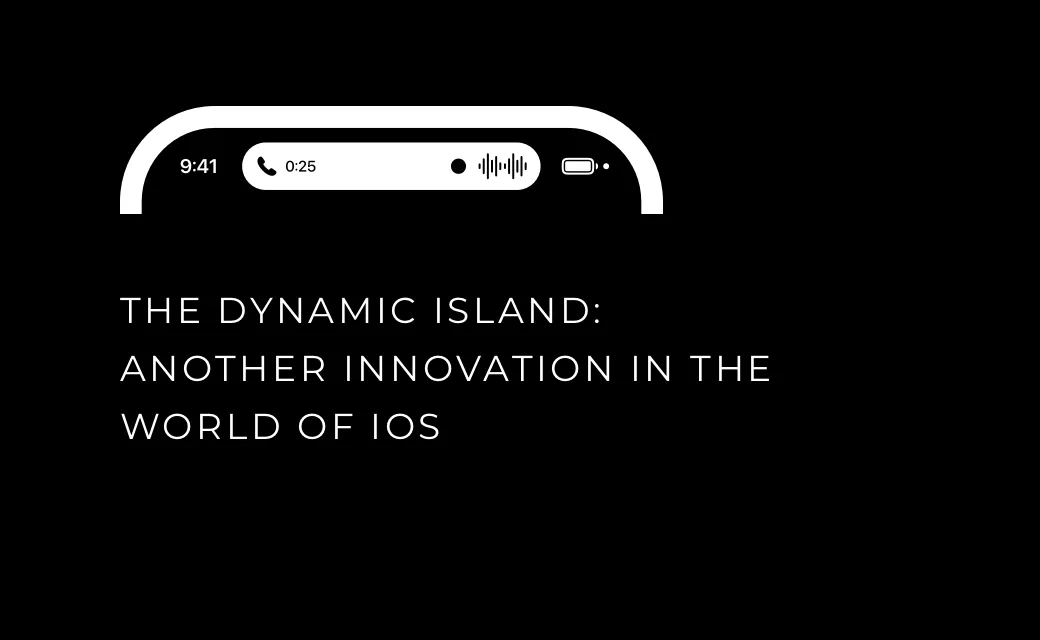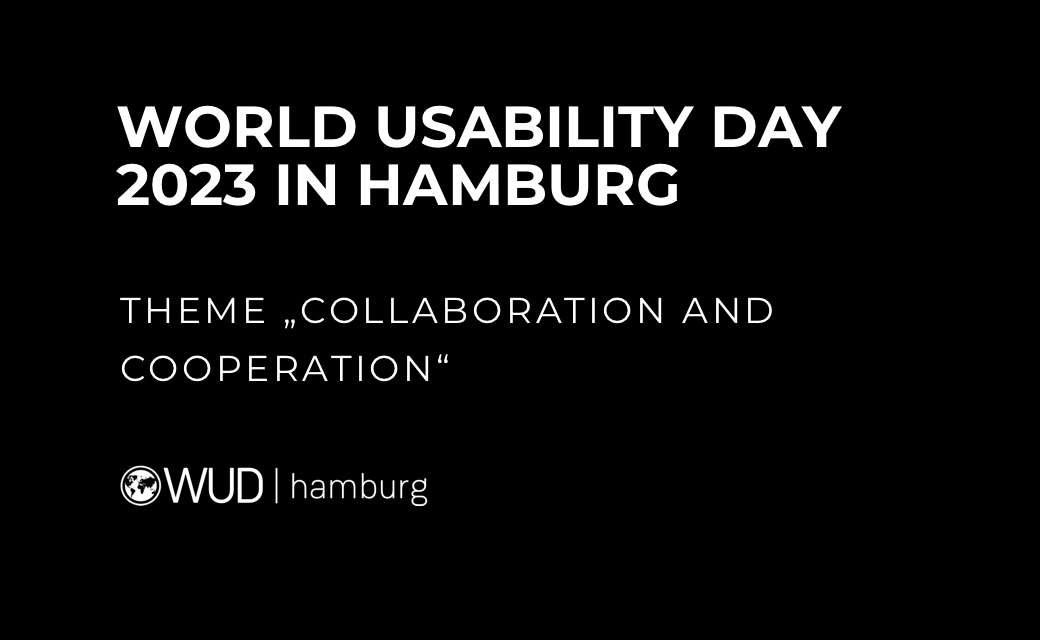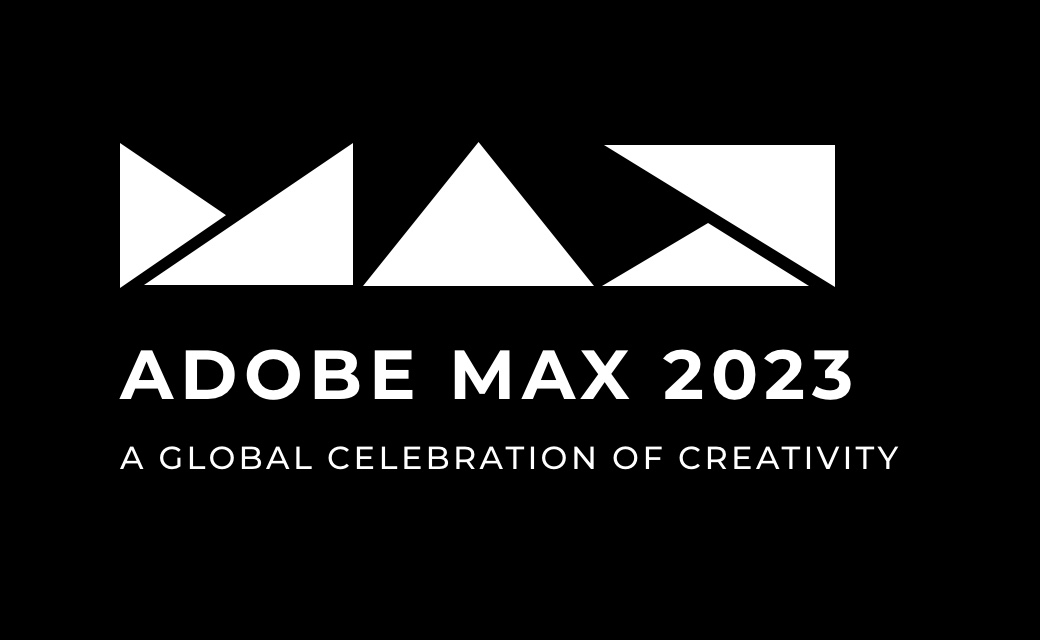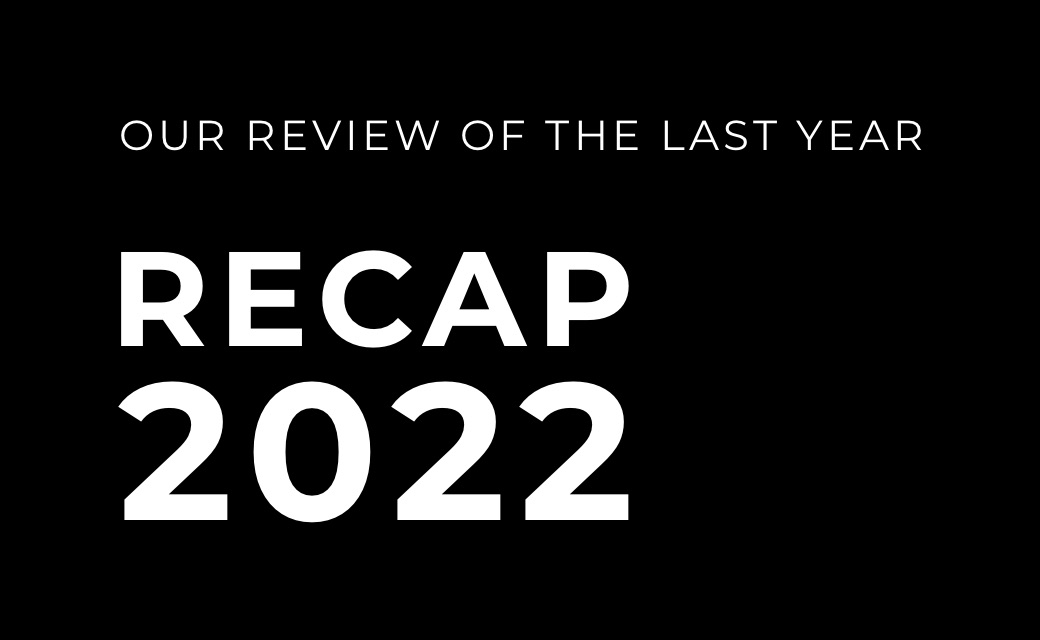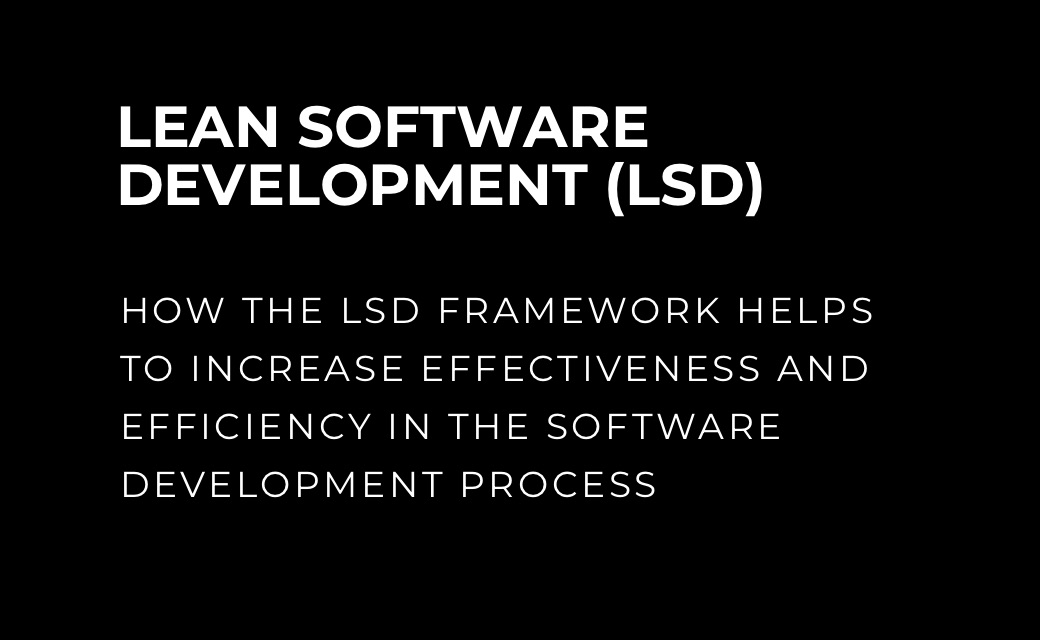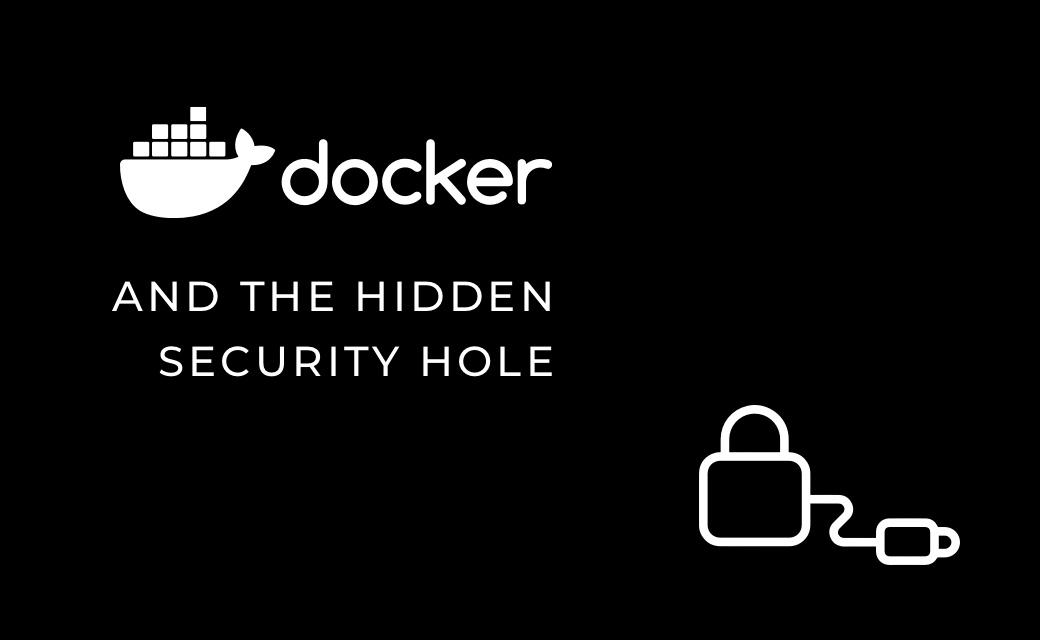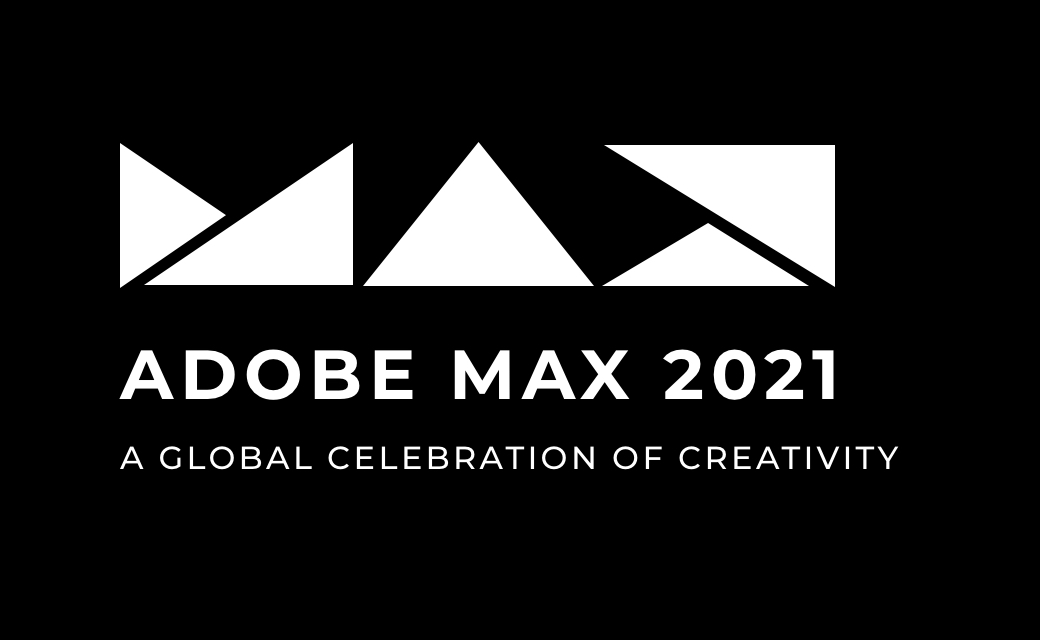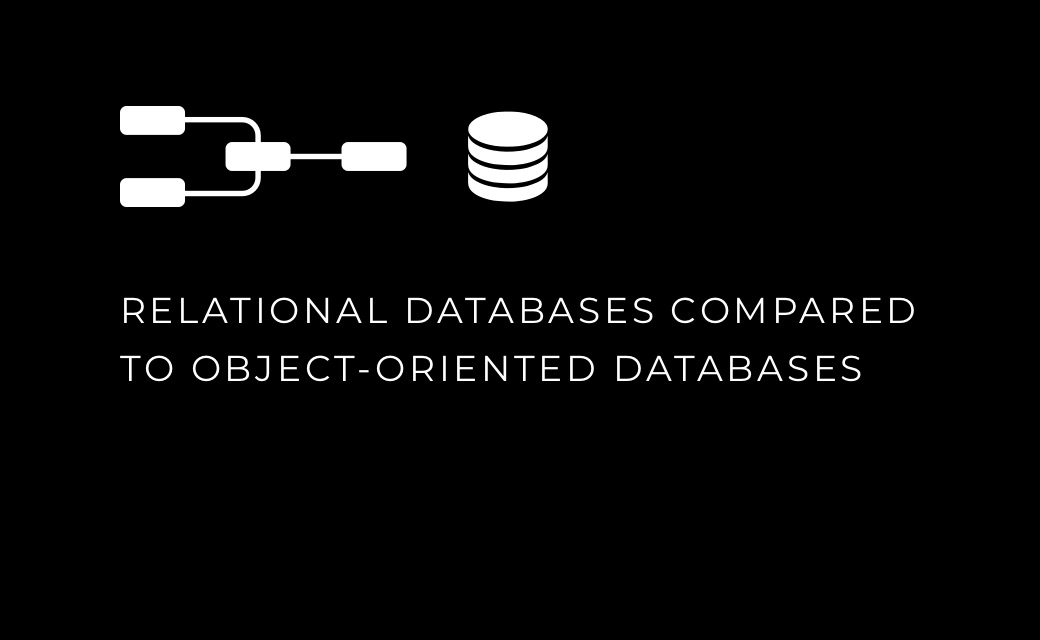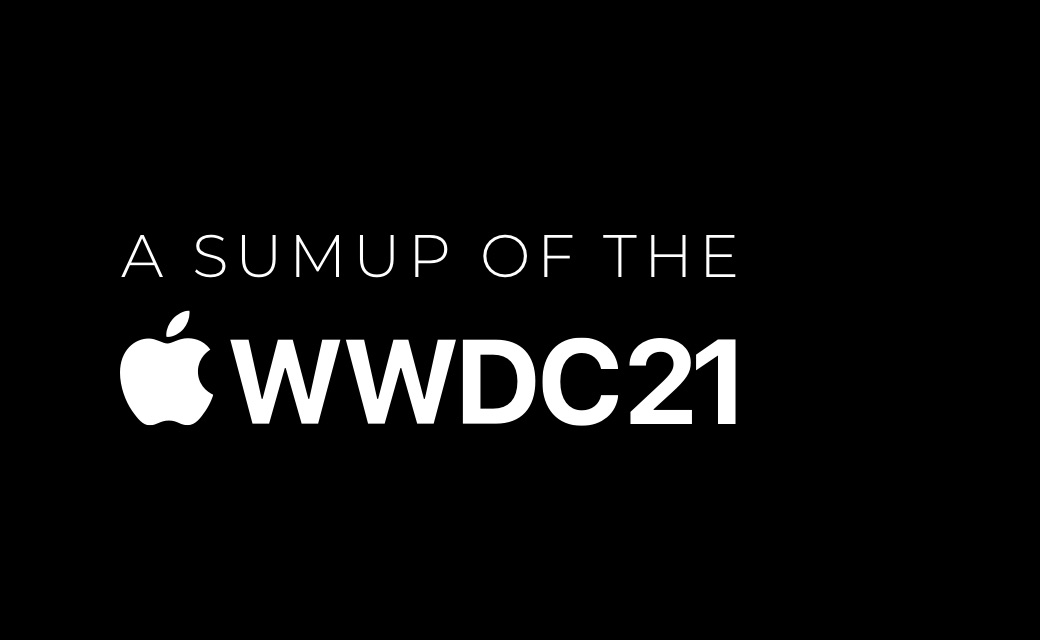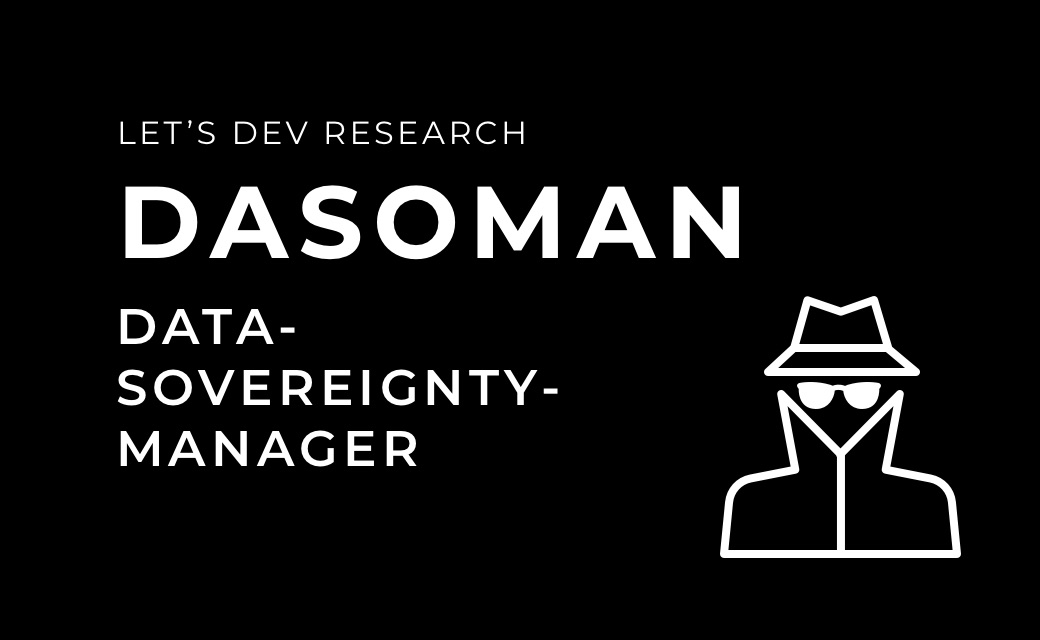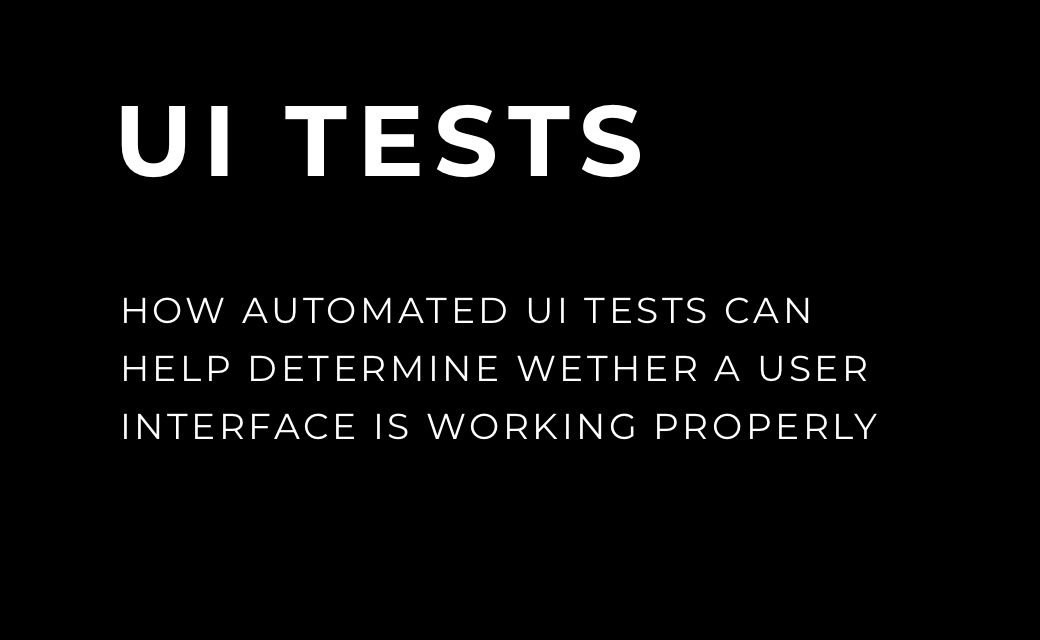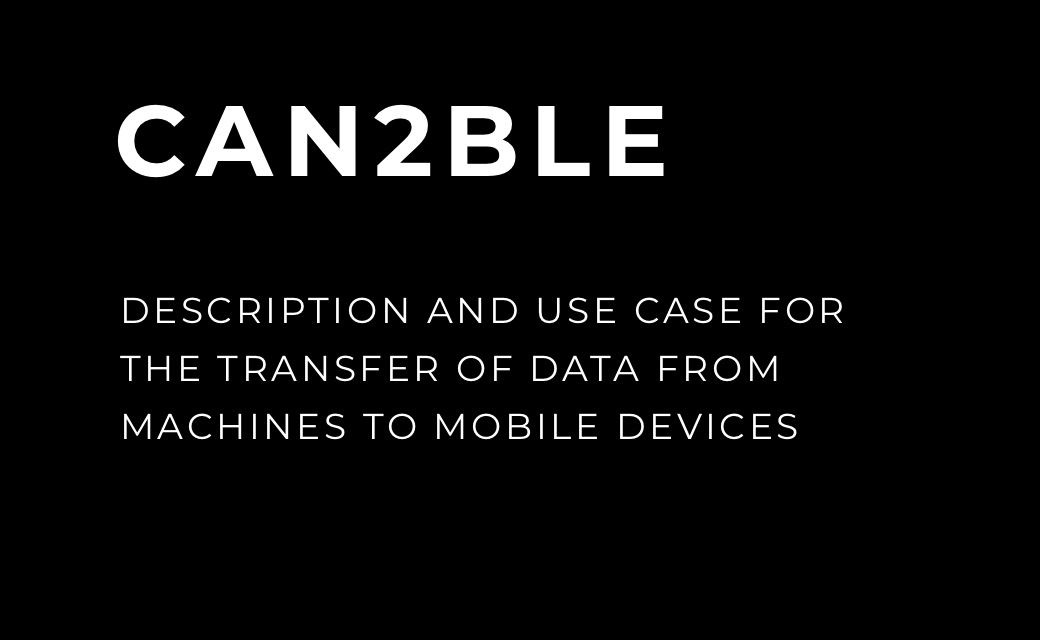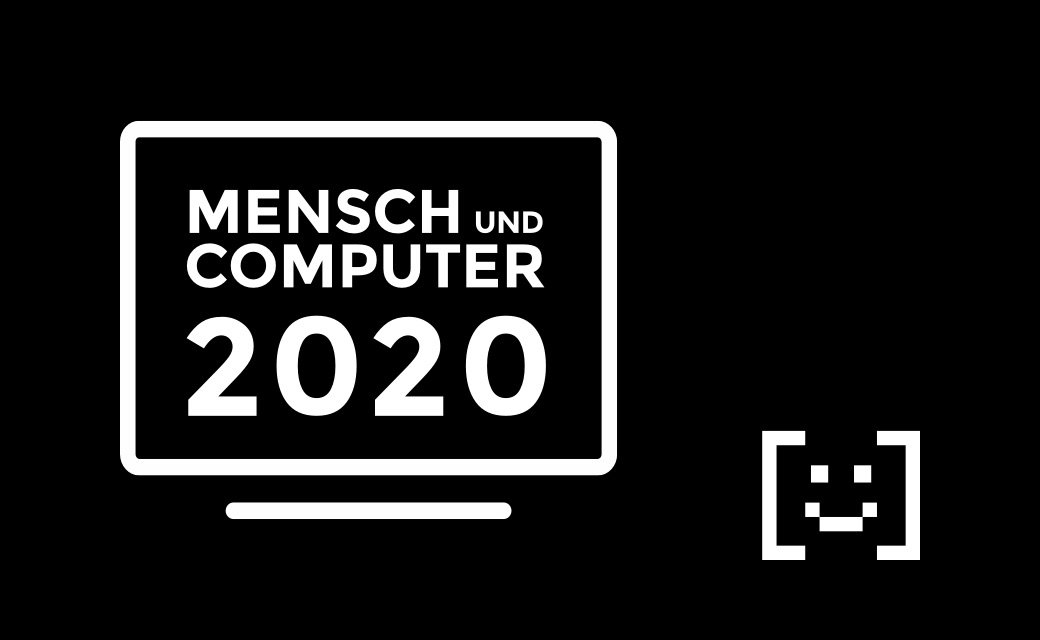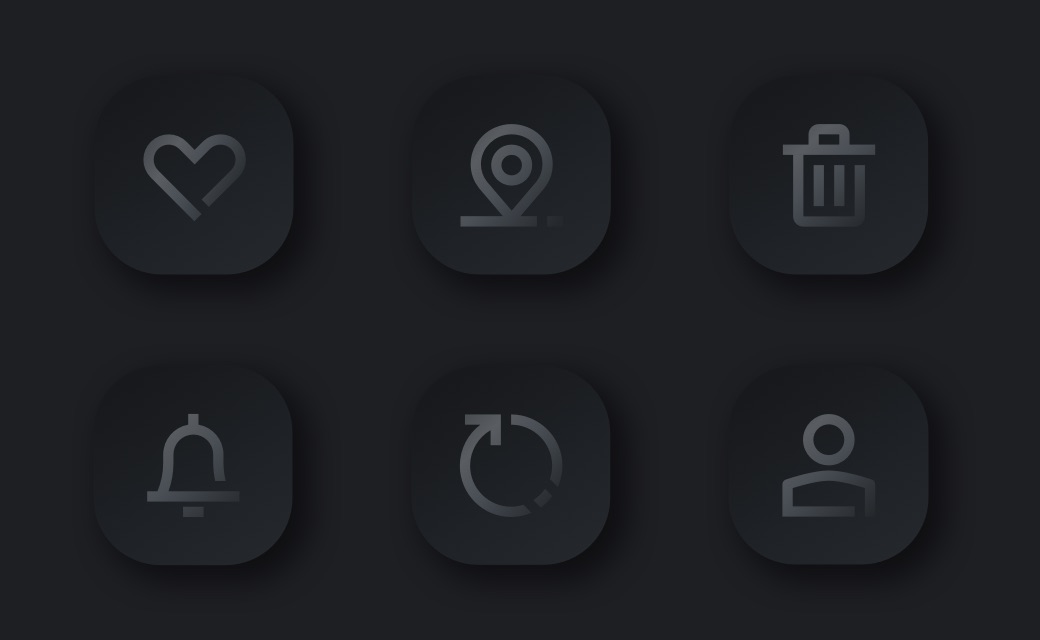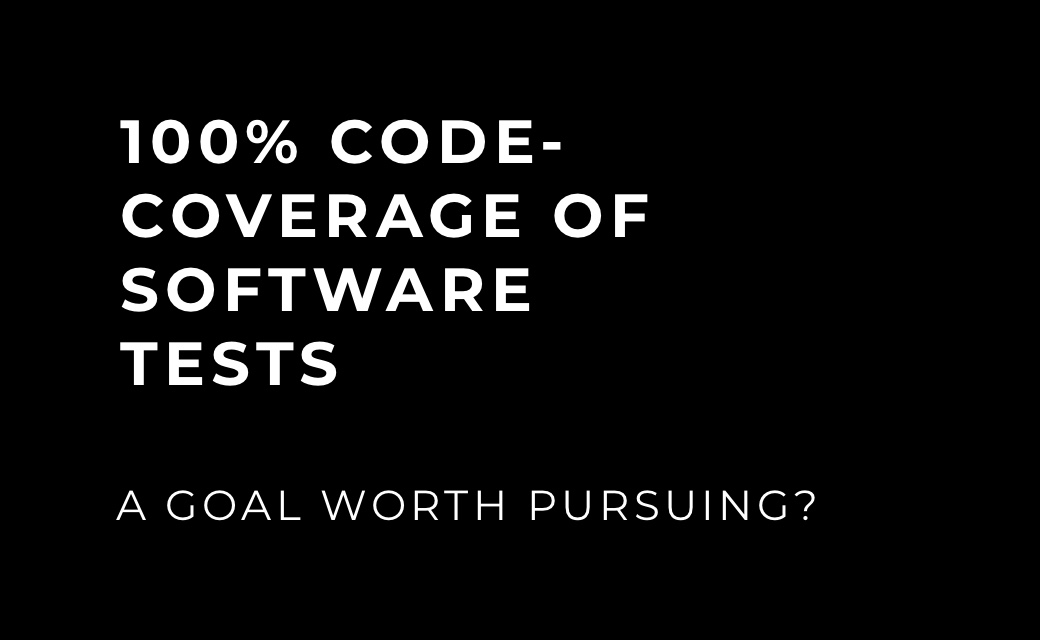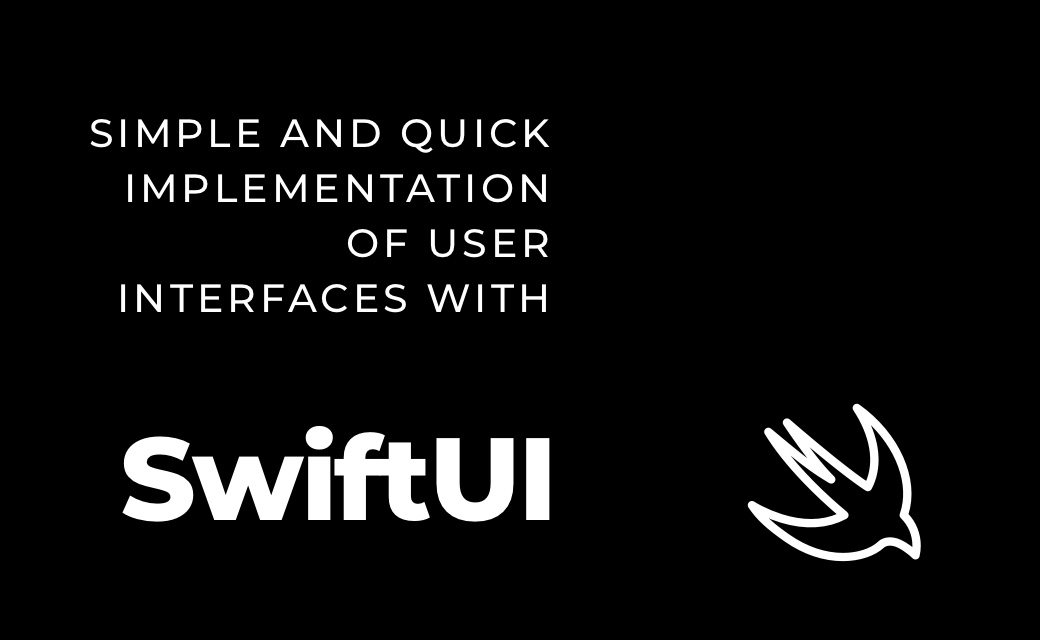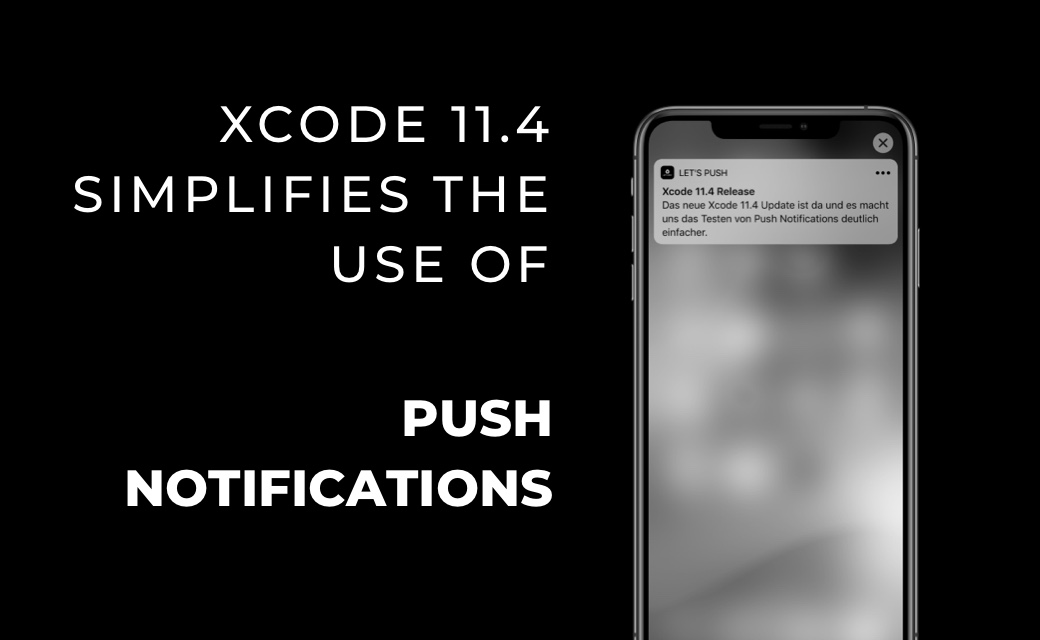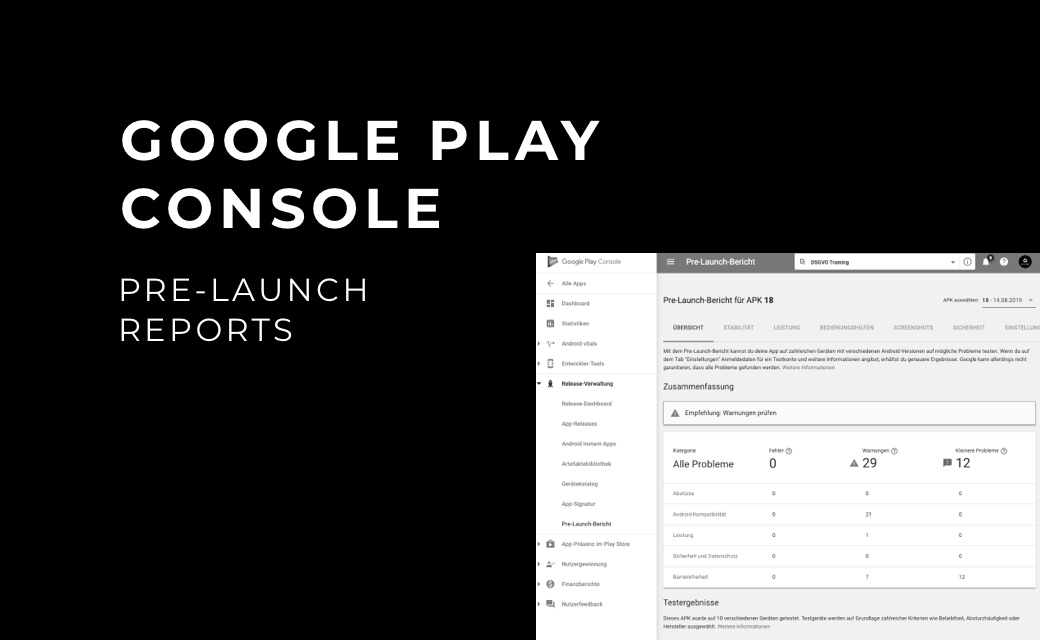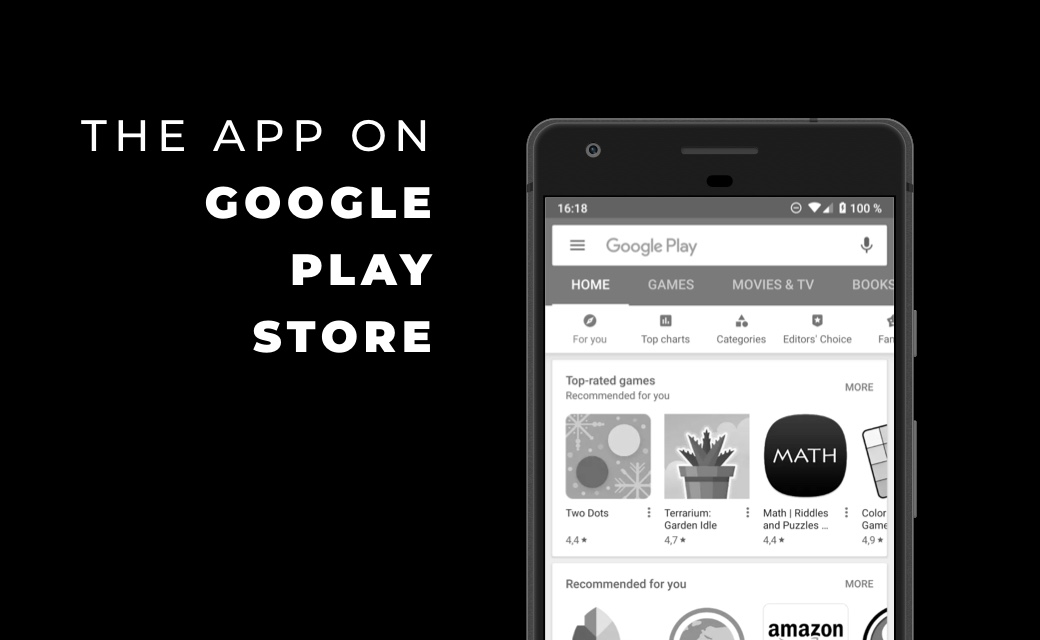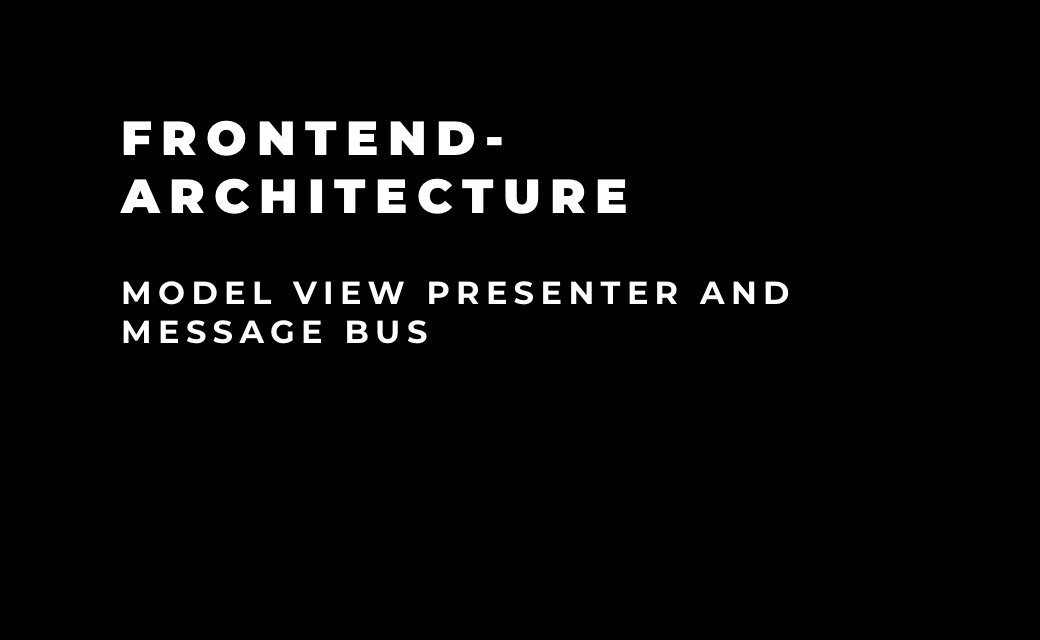What is Google Pay?
Google Pay is a quick and easy way to pay with your smartphone. Previously stored means
of payment, such as credit cards, can be saved there and used online, in stores, via app
or on the desktop for payment. All means of payment are stored securely in the cloud and
protected by several layers. The card number is not stored on the device at any time,
but instead an encrypted virtual account number is used.
If the smartphone is lost, it can be searched for remotely, locked, or the contents
stored on it can be deleted. In addition, the app can be secured via password or
fingerprint. Google Pay can be used everywhere where contactless payment is accepted or
the corresponding icon is displayed.
Another feature of Google Pay is the use of Passes. This allows customers to store their
cards and use them in stores. This means that the cards can be used anywhere the
smartphone is present. But Passes also bring advantages for companies. Behind the Passes
is a powerful tool for increasing brand affinity. They enable permanent interaction with
the customer and at the same time offer them an attractive shopping experience. The
integration of such Passes is simple, clear and fast via the Google Pay API for
Passes.
Creation of a Google Pass
Creating a Google Pass is broken down into seven steps on the Google information
page:
- To start, access to the Google Pay API for Passes must have been granted. The
request must adhere to content and industry guidelines. Requests are reviewed by
Google on a daily basis.
- Once approval has been granted, a Google Pay API for Passes Merchant Center account
must be set up. This will be used later in the process to manage the cards or
tickets.
- A service account is necessary for the creation of a passport. This should be set up
and linked to the Merchant Center account.
- Next, you can select the type of pass you want to digitize, such as loyalty or gift
cards.
- Once the card type has been selected, the channels through which customers receive
the cards in order to store them in the Google Pay app must be chosen. For example,
a website or e-mail can be selected. A separate integration is required for each
card and each channel.
- To digitize the actual pass, the Google Pay API for Passes is used. How this works
is explained in the Developer
Documentation
- The last step is to integrate the Google Pay API for Passes into your account.
Depending on the card type and the selected channel, the integration can take
between two and seven weeks.
Once the integration is complete, the card can be made available to customers on the
selected channel.
Pass selection
Passes come in different types. For example, boarding passes, gift cards, offers, event
tickets and tickets can be offered digitized in the Google Pay app. The basic structure
of these passes is broadly divided into four parts: Card Title, Card Template, Card
Barcode and Details Template.

Figure 1: Rough layout of Google Passes
The Card Title displays the logo and text area. Below that comes the Card Template. Here
you can add several text elements with labels, for example information about the flight
for a boarding pass. In the next section, the Card Barcode, the selected barcode and
information about it follow. The Details Template offers more space for texts, but also
images over the full width.
In addition to the Pass, there is also the list view, which has to be configured. This is
then displayed in the overview of all passes in the Google Pay app. A logo with
background image is defined here. In addition, the developer can define three text
lines, for example, for the name of the pass and other short details.

Figure 2: List view of the passes
The respective elements that can be placed within the rough structure partly differ
between the pass types. The different pass types are explained in more detail below:
Boarding passes
Boarding passes can be accessed and used via the Google Pay app. Users can receive
reminders about upcoming flights, scan the digital boarding pass as a barcode directly
at the gate, or have boarding information sent via NFC. The company providing the cards
can update them to alert customers to flight delays or other changes. This means that
users are always up to date about their flight.
Customer cards
Various stores already offer their customer cards digitally as a pass. This allows users
to store all their customer cards in one place and use them by barcode or by sending the
data to the checkout terminal via NFC. Activities, rewards and loyalty status can be
viewed via the app. For Businesses, they offer the ability to send location-based
notifications to customers. This way remind customers to use their loyalty card when
they enter the store, or point out local offers. Offers linked to the card can also be
created and presented to the customer.
Offers
Offers and coupons can be accessed and used in the app. They can also be redeemed by
customers as barcodes or NFC. Once in the store, users are reminded of the offer. At the
same time, it is possible to view the expiration date of the offer in the app.
Gift cards
Gift cards offer another use case for Passes. These can be stored, retrieved and used in
the Google Pay app. In the store, customers are then reminded to use the gift card and
redeem it via barcode or NFC. The app can be used by customers at any time to retrieve
gift card activity and balances.
Event tickets
After purchasing event tickets, they can be accessed and used in the Google Pay app. At
the venue, they can then be presented via barcode or the information sent via NFC.
Before the event, customers can be reminded or notified of news about the event or
ticket.
Tickets
The last pass type offered by Google Pay are tickets for buses, trains, ferries and many
more. These can be stored and then scanned as a virtual barcode at the barcode reader of
the transport company.

Figure 3: Example of four of the available pass types
Kortpress by let's dev - now also for Google Passes
Digital cards and tickets, such as those offered by Google Pay Passes and Apple Wallet
(which we reported on in an earlier article) are
becoming increasingly important as a result of digitization, replacing paper and plastic
cards. However, creating passes for your customers can be too much of a hassle for
stores or other businesses.
We offer a solution for this: Kortpress. This solution allows
you to create customized cards by choosing from a variety of different layouts and uses.
The creation is done online in just a few steps without any programming knowledge.
Easily adapt the existing layouts to your corporate design or existing design templates.
Kortpress was designed to be flexible to your individual specifications and also easy to
integrate into an existing IT infrastructure. Automated distribution of passes or
automated campaign management is also easily possible with Kortpress - we will be happy
to support you in making this a reality.
Are you interested in Kortpress or would you like an individual automated solution to
create passports for your company? Then contact us. We will be happy to advise you and
work out a suitable solution for you.
Image and text references: