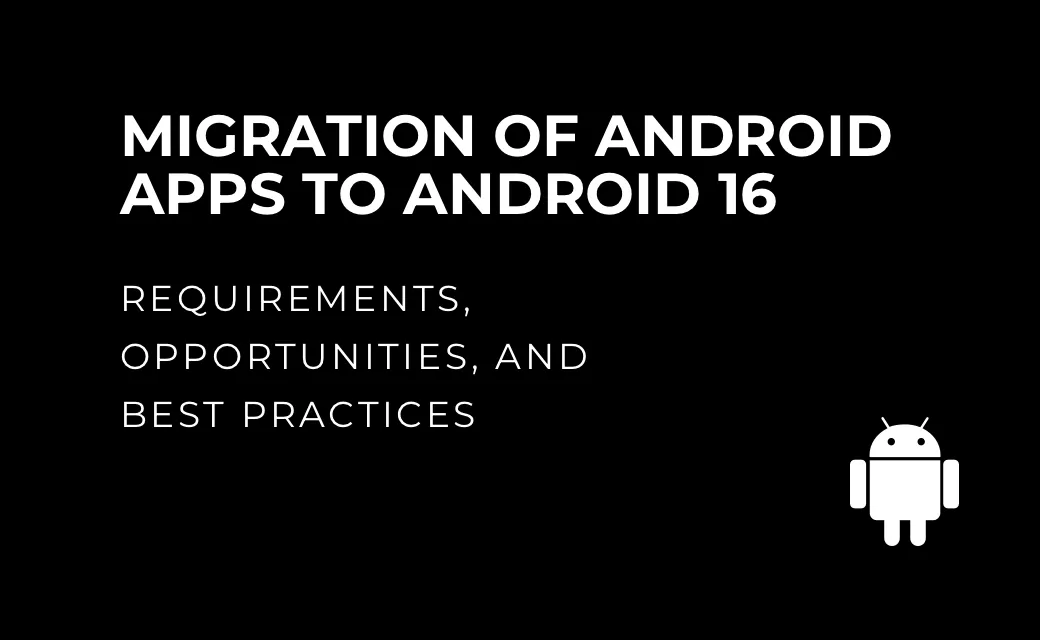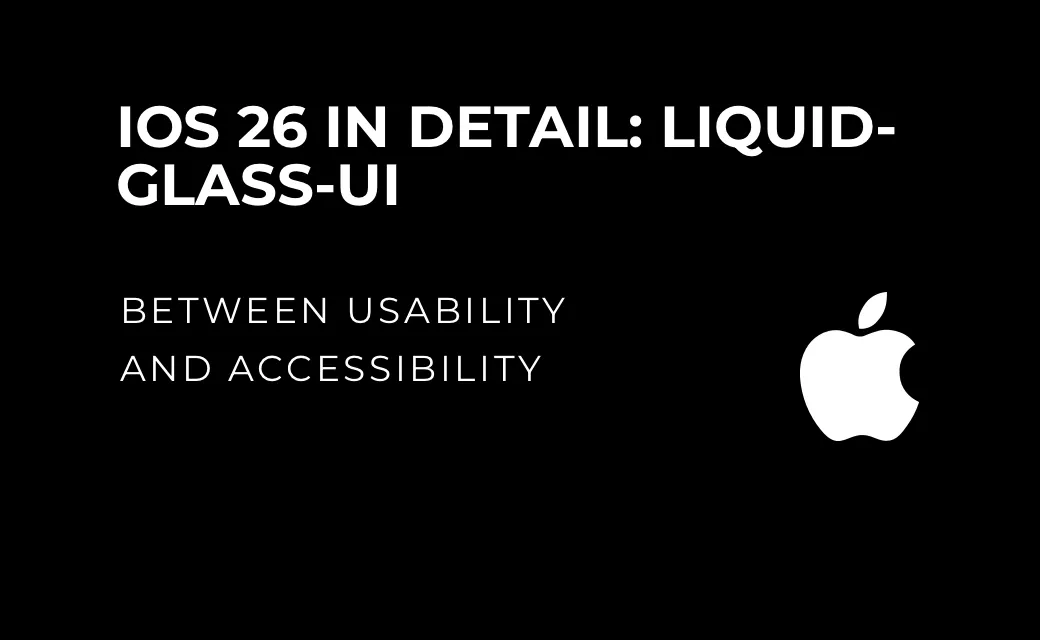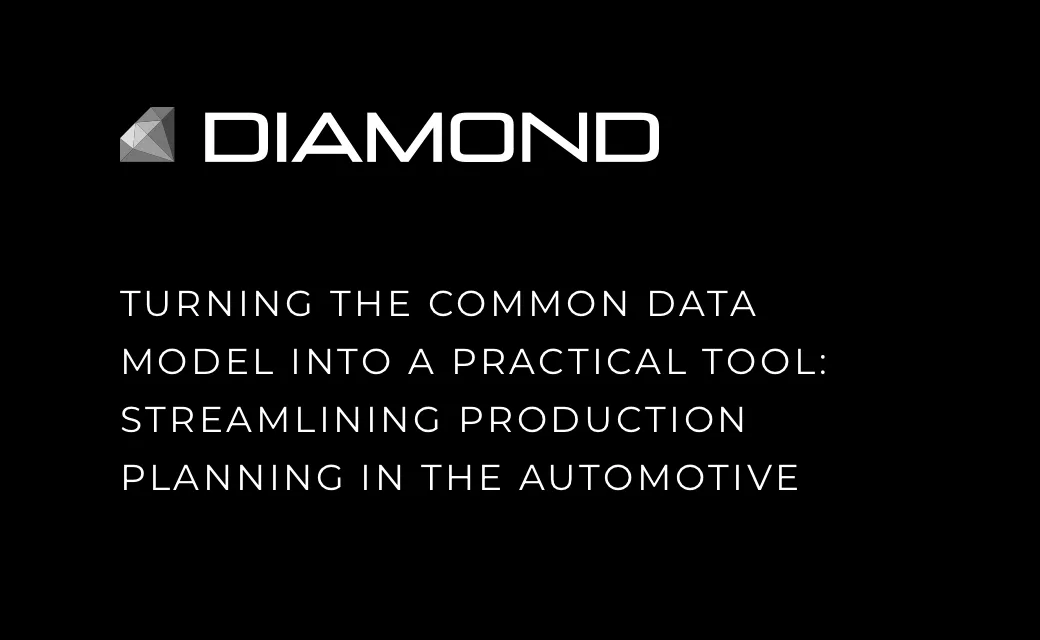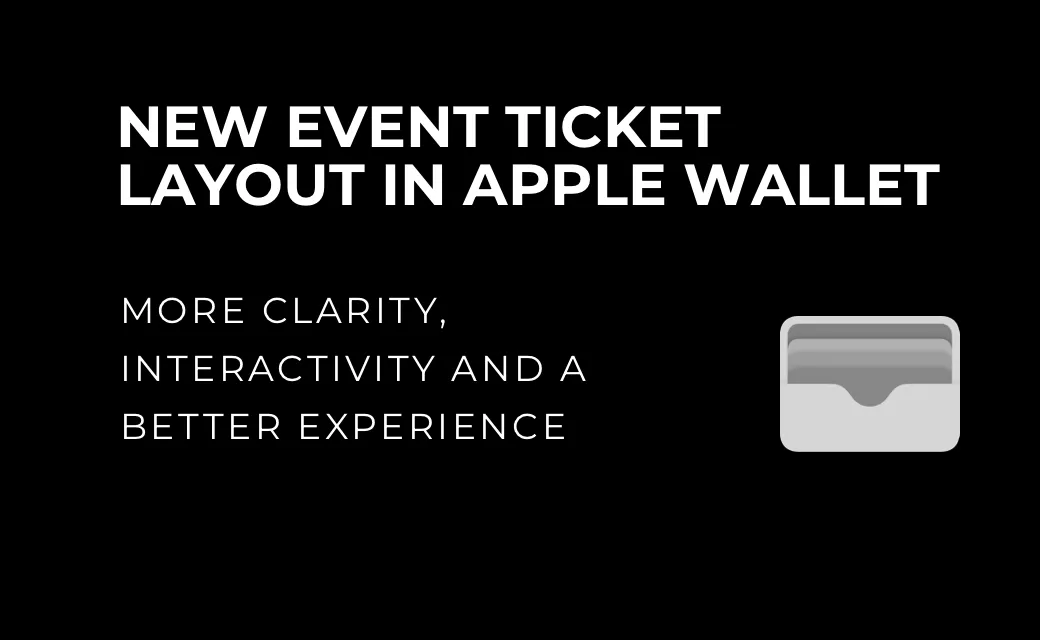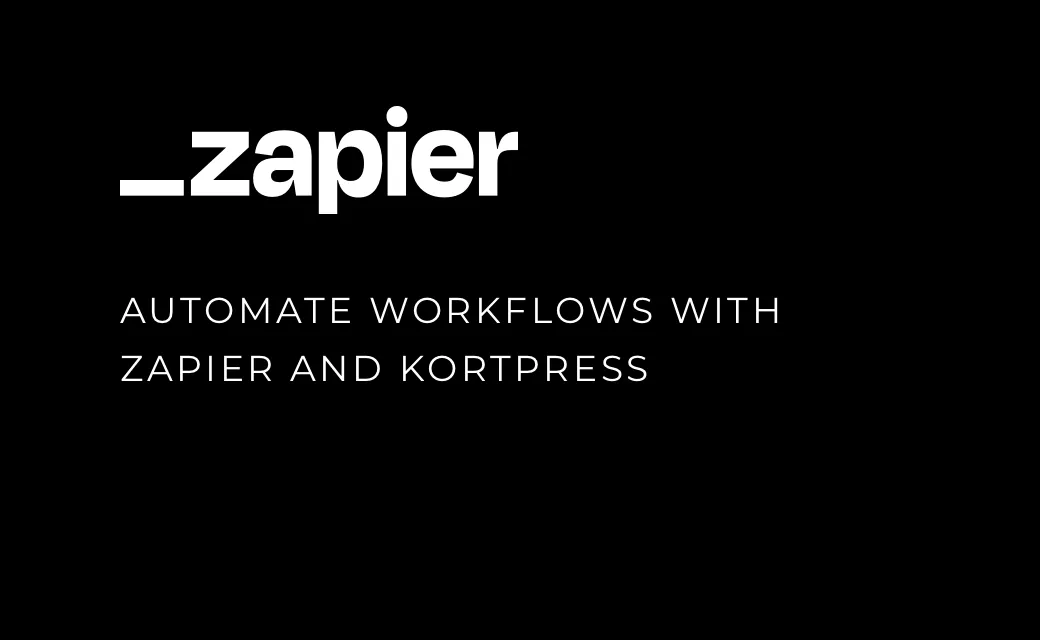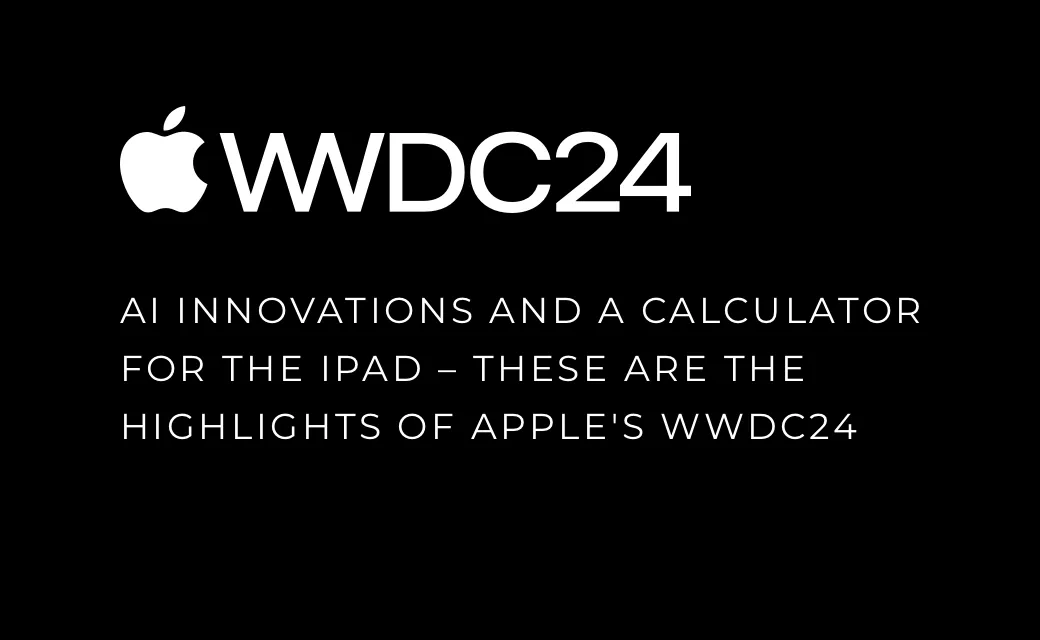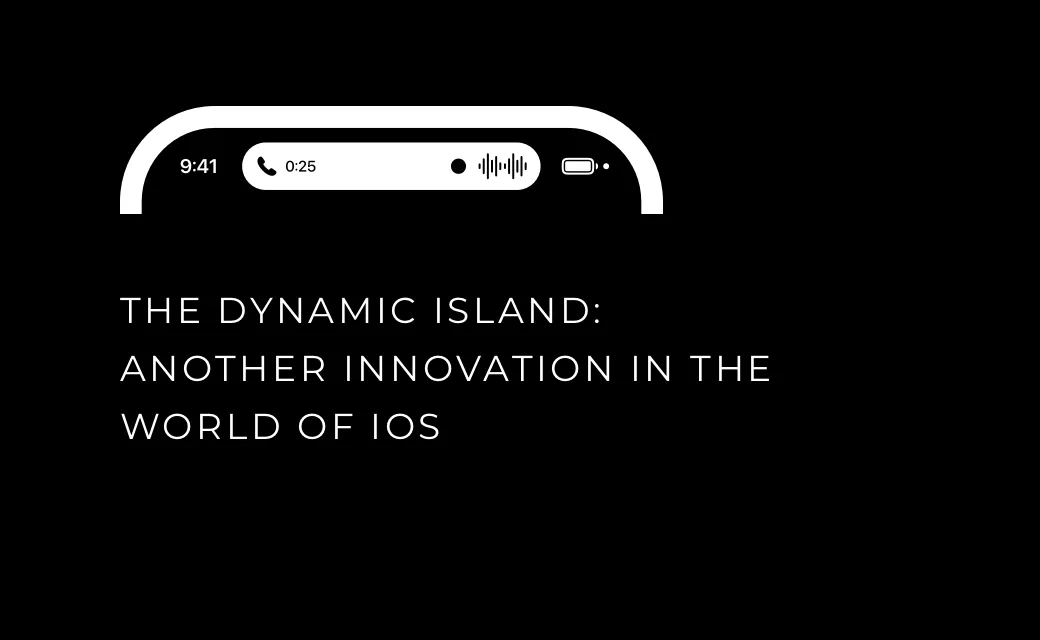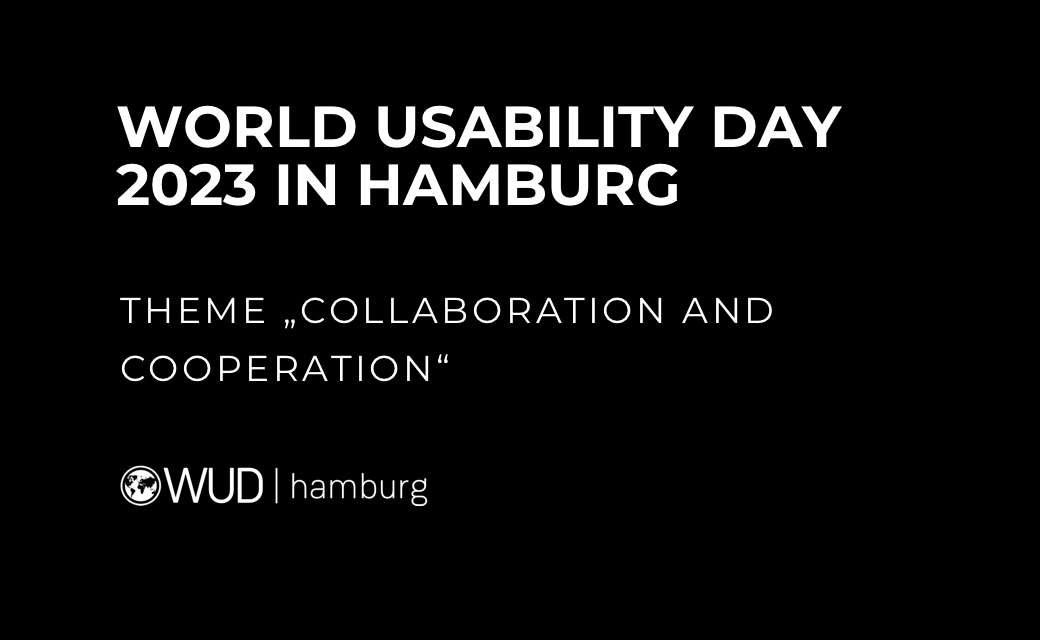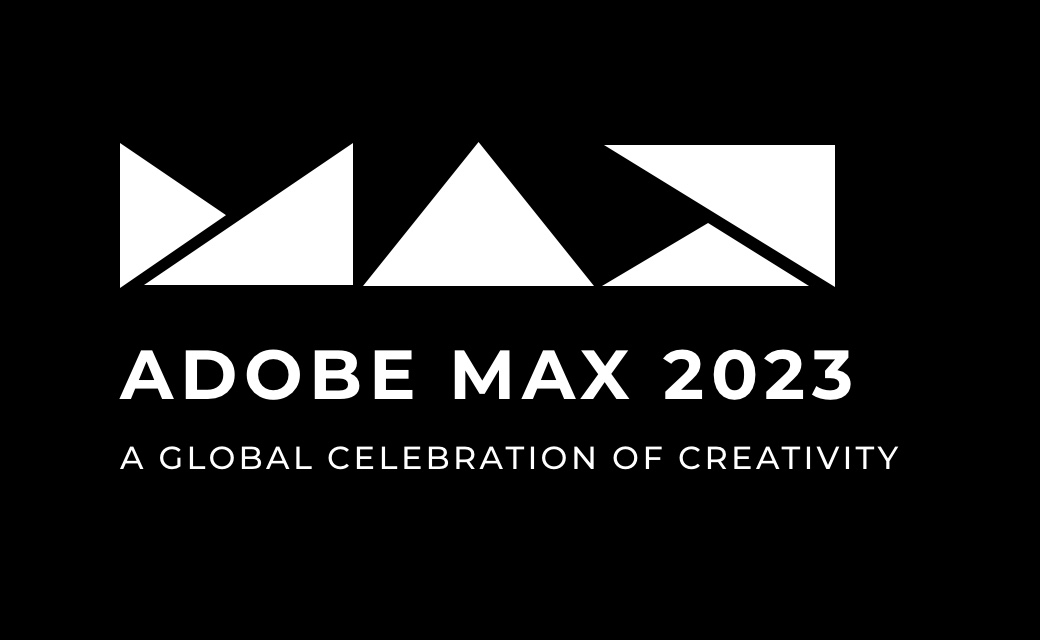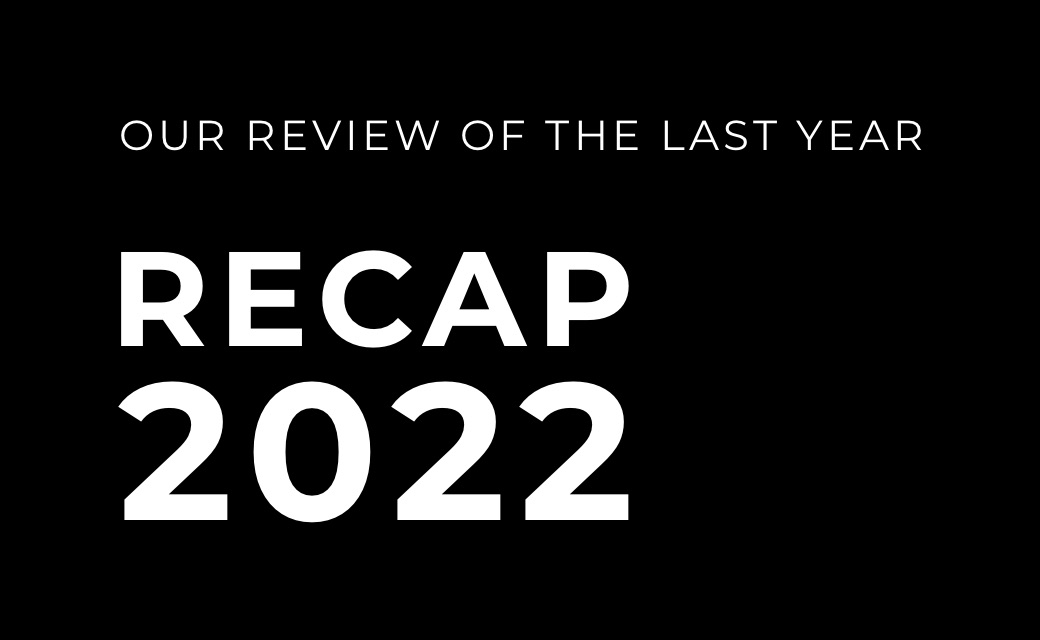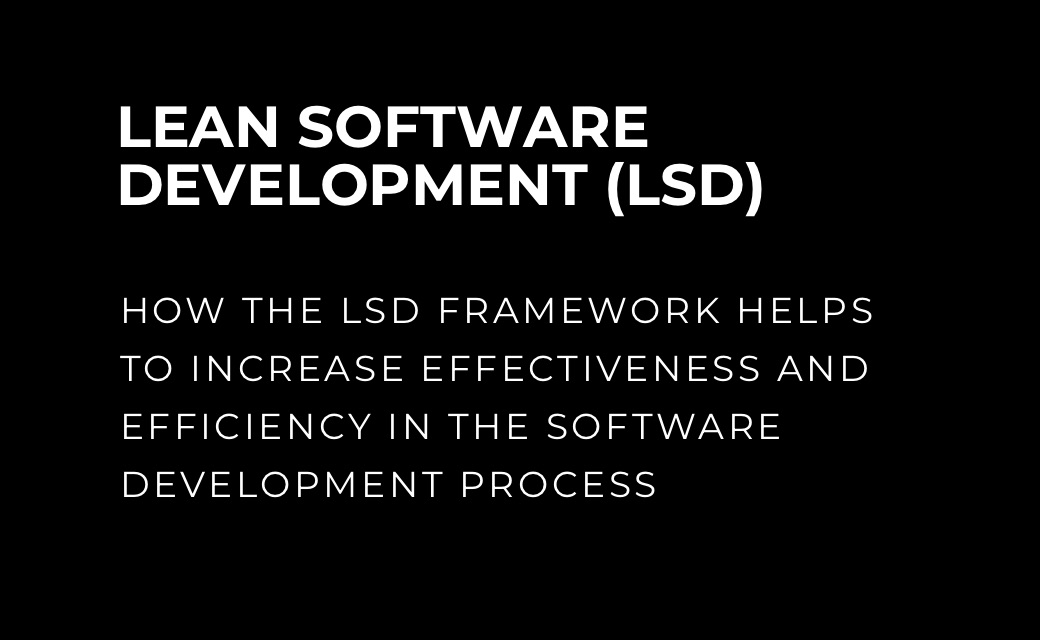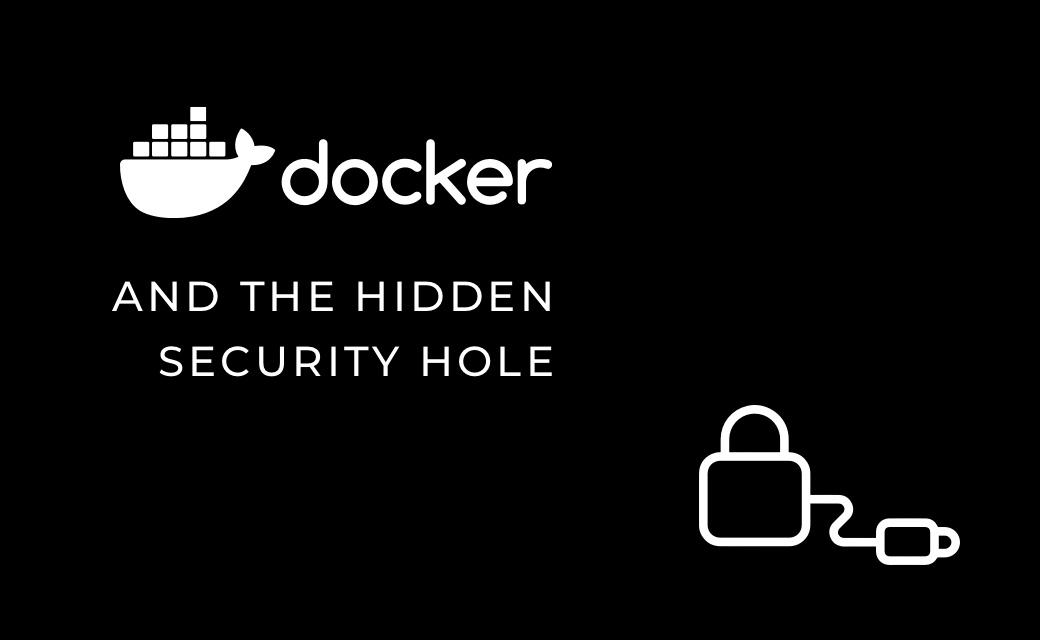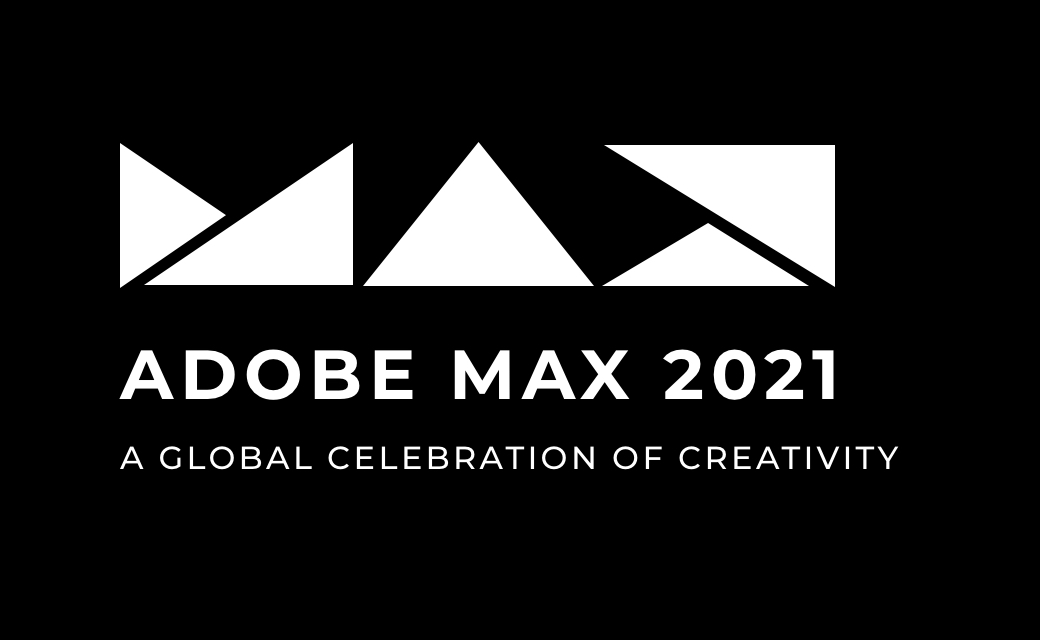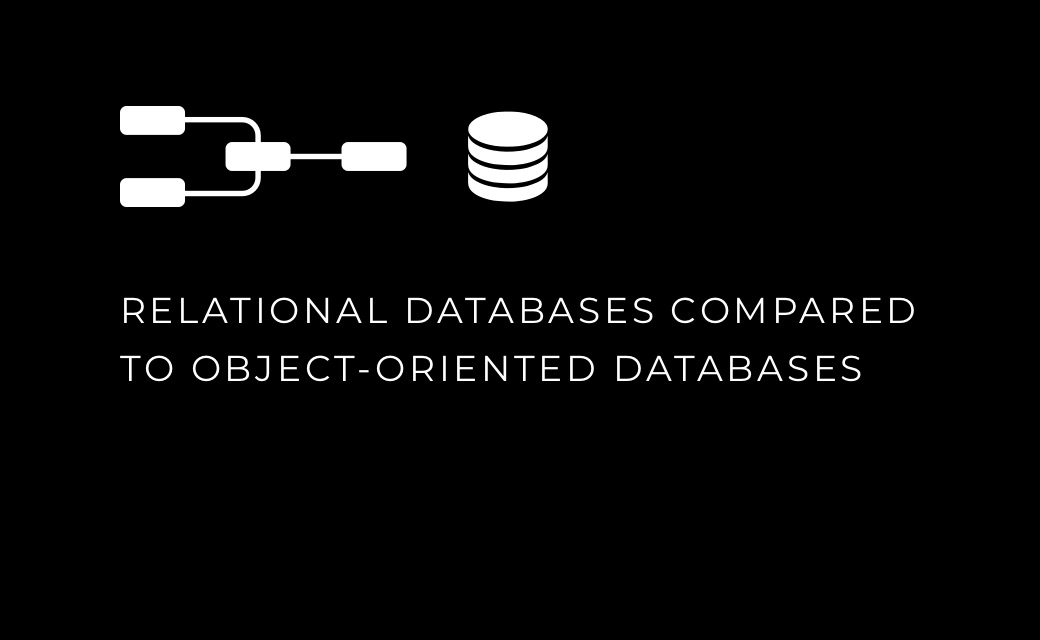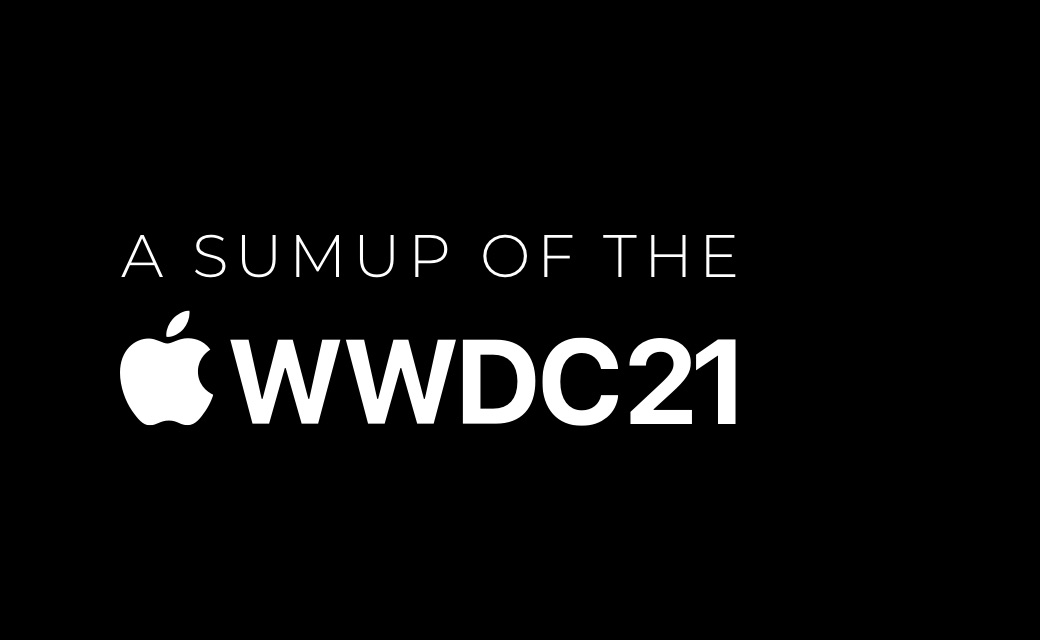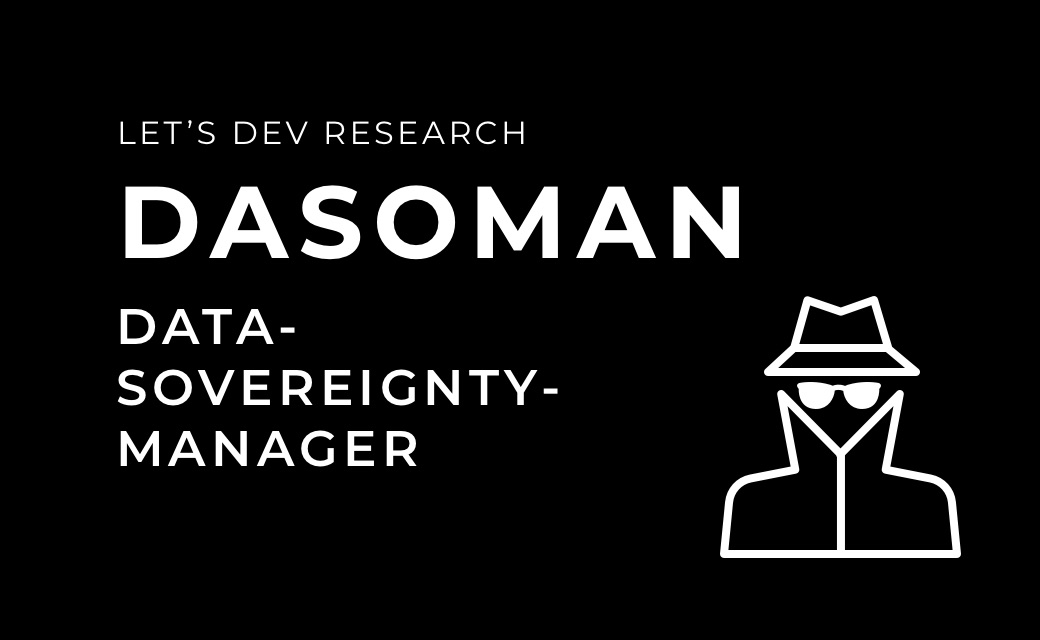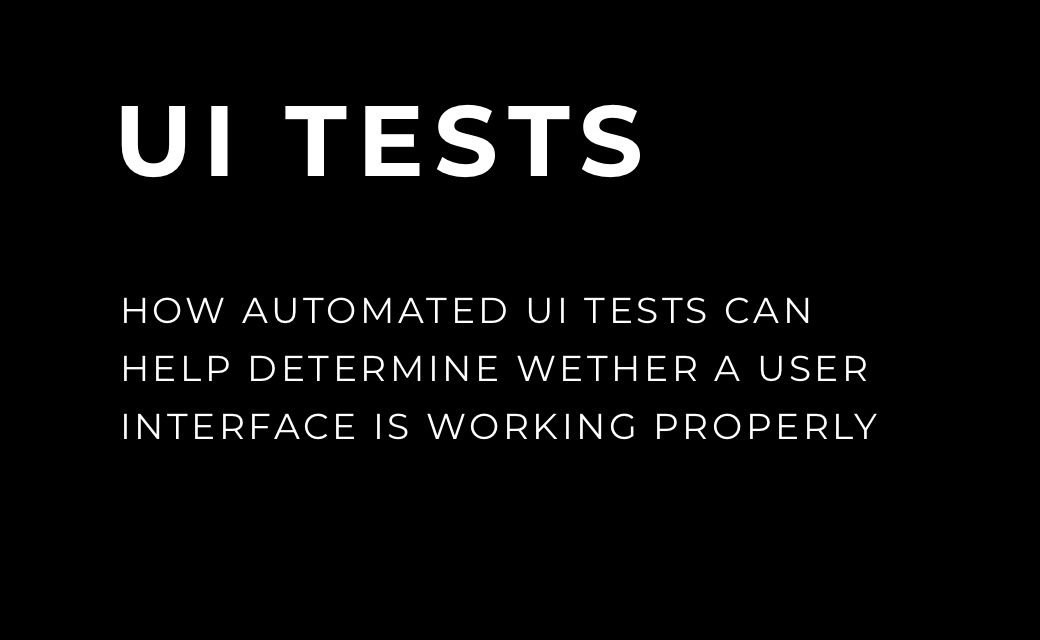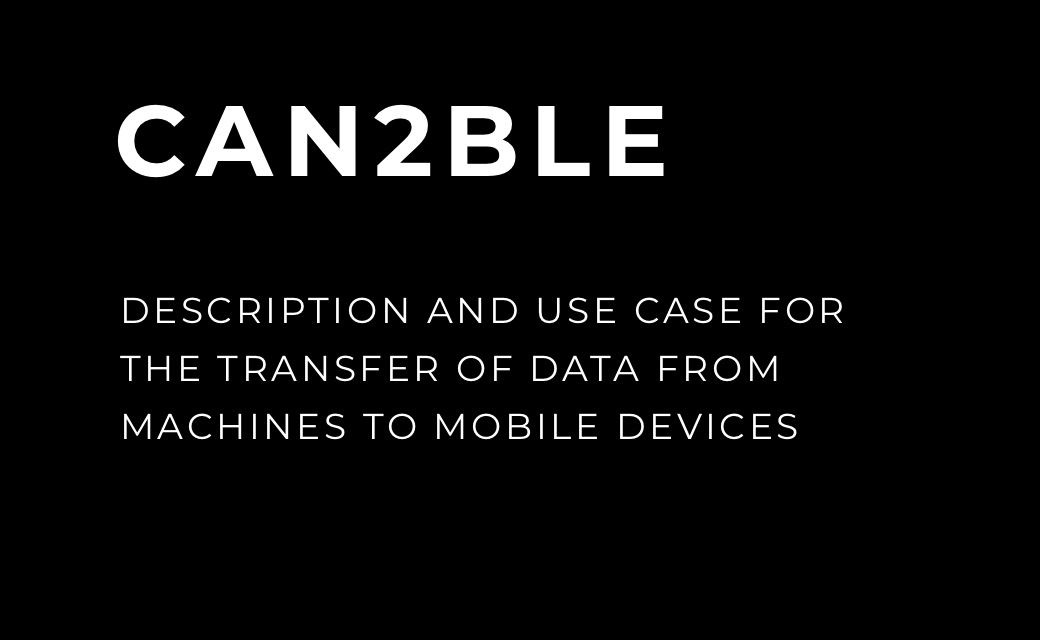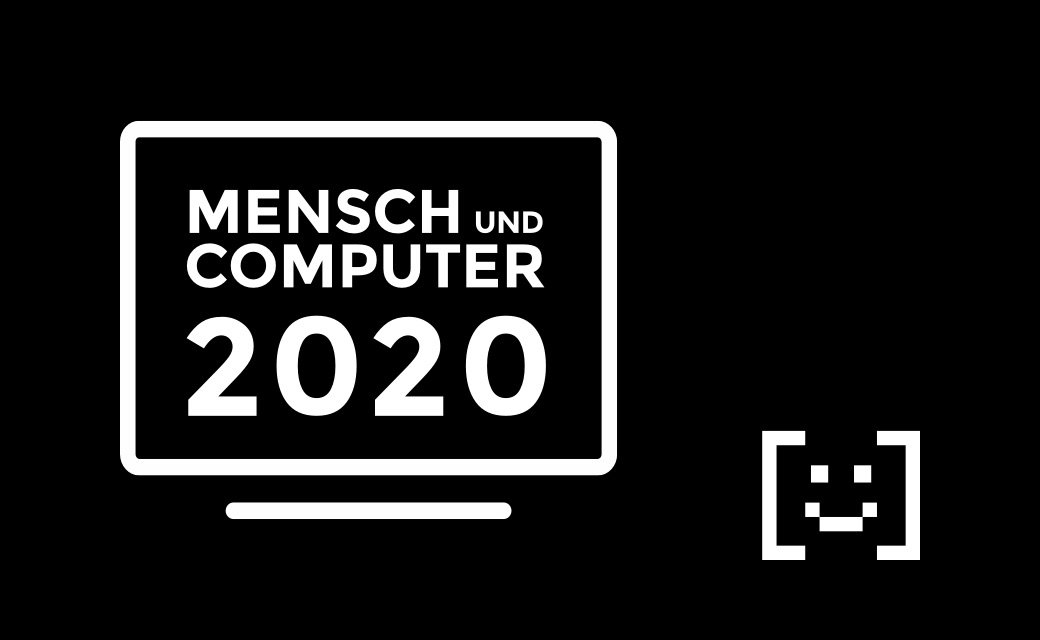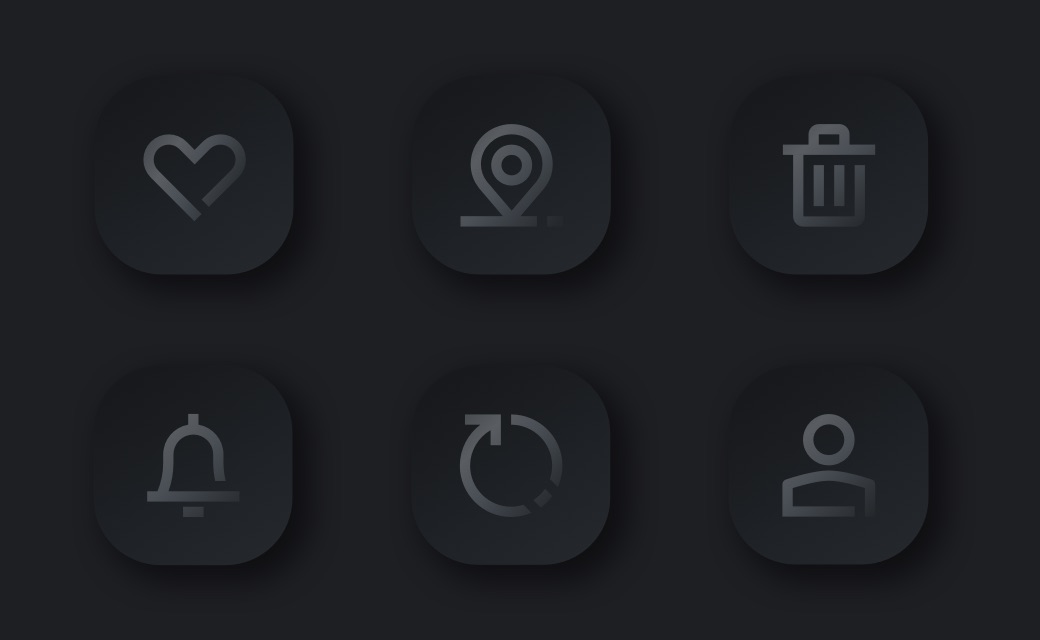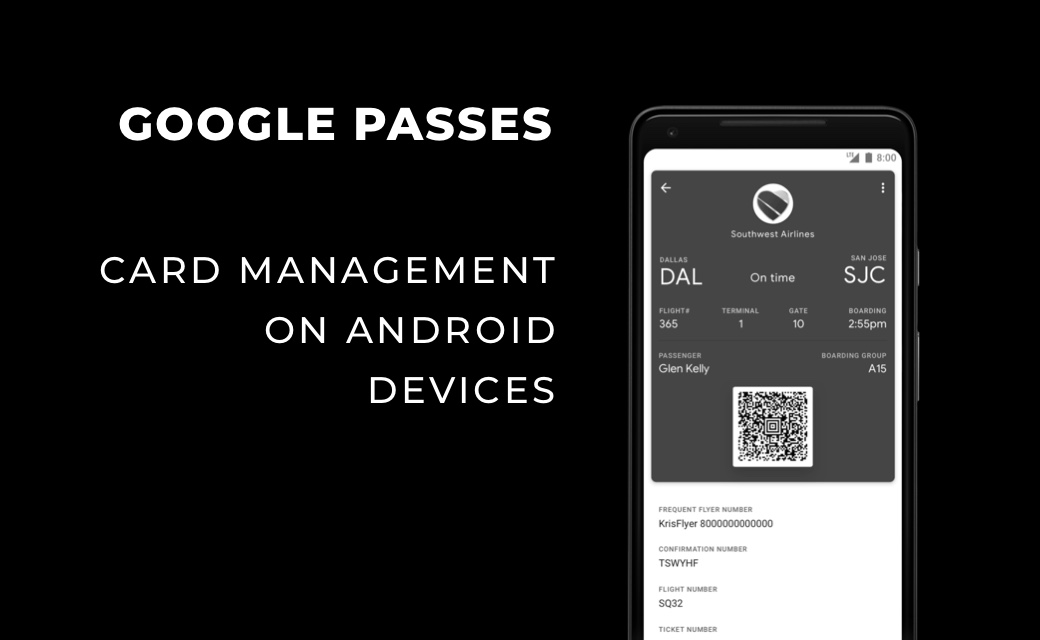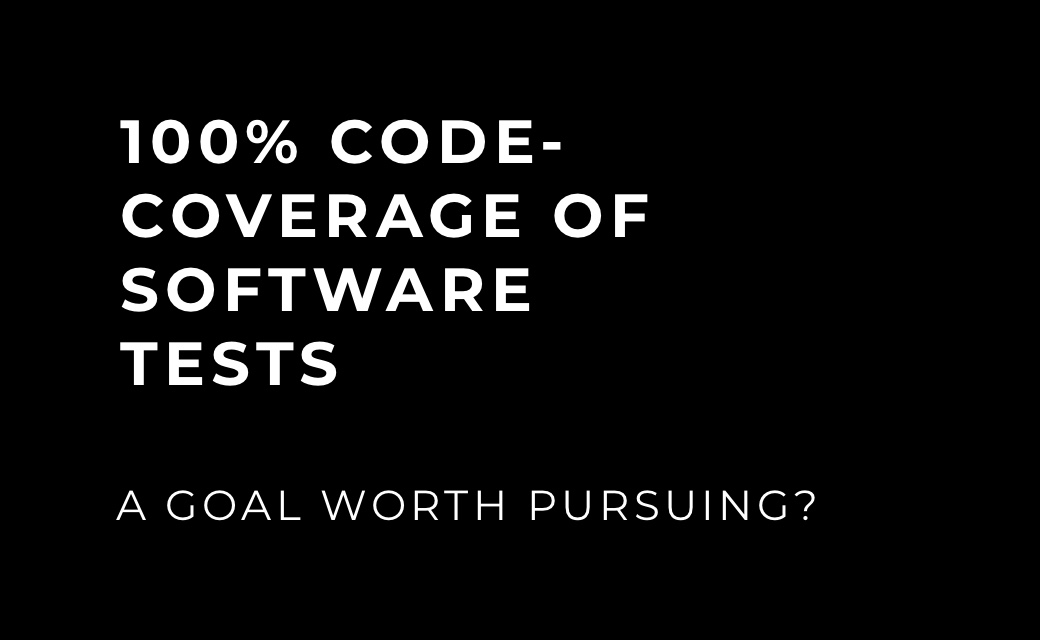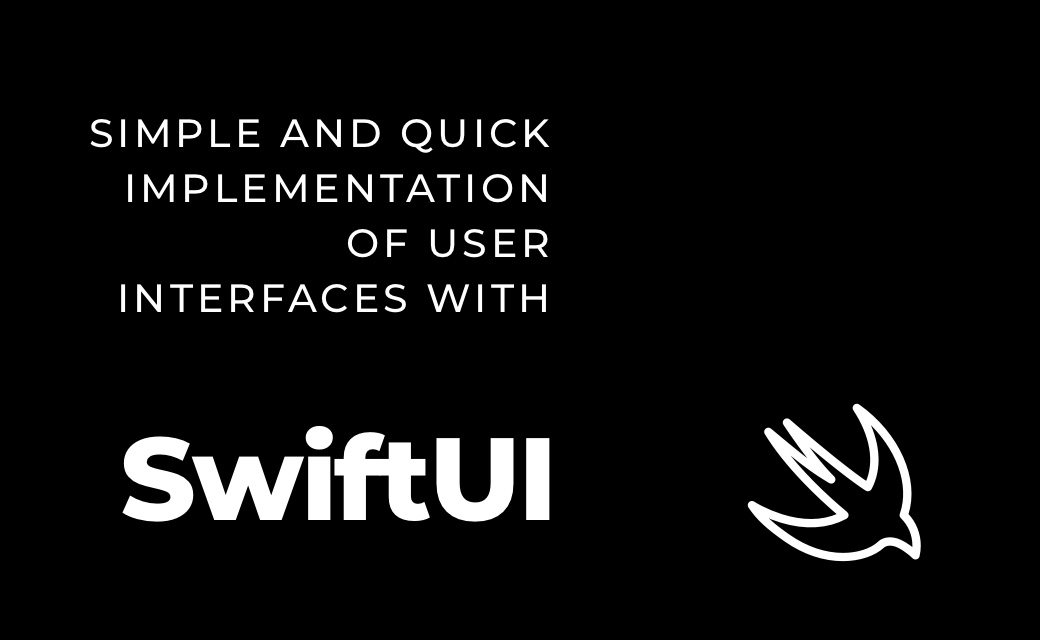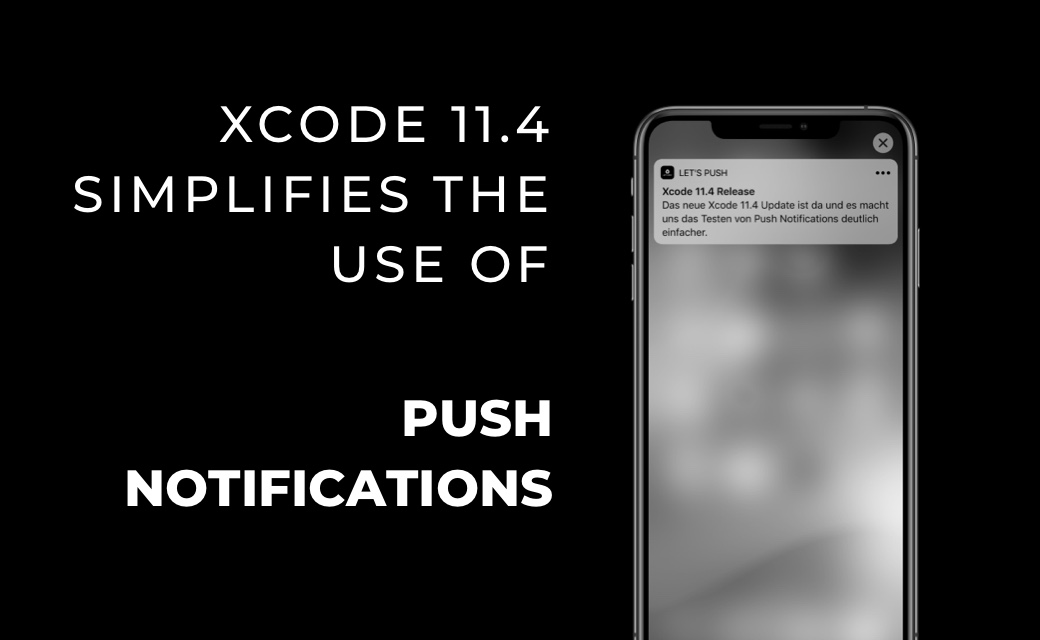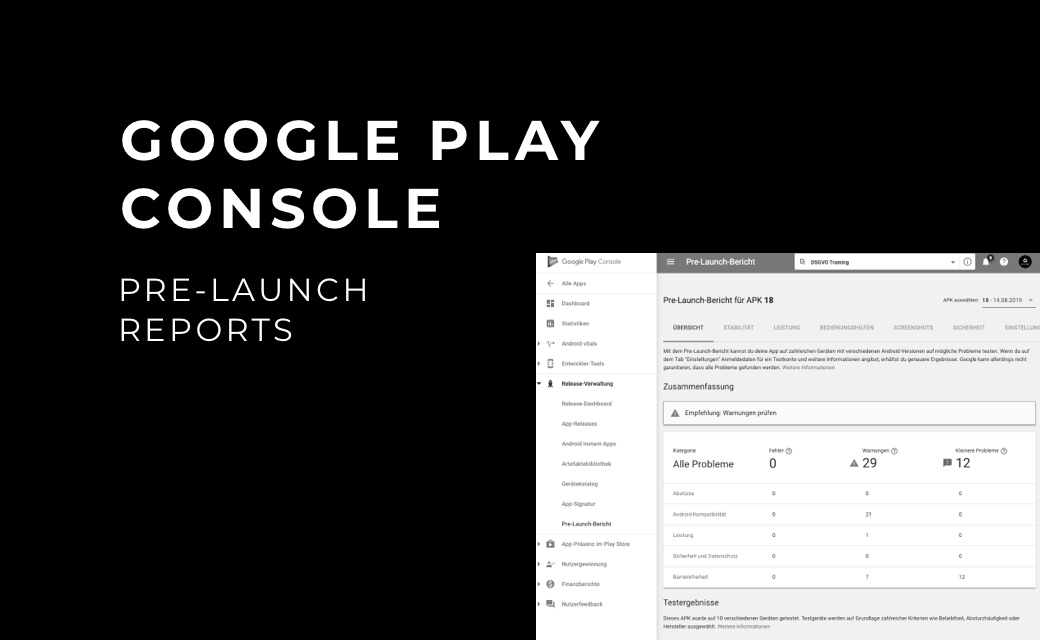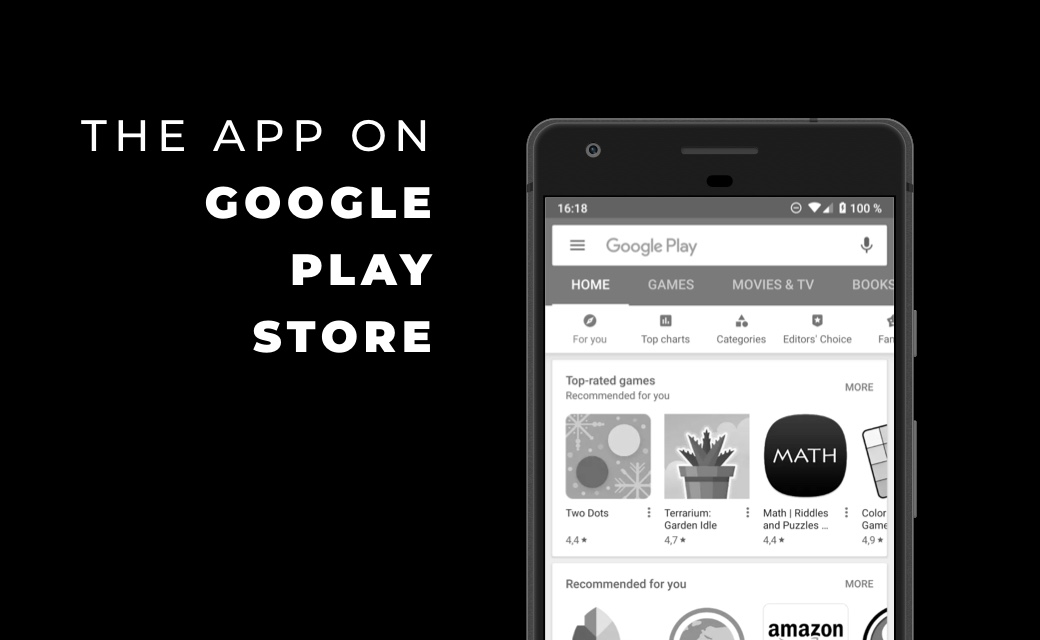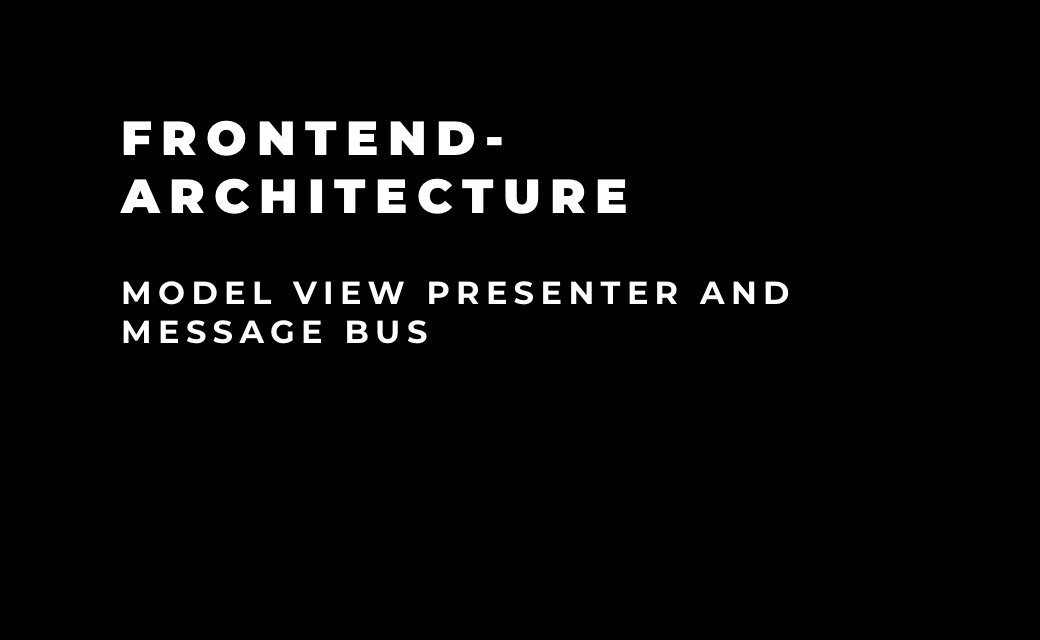Figure 1: A boarding pass in Apple Wallet on the iPhone and Apple
Watch.
What exactly is Wallet?
Wallet offers the user the possibility to store various types of tickets such as trading
cards, credit cards, travel passes, etc. digitally on Apple devices in the form of
so-called Passes. The user can then view, use and manage his passes in the app. Wallet
is available on all iPhones with iOS 6 or later and on the Apple Watch.
Passes are the digital representation of classic tickets and credit cards. They can
contain images and barcodes and be updated via push notification.

Figure 2: Server-client communication in Apple Wallet
Creation of a pass
Passes go through four phases in their life cycle: Creation, delivery, management and
ultimate redemption.
Wallet covers the administration in connection with the user. The process of delivery,
creation and redemption of the pass is defined by the creator, although Apple gives us a
lot of freedom here. Depending on the pass type, the passes can contain a different
arrangement of texts, images and barcodes, whereby the style, formatting, colors and
inserted images are specified by the creator.
How the Pass is "delivered" to the user is also freely selectable. The pass can be stored
in apps via the PassKit API, sent by e-mail or inserted on websites. Furthermore, Apple
does not impose any requirements regarding the programming language to be used, since
the "mechanisms" behind the provision of the passport come from the creator. Therefore,
the conditions for redeeming the pass are also determined by the creator and must be
coordinated and agreed with the internal organizational structure. In addition, the pass
data can be updated at any time via push notification.

Figure 3: The five available pass styles
Various design options
Let's first get an overview of the pass style sets provided by Apple. The style sets are
part of the API and are fixed. There are five different styles for the Passes:
- Boarding Pass
- Coupon
- Event Ticket
- Generic
- Store Card
Each Pass Style has its own layouts and restrictions for the information fields it
contains. The style is defined by specifying the corresponding key in the header of a
.json file ( pass.json ), which contains all the information for filling the fields. The
fields in the pass can basically be divided into four subareas:
- Header
- Primary
- Secondary
- Auxiliary
Depending on the pass style, the layout and number of available fields differ. However,
all Pass Styles have one basic thing in common: There is always a header,
primary/secondary content areas, and finally a barcode field.

Figure 4: Layout of the boarding pass with corresponding code
snippet of the pass.json file
The use of the different pass styles is explained in more detail below.
Coupon
The coupon is the ideal basis for creating one-off vouchers for special offers, for
example, and its perforated top and bottom edges simulate the familiar tear-off slip.
Due to its small number of fields, it remains simple and clear.
Boarding Pass
For travel tickets of all kinds, Boarding Pass offers the right layout. The primary
content area is divided into a variety of small fields to have all relevant travel data
quickly in view.
Event Ticket
By integrating a background image, Event Ticket is suitable for creating creative ticket
designs for movie tickets or concert tickets, for example.
Store Card
Although the layout of the Store Card is almost identical to the layout of the coupon,
the Store Card offers other possibilities due to its prominent content field. The
remaining amount of credit and bonus cards can be displayed and updated here. The user
thus always has an insight into his current account balance.
Generic
If the desired purpose cannot be fulfilled by the four already mentioned pass types,
Apple additionally offers the possibility of a versatile basis with the Generic Pass.
The Generic Pass is usually used as a membership card, for example, because a profile
picture can be integrated here.
The inner values
The files that make up the Pass are then compiled in the so-called Pass Package. This
consists mainly of the images present in the passport and the already mentioned
pass.json. Additionally, subfolders for localized versions of the pass can be created in
the package. The final compilation then ends with the file extension .pkpass, but in
principle it works like a normal ZIP file.
In order to understand how we can fill which type of pass, we now need to take a look at
the pass's files. If you unpack a .pkpass archive, you will get several files:
- pass.json
- manifest.json
- signature
- background.png
- logo.png
- icon.png
- string.png
- Optional: Localizables

Figure 5: Typical file structure of a .pkpass archive
Variations for Apple Watch
As already mentioned, Wallet also offers solutions for passes on the Apple Watch. The
passes basically work the same way, but the layout of the fields is adapted to the
square display of the Apple Watch; the user can then scroll vertically through the pass.
For the creation of passes, Apple always uses the common barcode format when choosing
the common QR code when choosing the barcode format, as this is the easiest to map
on the display of the Apple Watch. Apple Watch display without causing space
problems.

Figure 6: The layout of the boarding pass adapted for the Apple
Watch
All in one hand with Apple Wallet
Mobile payment methods are revolutionizing the way people shop and pay. The Wallet system
has positioned itself as one of the pioneers of this movement. Small or medium-sized
companies in particular can benefit from Apple's sophisticated card system, offer their
customers special added value with relatively little effort, and position themselves in
the e-commerce sector at the same time.
Since the launch of the Wallet app in 2012, the digital wallet has enjoyed several
revisions and represents a huge step forward for mobile payments to date. In the U.S.
and other participating countries, a variety of popular bank and loyalty cards are now
smoothly integrated into the app.
Unfortunately, the adaptation rate in Germany is still quite low, although the technology
has been available for years. At least the technical implementation is no longer a
problem, since the necessary infrastructure for the cards is provided by Apple. However,
we are sure that the topic of Wallet will pick up speed again with the upcoming
activation of the Apple Pay service.
Kortpress by let's dev - now also for Google Passes
Digital cards and tickets, such as those offered by Google Pay Passes and Apple Wallet
(which we already reported on in an earlier article) are becoming increasingly
important as a result of digitization, replacing paper and plastic cards. However,
creating passes for your customers can be too much of a hassle for stores or other
businesses.
We offer a solution for this: Kortpress. This solution allows
you to create customized cards by choosing from a variety of different layouts and uses.
The creation is done online in just a few steps without any programming knowledge.
Easily adapt the existing layouts to your corporate design or existing design templates.
Kortpress was designed to be flexible to your individual specifications and also easy to
integrate into an existing IT infrastructure. Automated distribution of passes or
automated campaign management is also easily possible with Kortpress - we will be happy
to support you in making this a reality.
Are you interested in Kortpress or would you like an individual automated solution to
create passes for your company? Then contact us. We will be happy to advise you and work
out a suitable solution for you.
Text and image references: