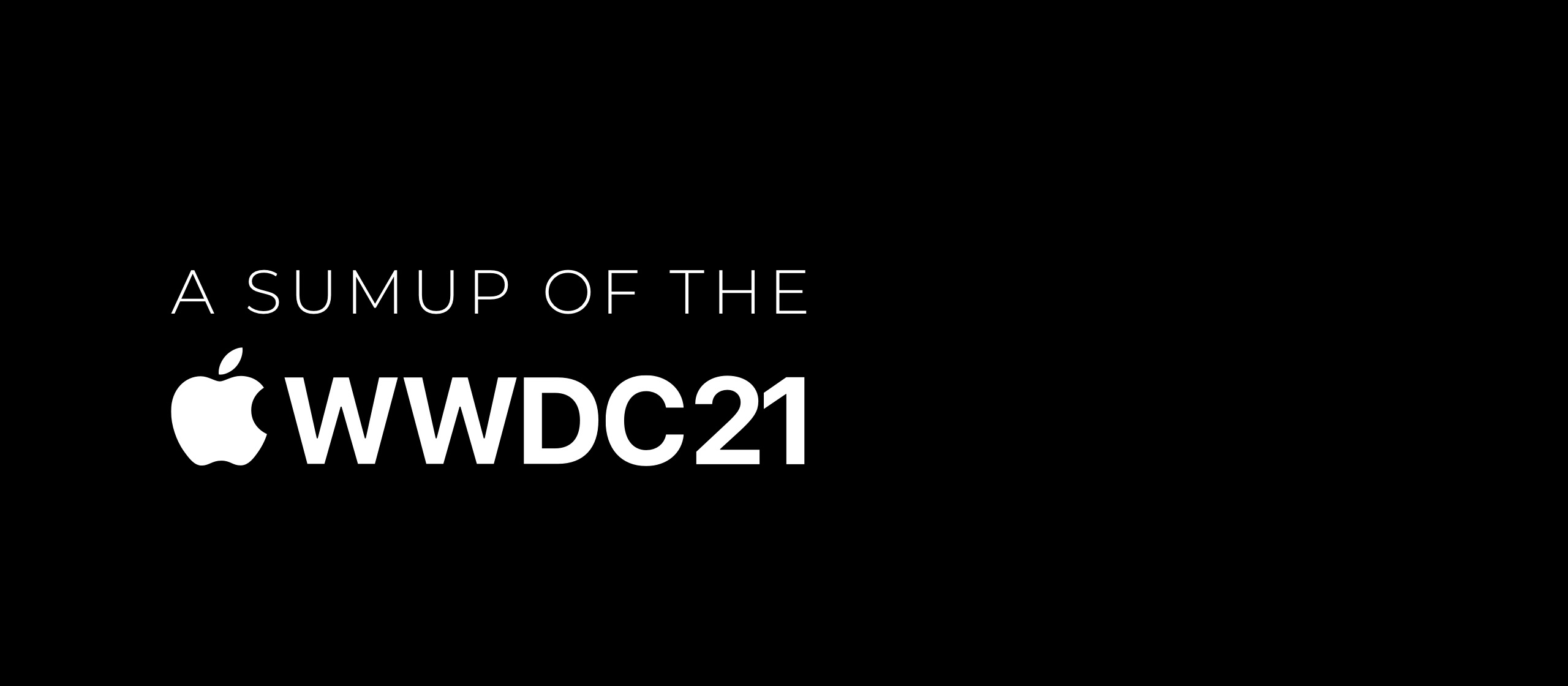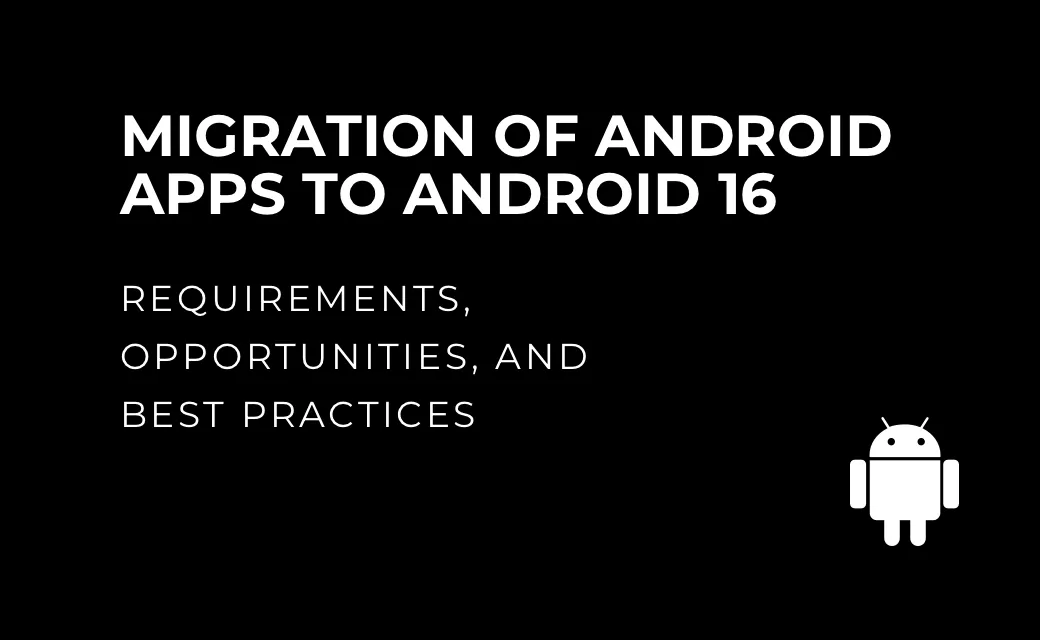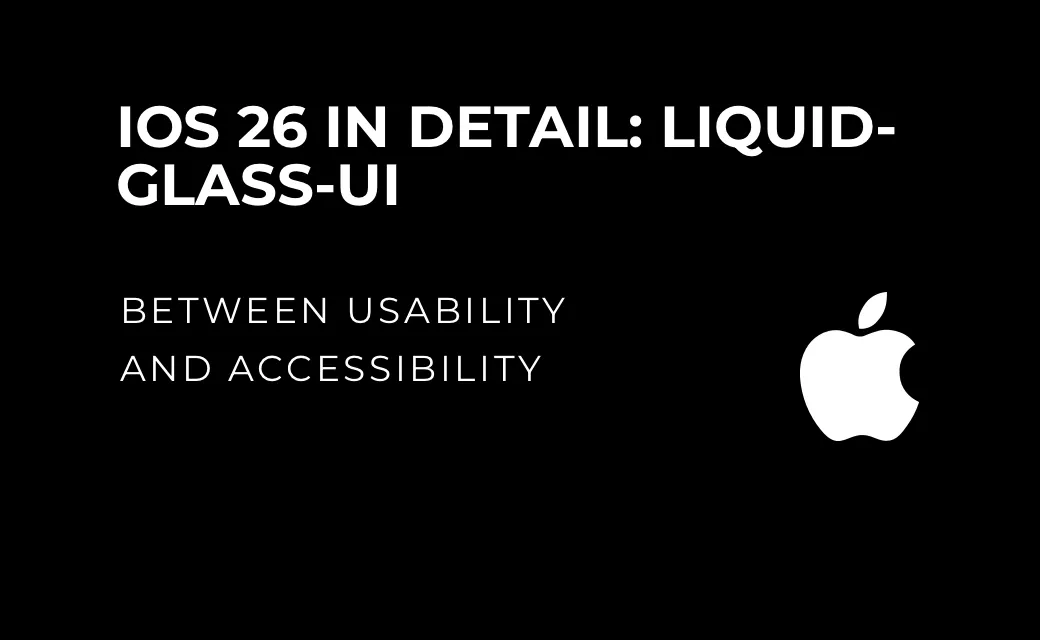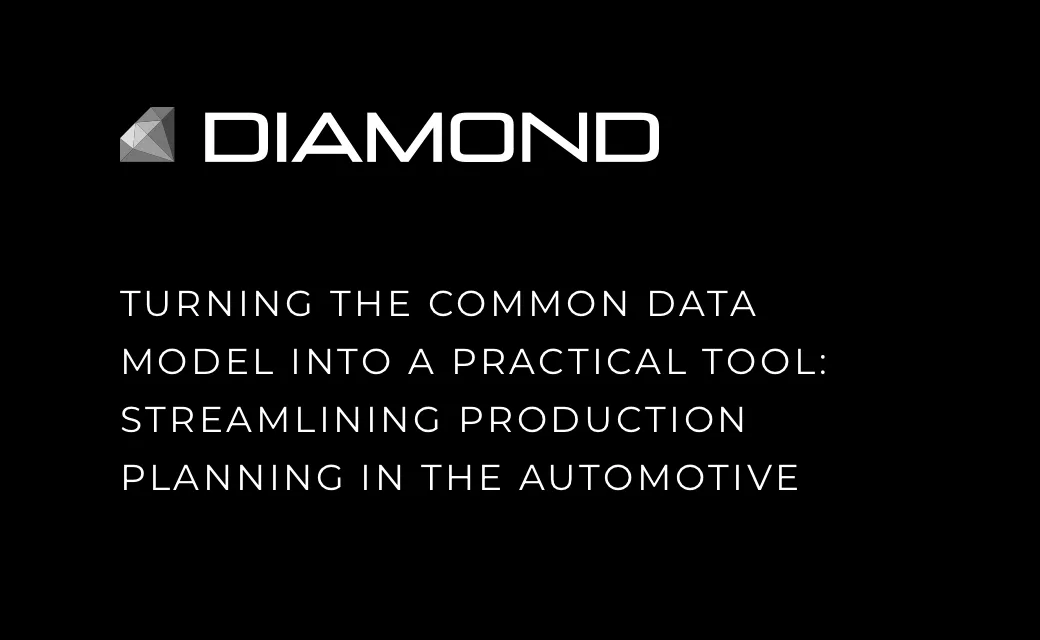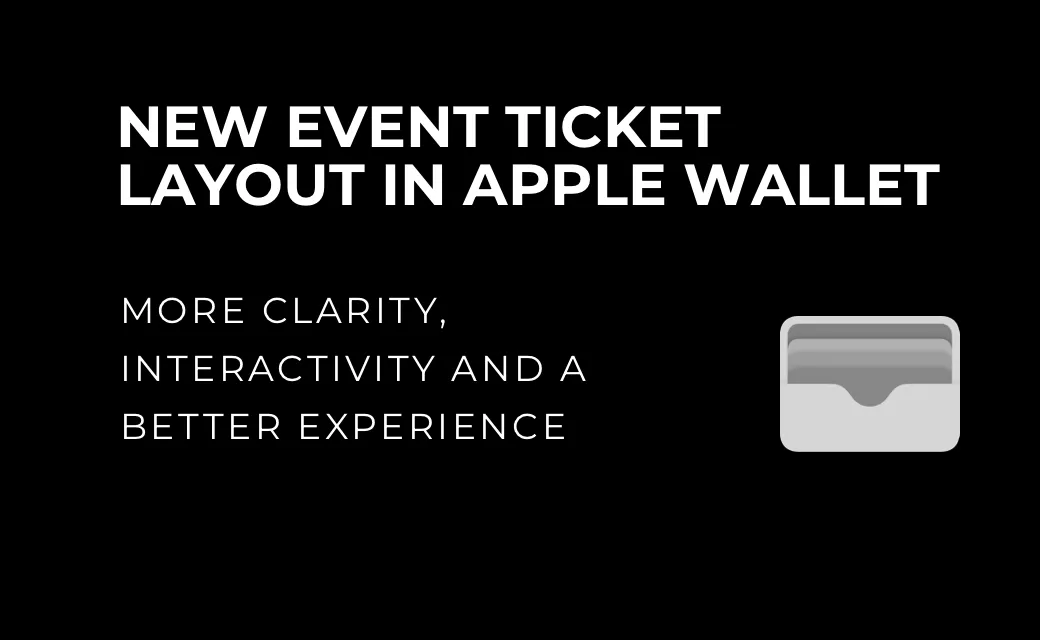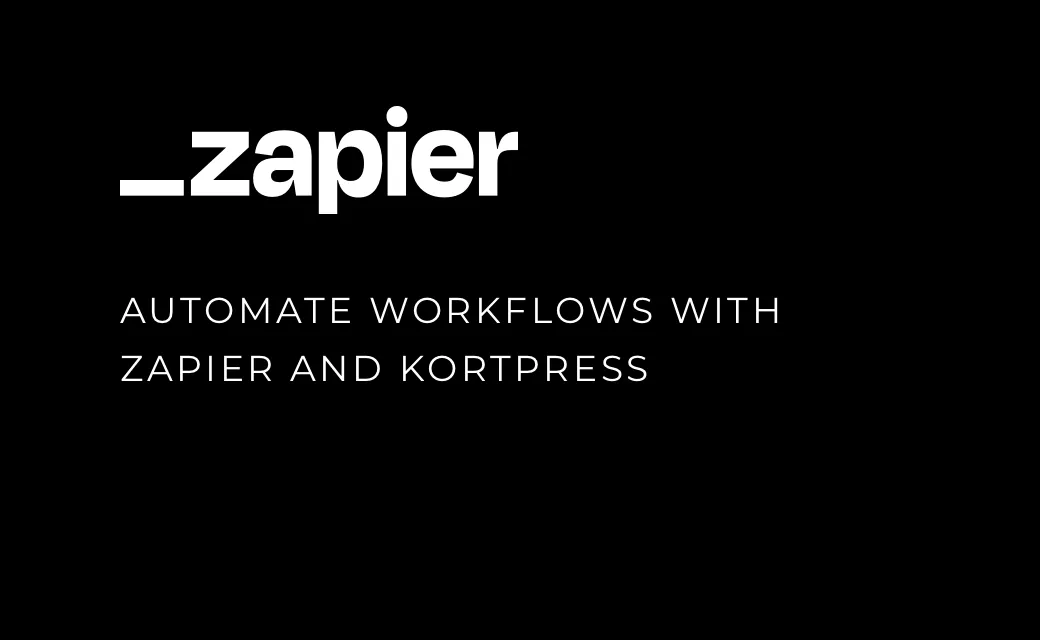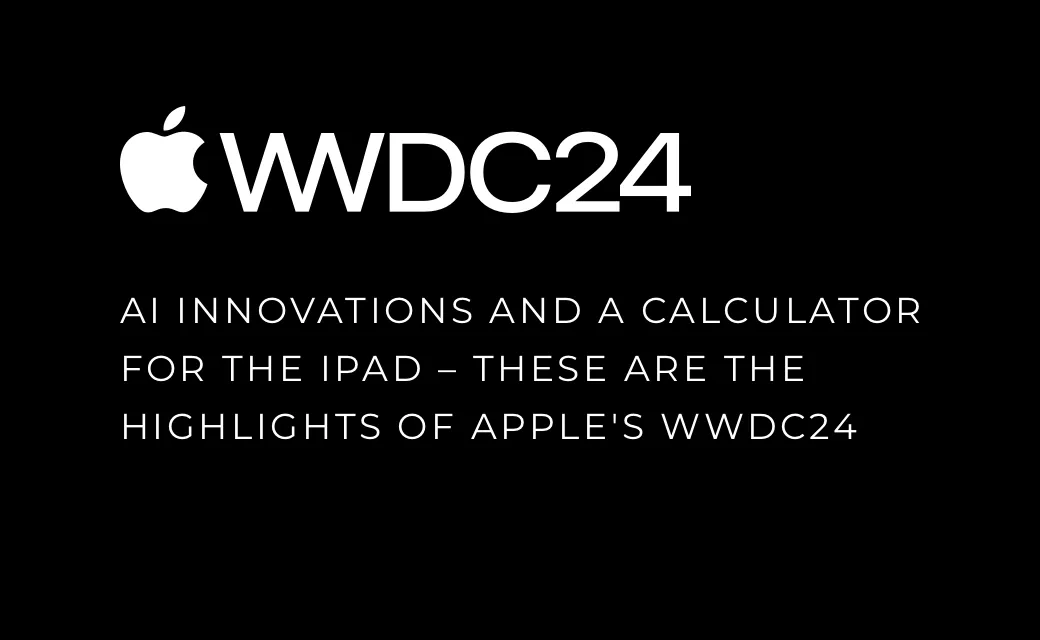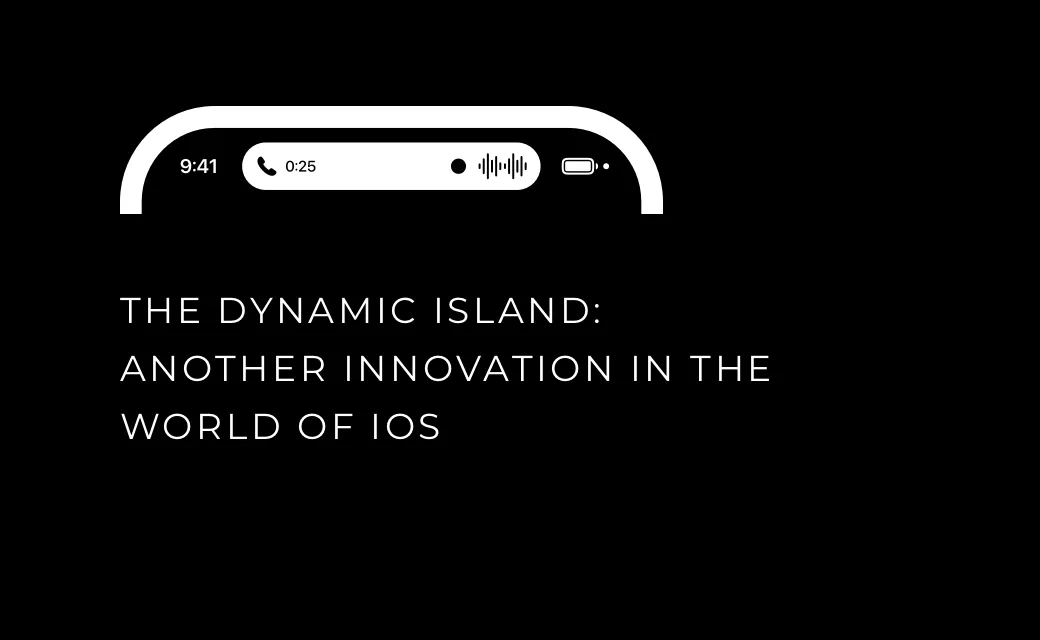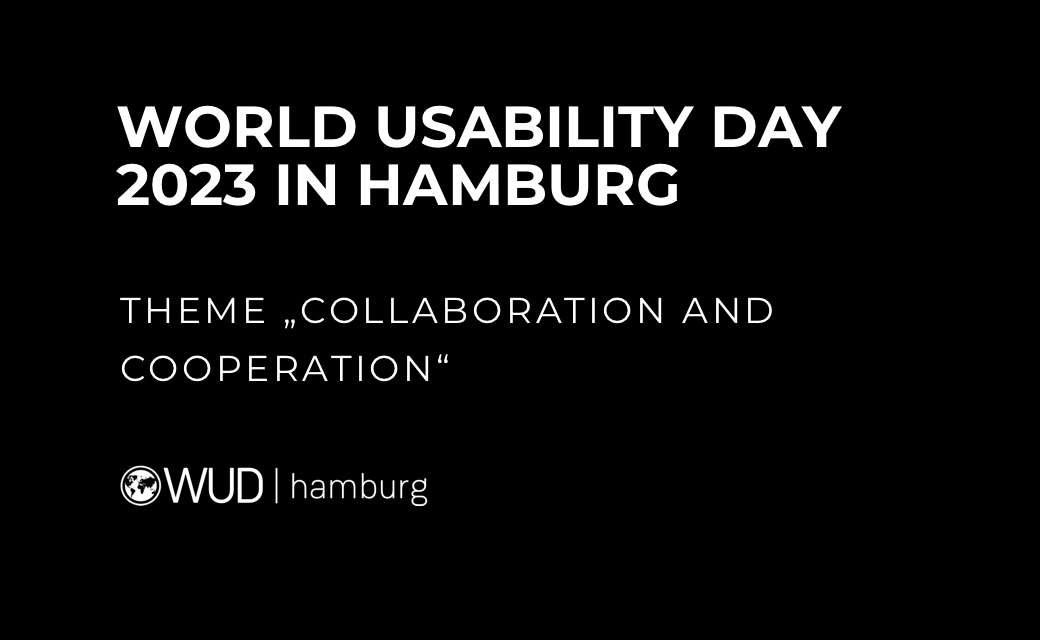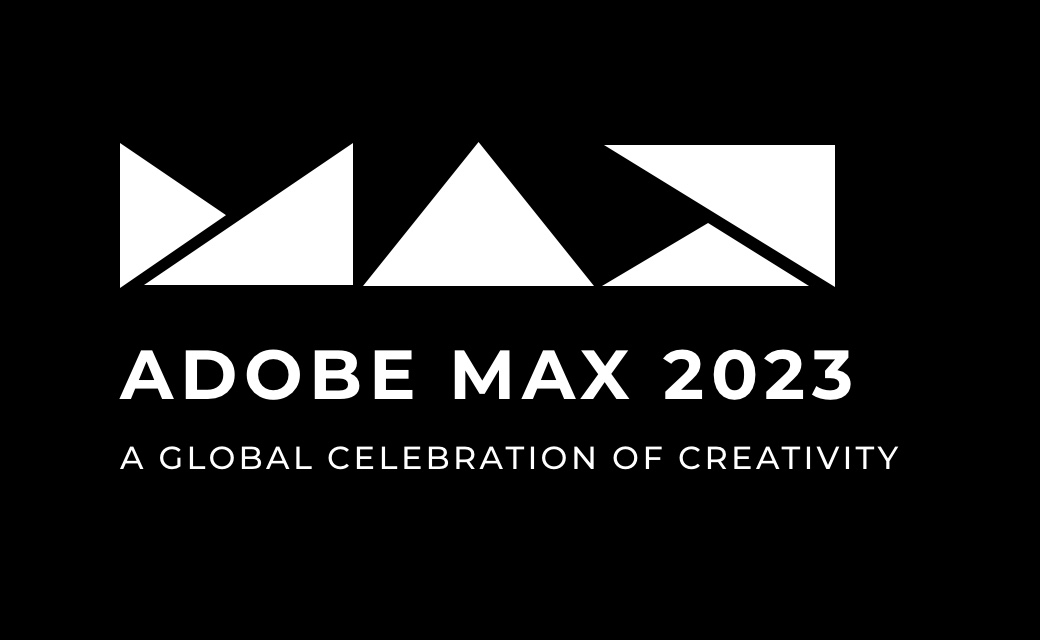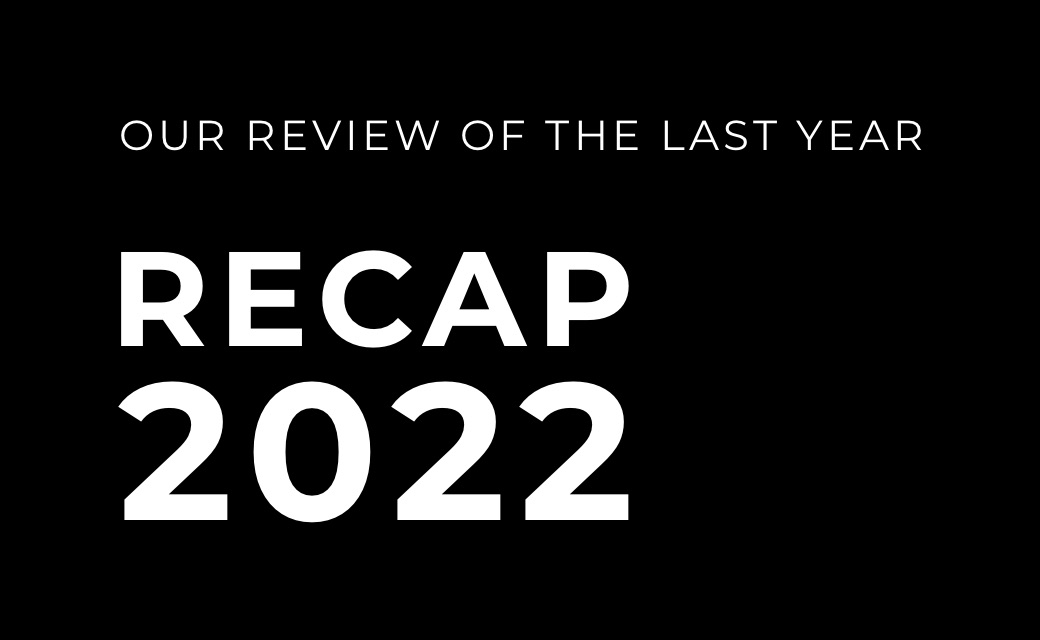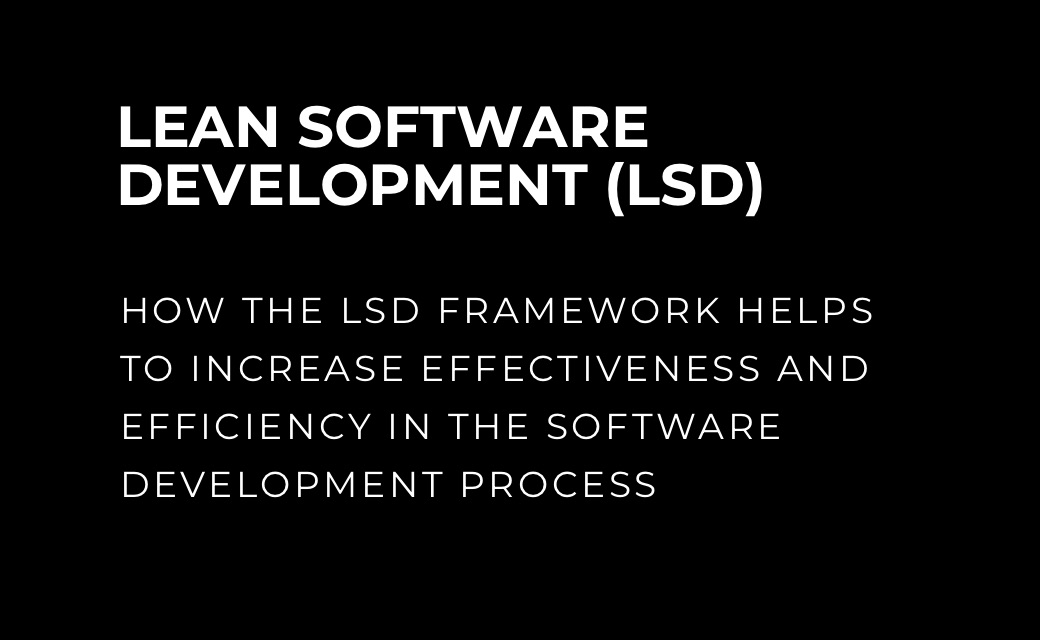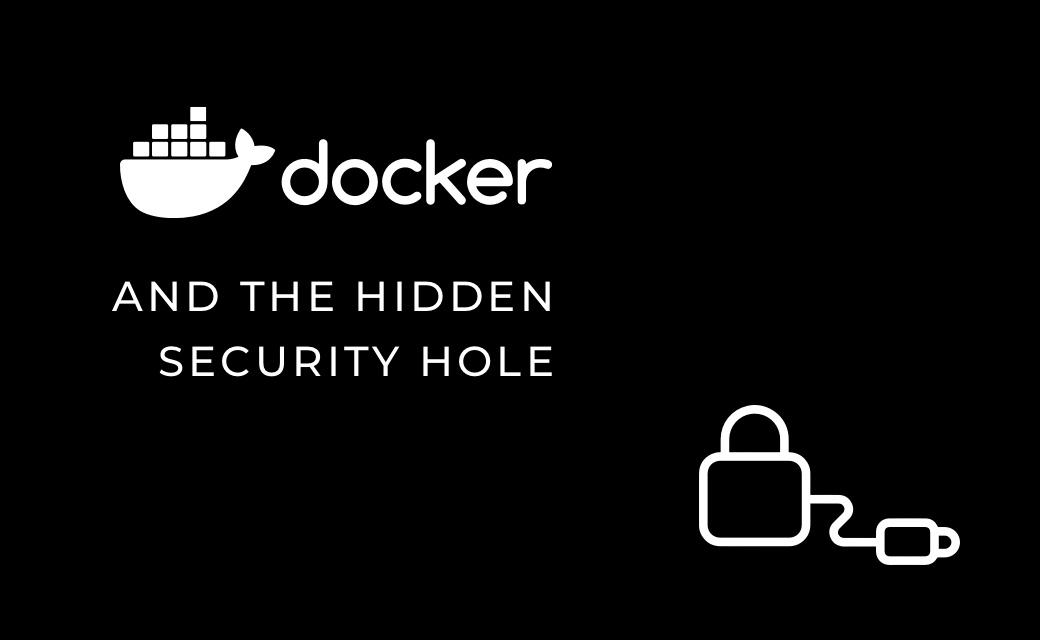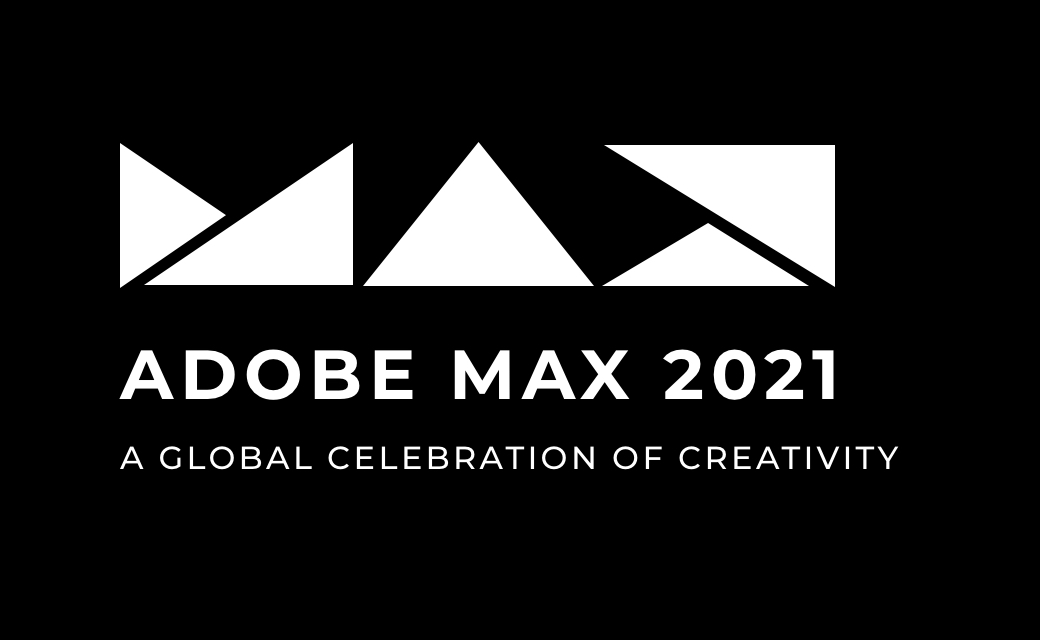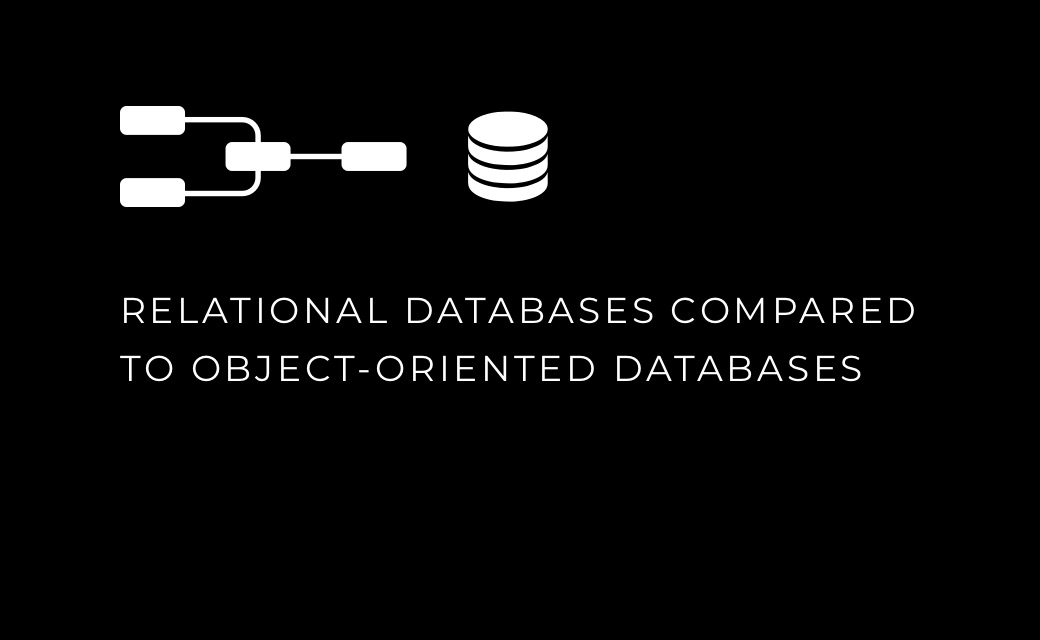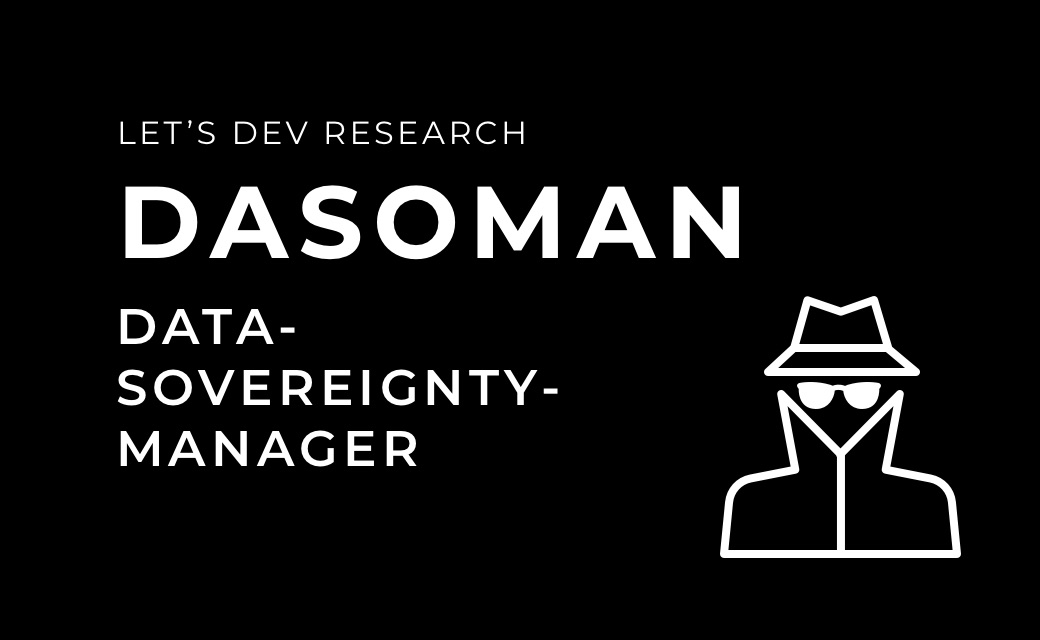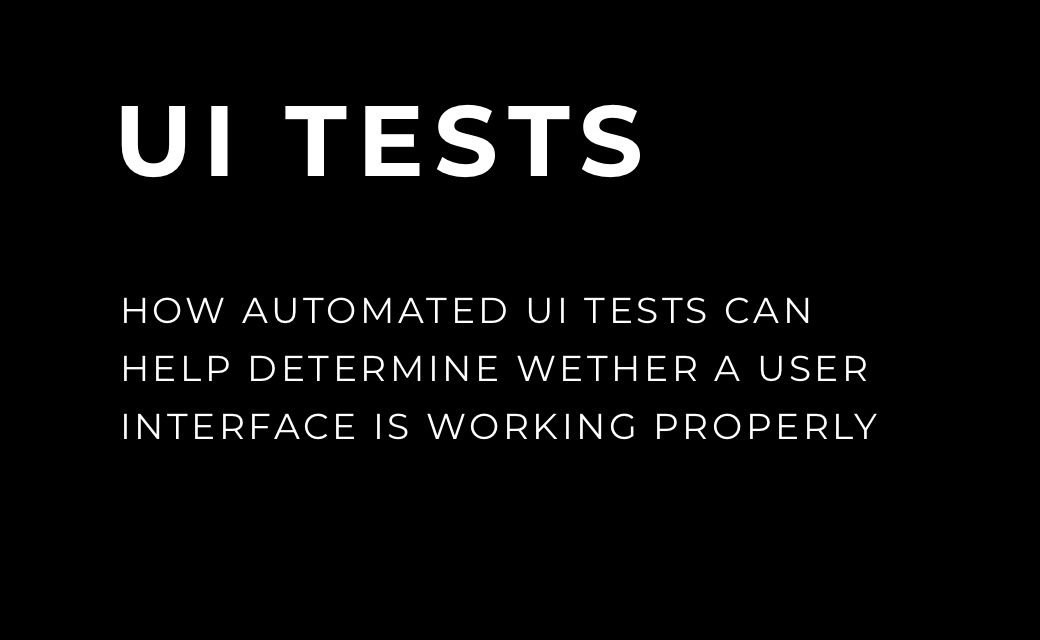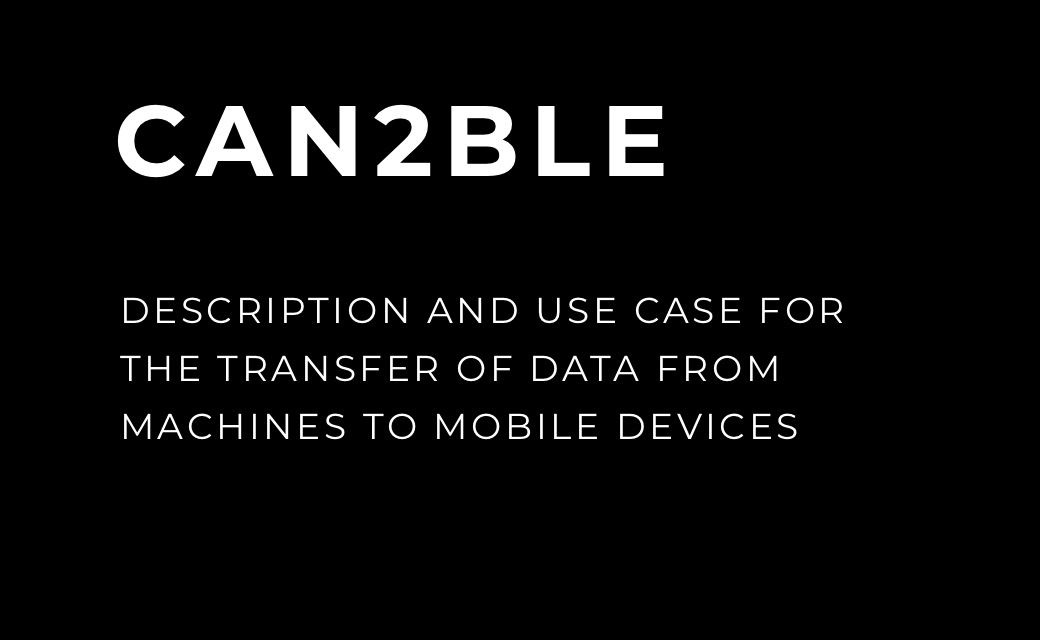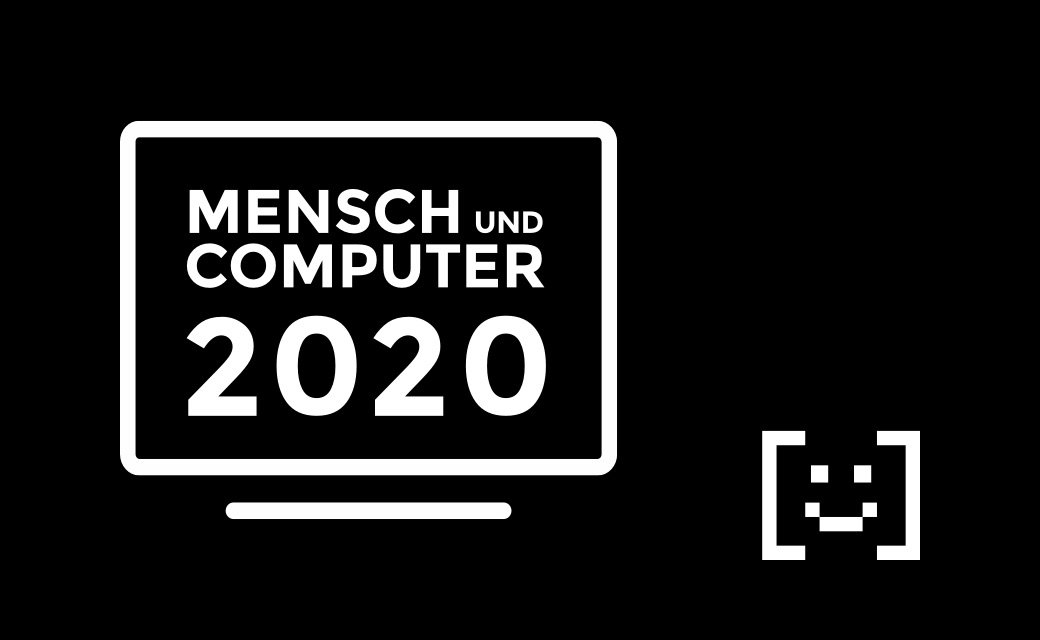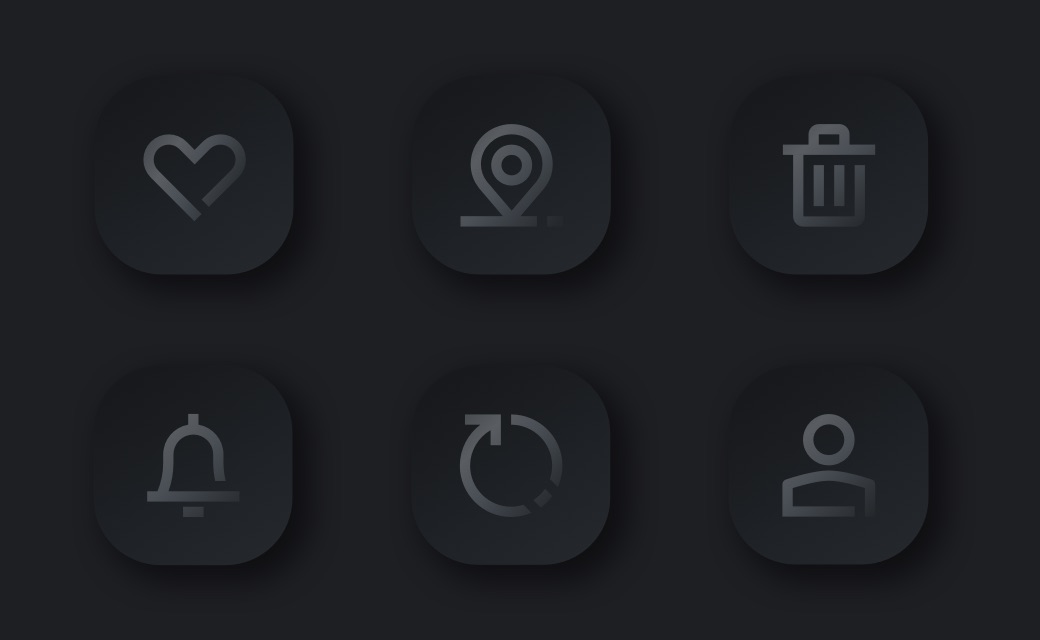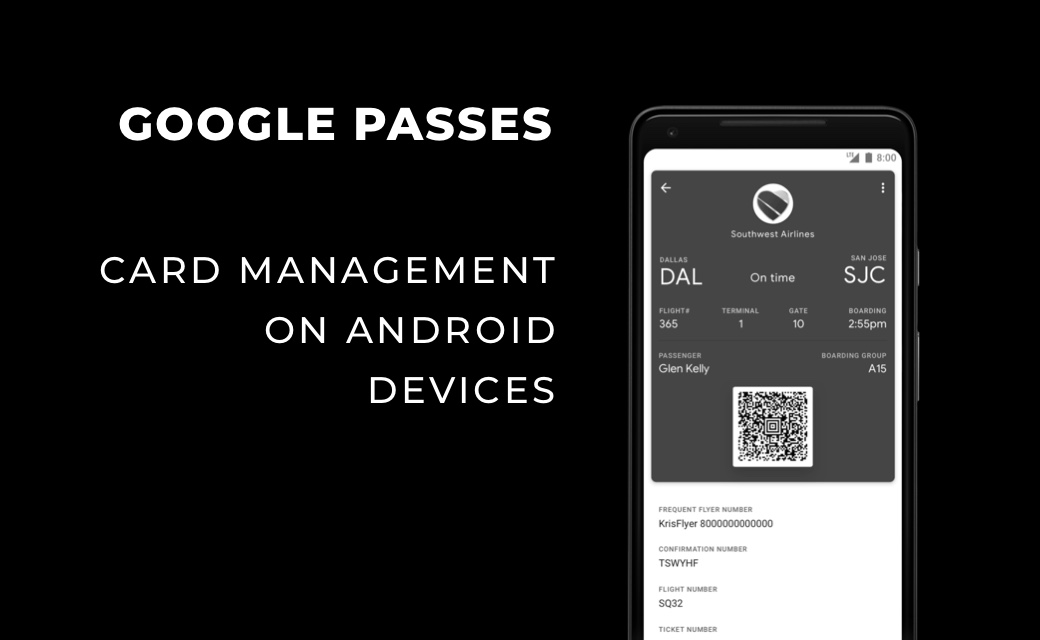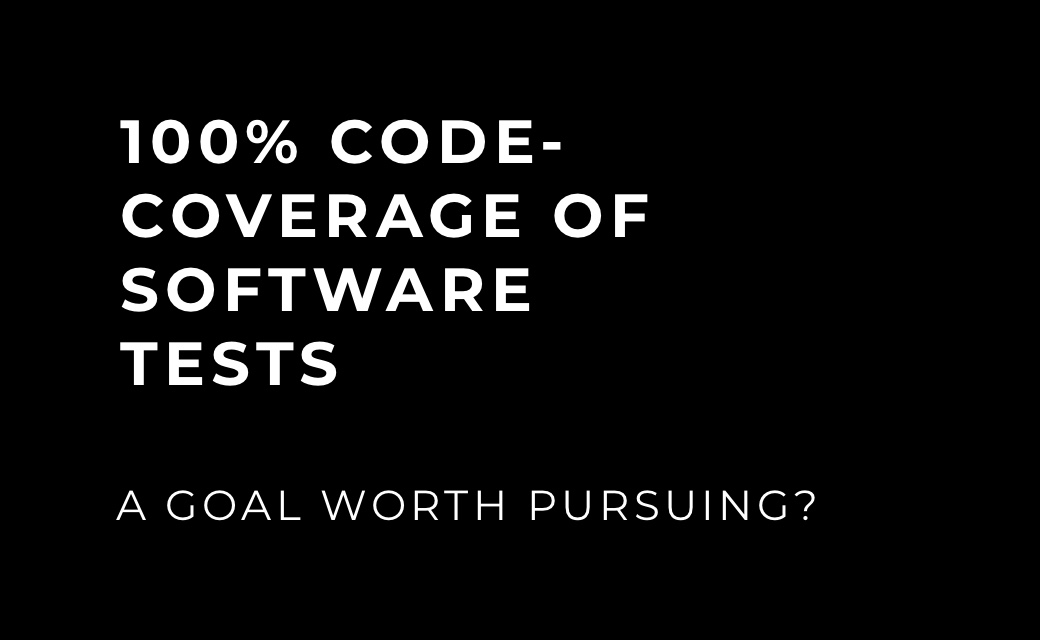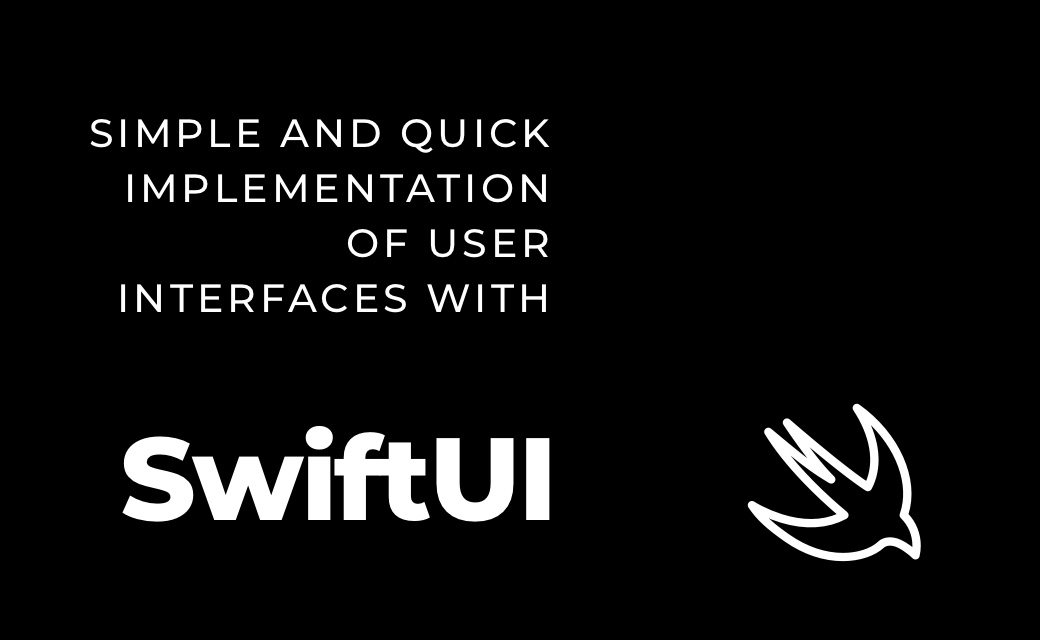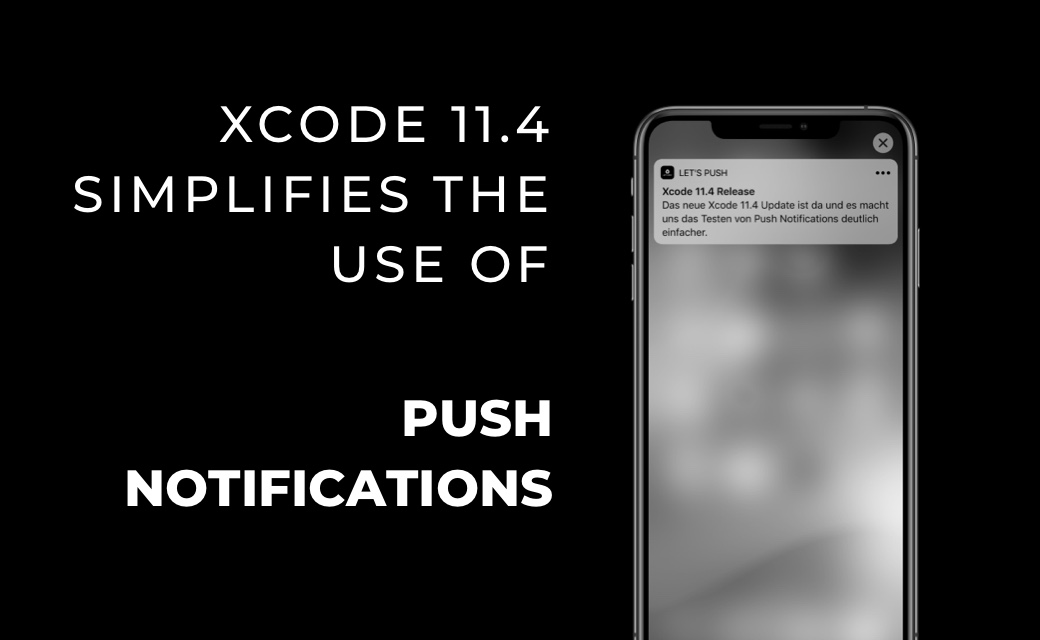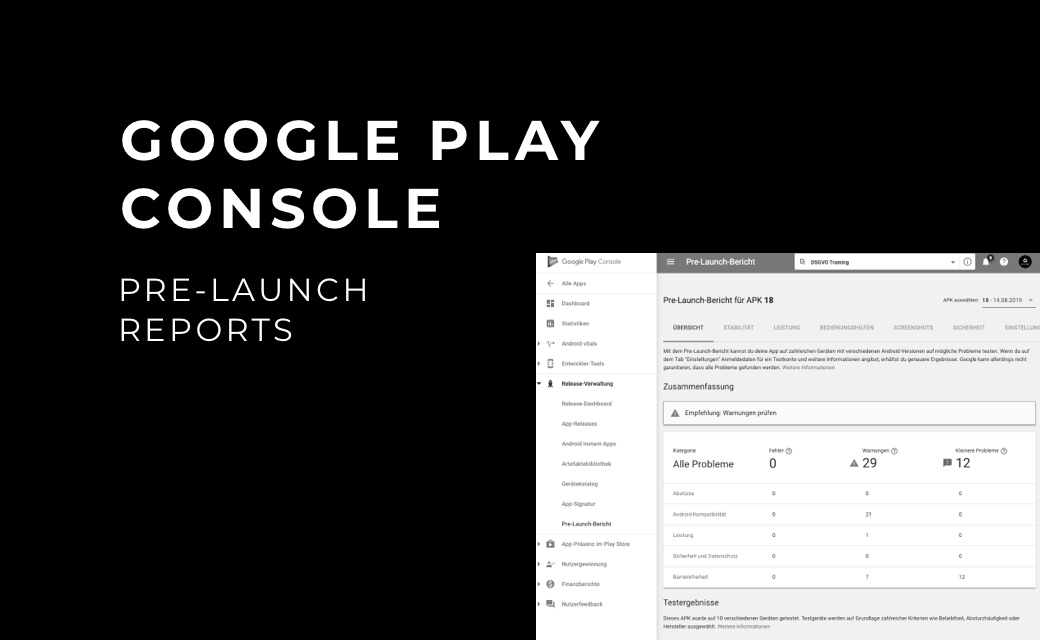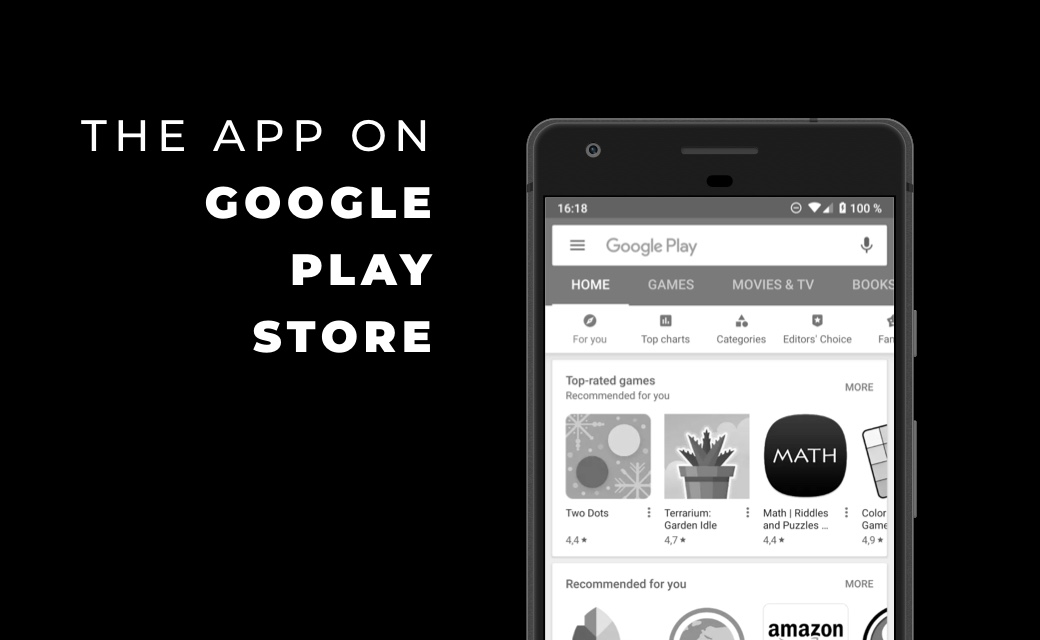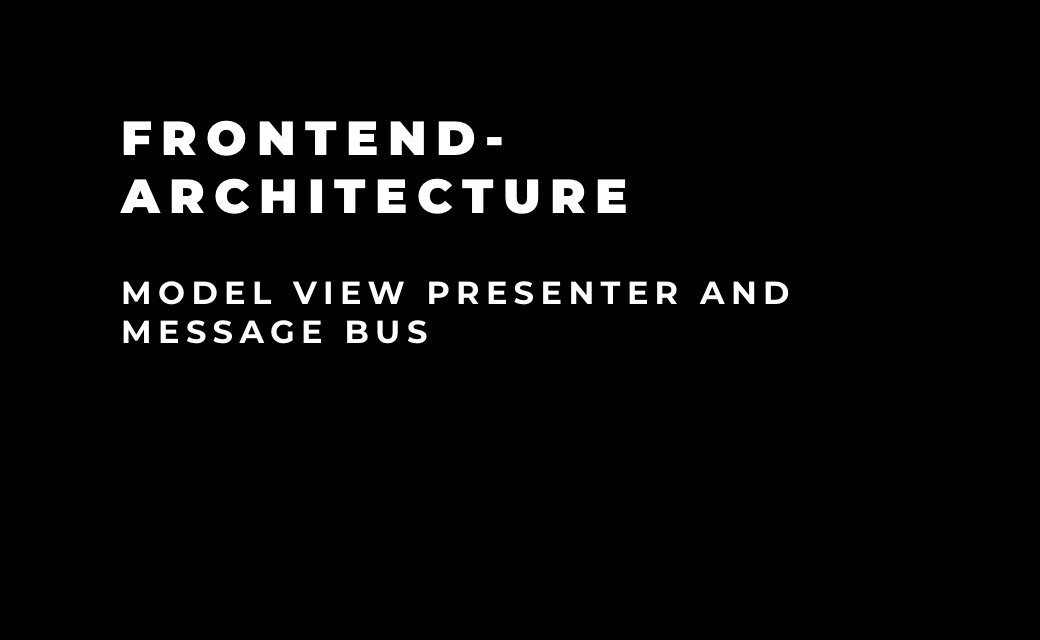iOS & SharePlay
The iPhone is Apple's most important product, so iOS is also one of the most important
operating systems in the world. For the
already 15th
version of iOS there are a lot of new functions and features e. g. for the FaceTime app.
Especially in times of a pandemic,
while
many people live and work separately from each other, Apple offers the possibility to
experience various media
such as series, music or even podcasts together via FaceTime call with SharePlay. Apple
also offers developers an API here, but
more
on that later.
Employees also have the option to schedule meetings directly via the app and send
appointments to colleagues via a link.
For the first time, this also works via the browser on Android smartphones and Windows
PCs. To enable iMessage to keep up with
competing apps such as WhatsApp, the UI is adapted for receiving content. Photos or even
articles from the web will be segmented
more clearly in the future. And it now also will be easier to see from which person the
content was sent. Another significant
feature from Apple is the "Focus" function: Notifications are now summarized directly in
the notification center on the lock
screen. Important messages from contacts, on the other hand, are displayed directly
first.
This is made possible by profiles
that users can configure themselves by selecting certain apps, contact lists and even a
customized home screen. All settings are
transferred and applied directly to their iPad or Mac via the cloud. The weather app, on
the other hand, has been redesigned.
The
weather forecast can now be viewed on live maps and individual weather information is
made easier for the user to understand
with several tiles. Apple's Safari web browser has also been redesigned, and as always,
there are a number of improvements,
including in the area of data protection. The voice assistant Siri is now also available
offline after the update and completes
tasks that do not require an Internet connection faster than before. Inspired by Google
Lens, there is now also a function to
analyze and copy texts in photo shots. With shots of certain landmarks, animals, plants
or paintings, Siri can output more
information to the user.

Figure 1: SharePlay; Experience media together via FaceTime on
different devices
iPadOS & Swift Playgrounds
The audience also had many expectations for iPadOS. At the end of last year, Apple's own
M1 chip was presented to the public.
At the beginning of this year, it was now included in the new iPad Pro. A chip with this
much power could also run
performance-intensive software without any problems - if only the right software was
available. Basically, all the functions
described above that are available for the iPhone are also available on the iPad.
Widgets, which were introduced last
year, now also get a place on the home screen of the iPad. And since the screens of the
tablets are also much bigger, there are
customizable and bigger tiles too, which now catches the user's eye more quickly.
Speaking of the larger screen:
Multitasking and split screen become even clearer with the new update. With new
shortcuts and notepads, it is now possible to
work more efficiently. Colleagues and friends can now also be addressed directly in the
notes app or linked with specific
#tags.
Beginners in the field of software development could easily learn to develop with the
Swift Playground app. Now the initial
theory is to become real practice. In the future, the app will be able to be used to
simply click together various components
using a modular system. Components can be clicked together, so that the developed app
can later actually be offered in the App
Store. For beginners, this is certainly an easy way to learn code. According to the
reactions and expectations
that can be read about the
WWDC, professionals would have liked to see Xcode, Apple's big development program,
finally make its way to the iPad.
The new iPads with the M1 chip would definitely have enough capacity and performance.
Instead, there is "only" an update of the
Playgrounds app. Other performance-intensive apps such as Final Cut Pro or
graphics programs for graphics processing can be found in vain in the tablet's App
Store.
macOS Monterey
Another fixed component of the software updates is of course macOS. Last year, there were
already a number of new
Improvements, in addition, a completely new UI in the Neumorphism
Design. The new
macOS bears the name Monterey and focuses in particular on the further development and
improvement of the features announced
last year. Of course, all the new features from iOS and iPadOS 15 will also be brought
to the Mac. Completely
redesigned and more minimalist than ever will be Safari. The collaboration with Macs and
iPhones is supposed to work better with
"Airplay to Mac" than before. Music can be played with a click on the smartphone
directly through the
Mac speakers. The "Shortcuts" app will also be integrated into the new macOS and will
replace the previous "Automator" function.
Working is supposed to be smoother with "Universal Control" between iPad, Mac and iMac.
For the first time we get
the possibility to control the mouse and keyboard between two Macs or the iPad. Moving
files should then simply work via
Drag & Drop between multiple devices.

Figure 2: Universal Control; Seamless transition of the cursor from
Mac to iPad
Group Activities API & Xcode Cloud
As already described in the first part, Apple also offers the SharePlay service as "Group
Activities" API for developers and
their third-party apps. This gives users the ability to share events directly in
FaceTime. With an API for
Group Activities, movies, TV, music and other shared media can then be brought from an
app into an area where
people are already connected. For example, TikTok videos could then be watched together
during a FaceTime call.
SharePlay is a powerful way to reach people. When someone in a FaceTime call initiates a
group activity
with an app that someone else on the call doesn't have installed, SharePlay directs them
to the app store to
download it. The group activity API gives the ability to create onboarding flows for new
users or offers that are
Specifically designed for SharePlay users, can be set up. A quick and easy way to get
people to
share your app experience together with friends.
The new "Xcode Cloud" online service seamlessly introduces Apple to the Xcode 13
development environment. The service is intended
to be a quick and easy way for developers to more efficiently create, test and deploy
apps to internal and external
testers. The service can automatically build apps in the background of a cloud to free
up the processors of local
developer's Macs for other tasks. Parallel testing by multiple developers should also be
able to take place via the cloud.
Programmers can test their products on a simulated version of any current Apple device
without physically owning it.
The beta build can be sent to internal or external testers via the Testflight app.
Testflight will now also be available for macOS for the first time. Whether it is still
possible to develop Mac apps
with Xcode 13 can develop Mac apps that do not have to be distributed exclusively via
the Mac App Store is still unclear.