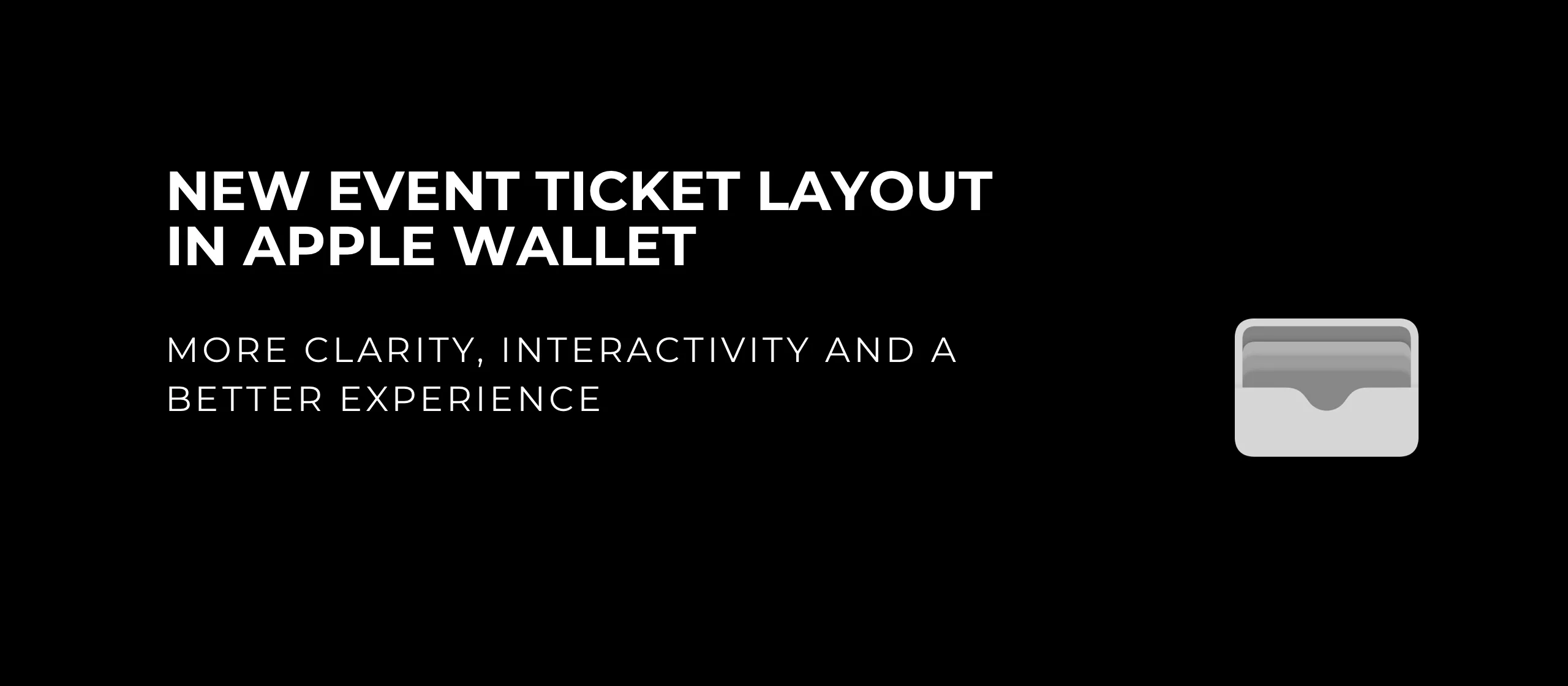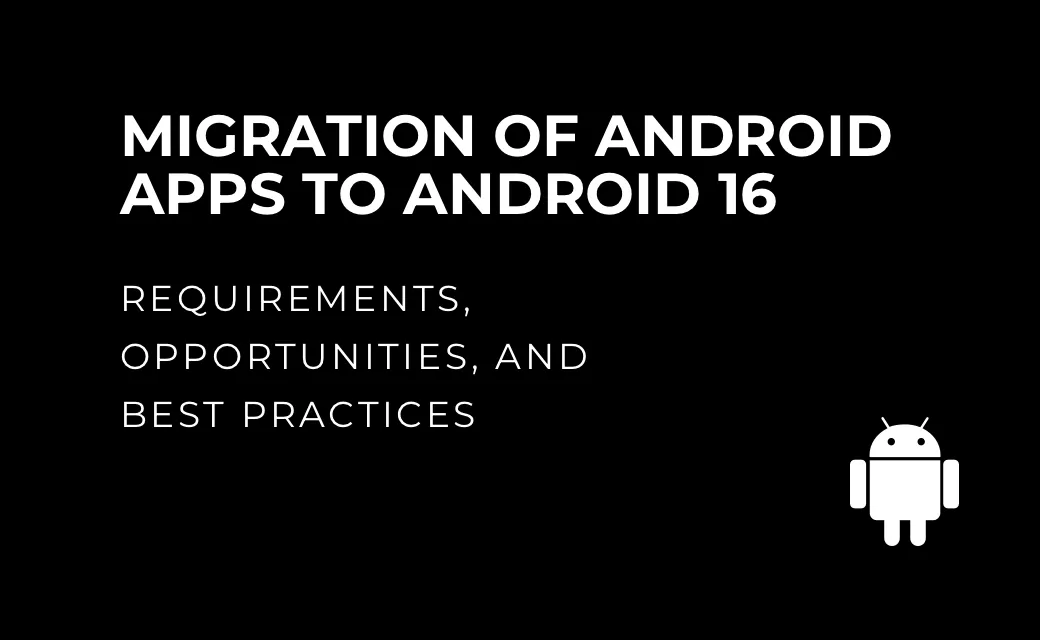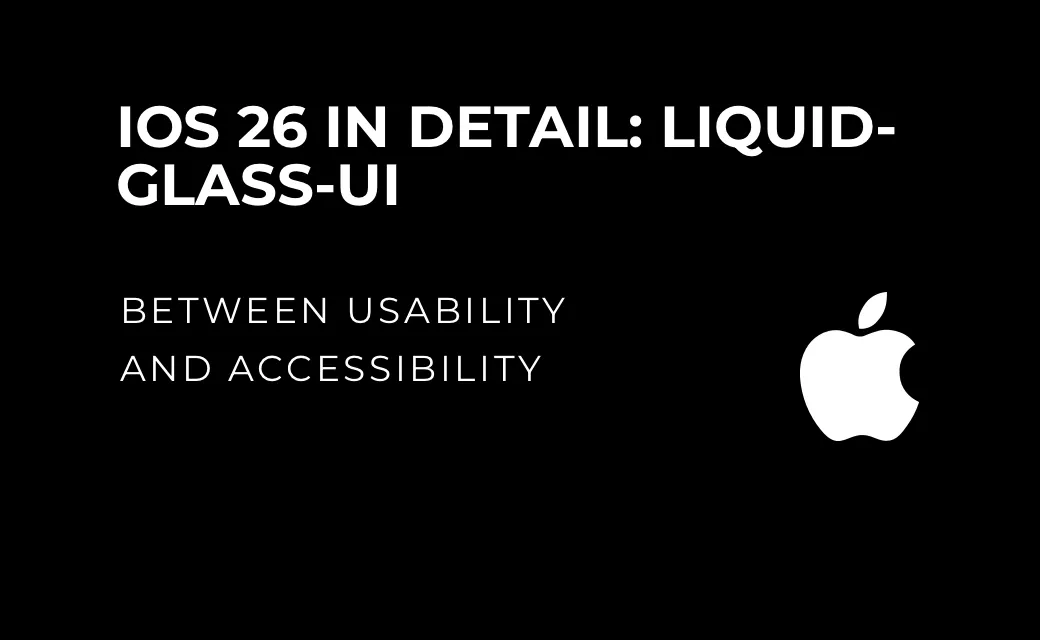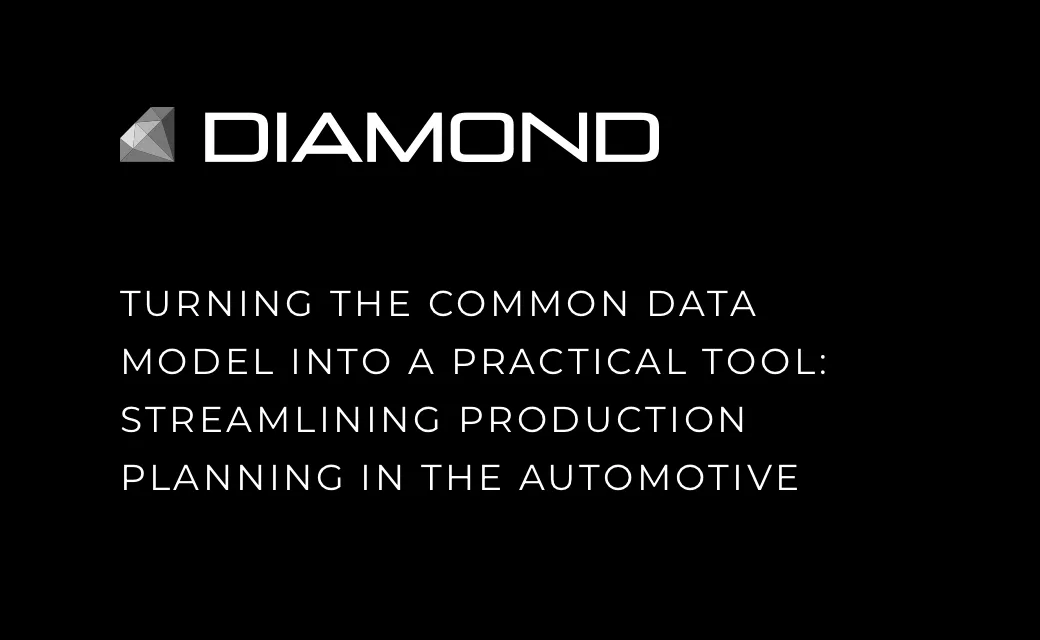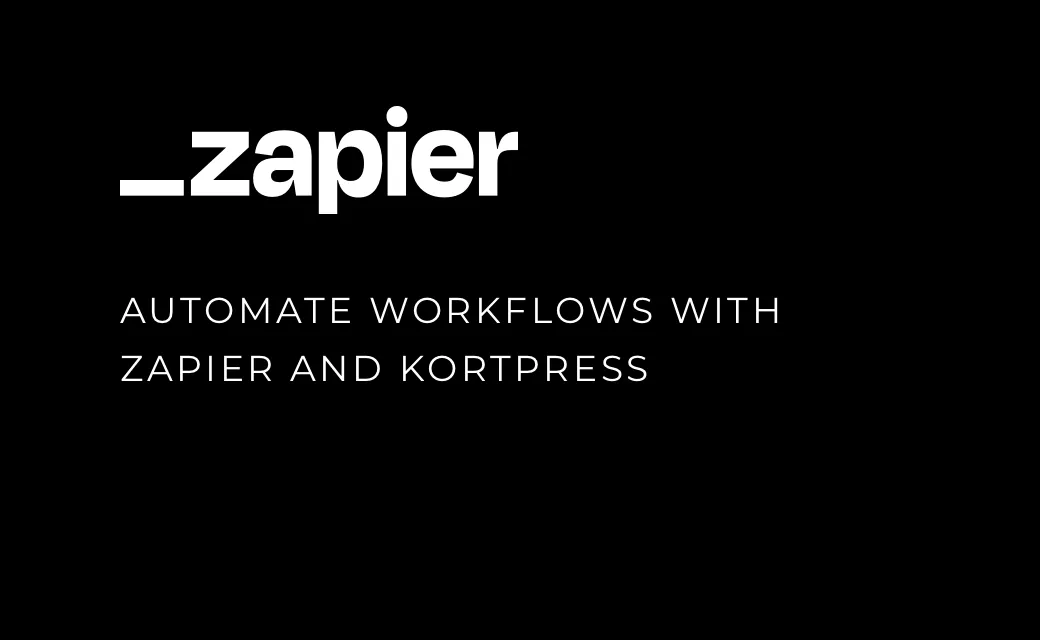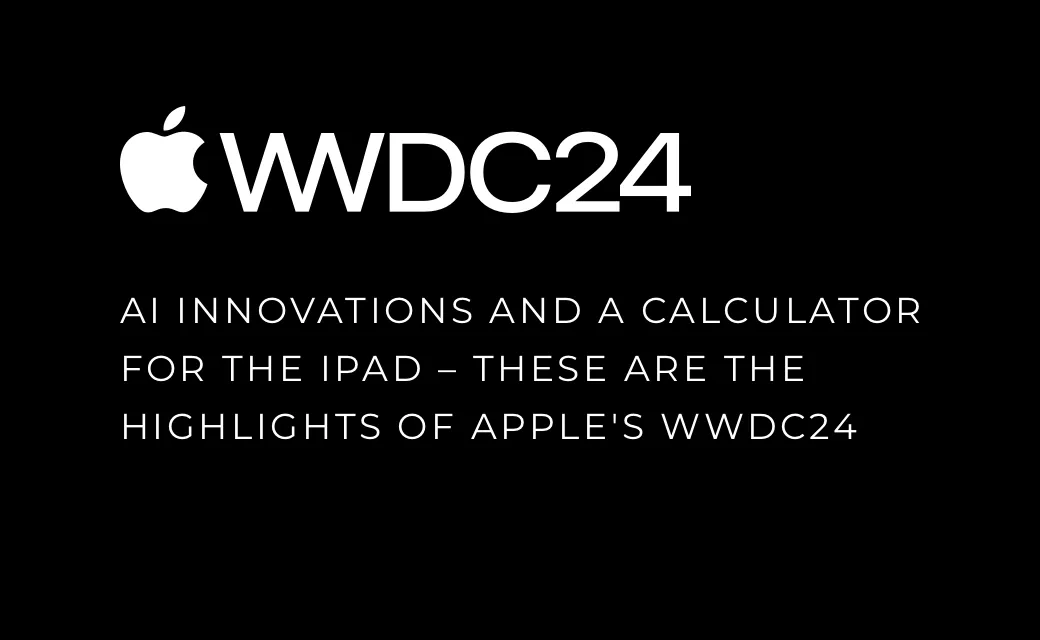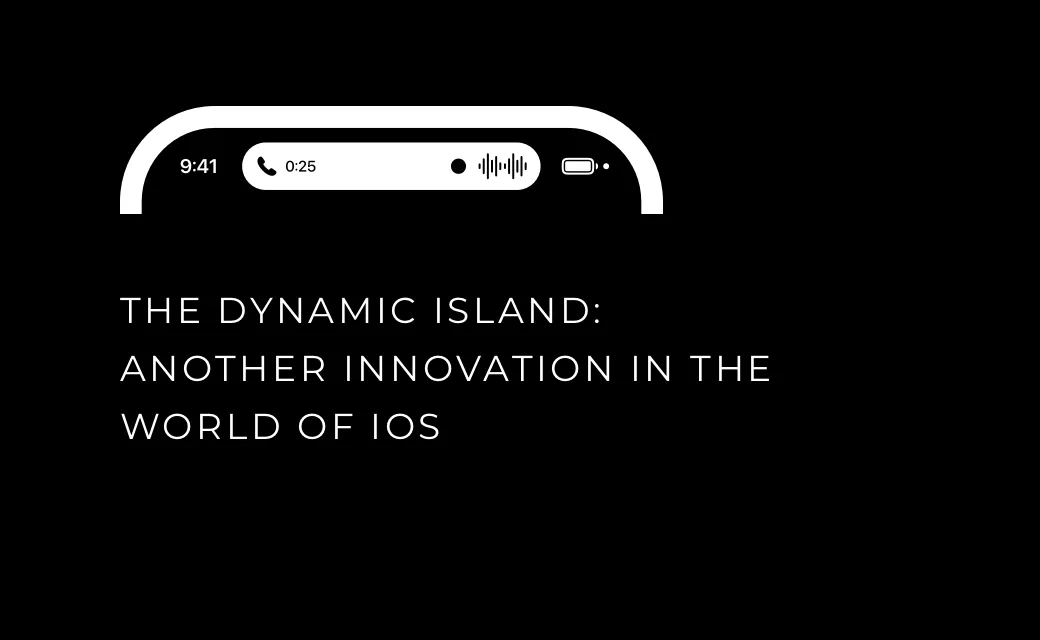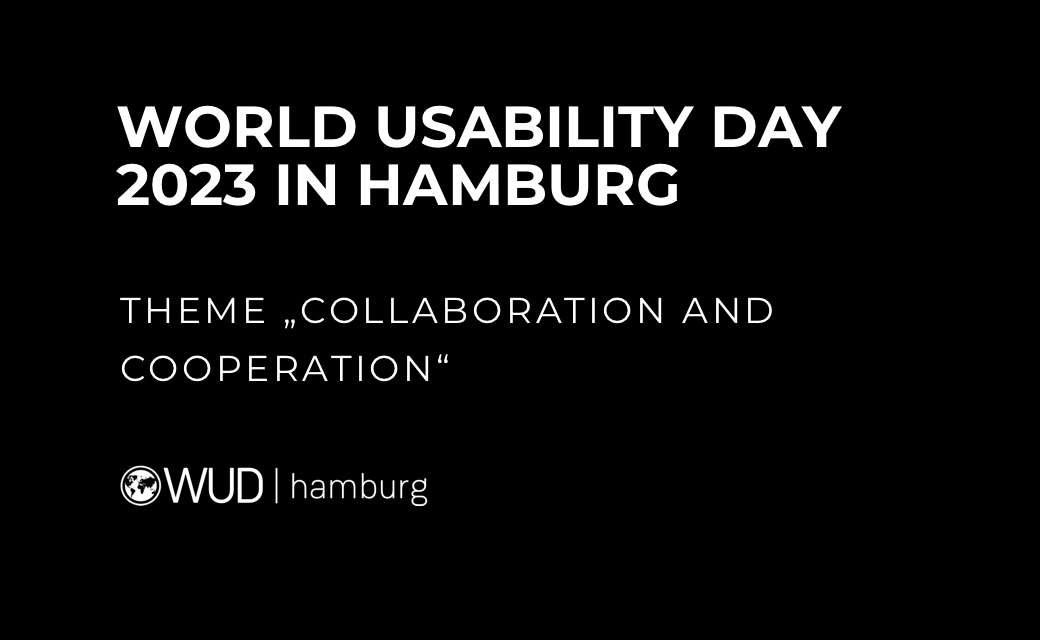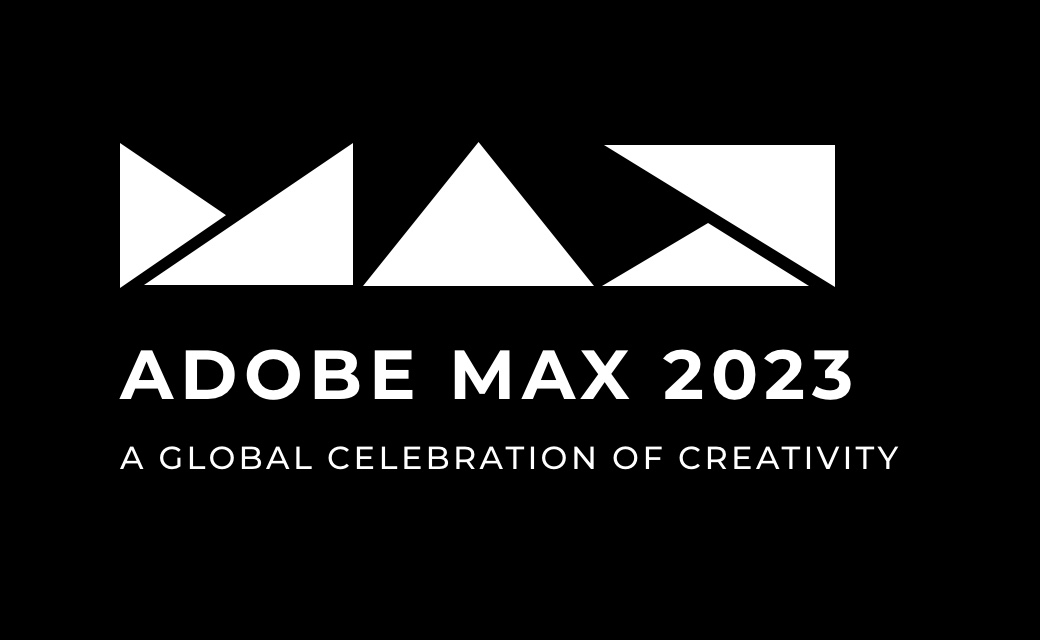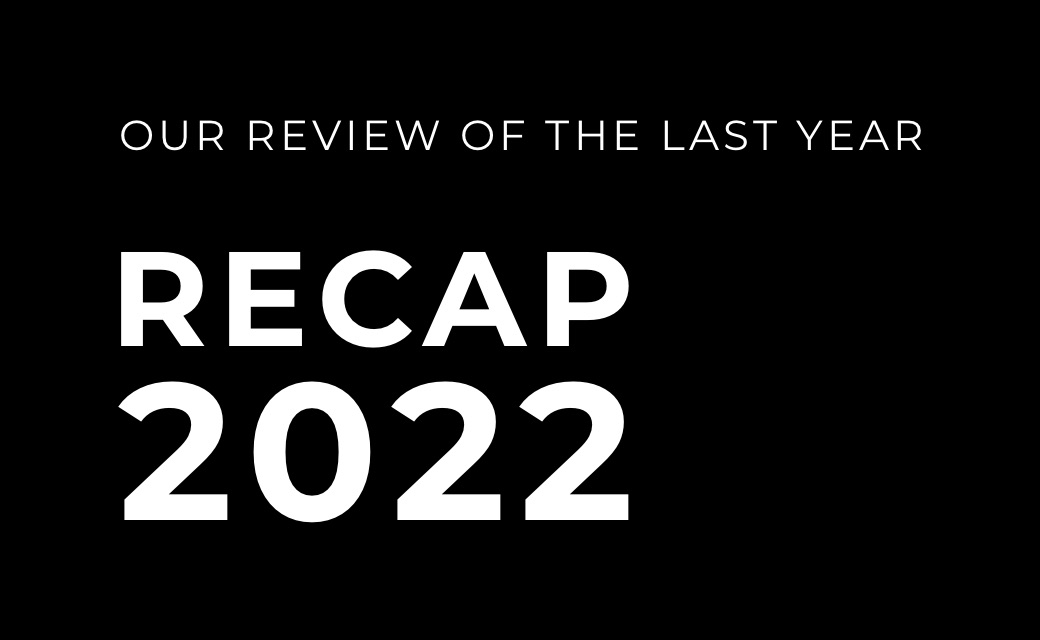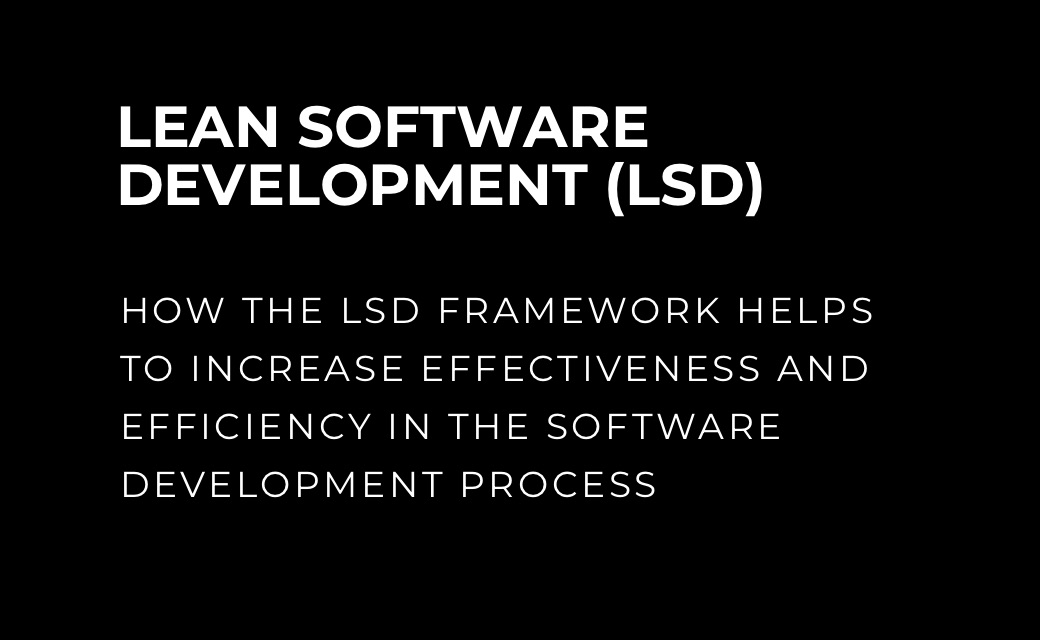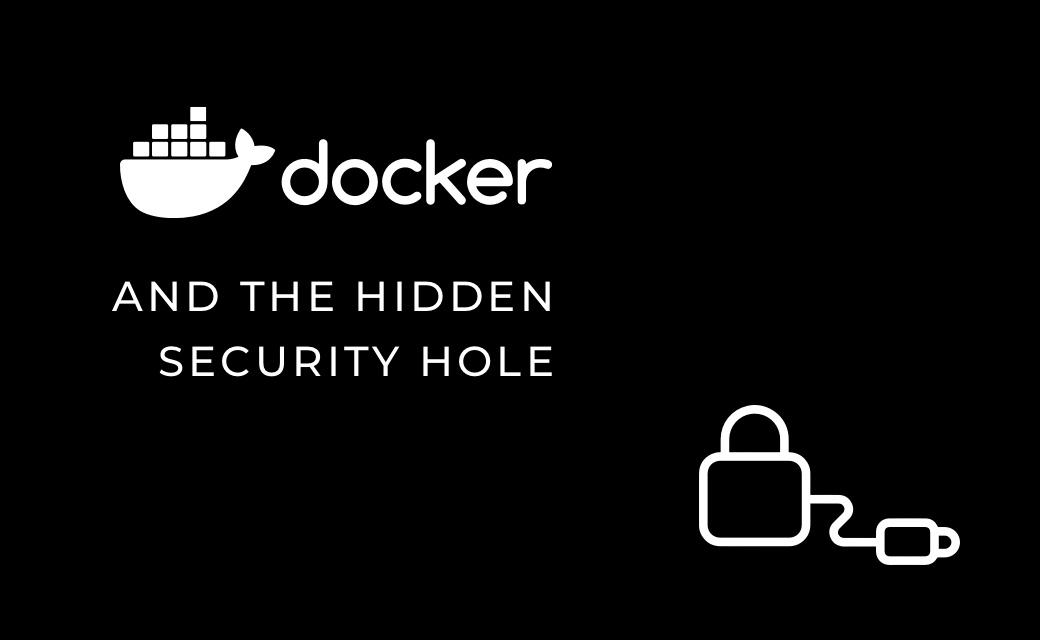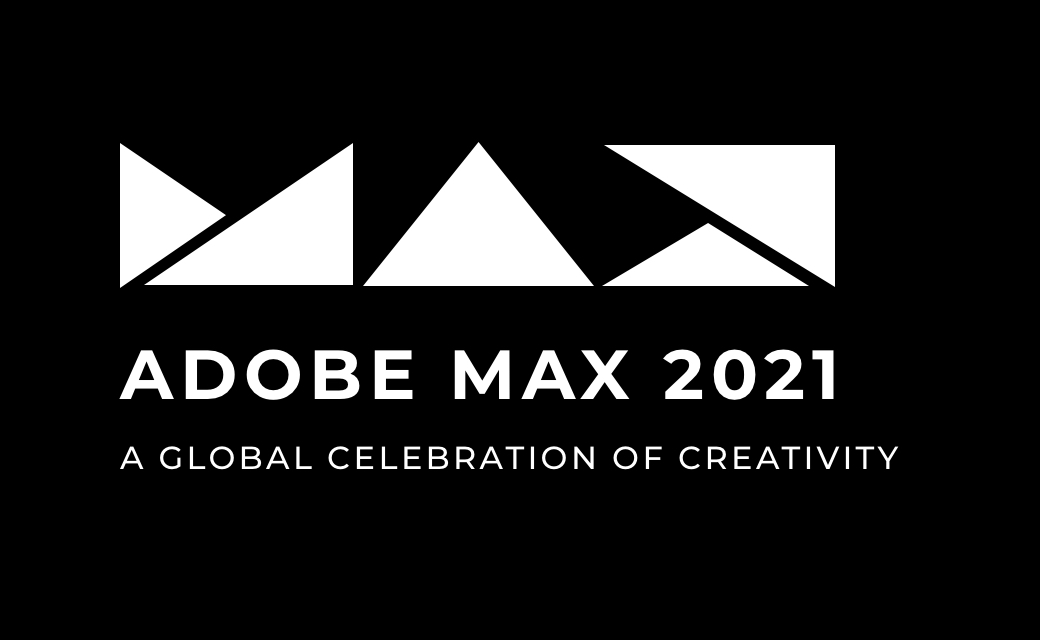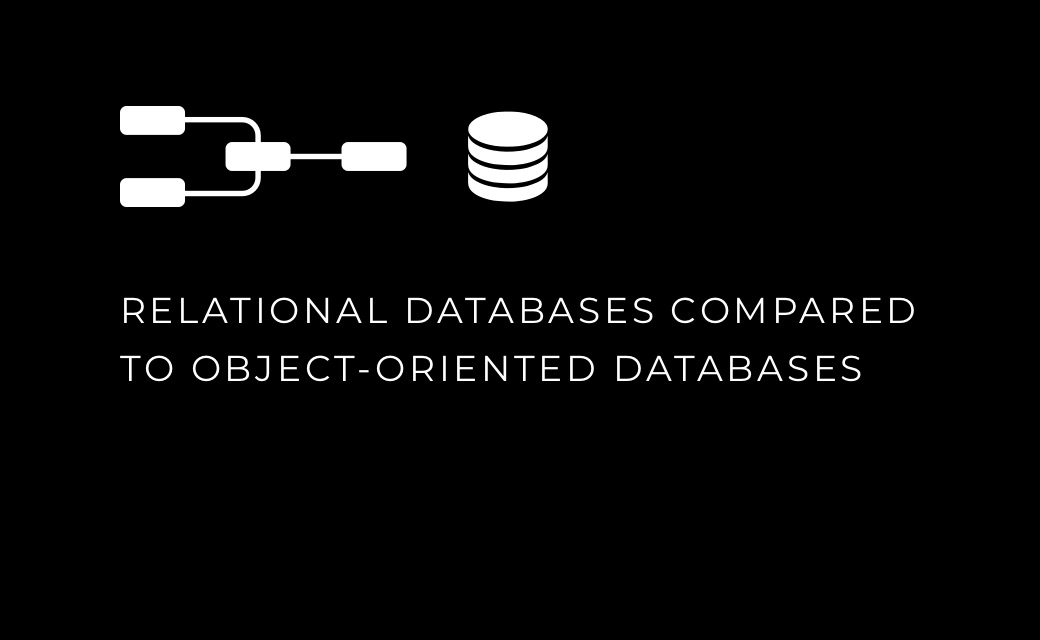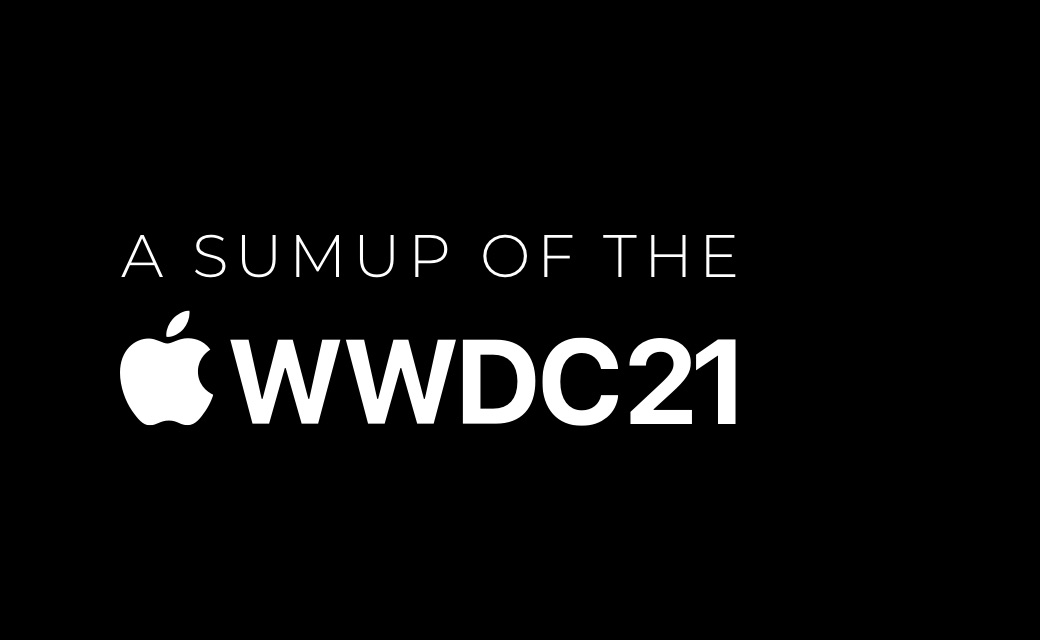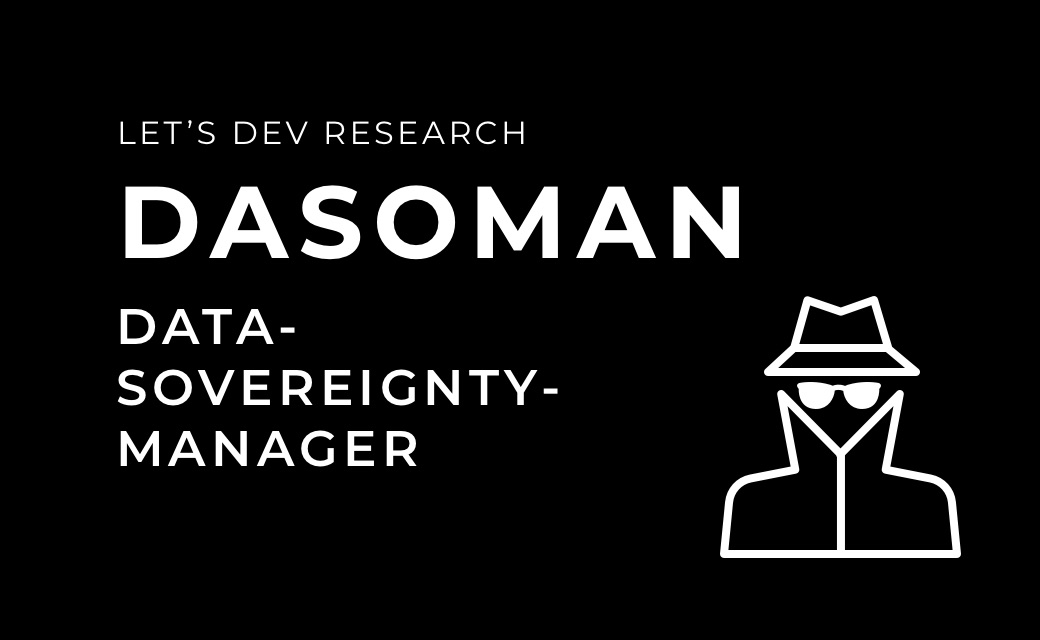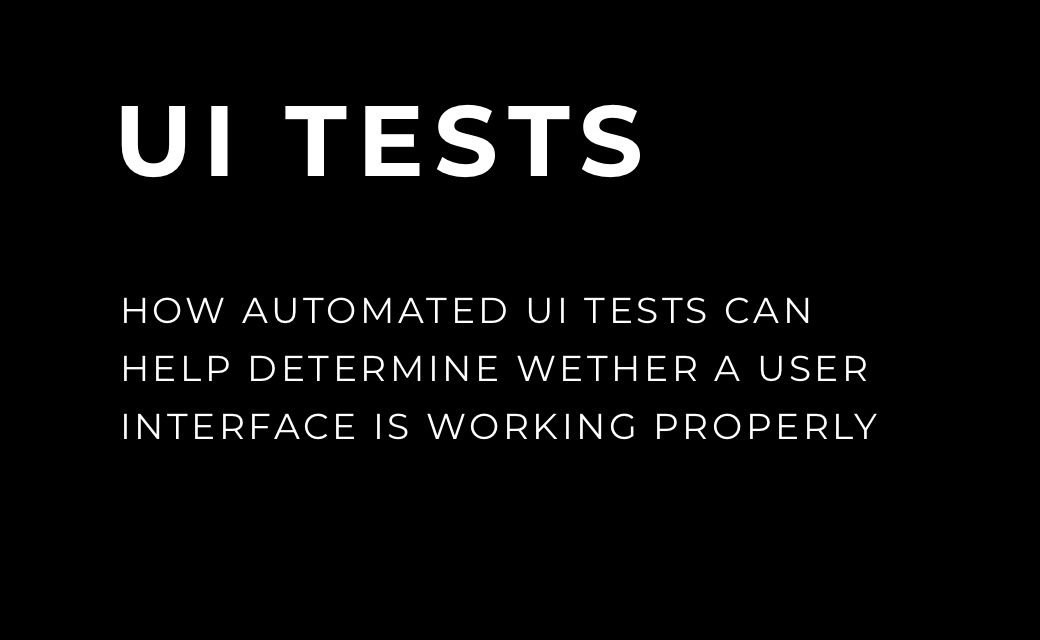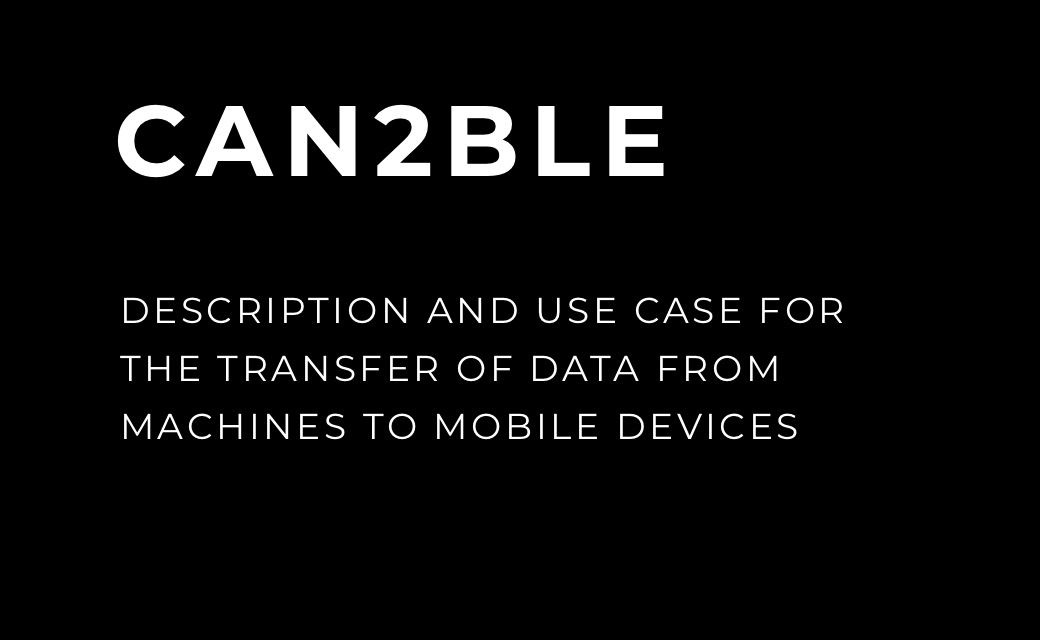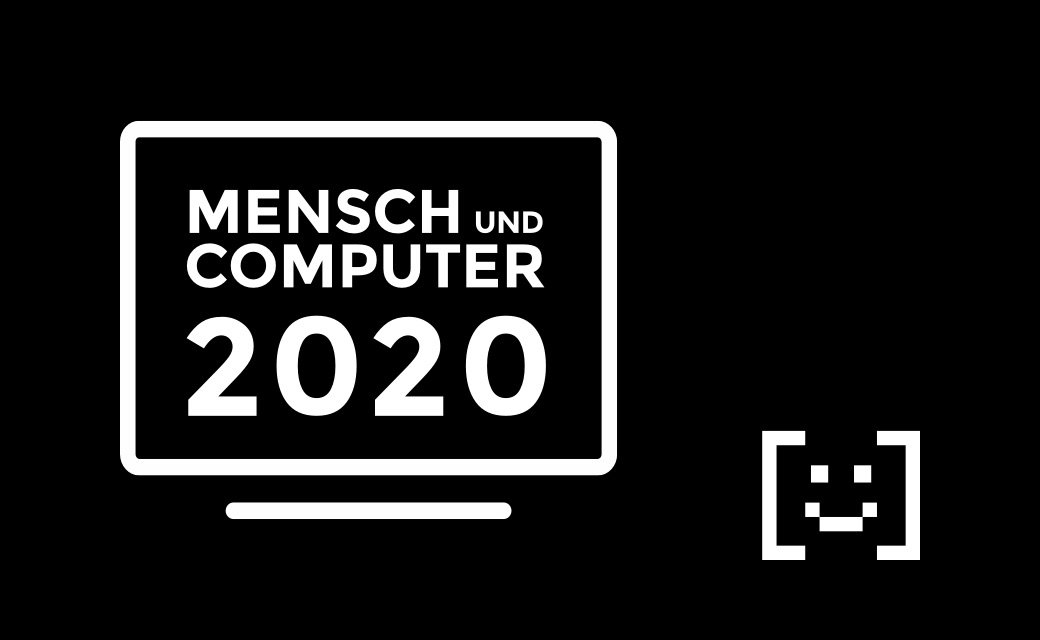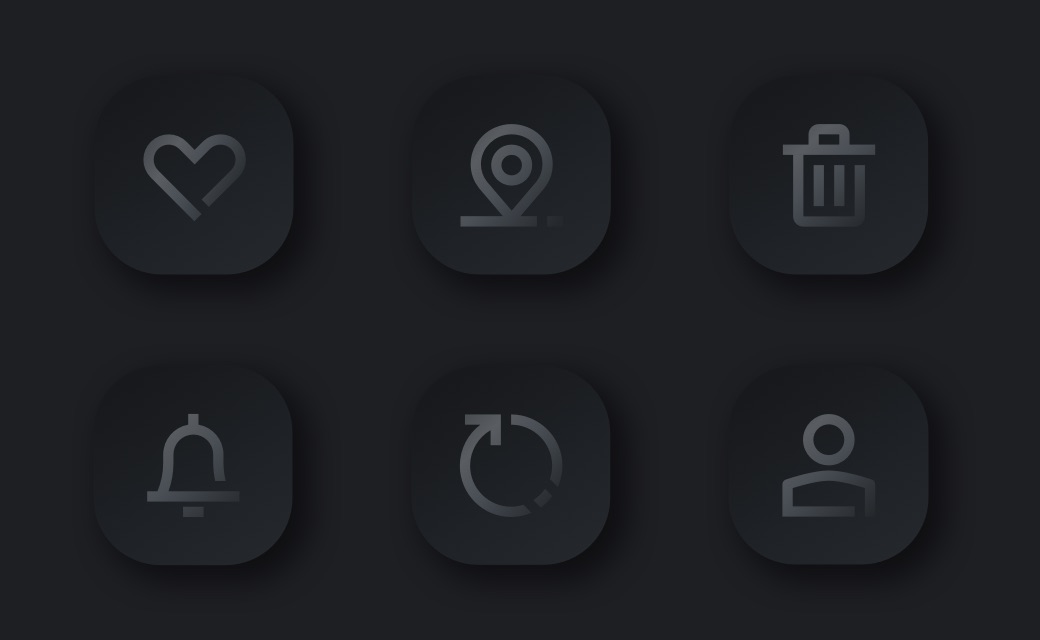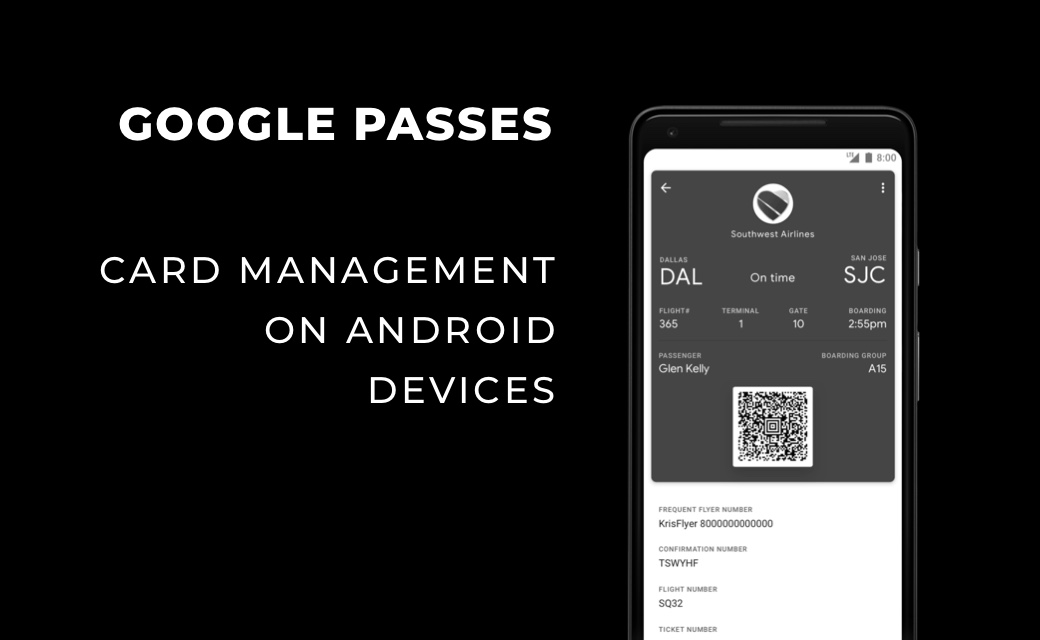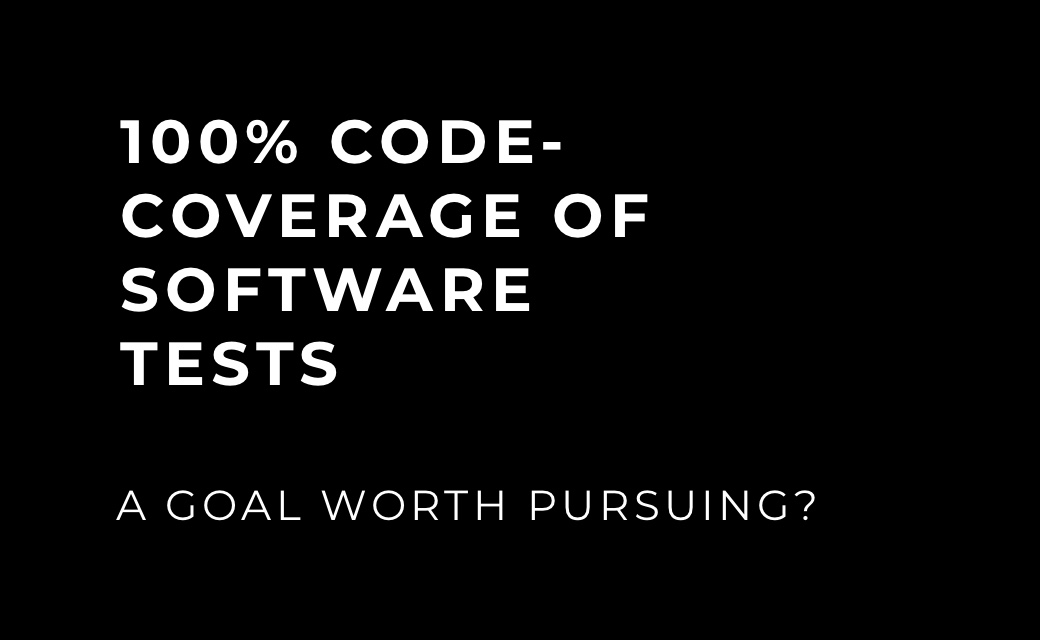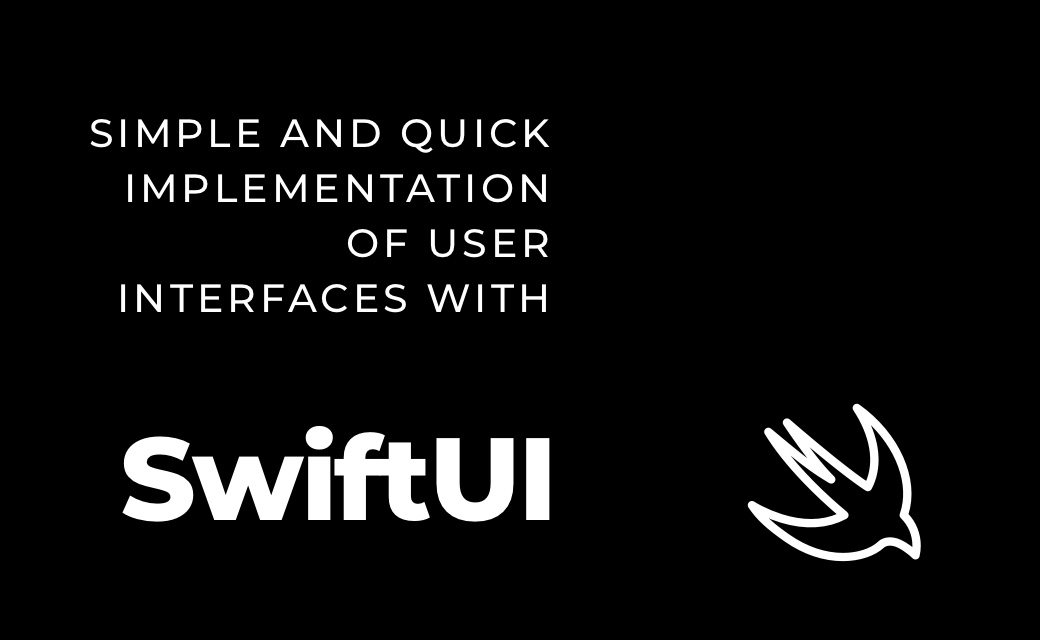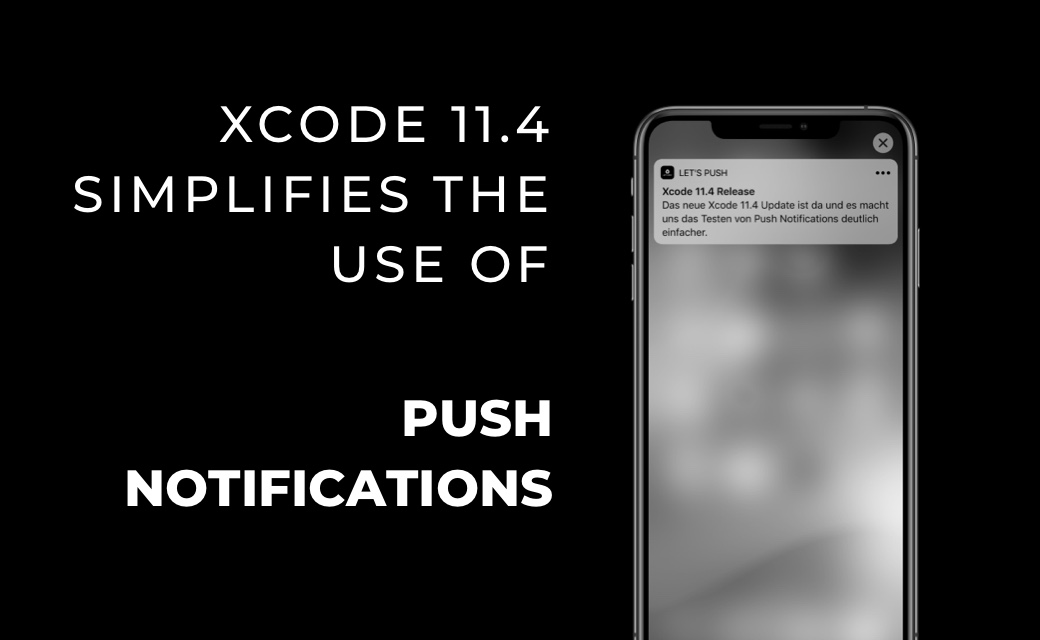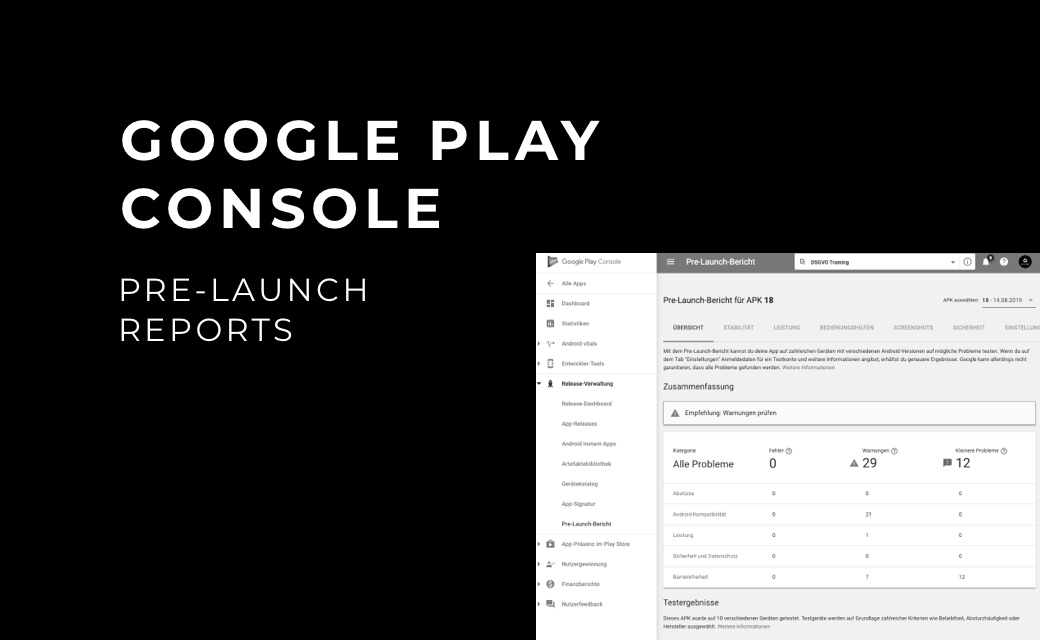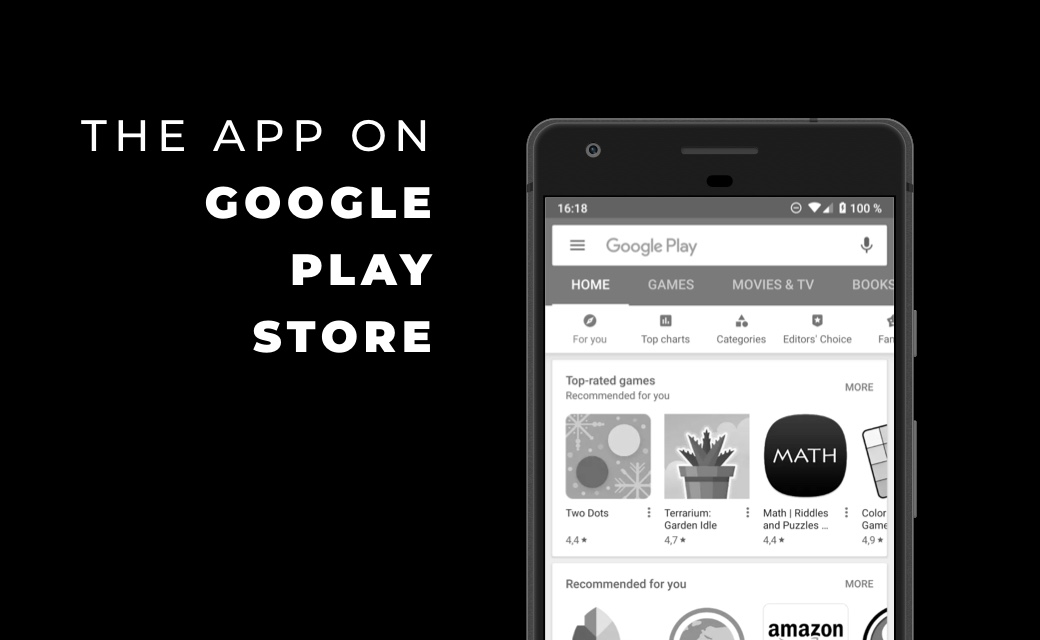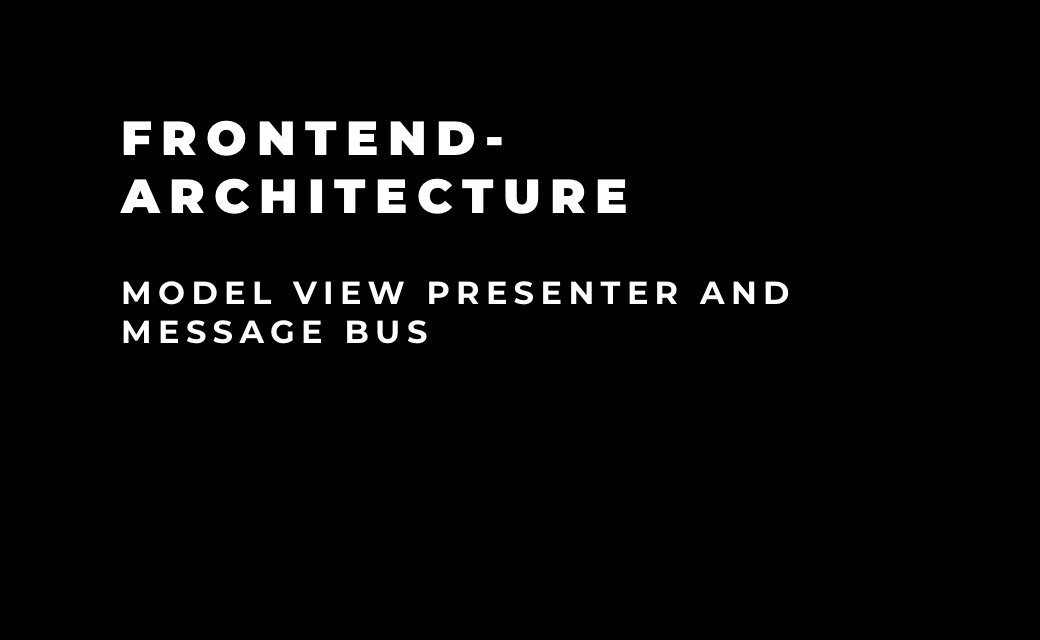Why the revamped design?
Apple Wallet has long offered more than just a digital ticket stack. With the new Event
Ticket Layout, Apple enables event organisers to provide tickets that offer more than
just admission; they provide an interactive experience. Clear structures, additional
content and smart links ensure users are always well informed.
The new layout at a glance
The new layout focuses on semantic tags, an event guide, venue maps, weather reports,
live activities and support for multiple upcoming events. Together, these features
transform a ticket into a digital companion that supports every stage of the event
experience, from arrival to participation.

Figure 1: The new layout of the event ticket in Apple Wallet,
including the Event Guide, venue maps and live activities
Explore new possibilities in event ticket design
A key new feature is the ability to create event tickets, a capability that was
introduced with iOS 18. Combining a visually appealing design with structured data, they
include event guides, venue information and additional relevant fields. Another new
addition is the option to display details of multiple upcoming events on a single
ticket. Each event has its own details screen where you can integrate artwork, maps, and
additional information.
In addition, the semantic structure enables Apple Wallet to display information such as
venue, seat or artist details intelligently. This data can then be linked to dynamic
content, such as weather information or promotions in the Event Guide.
The Event Guide plays a central role in the new layout. It can host interactive features
such as a link to the venue map, information about weather conditions, access to a
suitable playlist or the ability to activate a live activity. Of particular interest is
the option to link to Apple Music to provide visitors with an event playlist, for
example.
Live Activities ensure a seamless integration with the lock screen. Users are kept up to
date with relevant information, such as admission times and status messages, well in
advance of and during the event.
Another highlight is the dynamic management of events. Relevant events can be added,
updated or removed from pass.json via the upcomingPassInformation property. The isActive
attribute determines whether an event is currently displayed.

Figure 2: Live Activities display admission times and status
messages on the lock screen
How do event tickets work in the new layout?
In the new layout, each event is created as a separate element via pass.json. Basic
information such as the event's name, date, images and details are stored there.
Additional fields can be used for further information or notes.
URLs allow interactive features, such as route planning and accessing further
information, to be used directly in the Event Guide. Venue maps and header images can be
added to the details screen for each event, making it more vivid.
Apple recommends continuing to use classic fields such as 'Main' and 'Additional
Information' for older iOS versions, to ensure the ticket works well on older
devices.
Display on the Apple Watch
The Apple Watch also has its own display format for event tickets. The logo is displayed
at the top, followed by the headers and other fields. These are displayed in groups of
two per line, with the barcode displayed last. The background of the ticket is scaled
and blurred to ensure optimal readability. Although elements such as strips or
thumbnails are missing, the content is compactly adapted to the small display size. Live
Activities can also be used on the Watch.

Figure 3: Event tickets on the Apple Watch feature a compact design
incorporating the logo, ticket information and barcode, providing quick access to your
wrist. Live Activities display relevant information directly on the small screen.
Standard Event Ticket Layout vs. Poster Event Ticket Layout (NEW)
| Visual Design & User
Experience
|
Simple, shows basic information such as venue, date, time, and barcode/QR code.
|
Full-background image, primary and optional secondary logo, dynamic and
attention-grabbing design.
|
| Semantic Structure &
Interactive Content
|
Static fields, no smart structure or contextualization.
|
Semantic tags in the pass.json enable automatic features like Event Guide, seat
information, or venue features.
|
| Event Guide & Additional
Features
|
Only basic information and barcode, no interactive features.
|
Event Guide with links, maps, weather info, friend location, and optional
playlists.
|
| Technical Requirements &
Compatibility
|
Simple setup, no special requirements.
|
Requires NFC-enabled passes, layout activation in Wallet backend; backward
compatible with older iOS versions.
|
Table 1: Comparison between Standard Event Ticket Layout vs. Poster
Event Ticket Layout
Design tips and best practices
Apple recommends using header fields sparingly, since they are also visible in the
stacked view. Tickets with too many fields may have content cut off or displayed
differently in the future. It is crucial to maintain a clear structure: primary
information
should appear in the primary field, followed by secondary and auxiliary information.
Additionally, developers should avoid using design tricks such as creating artificial
spacing with whitespace. These methods can have unintended consequences in future
versions of iOS and distort the layout. The aim should be to make a ticket as minimalist
as possible while providing all the necessary information.
Conclusion
The digital ticket has long been more than just a QR code – it is increasingly becoming a
central touchpoint within the customer journey. With the new Apple Event Ticket Layout,
an
admission pass transforms into a dynamic experience. Features such as Poster Tickets,
Upcoming Events, Event Guide, semantic tags, and Live Activities take digital ticketing
to
the next level, delivering greater convenience and visibility.
With Kortpress, digital tickets for Apple Wallet and
Google
Wallet can be created and managed – and the new Apple Event Ticket Layout will be
available
soon. This enables events to be presented in a more modern, professional, and
user-friendly way.