Dark Mode
The new Dark Mode feature has been introduced in all major operating systems within the last few years. This includes macOS Mojave, iOS 13, Android 10 and Windows 10.

Top!
Hello

The new Dark Mode feature has been introduced in all major operating systems within the last few years. This includes macOS Mojave, iOS 13, Android 10 and Windows 10.
Dark Mode is thus accessible to anyone who has a suitable device. If the dark mode is activated in the device's settings, all applications that offer a dark alternative change.
The different operating systems cite similar advantages to promote the dark mode: the dark mode is supposed to be more comfortable for the eyes, the readability of texts is supposed to improve due to a light font color on a dark background, the user's concentration is supposed to increase and the battery life is supposed to be extended. Opinions differ strongly on some arguments. Some doubt that all the mentioned advantages are really true.
Screens have become an integral part of our everyday lives. Whether at work or in our free time, we spend several hours a day looking at a display. Because of this, many people complain about dry and painful eyes, headaches or even migraines. It is debatable whether the dark mode is better for the eyes in a bright environment than the normal mode. In general, discomfort is often caused by too little blinking or poor contrast. However, the Dark Mode can score in a dark environment. Since it strains the eyes to look at a bright display in a dark environment, a dark interface can help reduce the brightness and thus be much more comfortable.
Dark Mode delivers an undeniable advantage when it comes to improving battery life. Devices that are equipped with an OLED display particularly benefit from this because it is possible to turn individual pixels off and on with this technology. This especially comes into play when pure black or shades of gray are to be shown. All black pixels can be turned off completely because each OLED pixel produces its own light. Accordingly, the energy consumption also decreases. Unfortunately, this is not possible with conventional LCD displays. Here, no individual pixels can be turned off because the entire display is completely backlit, no matter what is shown. Thus, the dark mode can improve the battery life of an OLED device because many pixels can work energy-efficiently due to the dark backgrounds.
If you want to equip your project with both a light and a dark version, you should take into account that this will increase the development effort. It is clear that the color scheme for the dark version of a product will have to be reconsidered. Depending on the situation, the color scheme may differ greatly from the light version. Accordingly, changes to graphics, videos and animations can be particularly costly. You should therefore consider in advance whether the dark mode really brings added value for the respective purpose. It is important to know the target group of your project in order to be able to make a decision accordingly.
If you have now decided to offer your application with two different variants, you should consult the corresponding guidelines. Apple's Human Interface Guidelines and Google's Material Design Guidelines have both added new pages to their catalogs that address the resulting changes. Many helpful tips are offered, which mainly revolve around the correct use of color and sufficient legibility. It is especially emphasized that a certain contrast level must be given in order to make an application optimally accessible for people with visual impairments. If you want to know more about this, you can read the Human Interface- and Material Design Guidelines.
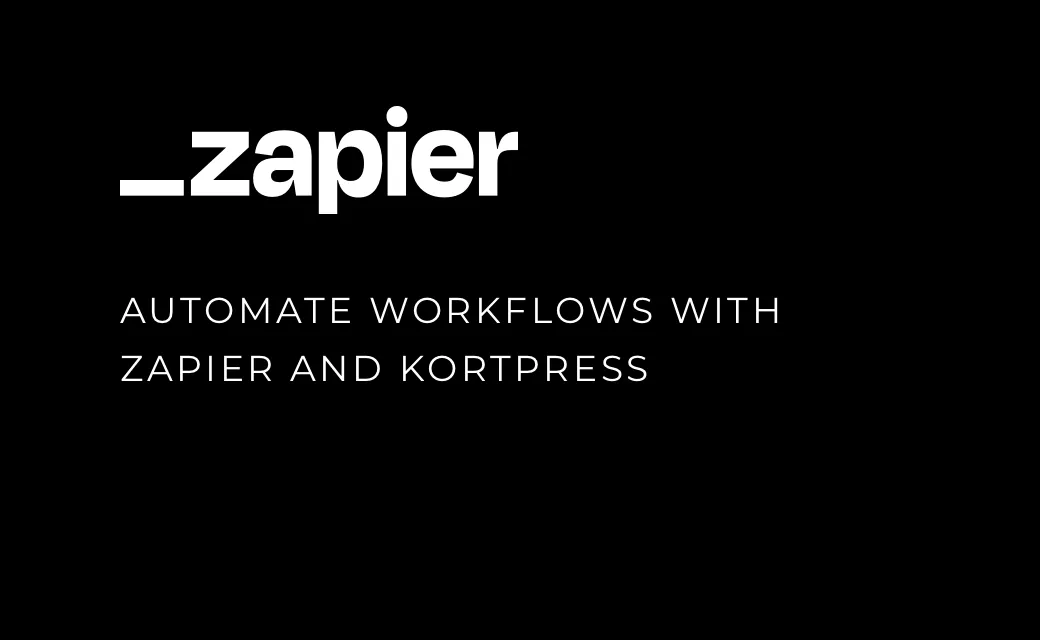
by Antonia
2024-07-18

by Karl
2020-03-19