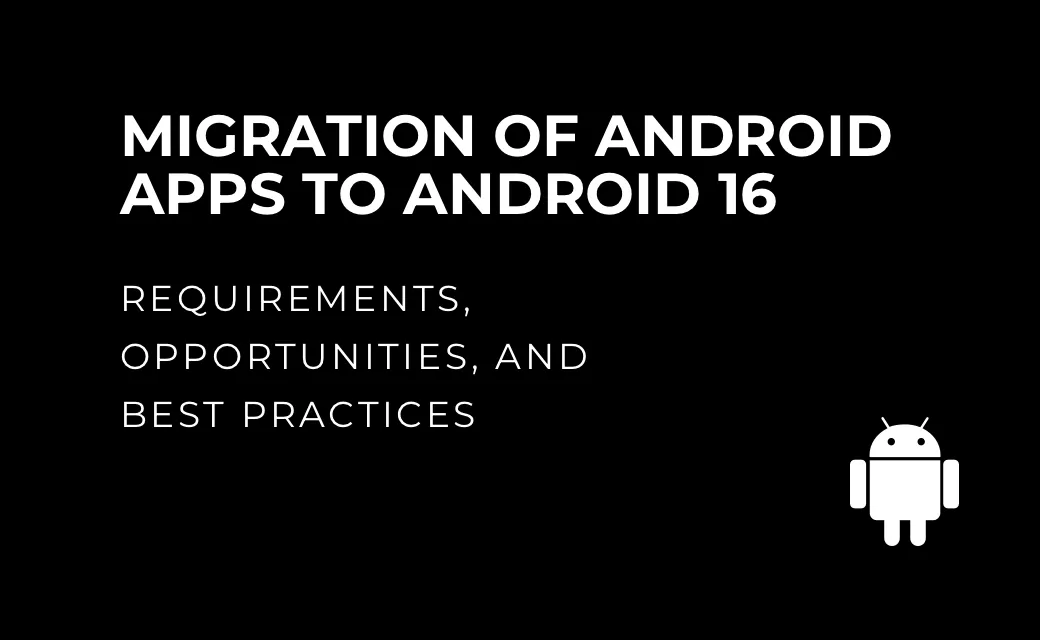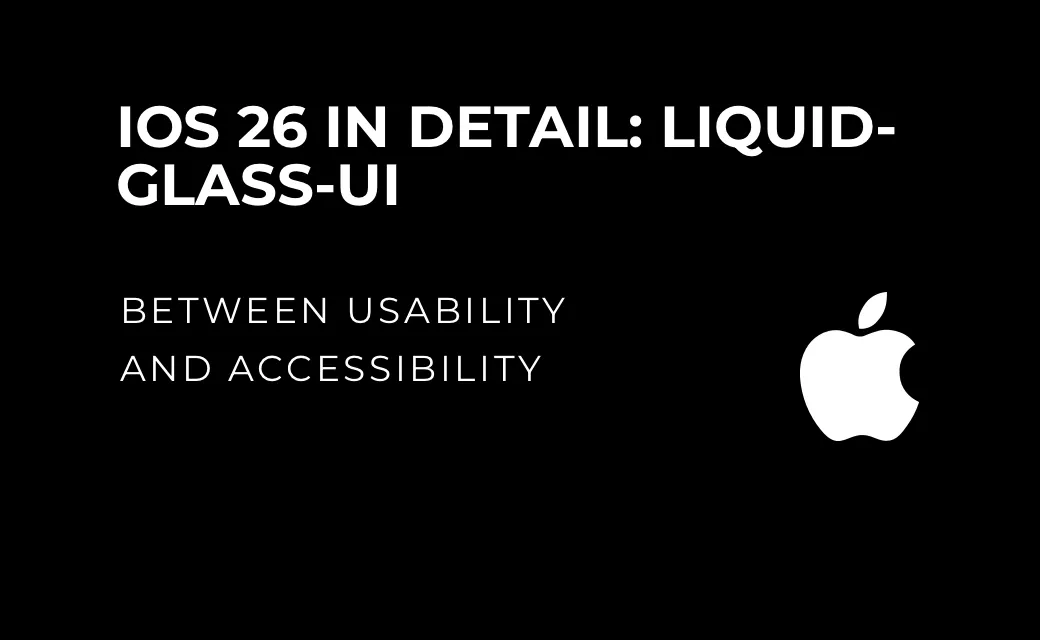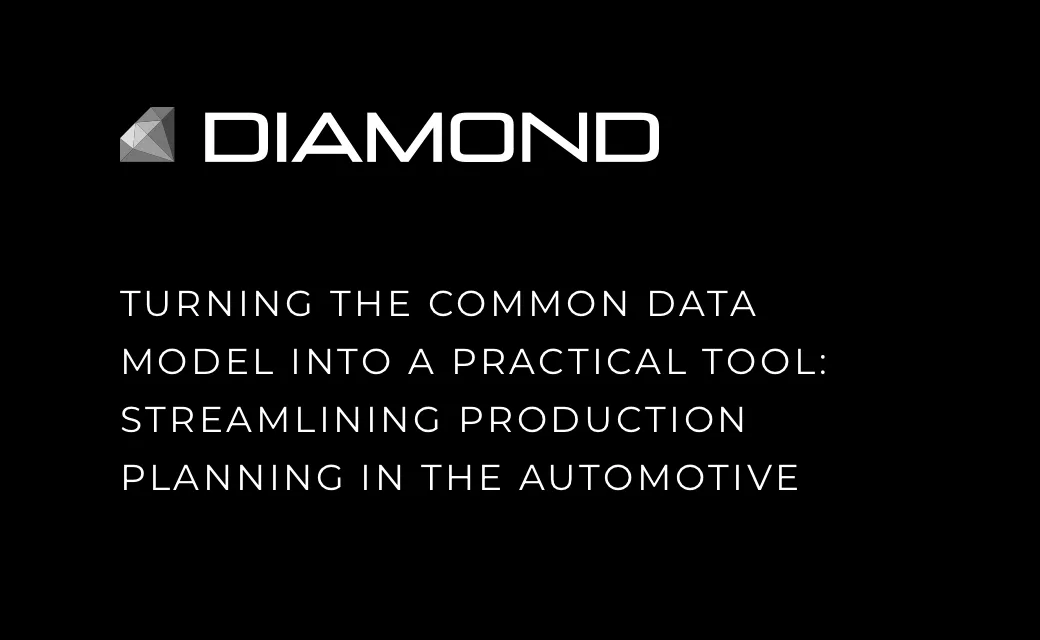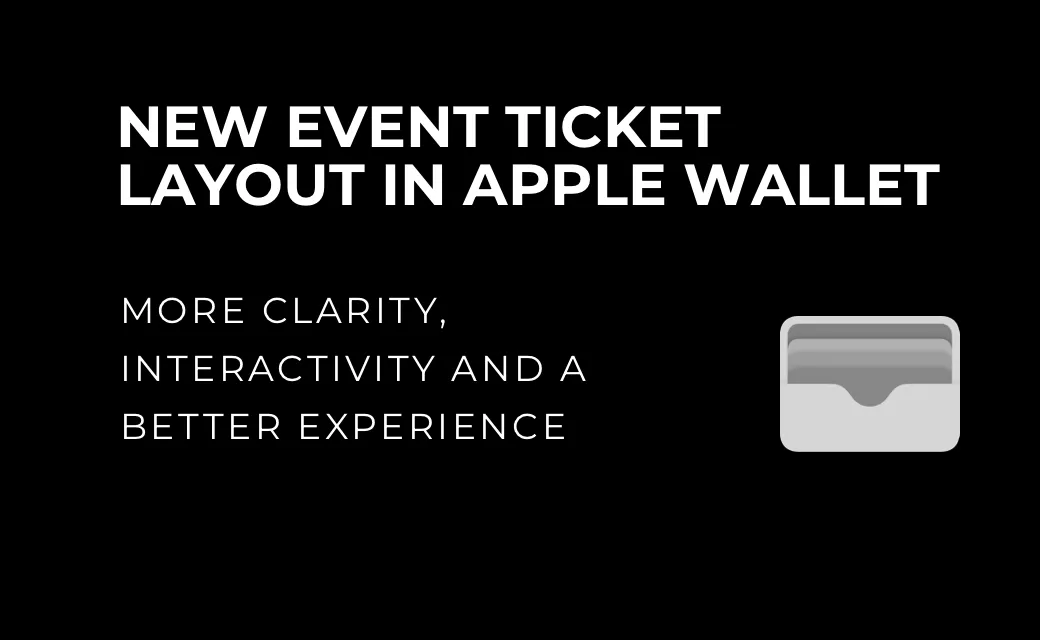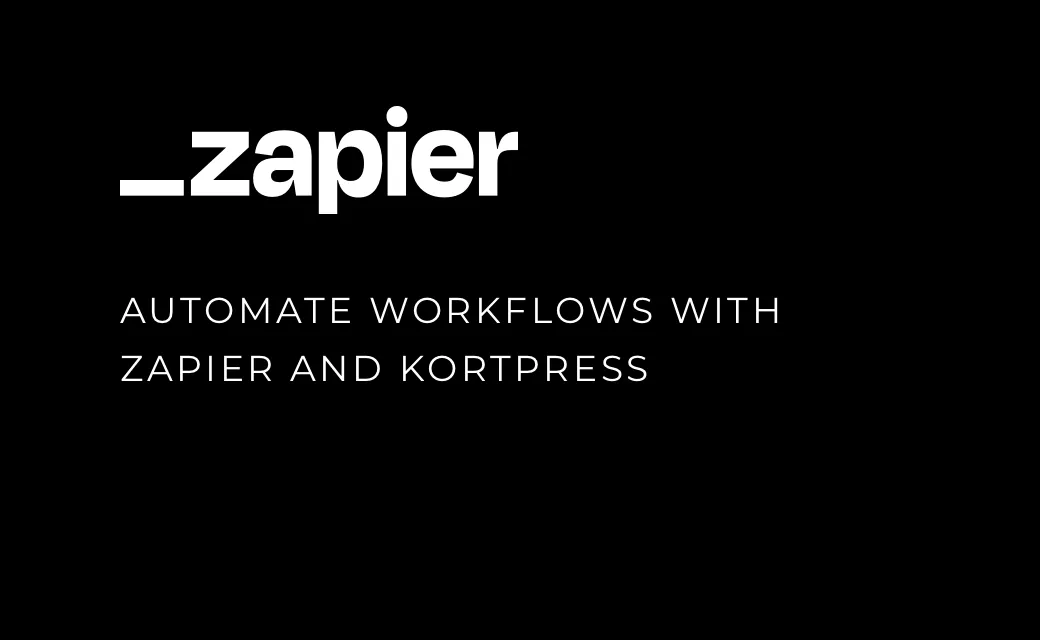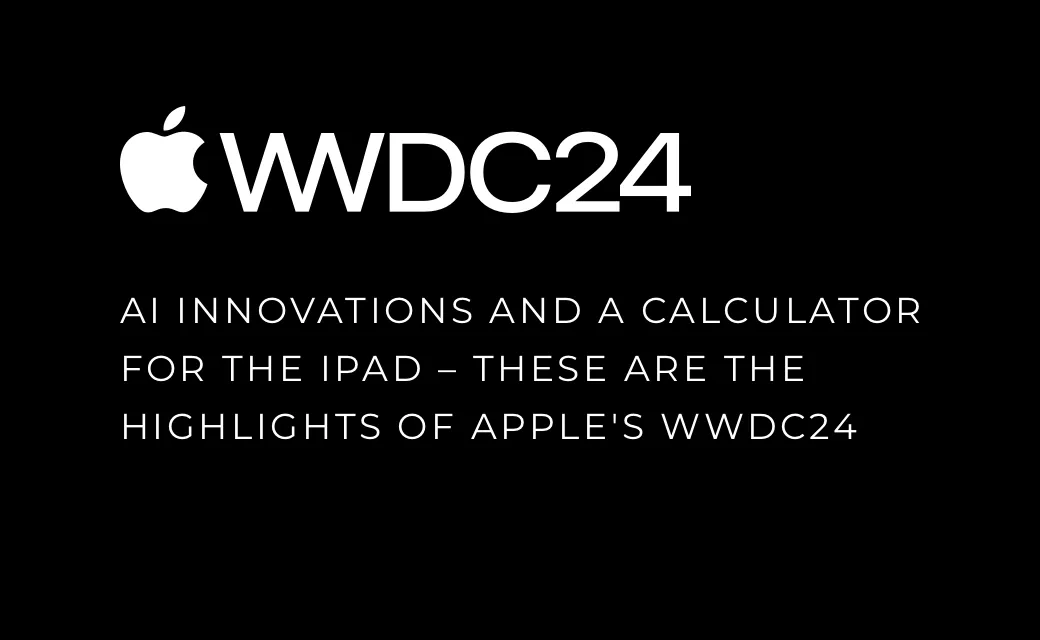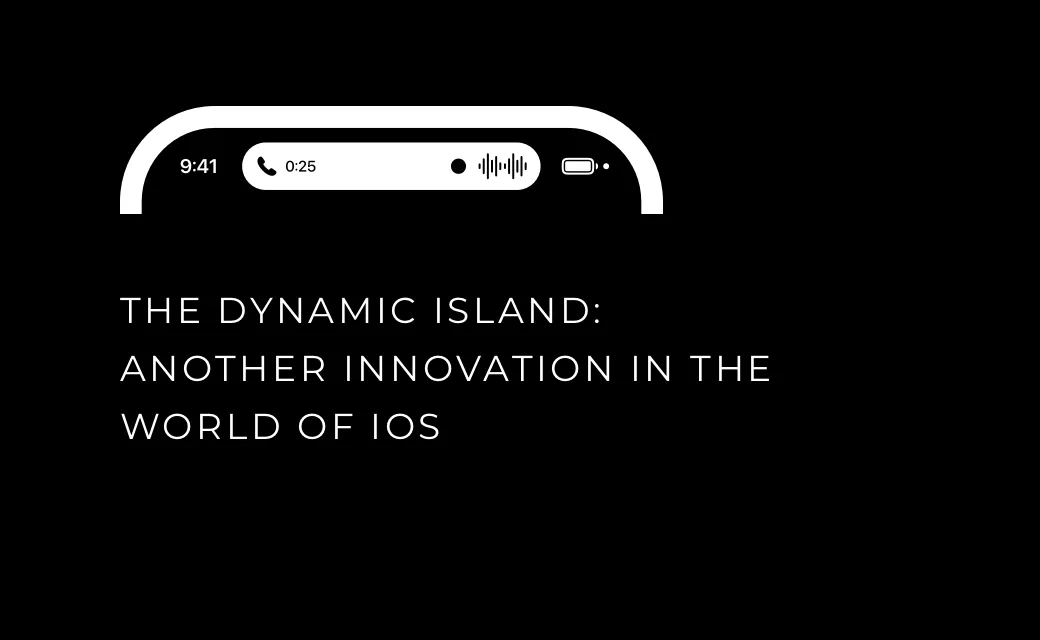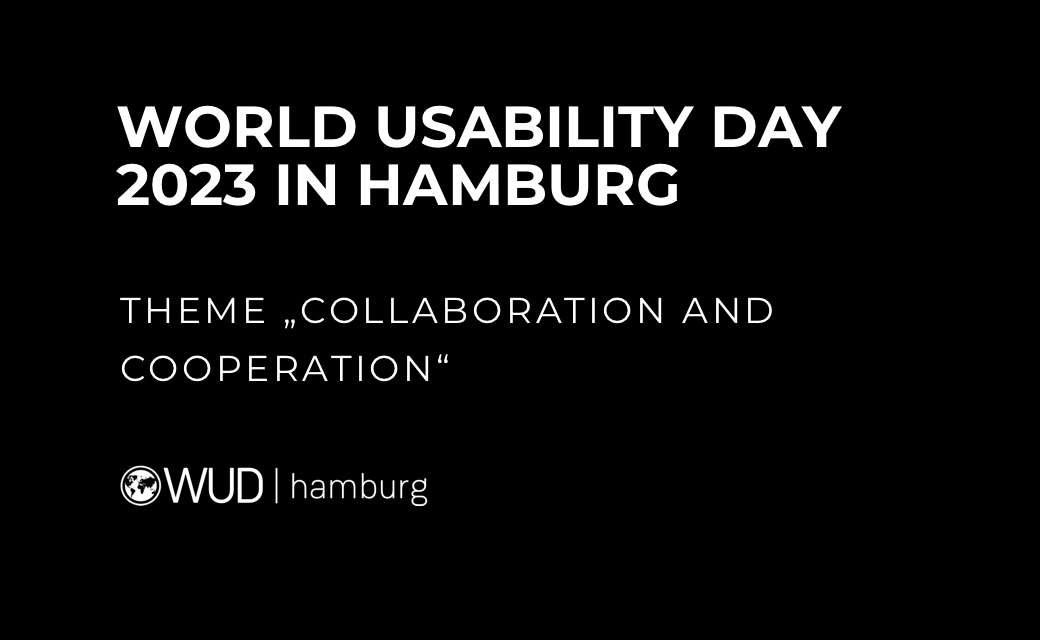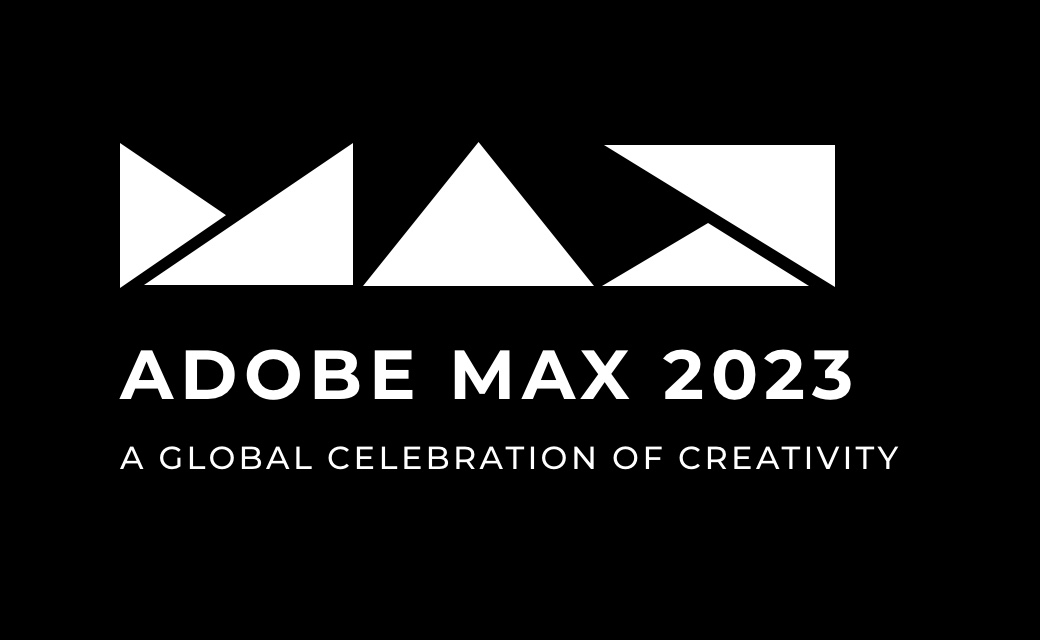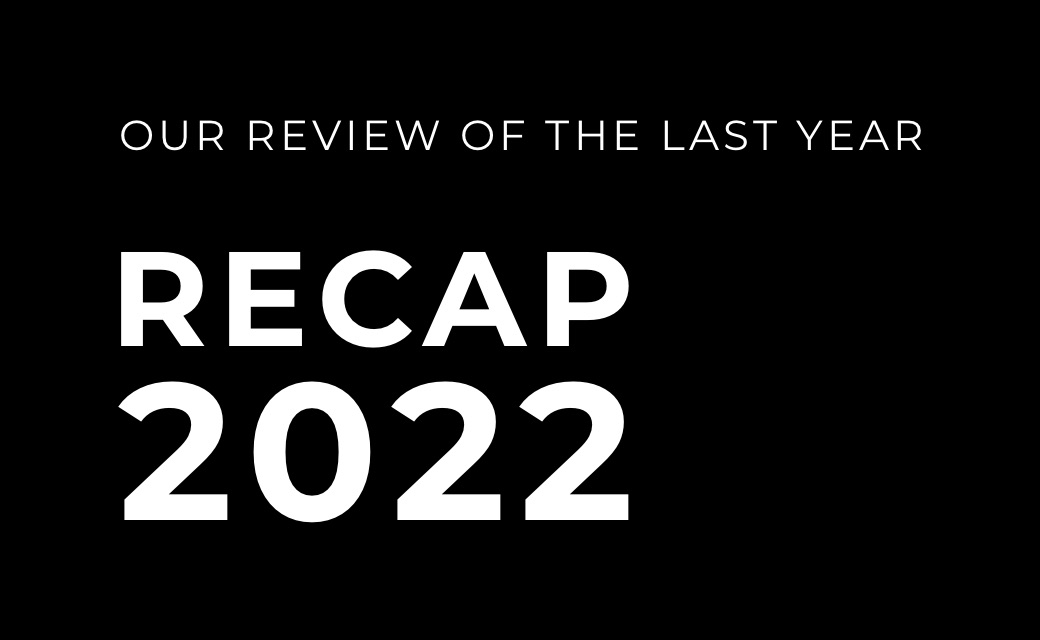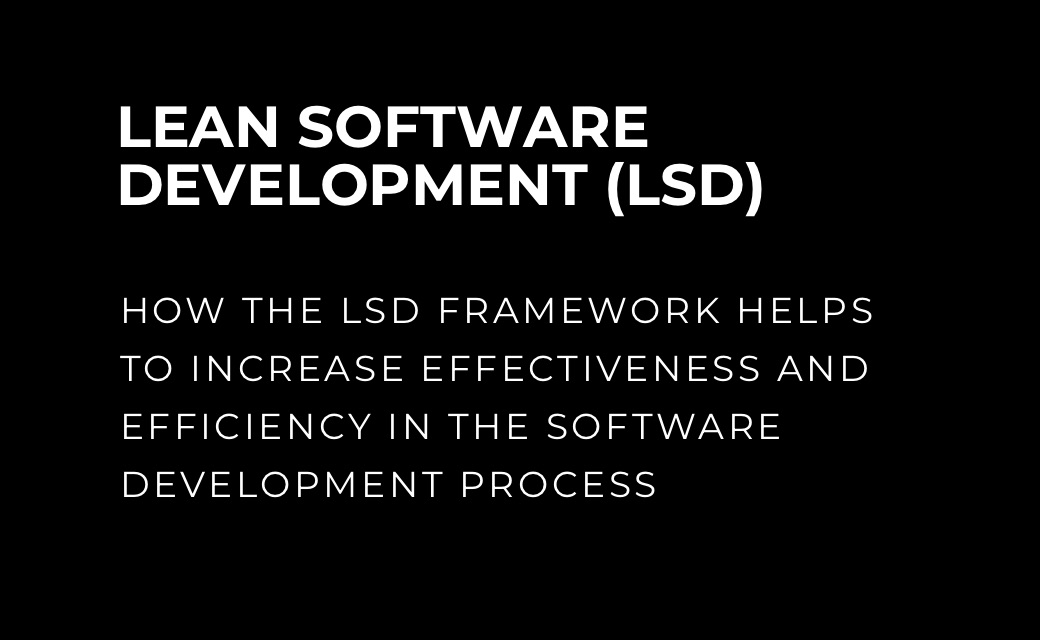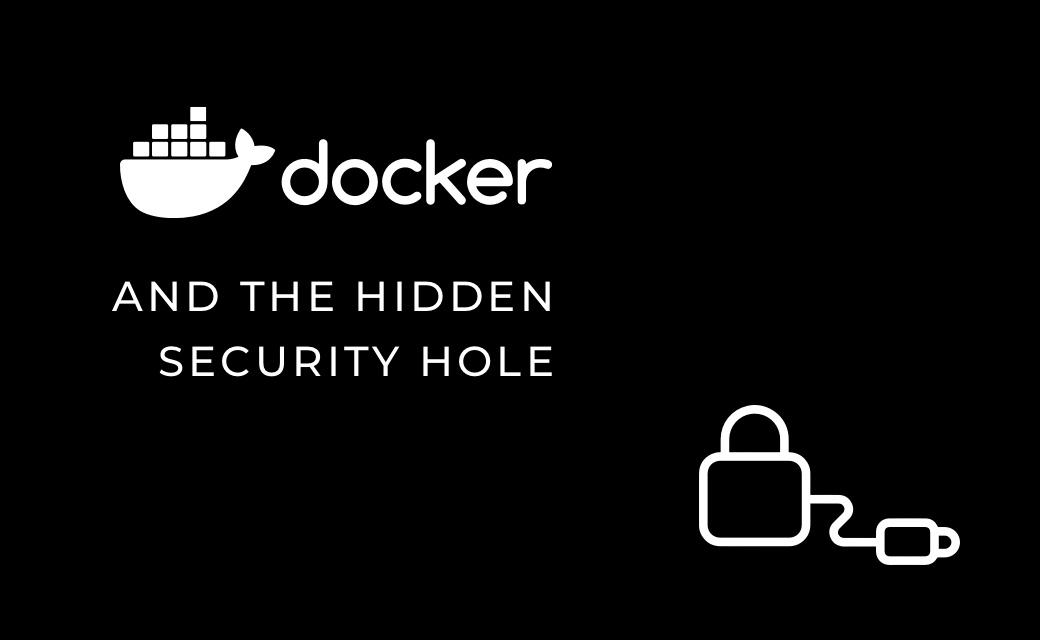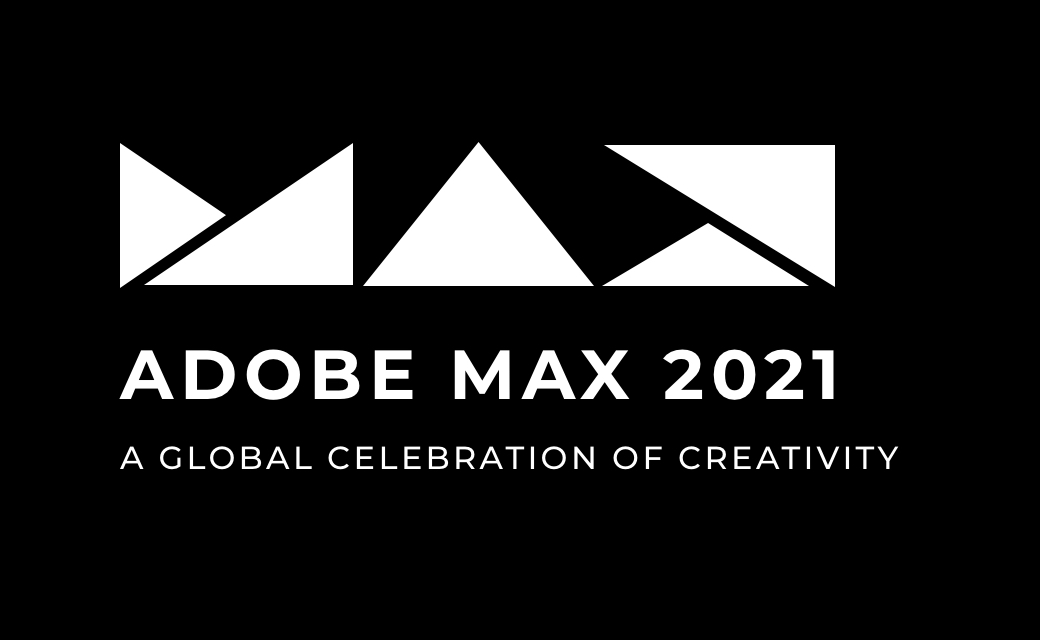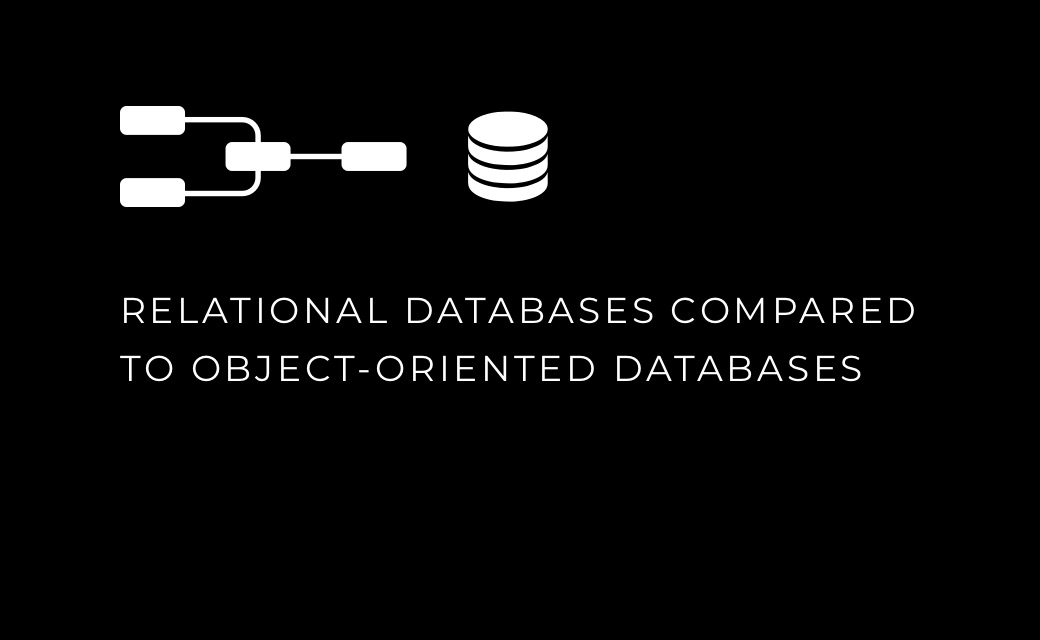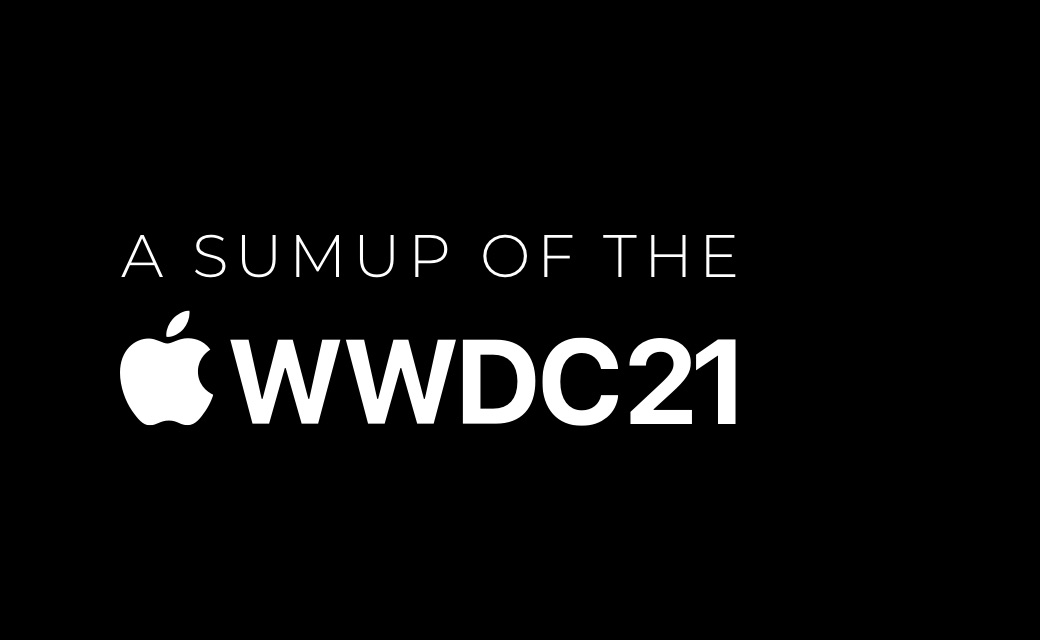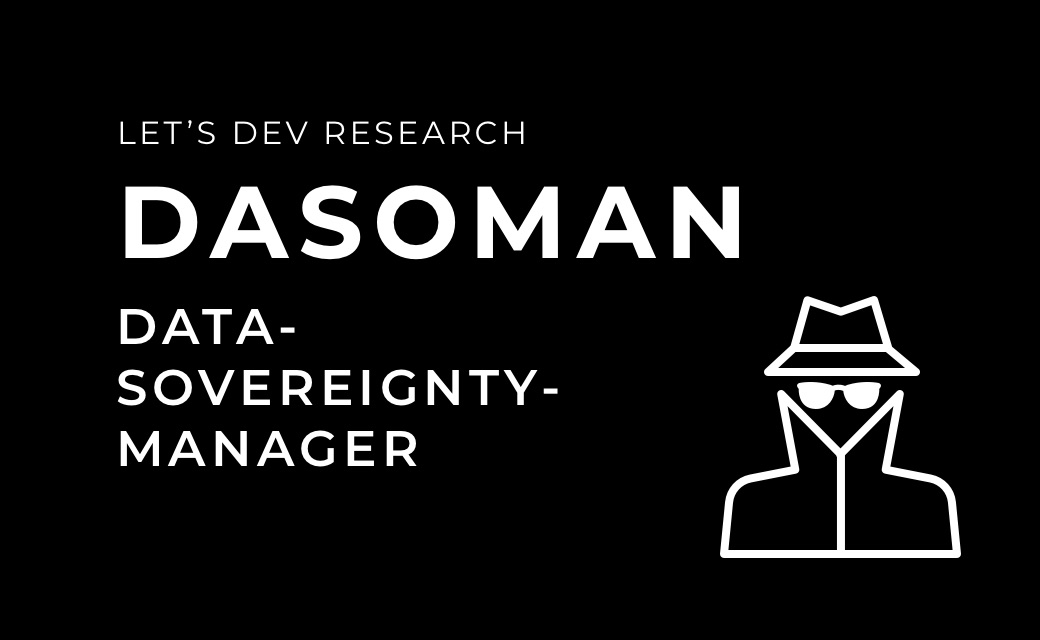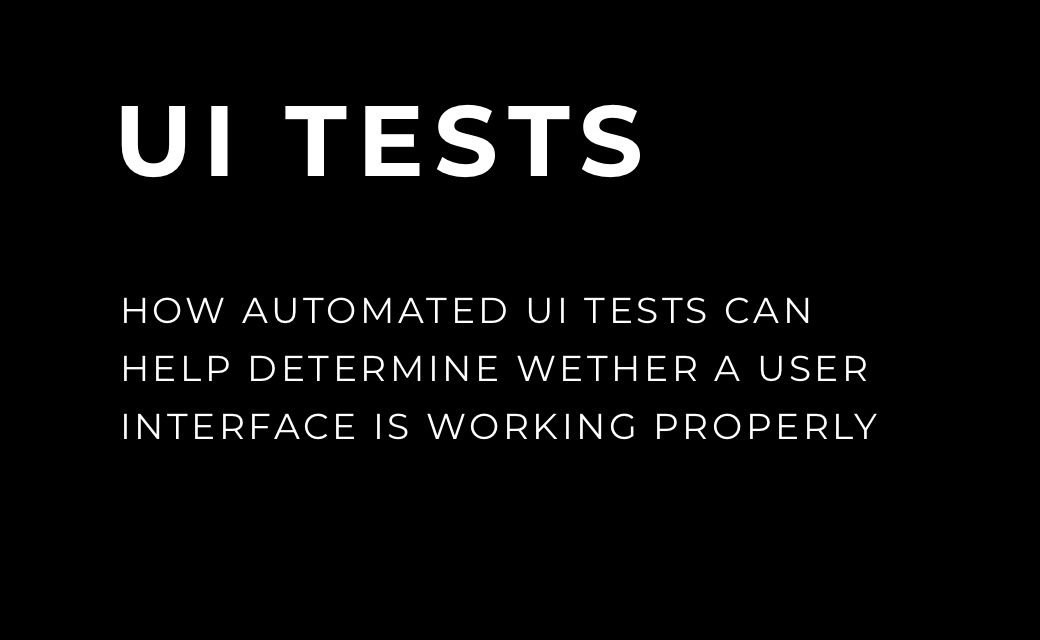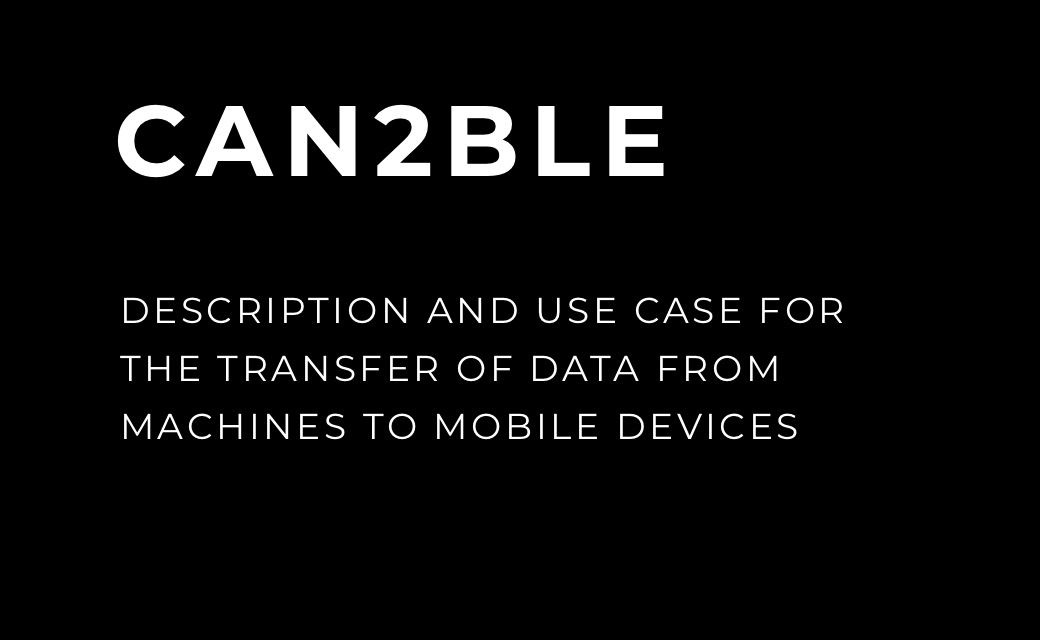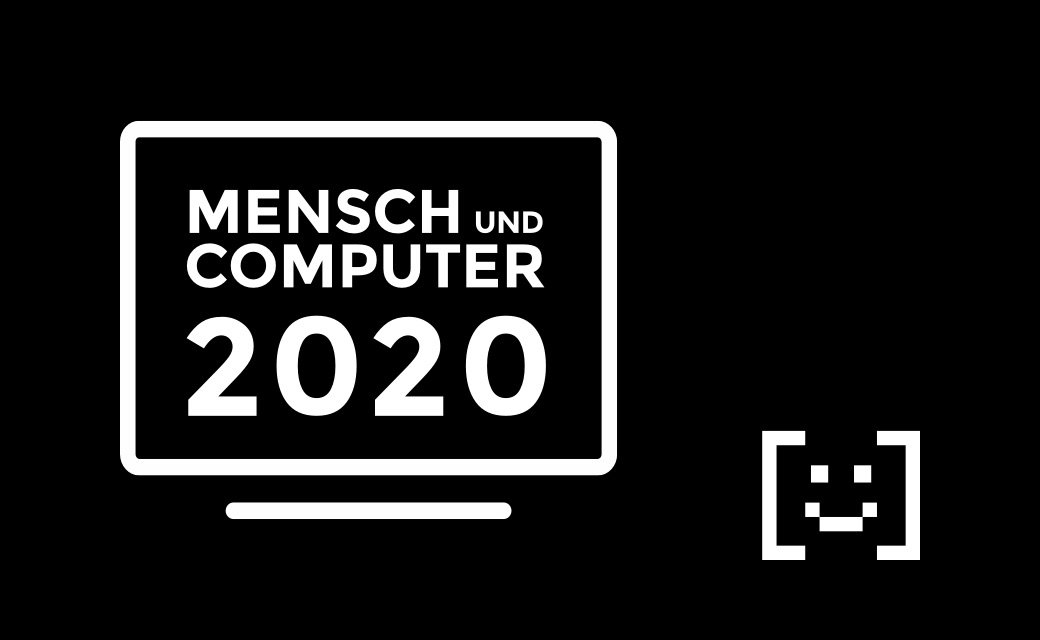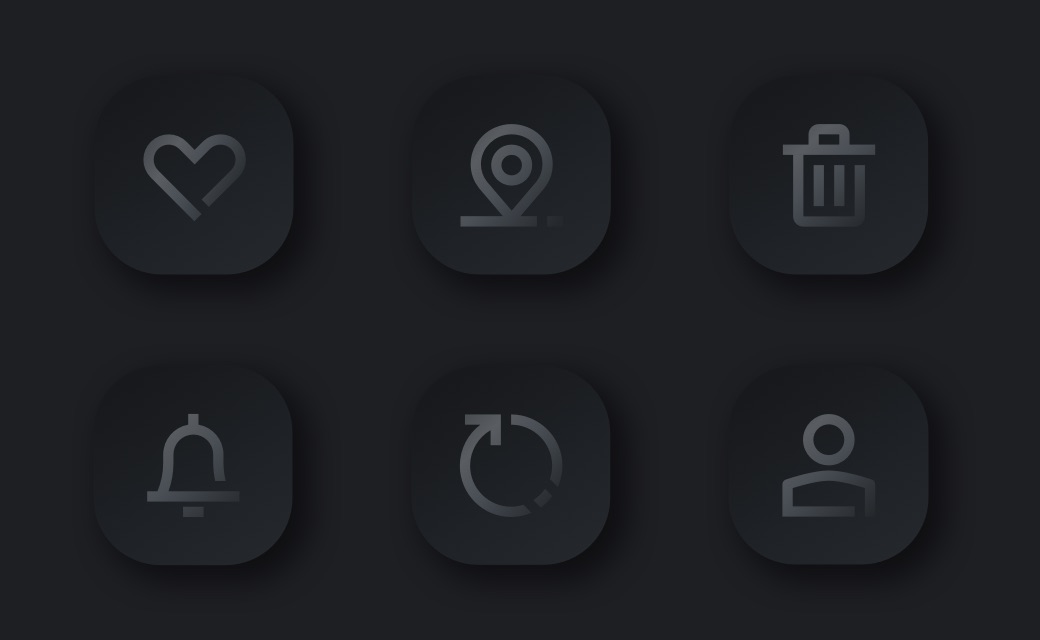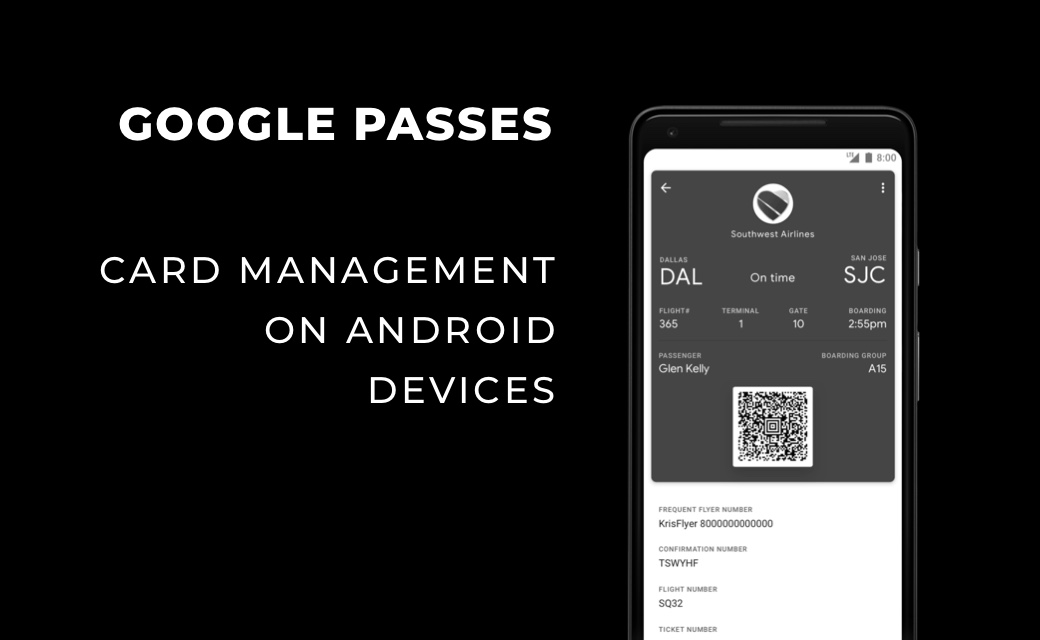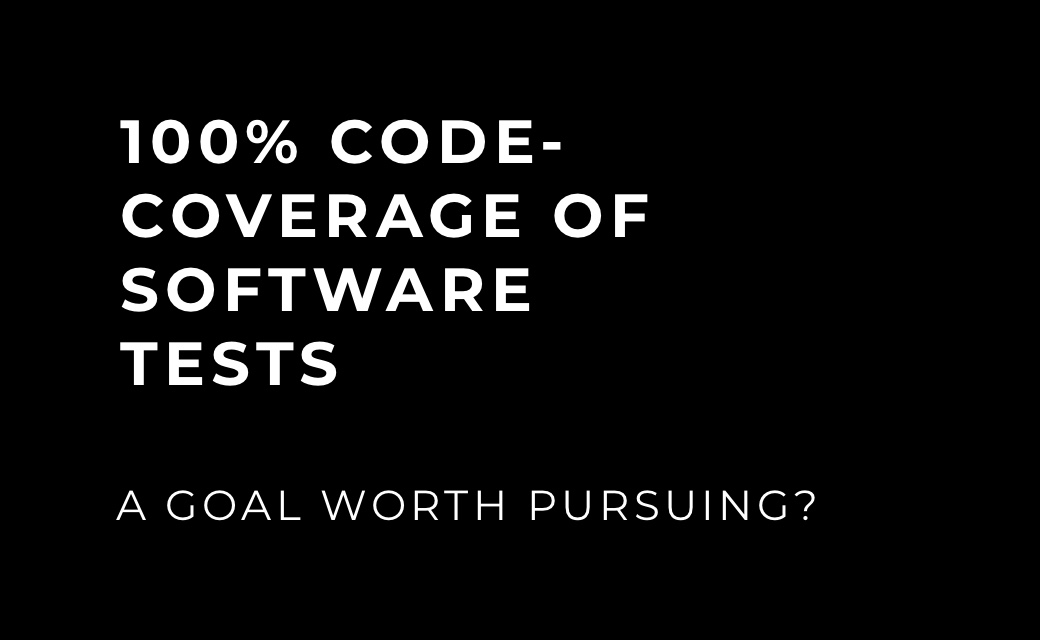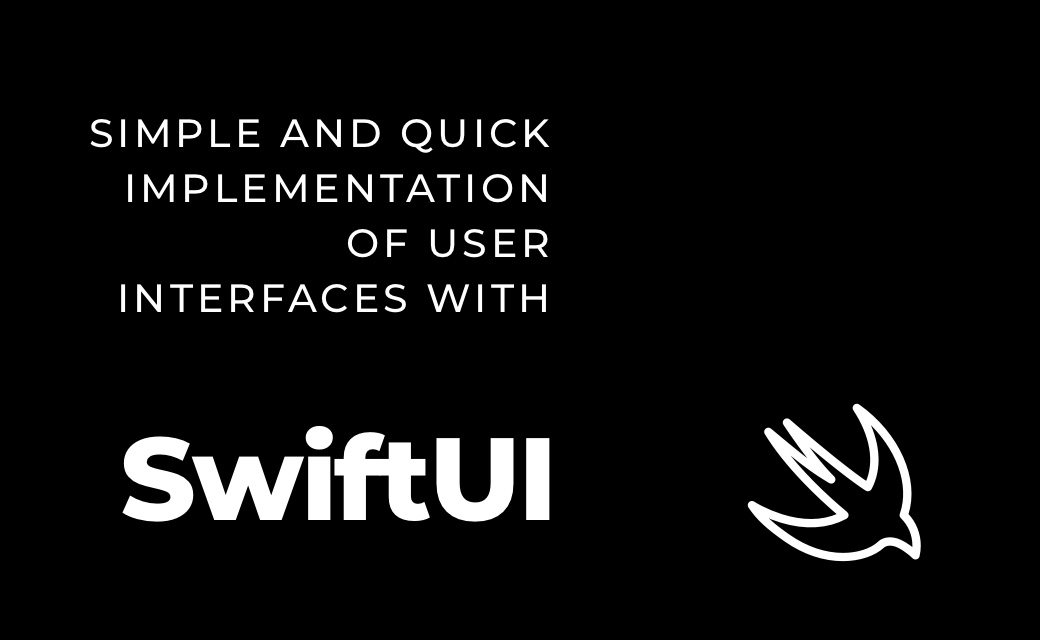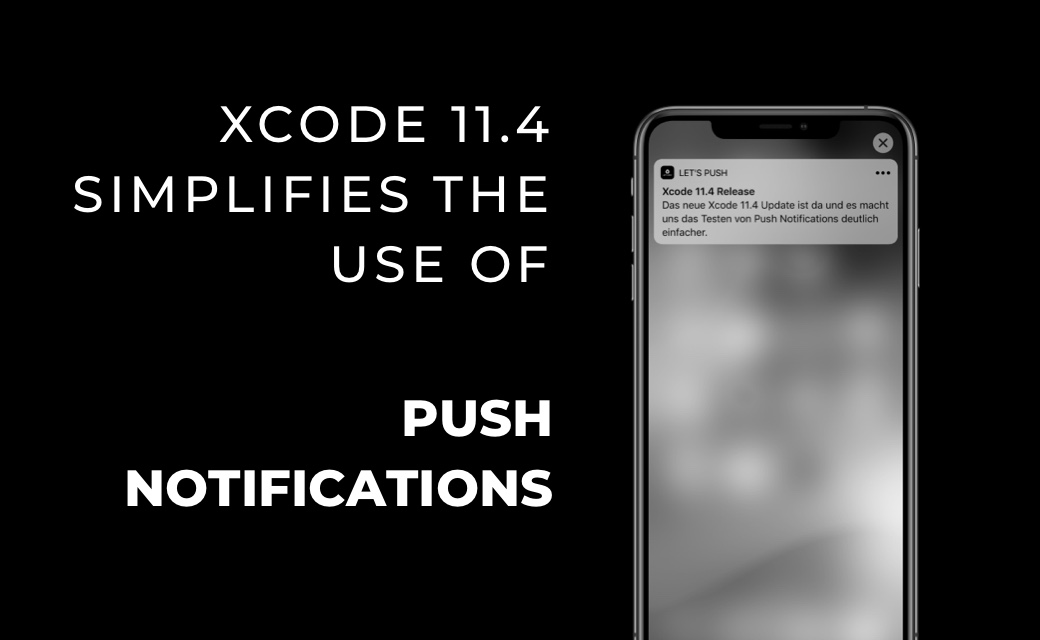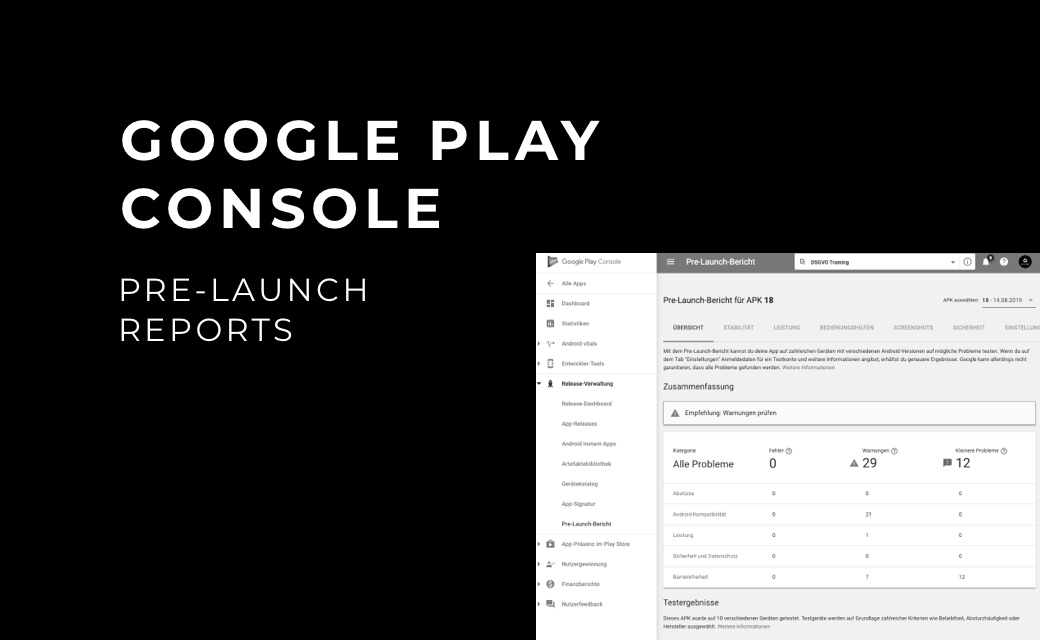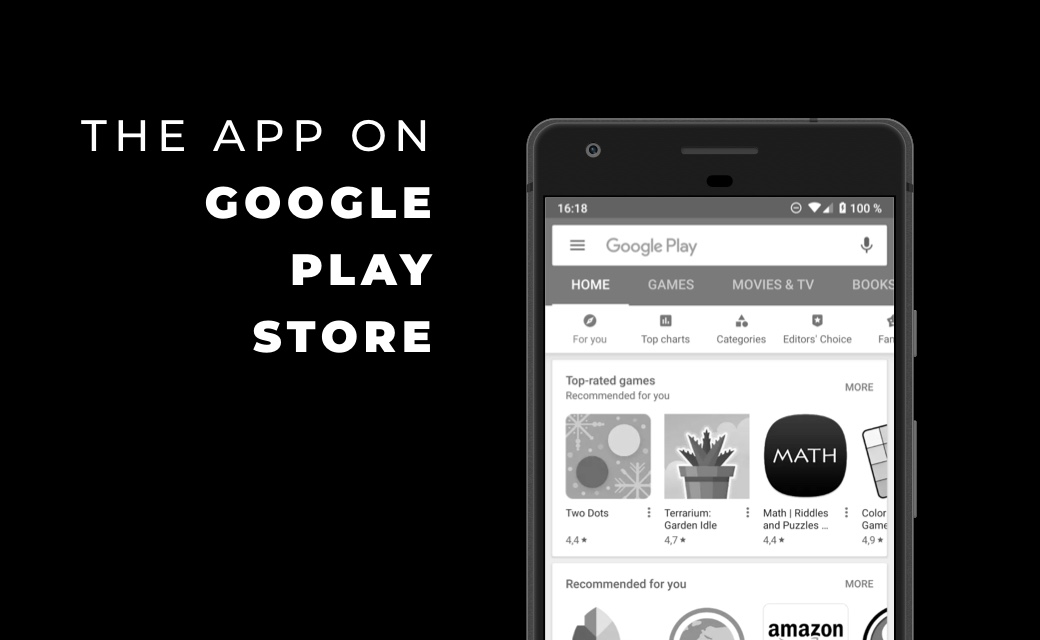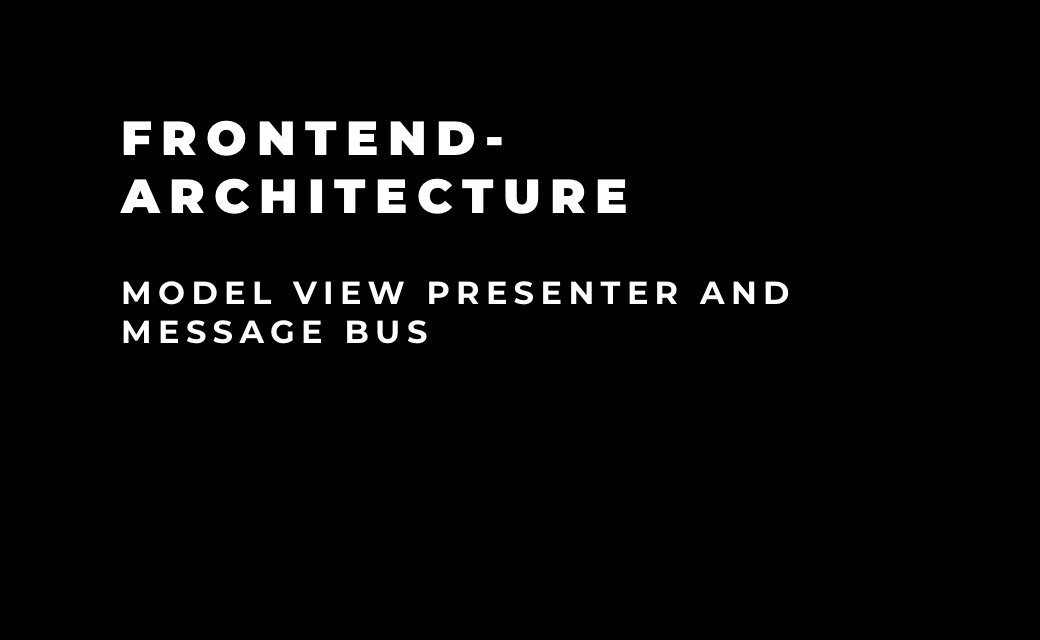Automated Management of Apple and Google Wallets with Kortpress and Microsoft Power
Automate
Microsoft Power Automate is a powerful no-code/low-code platform that allows you to
seamlessly connect
various applications and
automate recurring processes. Integrating Kortpress enables:
- Automatic Pass Creation: Generate digital passes directly from form inputs or
CRM data.
- Automatic Pass Update: Automatically update digital passes when data in your
system is updated.
- Notifications and Workflows: Send push notifications to the pass via
Kortpress.
- Data Synchronization with Other Systems: Connect Kortpress with various
services.
Step-by-Step Guide to Integrating Kortpress into Power Automate
1. Set up API Access in Kortpress
Log in to your Kortpress account and create an API key under More > Webservice
Token.
2. Create a New Flow in Power Automate
- Go to Power Automate and click "New Flow".
- Select a trigger action, such as "When a new entry is created in SharePoint" or
"When an email is
received".
3. Send HTTP Request to Kortpress API
- Add an HTTP request as an action.
- Use the POST method to create a new pass.
- Enter the Kortpress API URL (e.g., https://cloud.kortpress.io/rest/v1/pass).
- Add the API key as a Bearer Token in the HTTP header.
- Define the body in JSON format to submit the pass data. More details can be found in
the Kortpress
API Documentation
4. Automatically Send the Pass to the Customer
After successfully creating the pass, you can use Power Automate to send an email with
the pass link or share
the pass link
directly in Microsoft Teams.
5. (Optional) Automatic Pass Updates
If pass information changes, you can configure Power Automate to synchronize Kortpress
data.
Integration of Webhooks into Kortpress
Webhooks enable real-time communication between Kortpress and other systems. For example,
you can receive
notifications when a
pass is scanned. The webhook URL is stored in the pass template or directly in the
pass.
Conclusion
The combination of Kortpress and Microsoft Power Automate offers businesses an efficient
solution to automate
the management of
digital passes for Apple and Google Wallet. Recurring processes can be optimized in just
a few steps.
Further information can be found in the Kortpress
API Documentation oder auf der Kortpress
website.
Frequently Asked Questions
1. Do I need programming skills for the integration?
No, Power Automate is a no-code/low-code platform. For connecting the Kortpress API via
HTTP requests, only a basic understanding of REST web services and HTTP requests is
required.
2. Can I connect existing CRM systems with Kortpress?
Yes, you can connect Kortpress with Dynamics 365, Salesforce, HubSpot and other CRM
systems via
Power Automate.
3. Which Microsoft services can I integrate with Kortpress?
You can integrate Kortpress with SharePoint, Outlook, Microsoft Teams, Power BI and many
other Microsoft 365
services.
4. What does the connection of Kortpress and Microsoft Power Automate cost?
Microsoft Power Automate: There is a free trial and a 90-day trial for premium
features.
Kortpress: The tariffs depend on the number of passes created. Further information
can be found on the
Kortpress
pricing page.