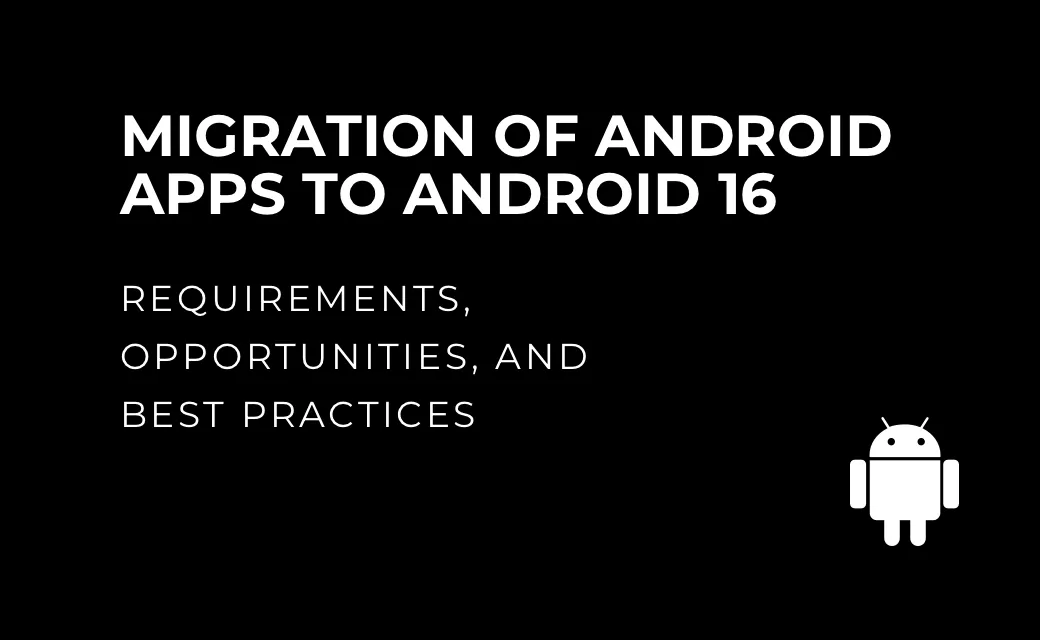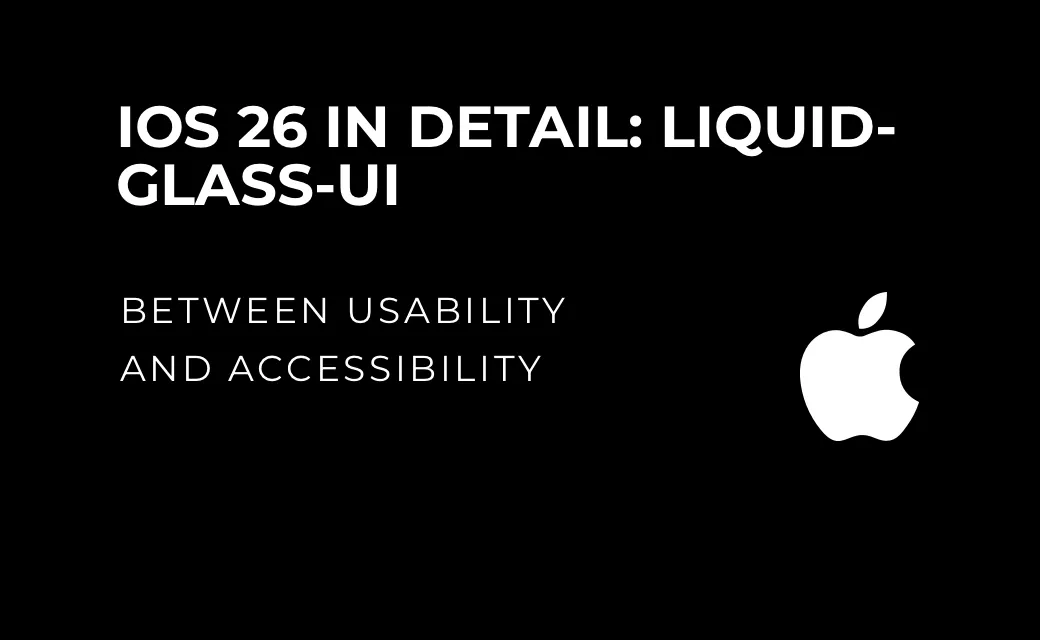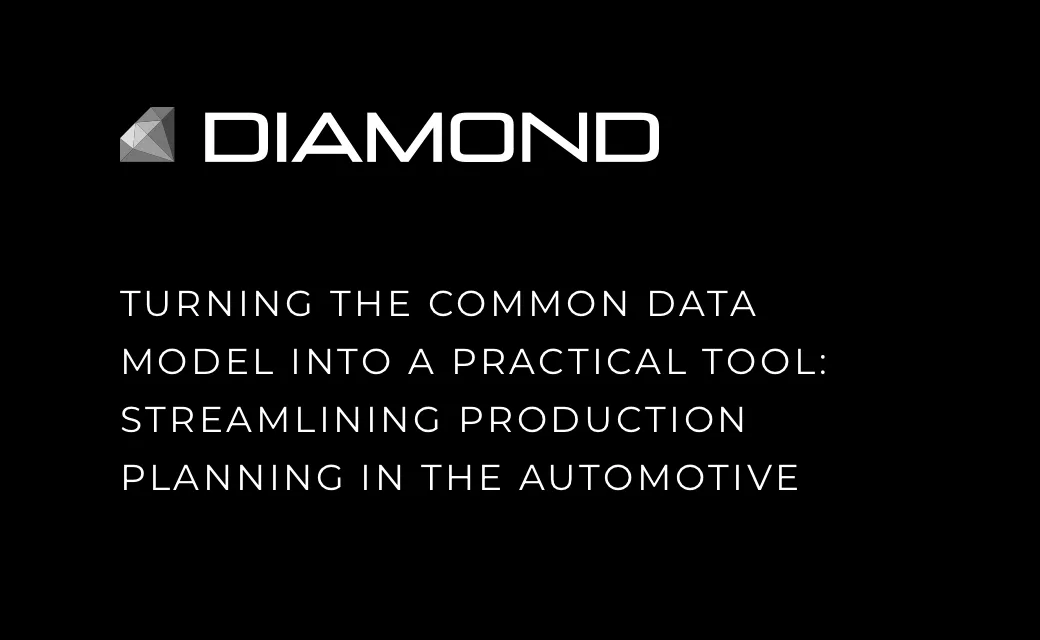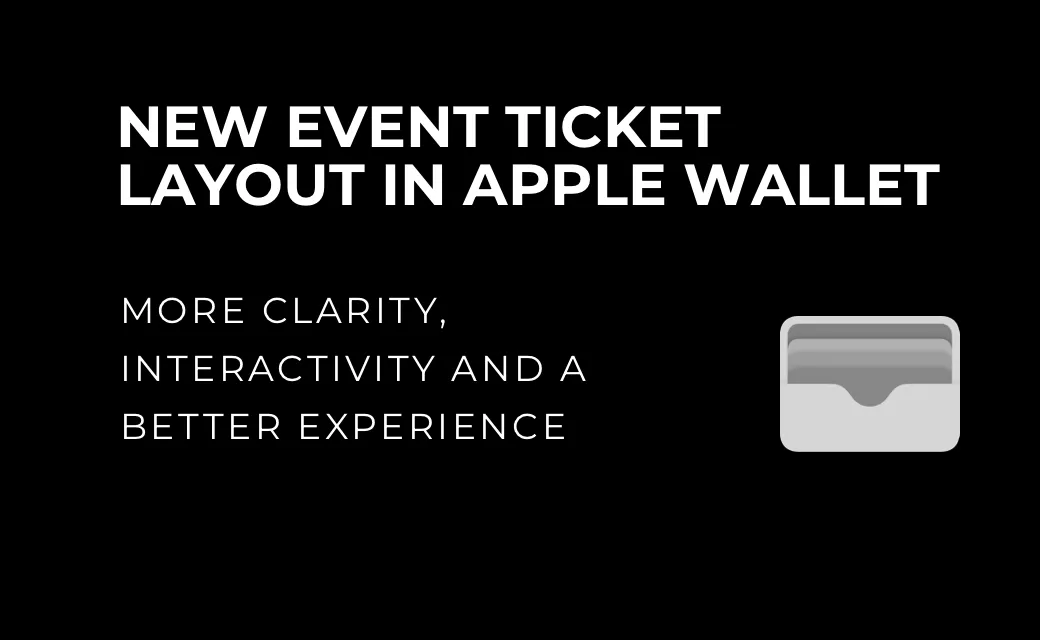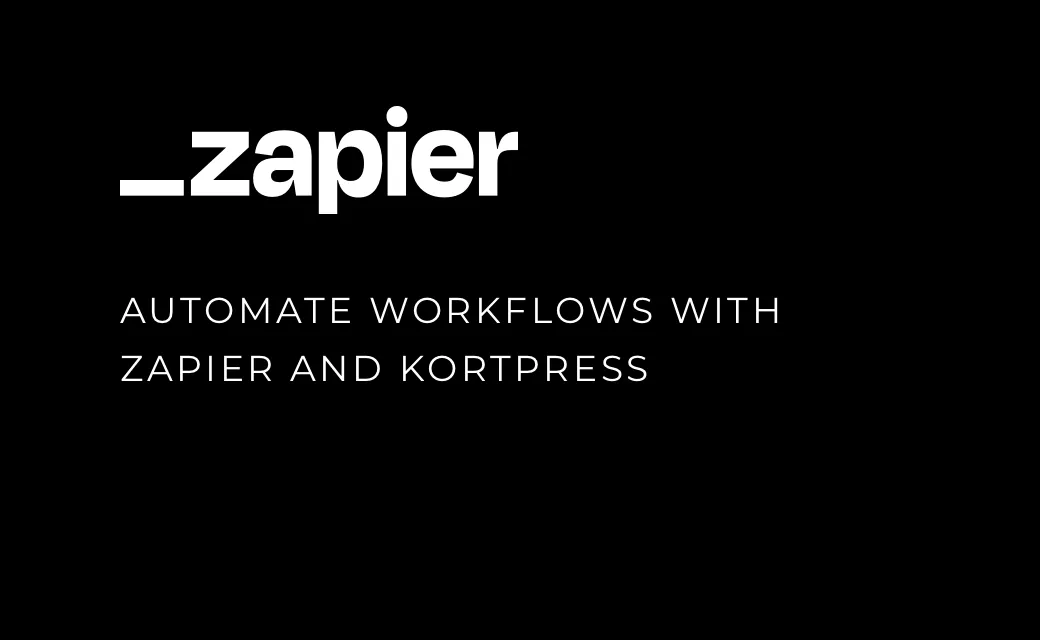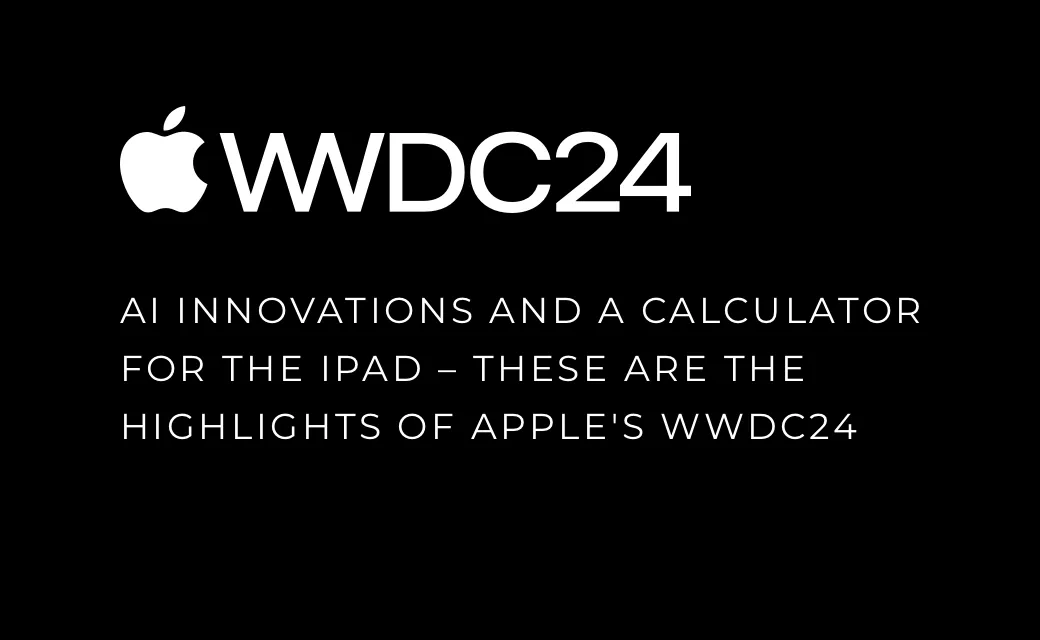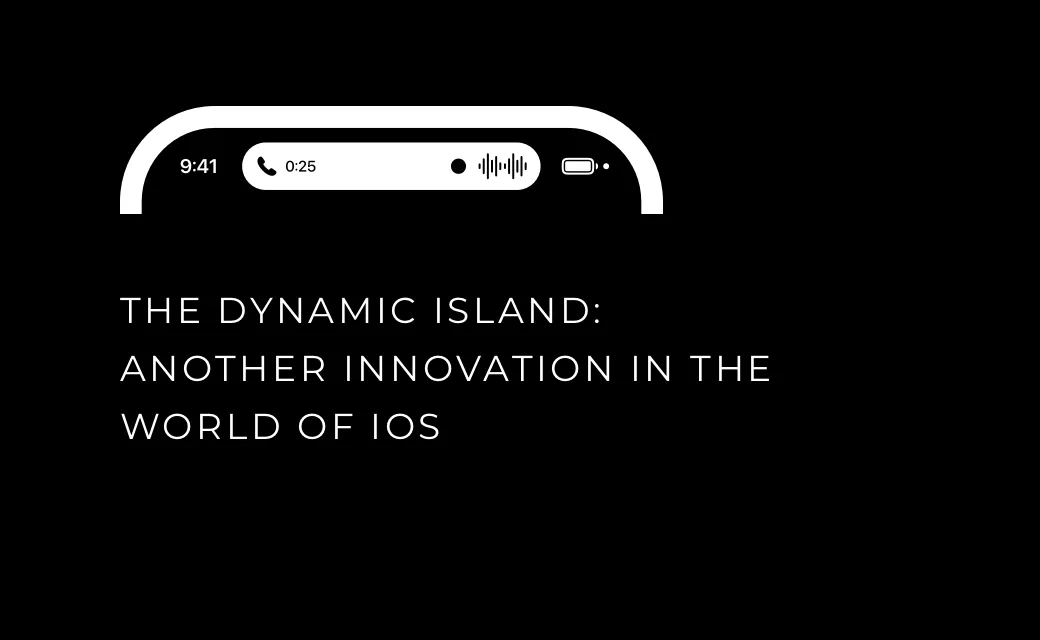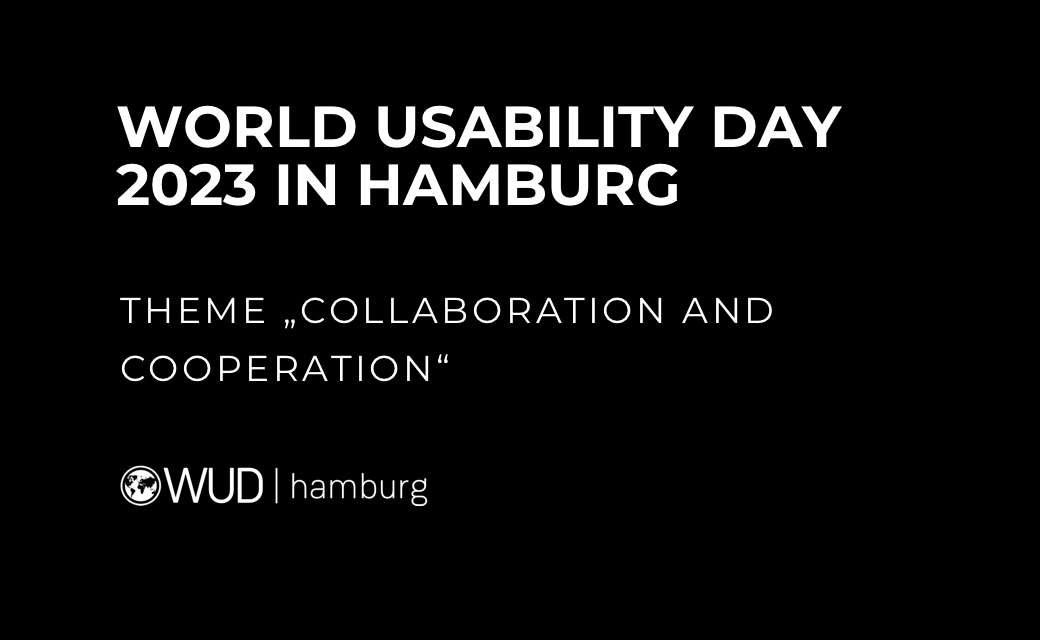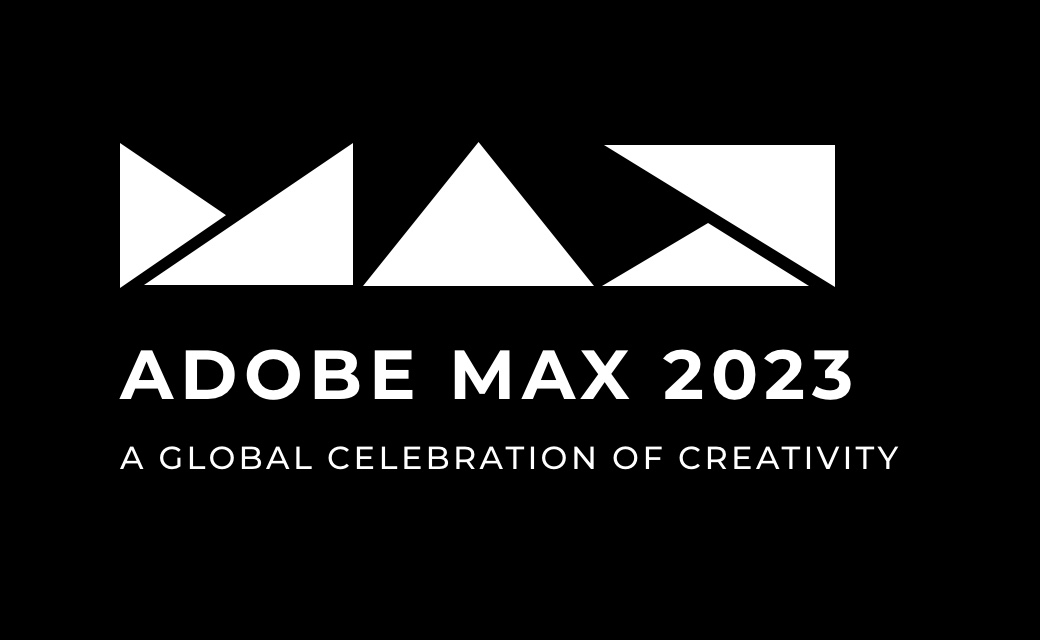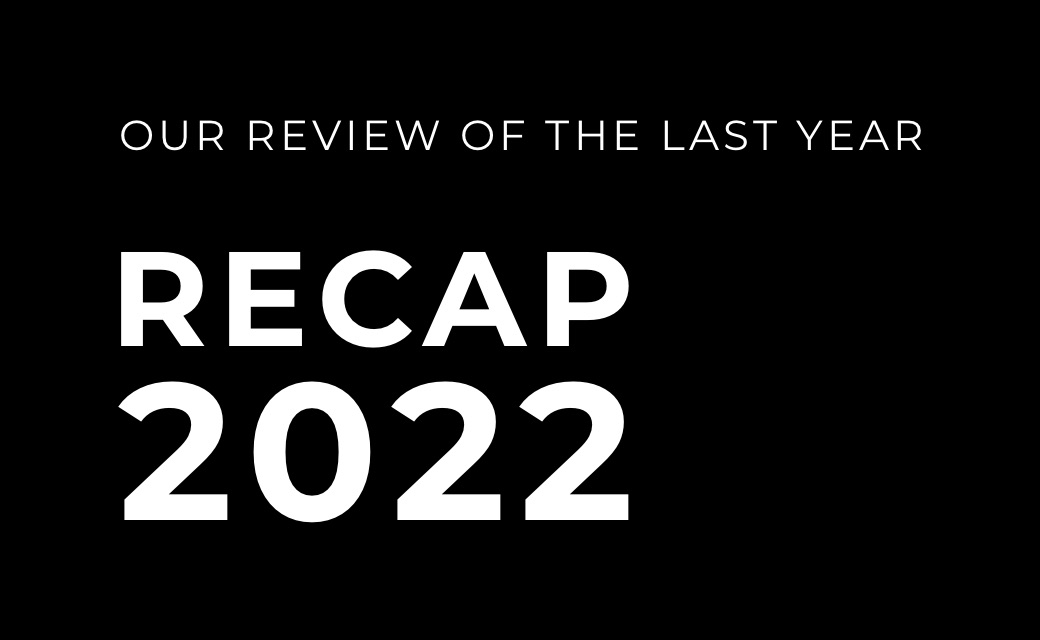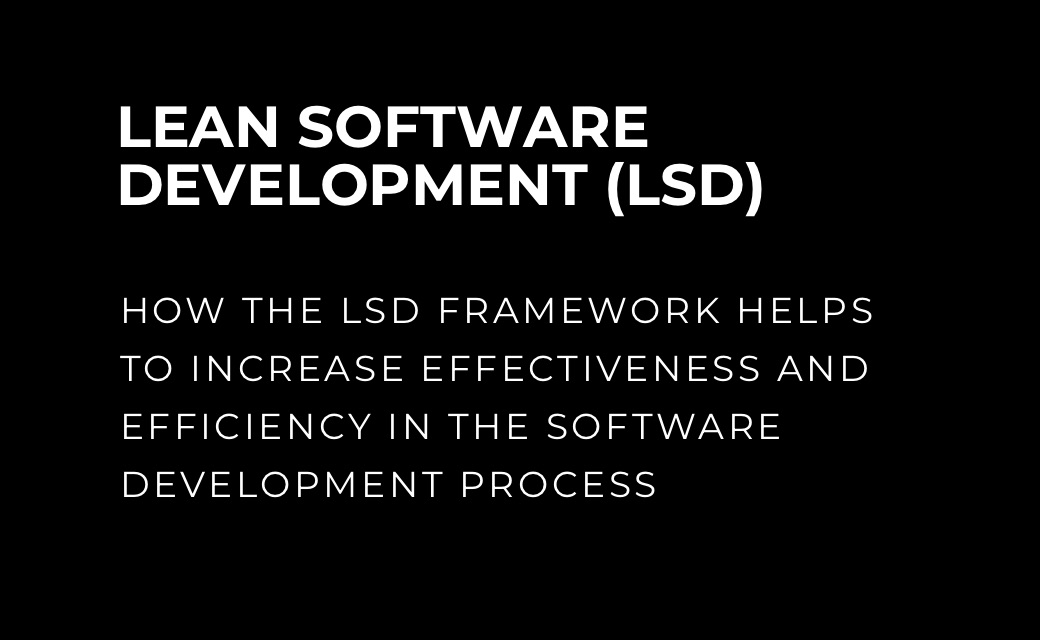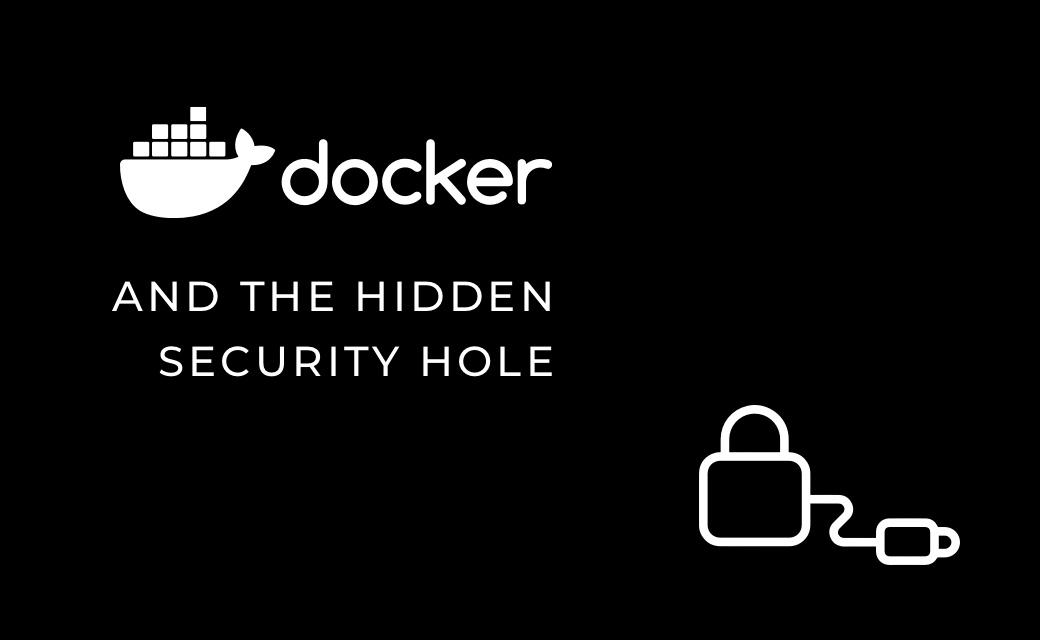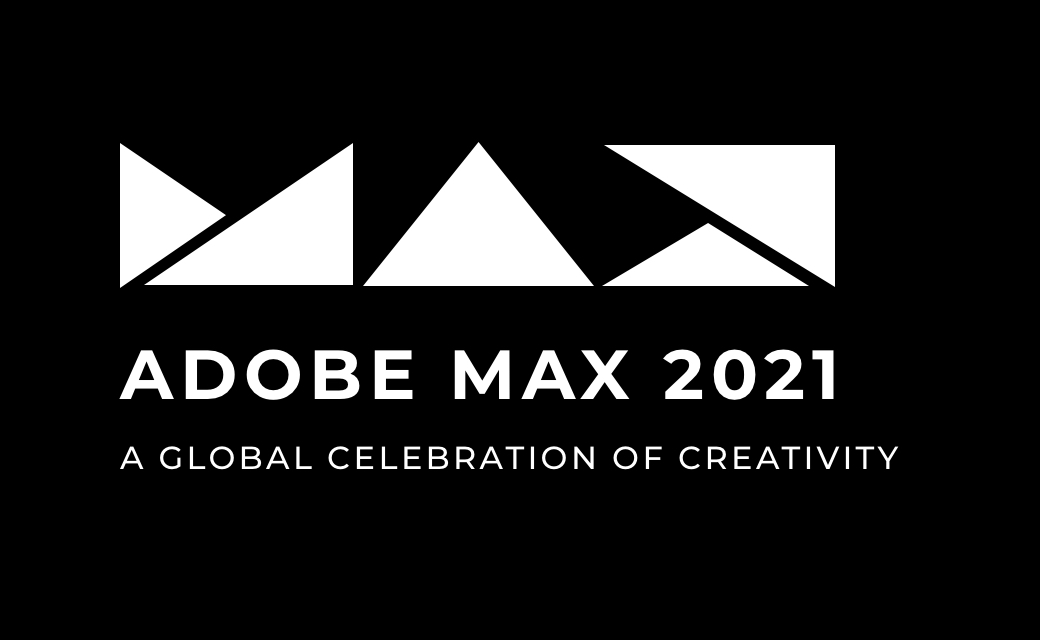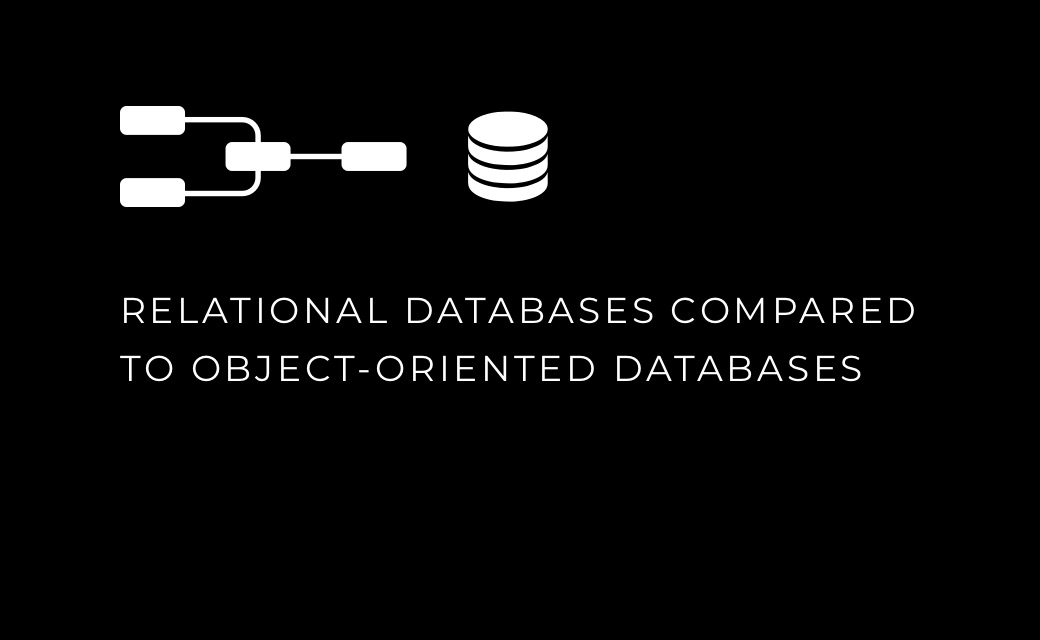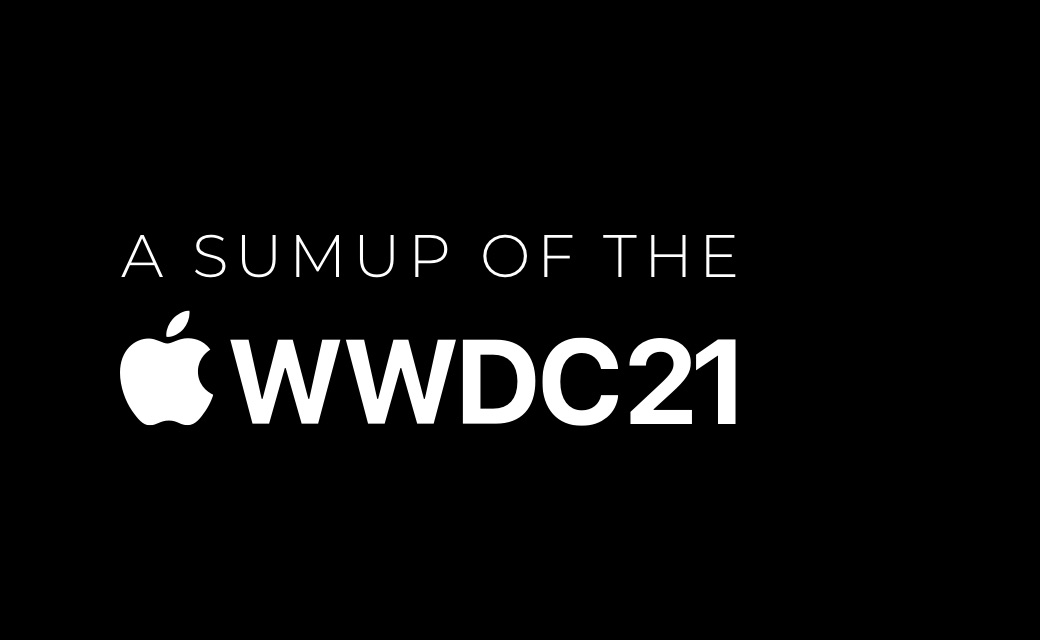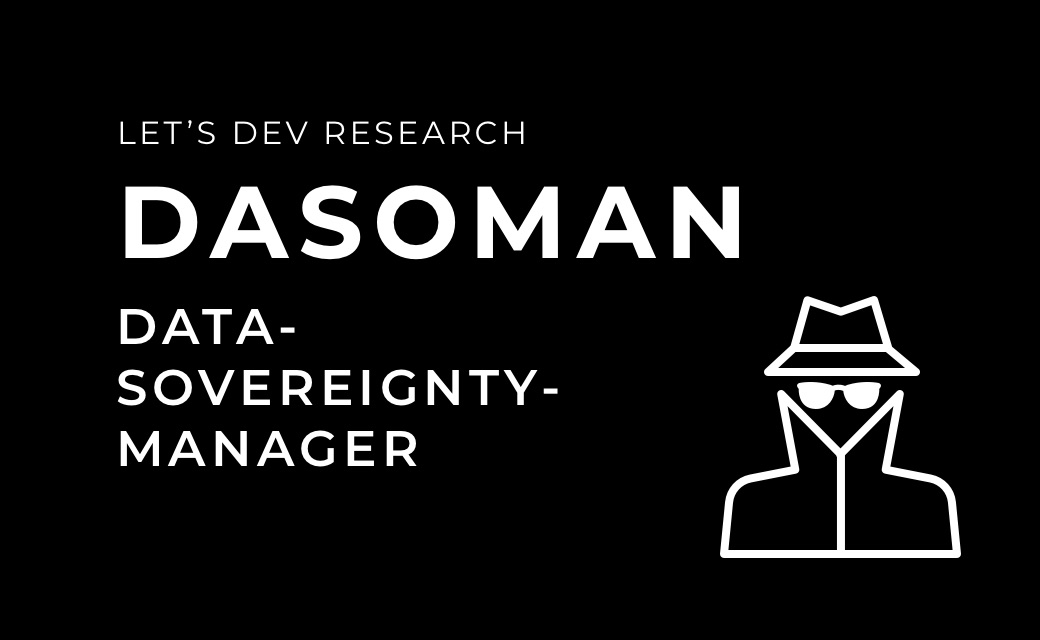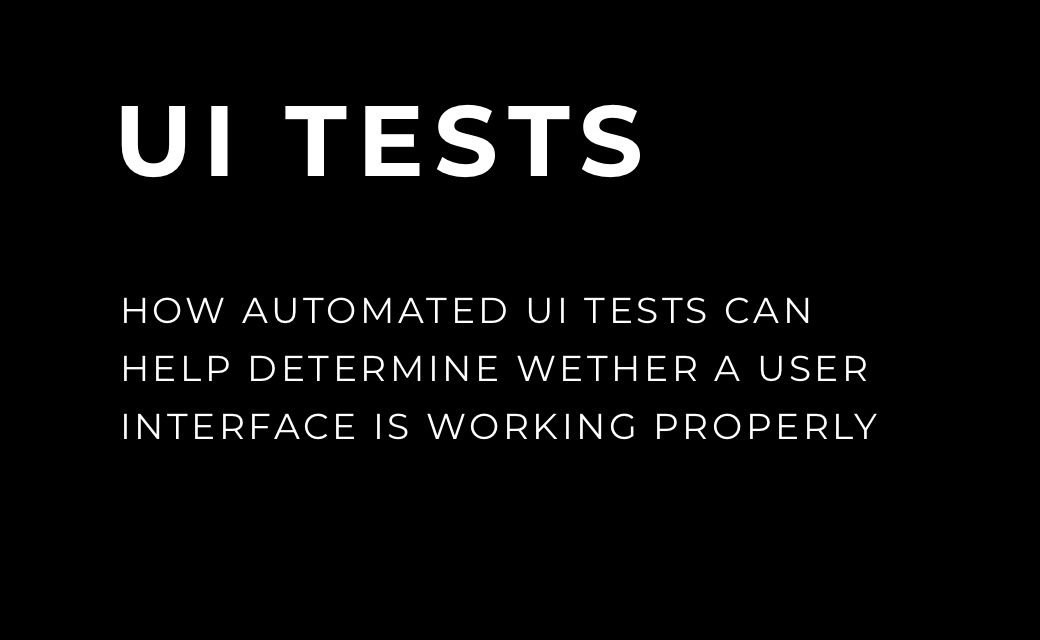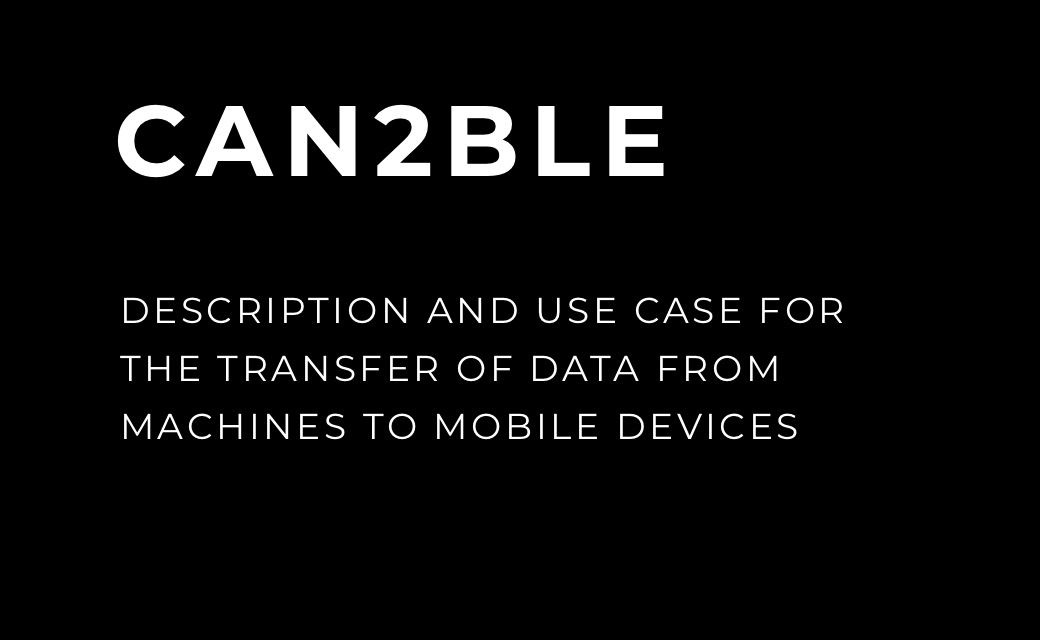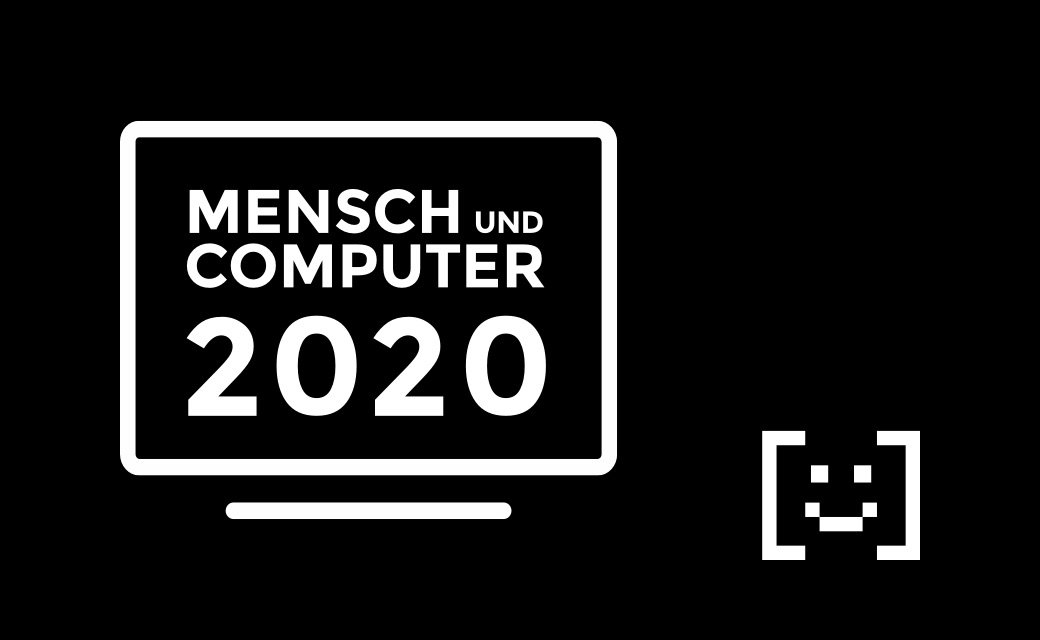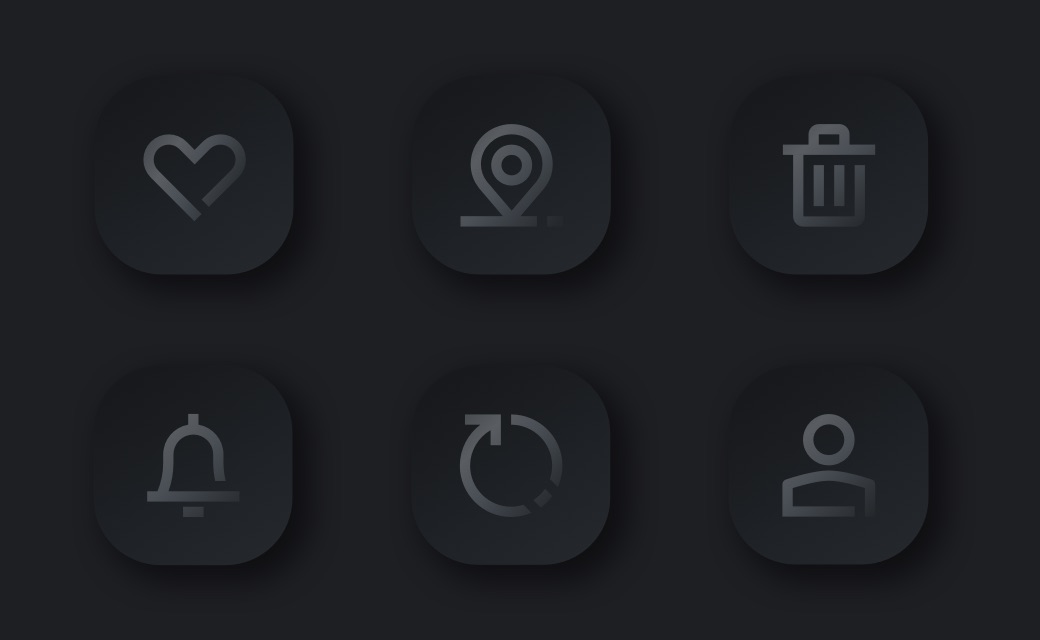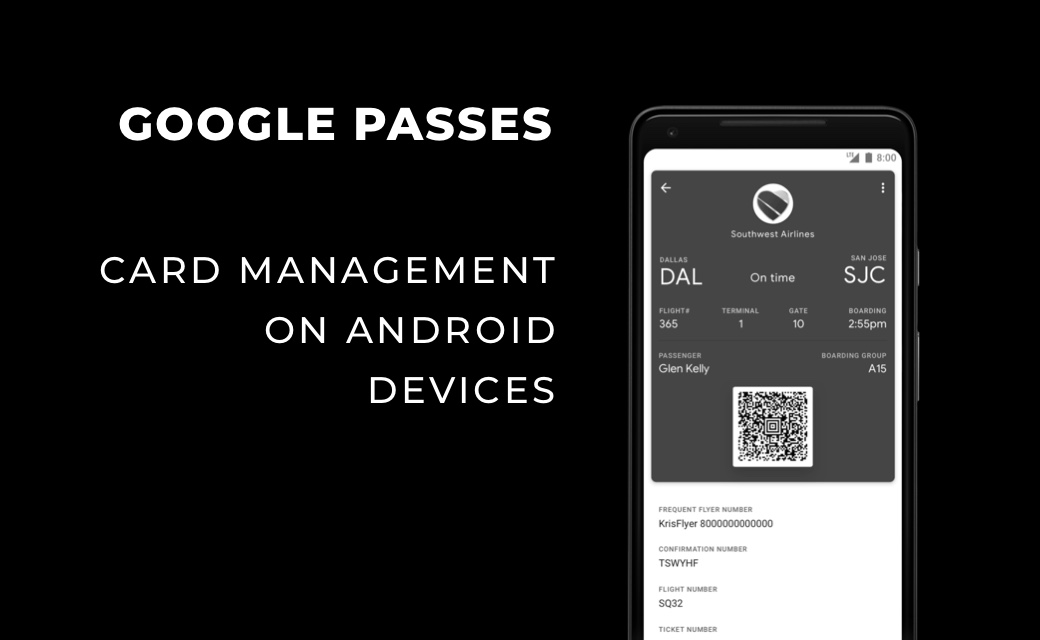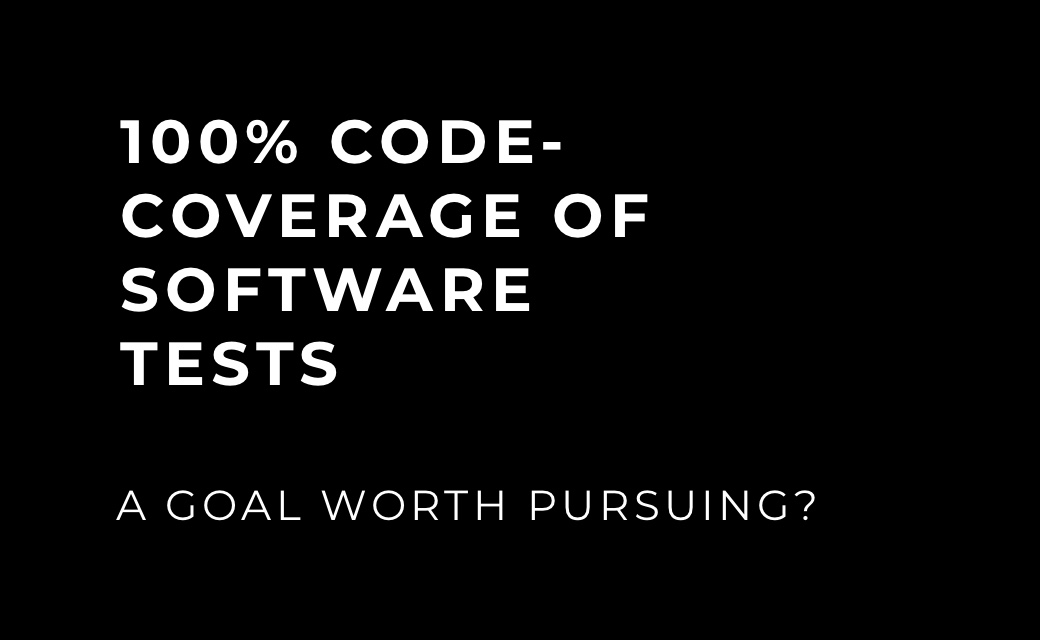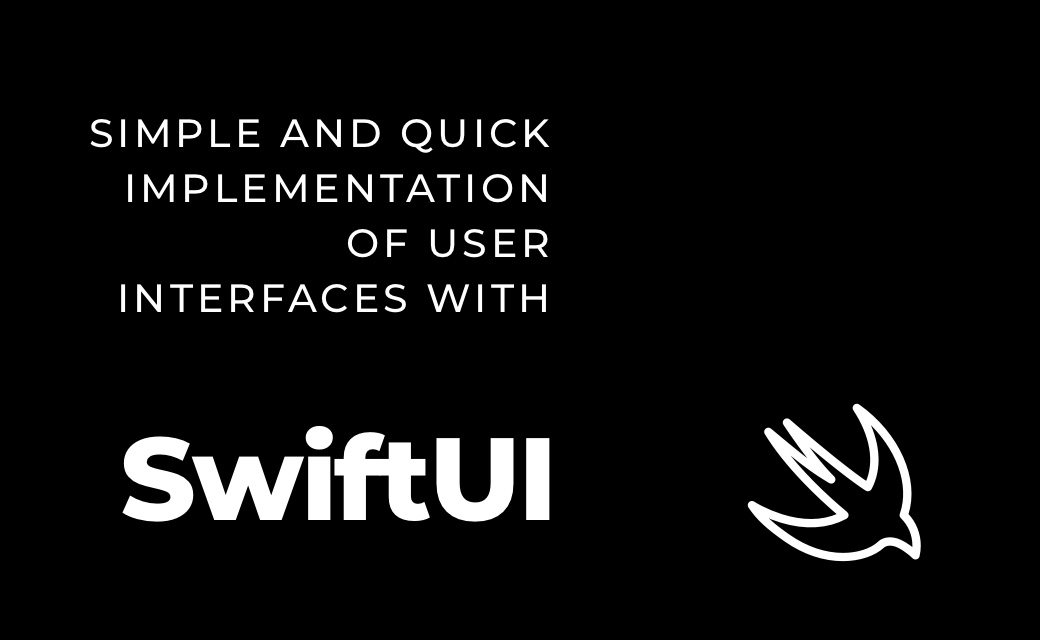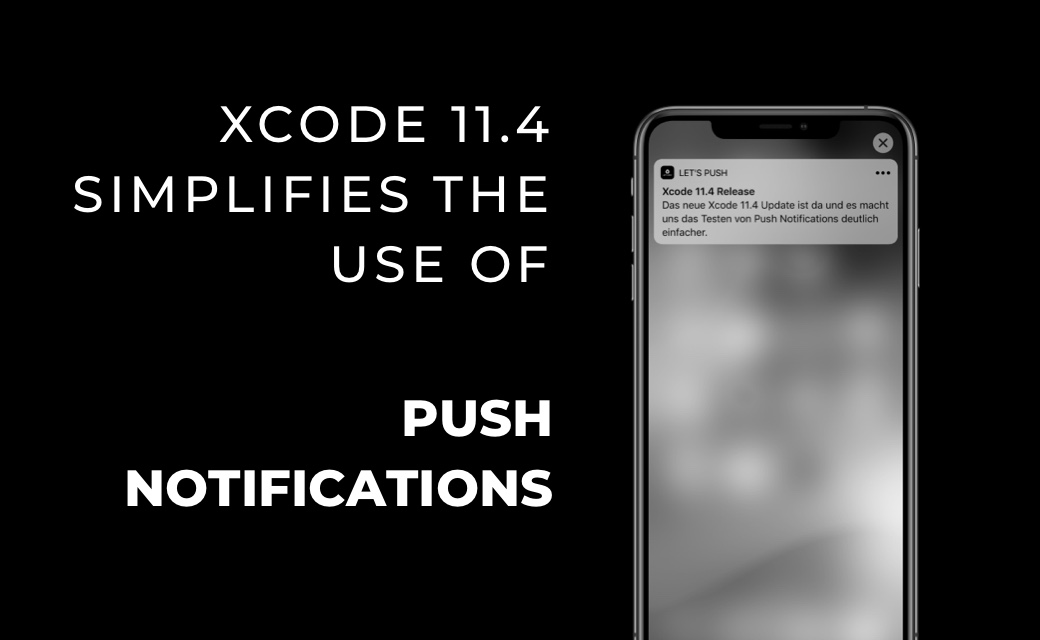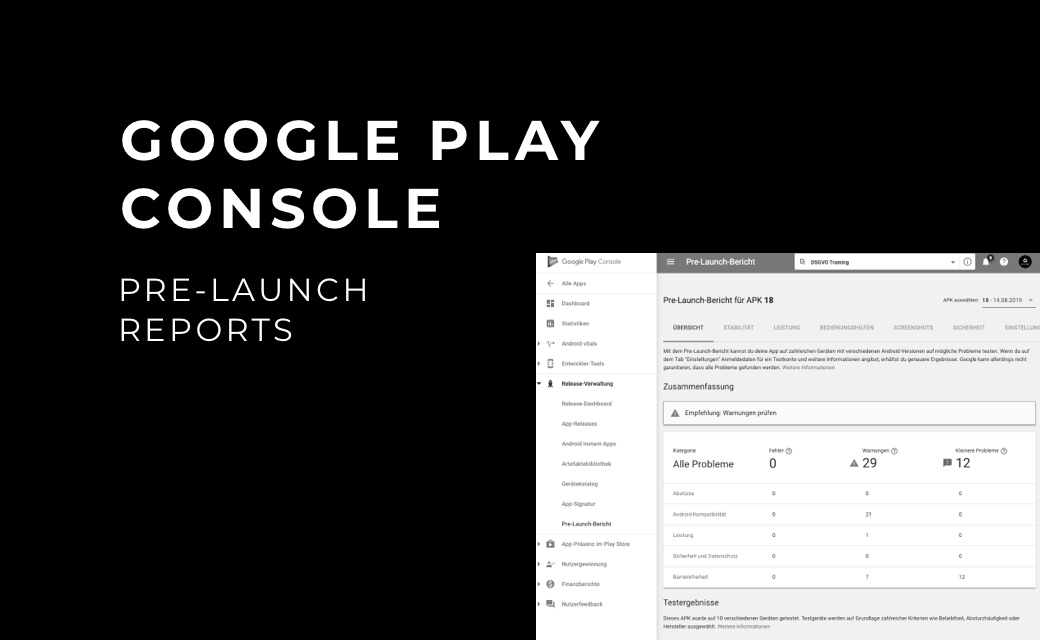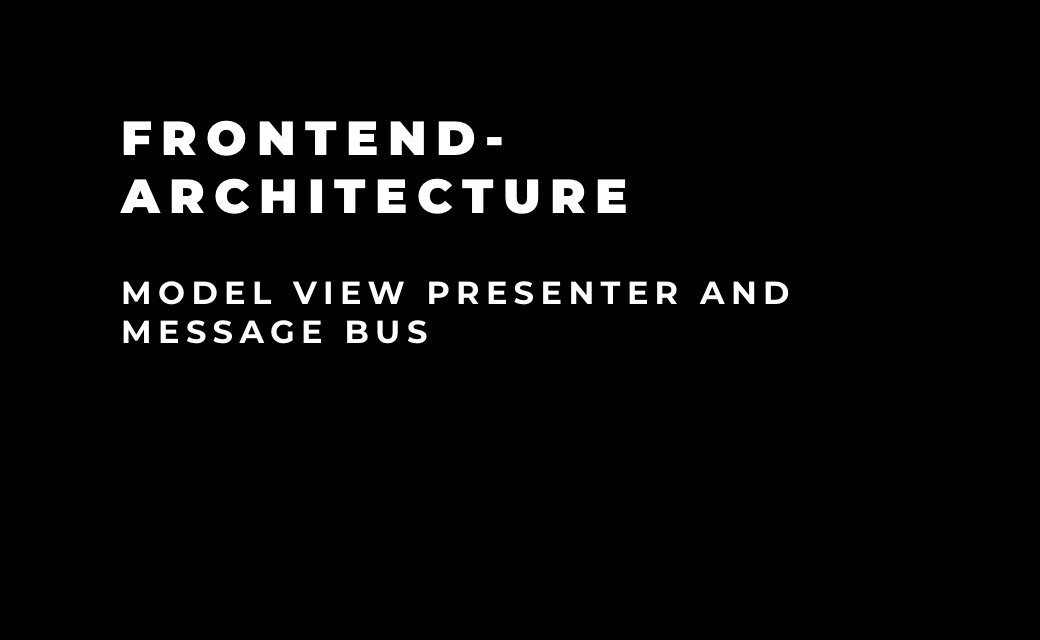Product information
App Name
Maximum 50 characters - simple - easy to remember
It is crucial to find an appealing app name, as this is usually the user's first point of
contact with the app. The name should be easy to remember and address the benefits of
the app.
The Play Store offers the possibility to specify one localized title per language. This
is very useful to make the app accessible for other countries as well and to arouse the
interest of potential users.

Short description
Maximum 80 characters - encourage users to read - most important
information
The short description is the first text that users will see on the details page of an app
in the Play Store. For this reason, the short description should contain the most
important information.
The description can be maximized to show the full text. So, to make users expand the text
further, the description should preferably arouse interest to read more.
Full description
Maximum 4000 characters - short and sweet - create attention
The full description should explain and highlight all the important and unique features
of an app. Especially the first sentence should contain all the essential information.
Overall, the description should be short and concise. It is also recommended to mention
all important keywords so that the app can be found via search.
However, it should be noted that there should be no repetitive or irrelevant keywords in
the description, as well as in the title and the advertising description. This could
leave a bad impression on potential users or even lead to the app being blocked.
Graphic content
App Icon
Relevant - unique
The app icon is not only mandatory for publishing the store entry, but also important for
recognition on the device. The icon should be relevant and at the same time unique to be
easily recognized by the user.
An app icon should meet the following requirements:
- A size of 512 x 512 pixels
- 32-bit PNG with alpha
- A maximum file size of 1,024 KB
- Square shape (The corners are dynamically rounded by Google Play)
- No transparent background
- No shadows (these are added dynamically by Google Play afterwards)
Screenshots
Maximum eight per device type - prepare most important functions
Screenshots are very important as they give users a first impression of the app. Up to
eight screenshots can be uploaded per device type. The supported device types are
smartphone, 7" tablet, 10" tablet, Android TV and Wear OS. The screenshots should show
the main features of the app. To publish a store entry, there must be at least two
screenshots.
These screenshots must also meet the following requirements:
- JPEG or 24-Bit-PNG (no Alpha)
- A minimum size of 320 pixels
- A maximum size of 3.840 Pixel
- The maximum size must not be more than twice the length of the minimum size
There are certain things to consider with each of the different types of equipment:
For tablet, an app is only listed in the "Designed specifically for tablet" section if
there are also tablet screenshots in the store entry.
For apps distributed for Wear OS devices, there must be at least one screenshot under the
"Wear OS by Google" tab. Screenshots with round and square screens can be shown. It
should also be noted for Wear OS that there can only be one screenshot in an image
file.
Similar to Wear OS, Android TV also requires at least one screenshot in the "TV" tab. A
TV banner image is also required. The TV screenshots are only displayed on Android TV
devices.

Imagination graphic (optional)
Make special features clear - large text
This graphic is required to be featured in all areas of Google Play. The introduction
graphic should showcase all the special features of the app pictorially and support an
effective presentation. If possible, no text information or important elements should be
placed in the margin, also the use of a large font size is recommended. If an
introduction graphic is used, a promotional video must also be present.
The following guidelines apply to the introduction graphic:
- JPEG or 24-Bit-PNG (no Alpha)
- A size of 1.024 x 500 Pixel
Localized images and videos
Offer different languages - understandable for users
It is very useful to add translated graphic content to the app in the Store entry. This
way, users whose language settings match the added language can see the translated
graphic content. The argument for localizing images and videos in general is that many
more users can be reached.
Categorization
One category - classification in app or game
An app can be assigned to a category. Users can search for this category in the Play
Store. The categories are assigned to apps or games. Lists of all categories and further
information can be found at https://support.google.com/googleplay/android-developer/answer/113475

Contact details
Contact address required
Contact data can be stored for an app to enable users to contact a responsible person in
the event of problems or questions. Various support channels are offered for this
purpose, including website, e-mail or telephone. However, the e-mail address is always
required for publication.

Privacy policy
Transparent handling - disclosing the use of data
A privacy policy is not only important, but mandatory for the app setting. It enables
more transparent handling of confidential user and device data. It must disclose how
user data is collected, used and shared by the app. DFurthermore, it must be evident to
which parties the information is transmitted. Since the legal conformity of the privacy
policy is not guaranteed by Google, it is strongly recommended to seek legal advice. VELIT
Consulting GmbH & Co. KG offers consulting services in all matters of data
protection and IT security.
When apps access confidential data and request permissions, there are a few things to
keep in mind:
- The link to the privacy policy must be included in the app and on the store entry
page
- The privacy policy must have an active URL, be valid for the app, and specifically
address user privacy
Reviews
Respond to reviews - improve through feedback
Properly handling reviews is very important, as responding to reviews shows engagement.
It can be helpful to filter reviews, for example, by rating, language, app version, or
device. This provides the opportunity to better track specific reviews, identify errors,
and help in a more targeted way by responding. It is also important to write public
responses to all reviews and keep them as understandable as possible. Clear, helpful
information and respect are very important when dealing with reviews. In general, Google
Play guidelines should always be followed.
Pricing
Pricing can vary by country. For example, users in Asian countries are more likely to
respond to prices ending in .00 or .05 than to prices ending in .99. Localization of
prices must therefore be taken into account.
Text- and image references: