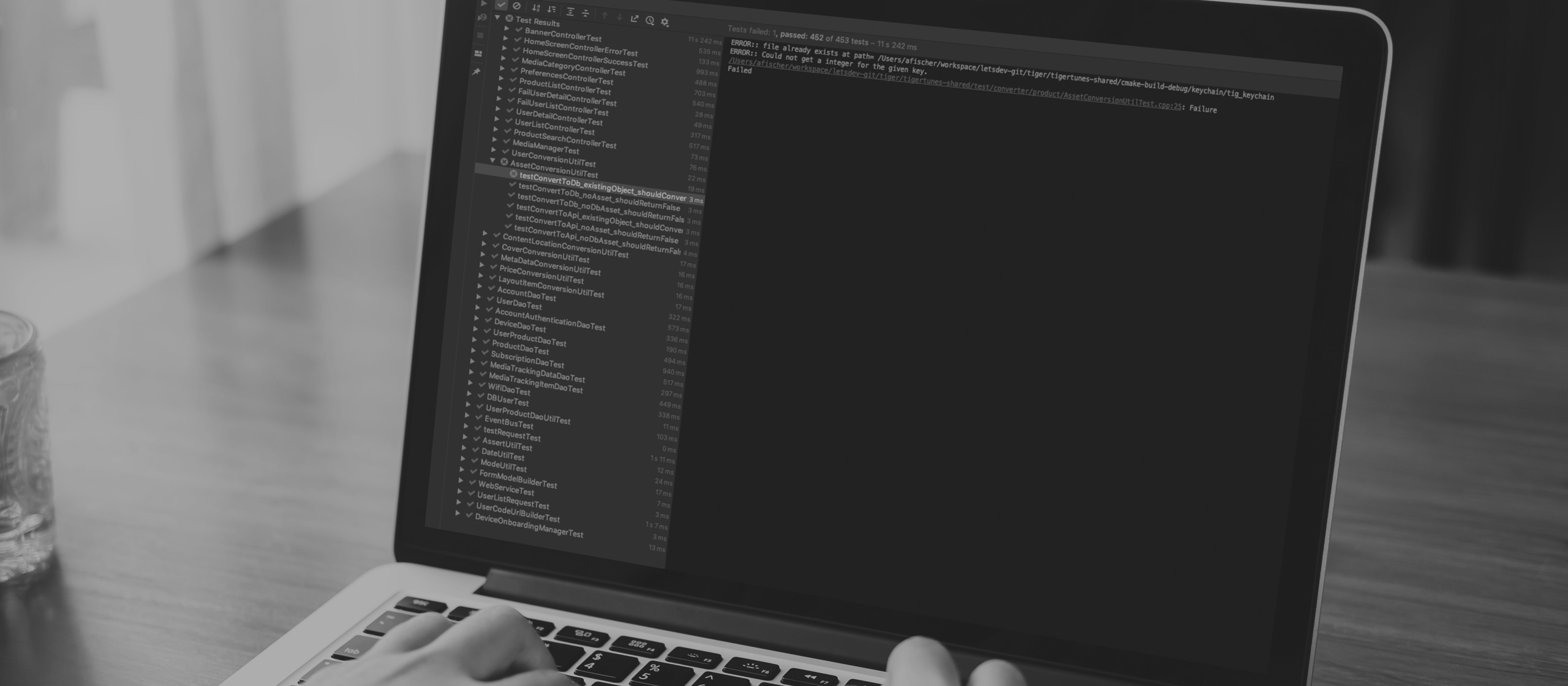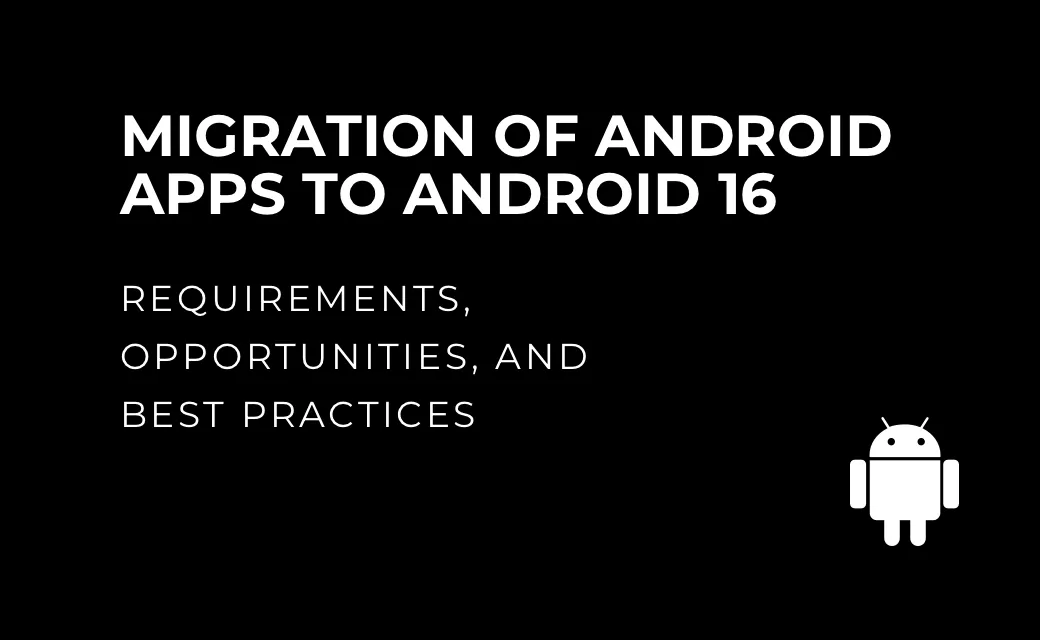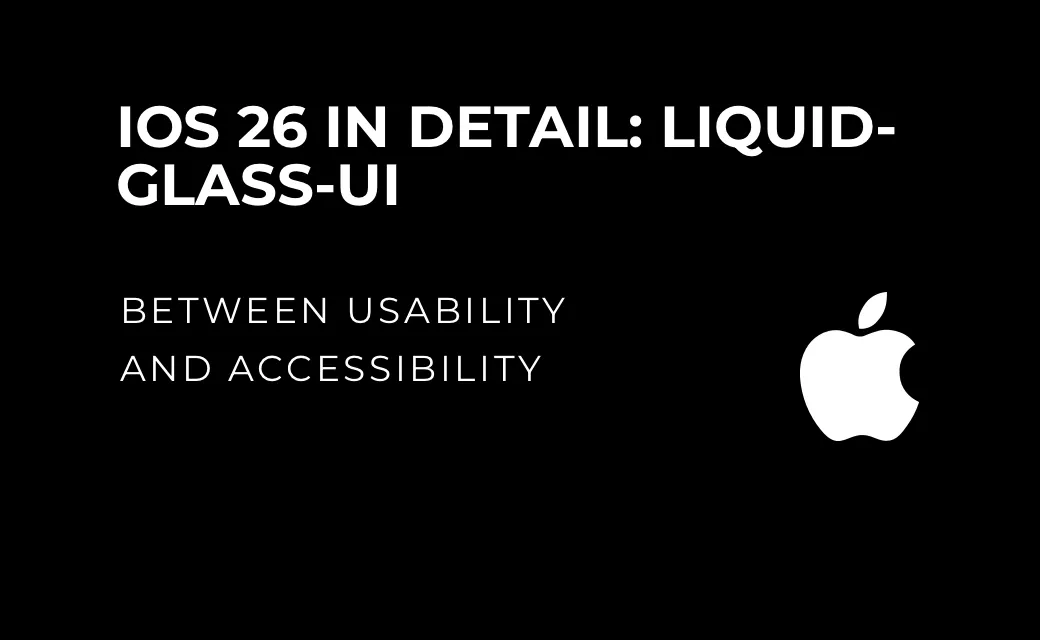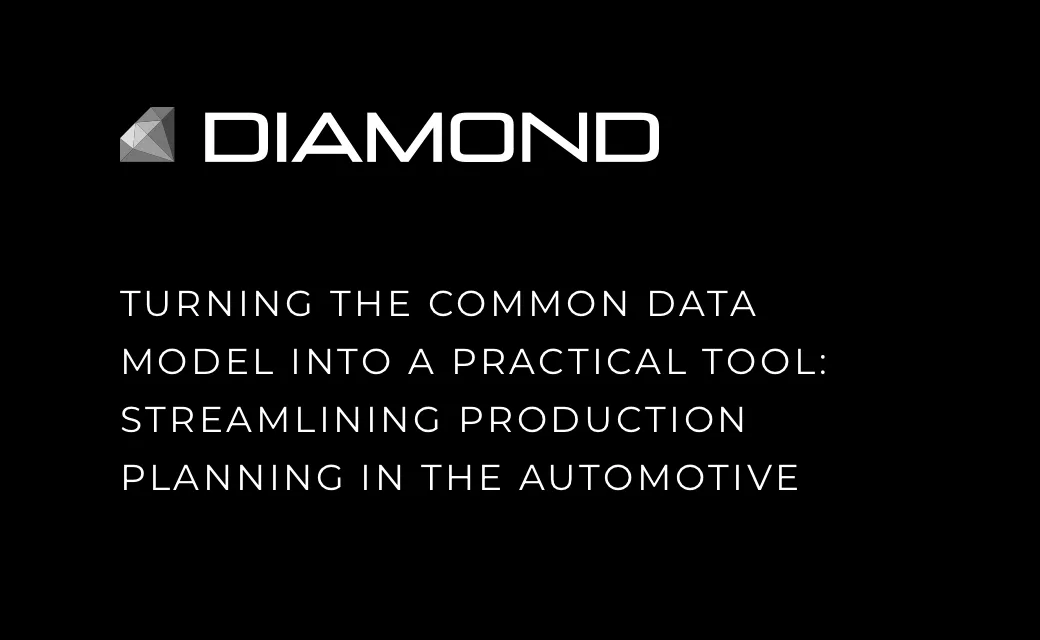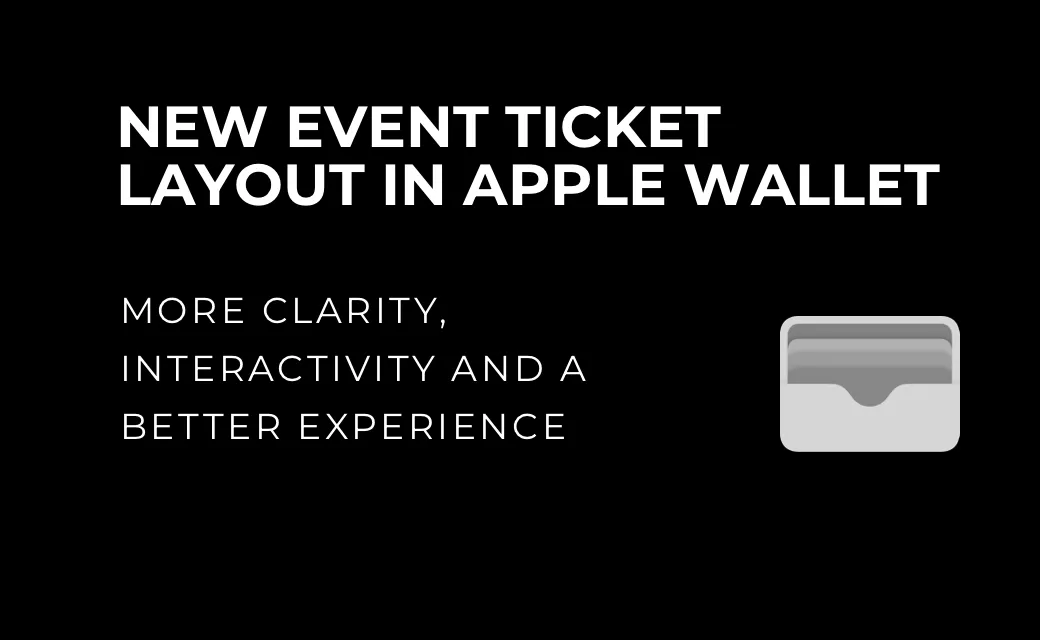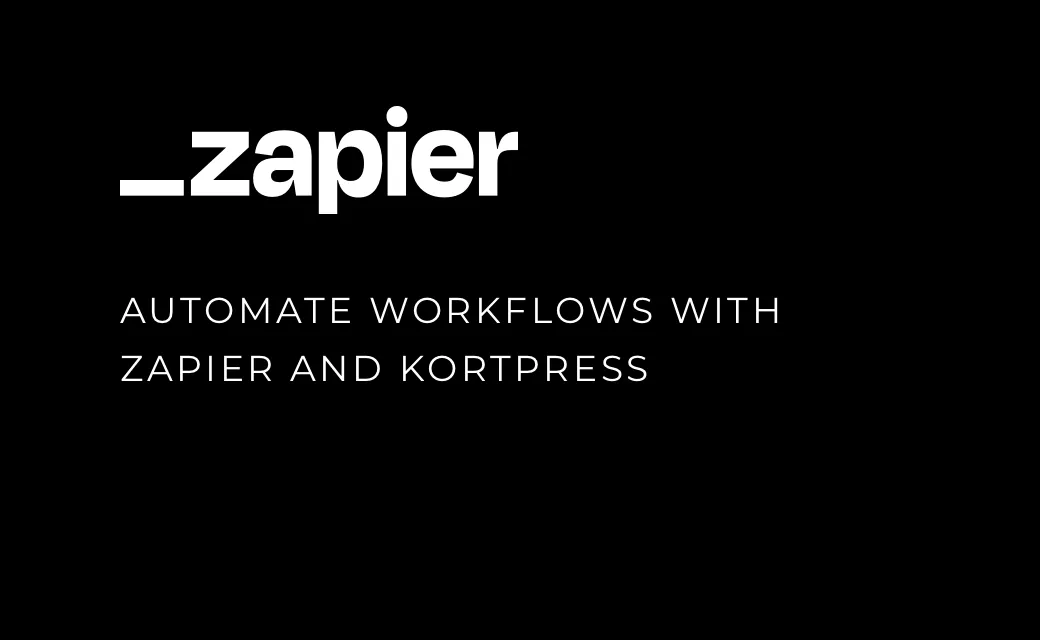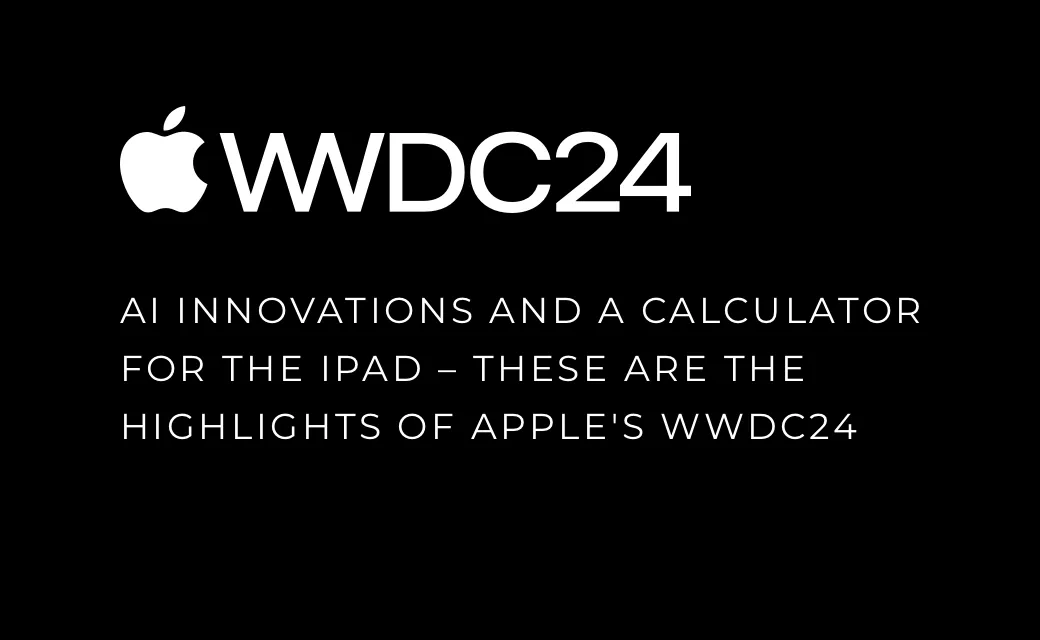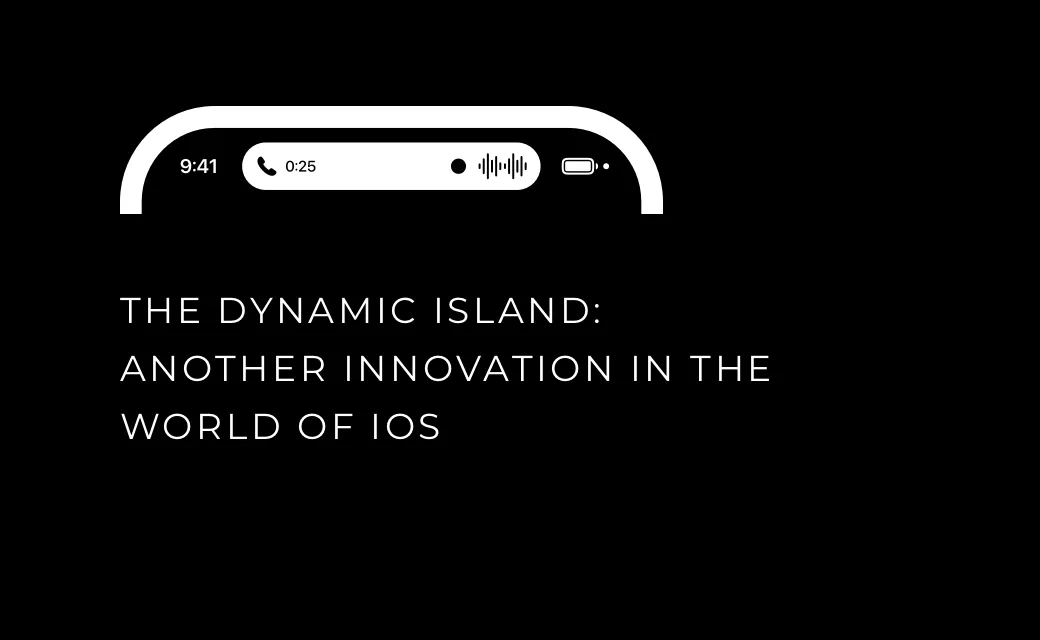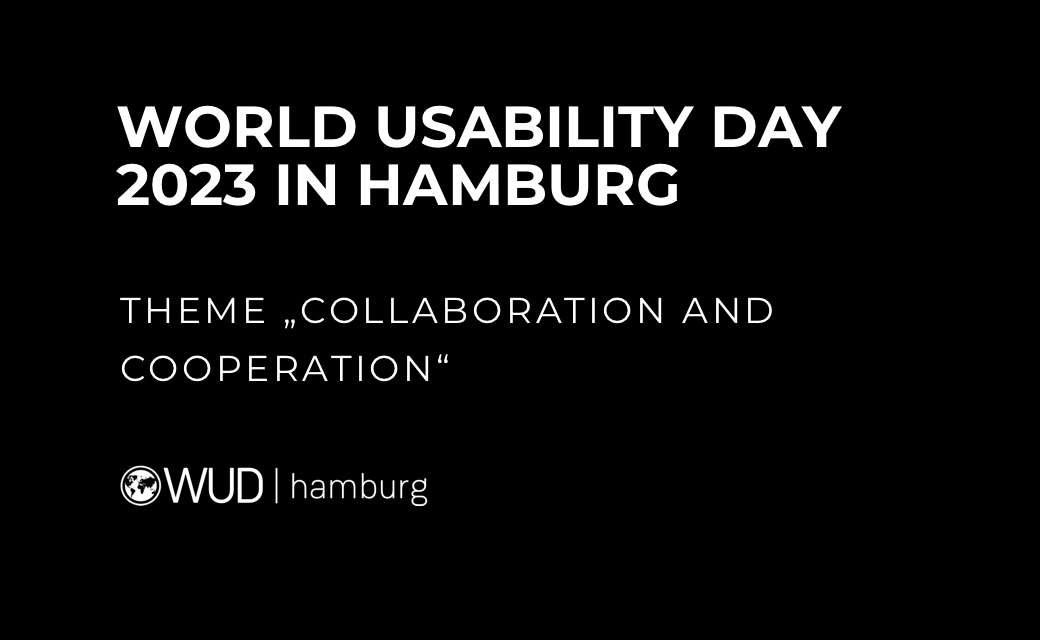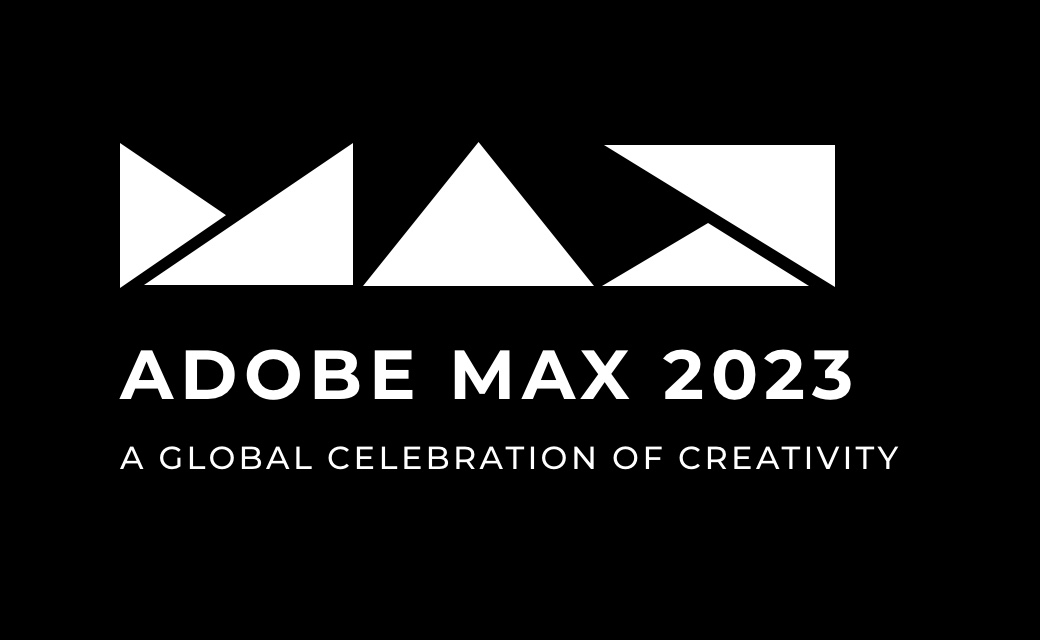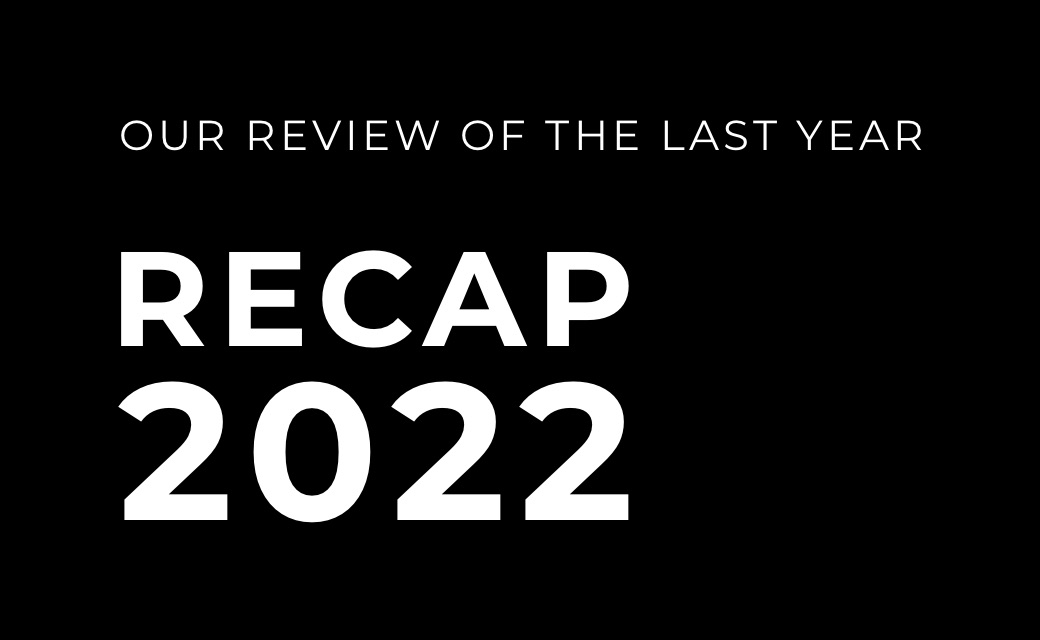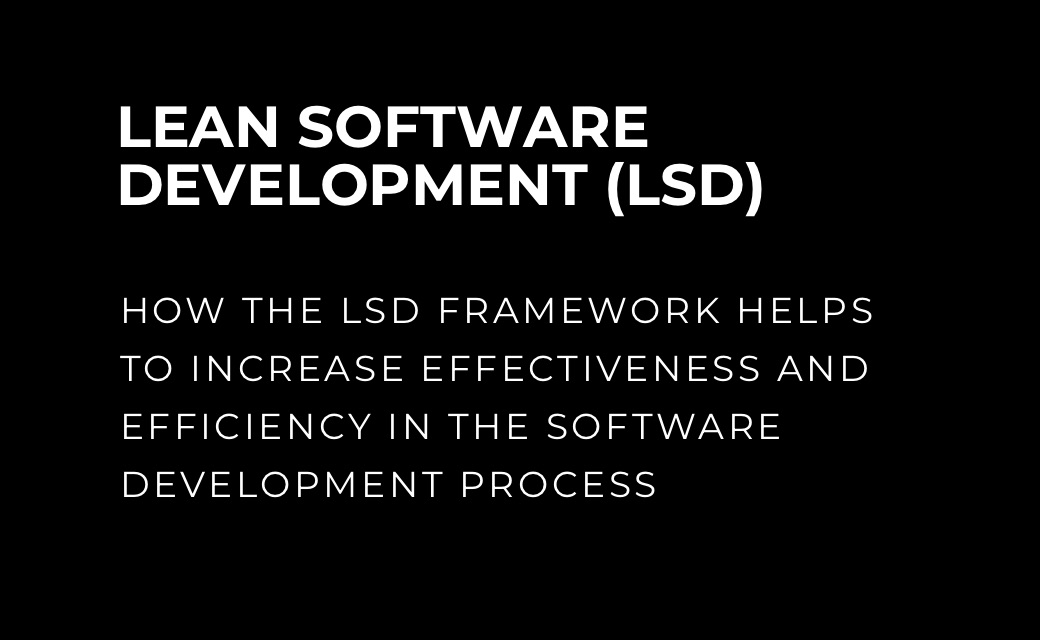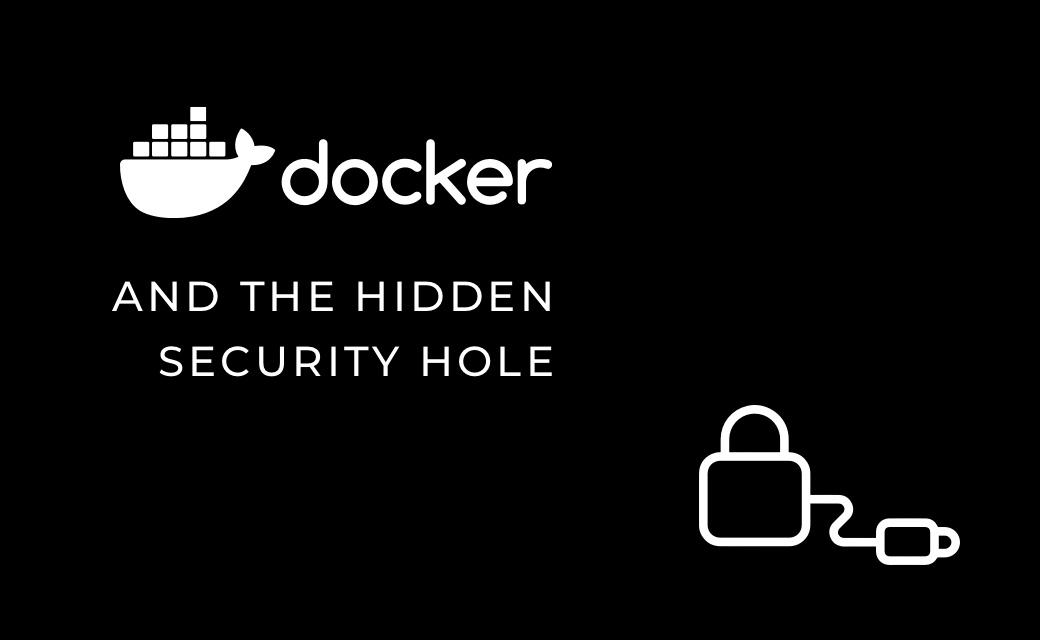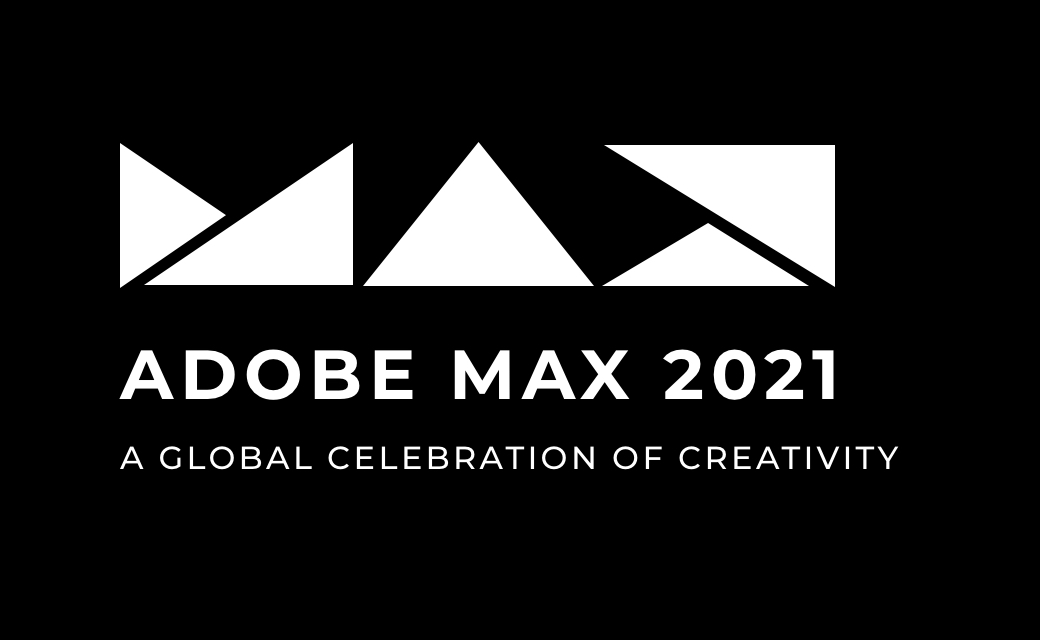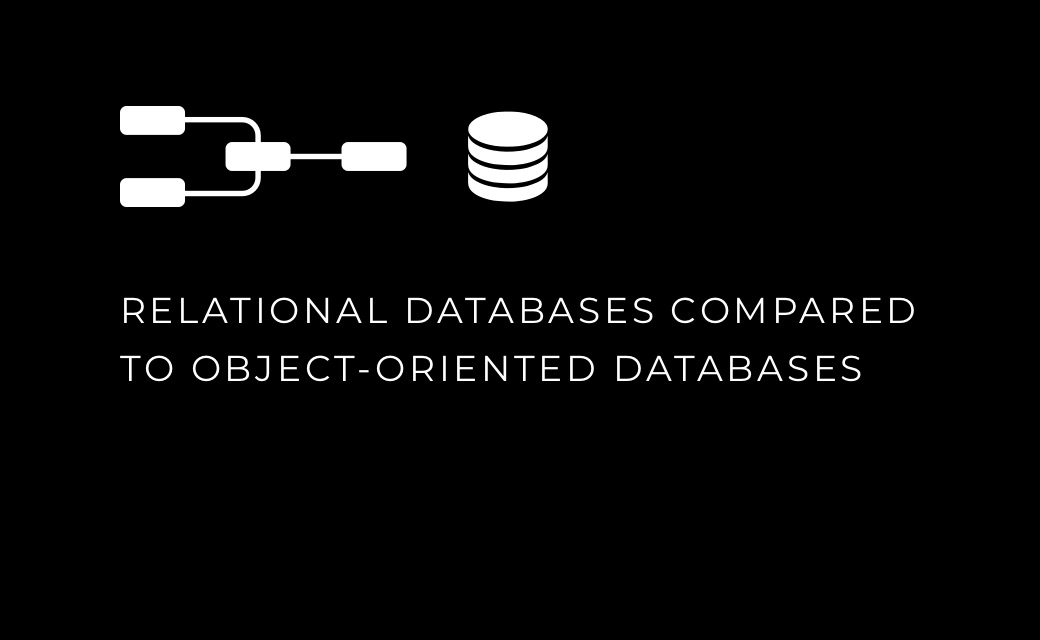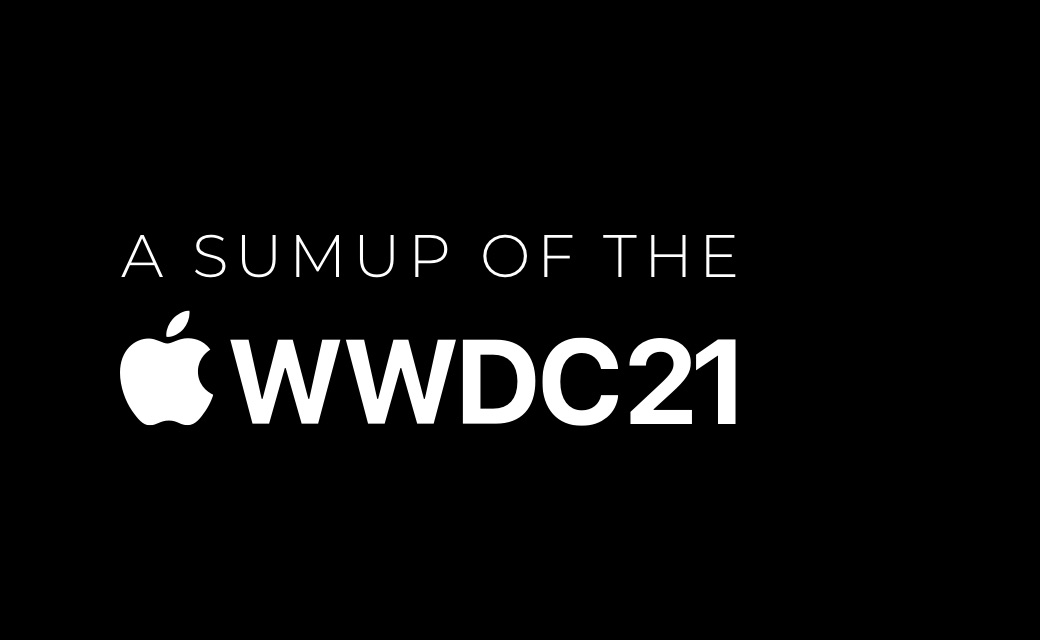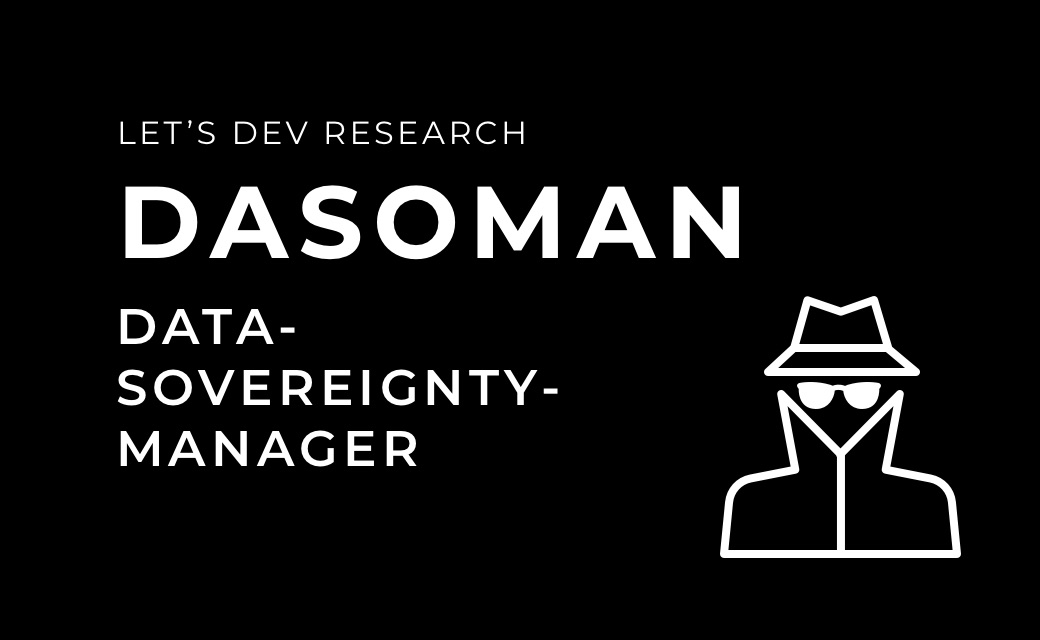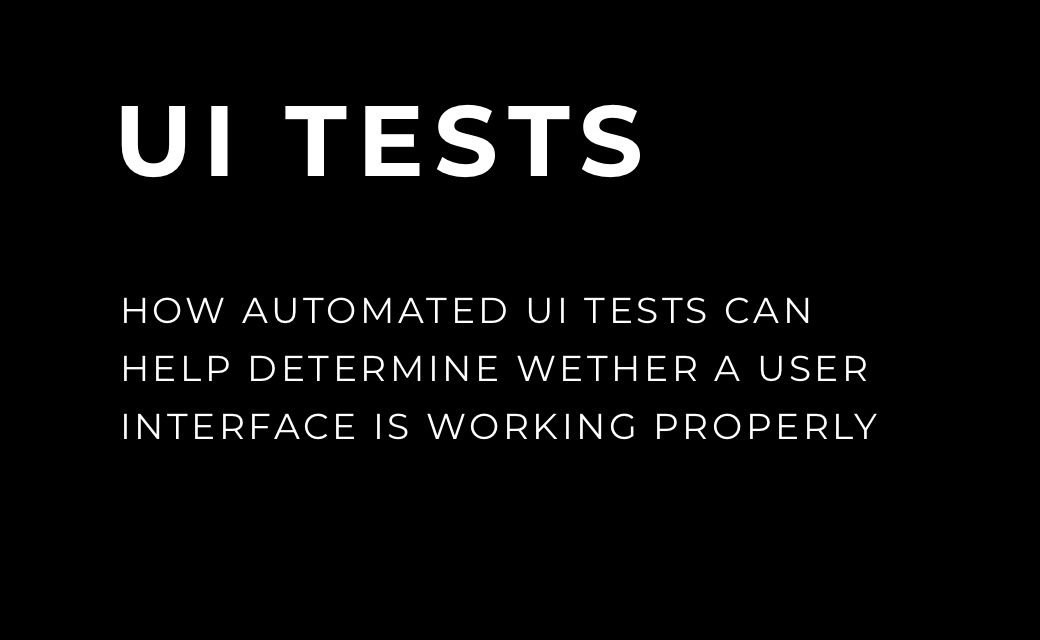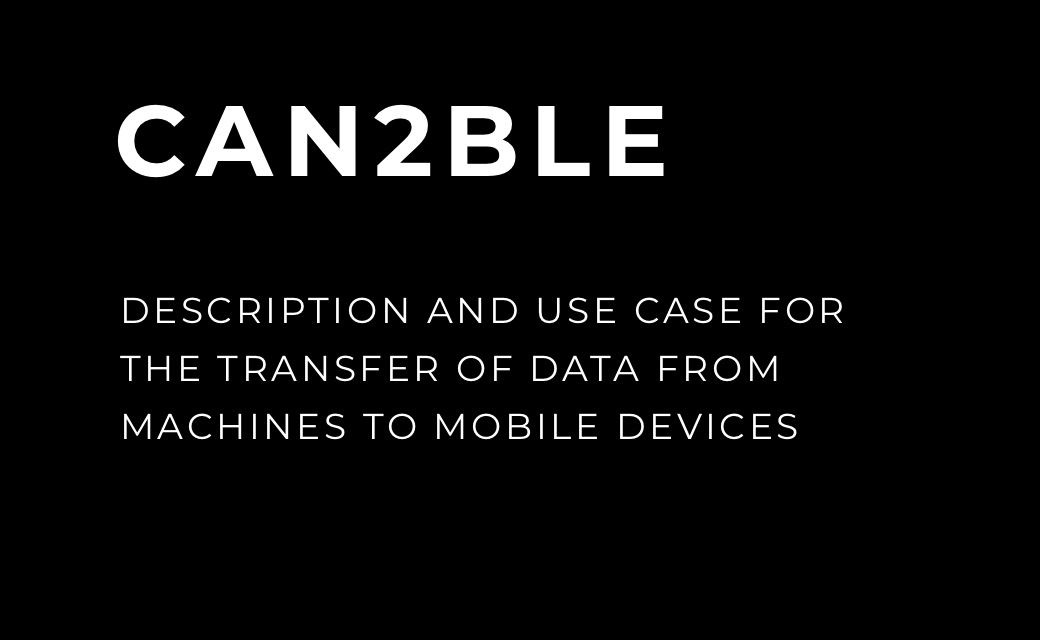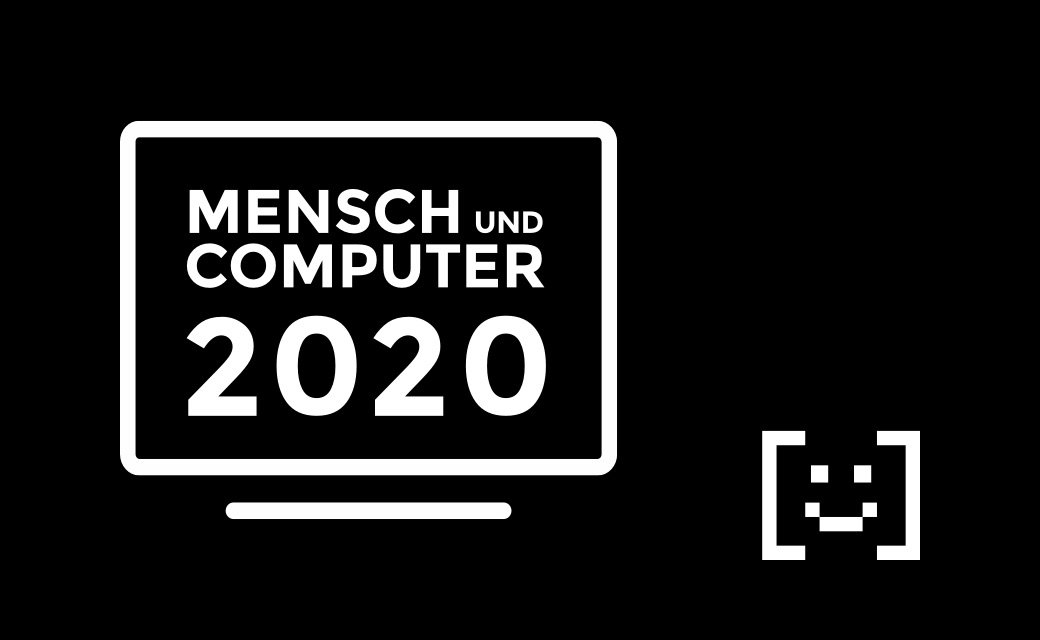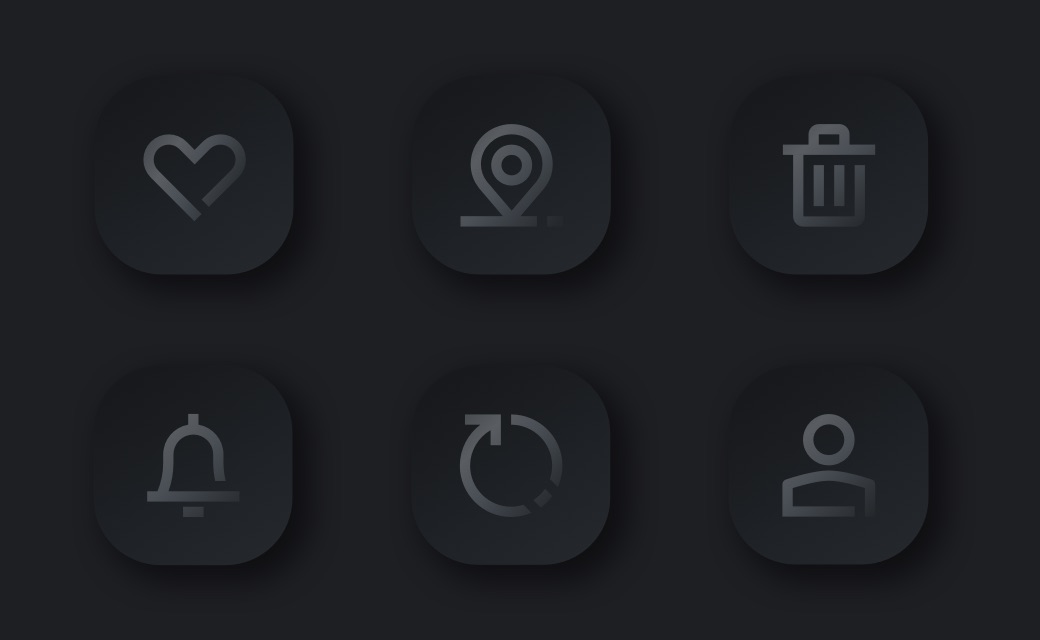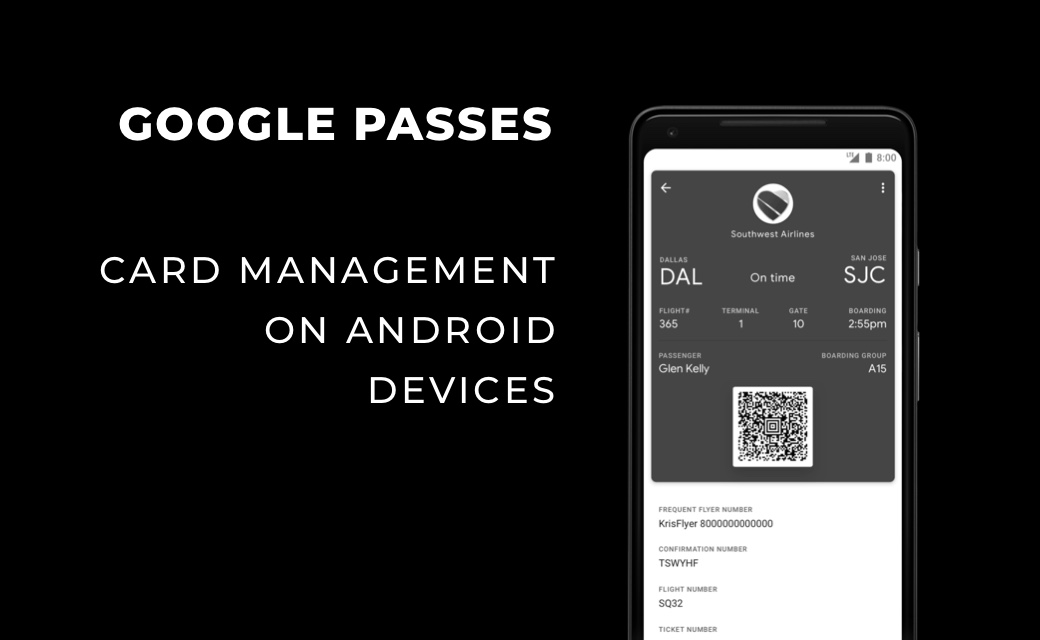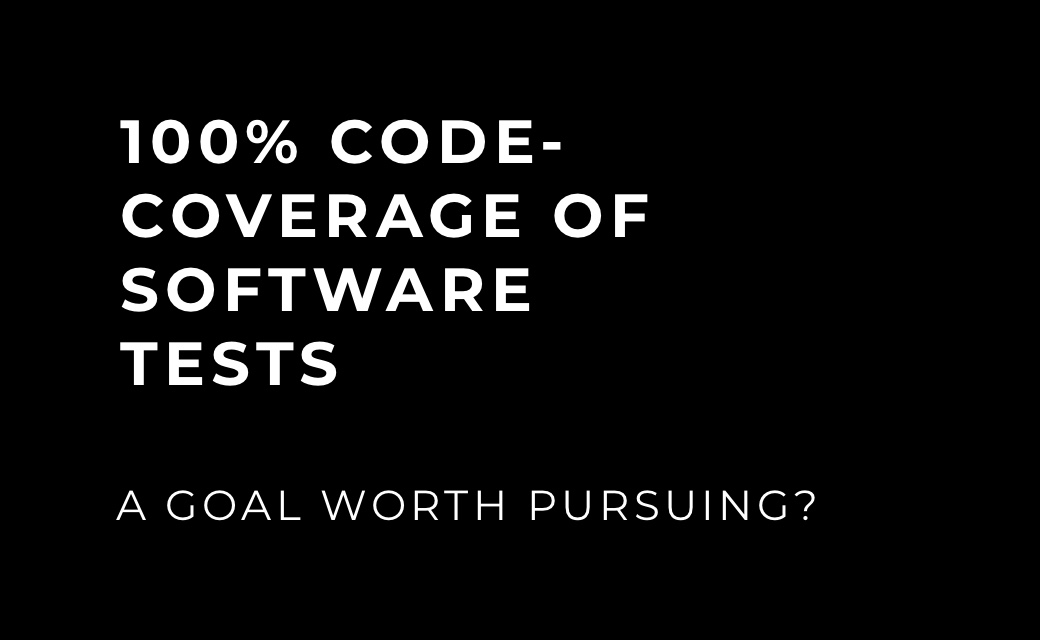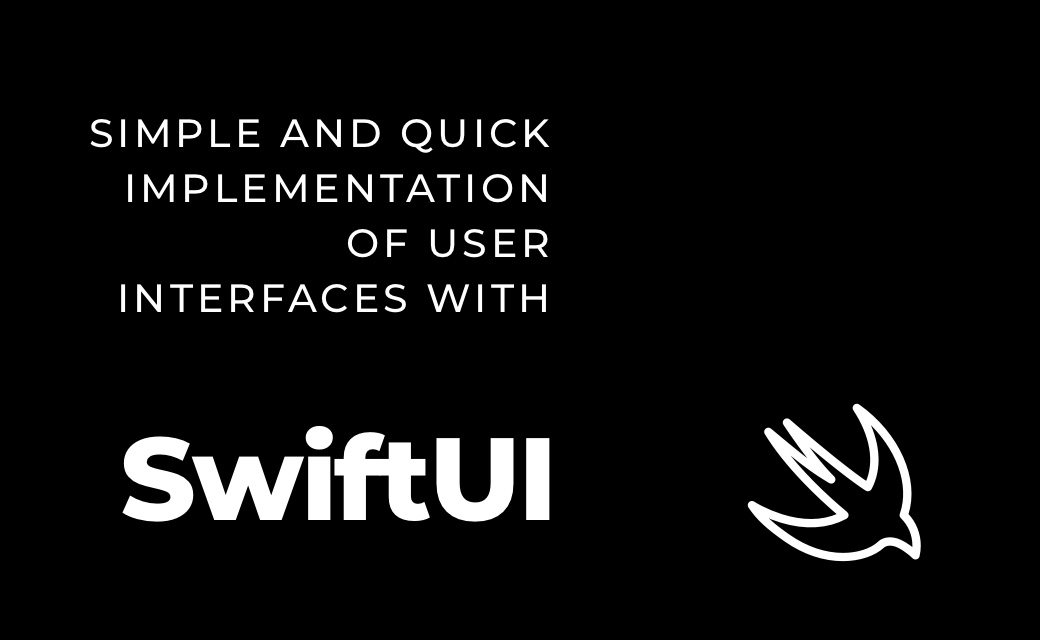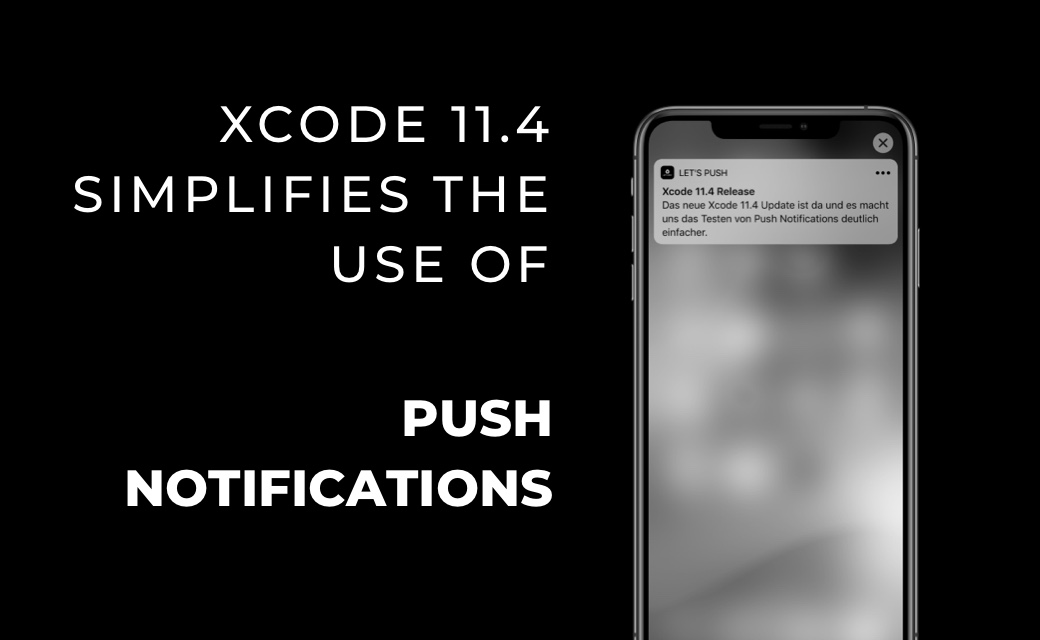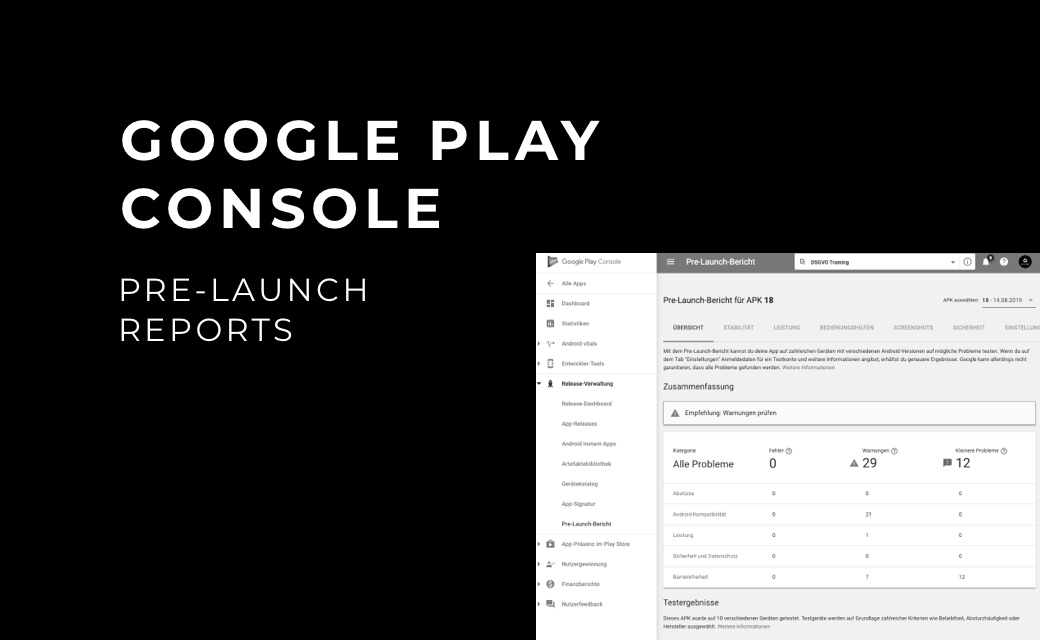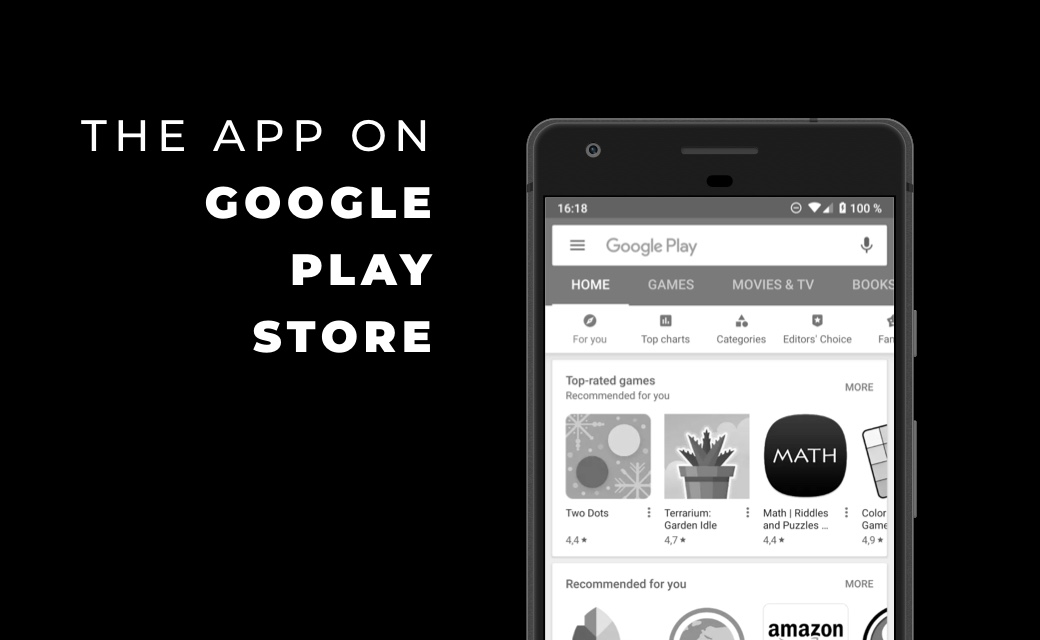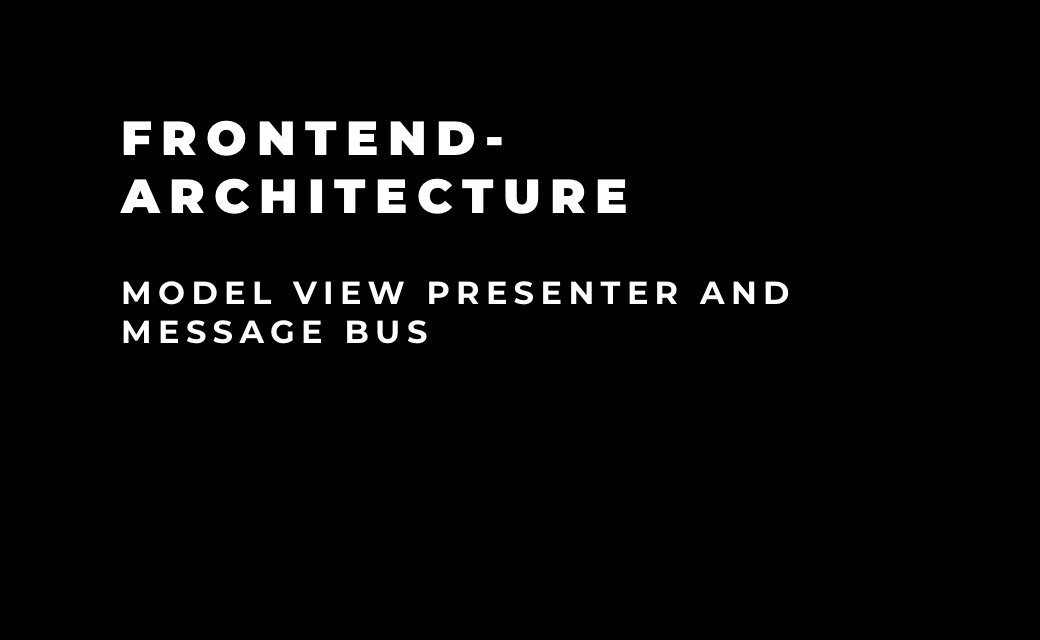Development tests
Automated tests have become an indispensable part of modern development processes. They
not only help to ensure the quality of the software, but also enable the developer to
detect and eliminate errors and problems at an early stage.
Different types of tests are to be distinguished here. As examples unit tests for testing
a component and integration tests, which examine the interaction of several components,
are mentioned. For most programming languages there are in addition frameworks, which
facilitate the production and execution significantly, so also for C++.
Frameworks gtest and gmock
The Google frameworks gtest and gmock were initially developed in separate projects, but
have since been merged. gtest is a testing framework for C++, which is intended to
facilitate the testing and assessing of applications. Included functionalities are e.g.
the organization of tests in test cases and the creation of fixtures for reuse. With
gmock, on the other hand, mock objects can be created, e.g. to test whether a function
can be called with the expected parameters. In the first part of this article, we will
first take a closer look at the gtest framework.
gtest and gmock compared with other C++ unit testing frameworks
The large number of C++ unit testing frameworks on the market makes the right choice
considerably more difficult. It therefore makes sense to compare the frameworks with
each other in advance from various points of view. Already in 2004 some of these
frameworks like CppUnit or Boost.Test were compared. Even though gtest did not exist at
that time, it is still interesting to take a look at the metrics used:
- How much effort is required to write a simple test?
- Is it possible to organize the tests?
- Is the framework still supported and developed by the publisher?
- Is there a good selection of assertions available?
- How much effort does it take to integrate the framework into an existing project?
- Are different outputs offered for further processing of the test results?
These questions will now be answered in the course of this article. It should be said in
advance that gtest fulfills all the requirements mentioned. Nevertheless, the choice of
framework always depends on the project in which it is to be used and must be determined
individually.
gtest
This post is about gtest, but all the general topics are valid for gmock as well, since
the functionality has been merged into one library.
A unique nomenclature must be defined for the description. gtest uses the designation
TEST() or Test for individual tests, the grouping of tests for a component is called
Test Case. A term that will appear more frequently in the further course is that of the
Test Fixture. This is a class that contains functions and data that are reused in
multiple tests.
Setup
The framework works on a variety of platforms as well as with different compilers.
Supported systems include Windows, Mac OS X, and Linux, among others. It is possible to
build and link gtest as a static and dynamic library. The use of cmake simplifies
integration. Thus, gtest can be built as a stand-alone or integrated into other
projects.
add_subdirectory (${ CMAKE_CURRENT_BINARY_DIR }/ googletest -src ${
CMAKE_CURRENT_BINARY_DIR }/ googletest - build EXCLUDE_FROM_ALL )
Before the actual implementation, as shown above, the download from GitHub must take
place. Here you have the option of integrating the code directly or always loading it
automatically as a dependency.
General structure
In principle, it makes sense to set up tests similar to the project structure. This makes
it easier for other developers to find tests for a particular class. It is also quicker
to find out whether tests exist for a class. Tests that require the same resources
should be written in one file. This makes it very easy to use the fixtures and prepare
the resources only in one place.
Test examples
A simple test is written in a macro:
TEST ( TestCaseName , TestName ) {
... test body ...
}
The TestCaseName as well as the TestName are freely selectable. The names of the tests
may also be repeated in different TestCases, only within a TestCase the TestName must be
unique.
Fixture tests are used to access the same resources in different test cases. This can be
a dummy object, which is filled with test data, but it can also be a complex
initialization. To be able to use this functionality, a class must be created
beforehand, which then serves as a fixture.
(1) Test Fixture MyFixture.h
# include <gtest / gtest .h>
class MyFixture : public testing :: Test {
protected :
void SetUp () override ;
bool myFunction ();
};
(2) Test Fixture MyFixture.cpp
void BaseTest :: SetUp () {
Test :: SetUp ();
... my additional setup ...
}
TEST_F ( MyFixture , TestName ) {
bool myBool = myFunction ();
... my aditional testing ...
}
In the header the function "myFunction" has the visibility "protected". All functions and
properties called in the test macro must be visible "protected" or "public". The SetUp
function can be used to perform complex initializations and is executed before each
test. Analogously, a "TearDown" can also be implemented. The macro in (2) has changed
slightly compared to (1). TEST has become TEST_F. The F stands for Fixture. The name of
the fixture can be freely chosen, it only has to be identical in the fixture class and
in the macro.
Reviews (Assertions)
Assertions are one of the most important functions of any test framework. gtest provides
a number of different checks that can be used to compare values or objects.
Assertions are available as fatal or non-fatal checks. A fatal check terminates the
currently running test if the comparison is judged to be false. A non-fatal check allows
the test to finish, but subsequently marks it as failed.
Fatal comparisons start with "ASSERT_", non-fatal ones with "EXPECT_". If possible,
non-fatal checks should always be made.
The following examples show the use of some checks. However, it is only a small section,
of the function provided by Google.
(1) Use of non-fatal checks
EXPECT_TRUE ( MyClass :: myBoolFunc ());
std :: string expectedResult (" this result ");
EXPECT_STREQ ( expectedResult . c_str () , MyClass :: myStringFunc (). c_str ());
EXPECT_EQ (42 , MyClass :: myIntFunc ());
EXPECT_GT (0, MyClass :: myLongFunc ());
The various macros in (1) test multiple conditions. The macro with _STREQ checks two
strings for equality, via _EQ the equality of numbers is matched and _GT checks whether
the first number is greater than the second.
(2) Use of fatal and non-fatal checks
User * user = MyClass :: getMyObject ();
ASSERT_NE ( nullptr , user );
EXPECT_EQ (25 , user ->age);
EXPECT_EQ (female , user -> gender );
In (2) the existence of the object is checked with ASSERT_NE. Of course, it does not make
sense to let the test continue if the object does not exist. The check of the age, on
the other hand, is done via EXPECT_EQ, since other properties can also be checked here,
even if the age is not correct.
In the following, both variants will not always be discussed. Whenever Assert or Expect
is mentioned, both variants are meant, if not explicitly mentioned.
It is possible to give an individual output to a check. This is also output in the log in
case of a failure and makes it easier to identify the cause. For this purpose, the
message is appended to the assertion using the stream operator «.
TEST_F ( MyTestFixture , checkitemCount ) {
int itemCount = _sut -> getItemCount ();
EXPECT_EQ (0, itemCount ) << " Item count was not the expected size .";
}
Death Tests
Death tests can be used to check whether the program crashes on a particular execution.
But why would one want to test this? In C++ it is common to secure preconditions by
checks with abort(). Especially within the st1 or other libraries this kind of backup is
used.
To use Death Tests, the death or crash of the program must be expected within the
test:
EXPECT_DEATH (_sut -> myDeadlyFunction () , ".* this did happen .*")
When using the macro, two parameters are used. The first parameter must define the call
that will cause the program to crash. The second argument is a regex that describes the
expected error message. Thus the test fails under two conditions: First, if the program
does not crash when myDeadlyFunction is called, and second, if the error message does
not satisfy the passed regex.
Why is the error message crucial? If the software did not terminate with the expected
message, the logic that was supposed to be tested was not addressed. A condition was
therefore not fulfilled or a system error occurred before or after. Thus it is unclear
whether the condition to be tested is fulfilled. The regex makes it possible to
terminate the program exactly at the expected point.
Exception Tests
Basically, this is a group of asserts and not a test type of its own. However, since
exceptions are also becoming more and more important for C++, it should be noted that a
check with gtest is also possible for these. The assertions also exist as fatal and
non-fatal variants.
(1) Function with Exception
EXPECT_THROW (_sut -> myThrowingFunc () , std :: exception );
ASSERT_THROW (_sut -> myThrowingFunc () , std :: exception );
(2) Function without Exception
EXPECT_NO_THROW (_sut -> myNotThrowingFunc ());
ASSERT_NO_THROW (_sut -> myNotThrowingFunc ());
Floating point comparisons
Floating Point Due to internal representations and rounding problems with floating point
numbers, a comparison of these is usually difficult, because two floating point numbers
will almost never have the exact same value. Therefore the comparison with ASSERT_EQ
will fail. To solve this problem there is a specific macro for comparing floating point
numbers. These match on four units in the last place (ULP). There are specific versions
for float and double available:
ASSERT_FLOAT_EQ (0.0f, _sut -> myFloat ());
ASSERT_DOUBLE_EQ (0.0 , _sut -> myDouble ());
EXPECT_FLOAT_EQ (0.0f, _sut -> myFloat ());
EXPECT_DOUBLE_EQ (0.0 , _sut -> myDouble ());
Assertion with Matchers
gmock brings own matchers to gtest. Since it is possible to write your own matchers,
individual comparisons can also be created. So complex comparisons can be outsourced to
matchers and provided with proper error messages. Multiple use of matchers is also
conceivable.
For example, if you want to compare the content of a vector of pointers, there is no
standard comparison for this. So the user has to iterate the vector manually and compare
the content. If one has several tests that compare these vectors, a lot of duplicate
code quickly results.
If the code is outsourced to functions, you get cluttered tests. Matchers can be used to
create a comparison operation for the vectors that works with gtest. A simple example
for this looks as follows:
MATCHER_P ( vectorContentEq , expectedVector , " Expected vector content does
not match .") {
bool result = (arg. size () == expectedVector . size ());
for ( int i = 0; i < std :: min(arg . size () , expectedVector . size ()); ++i) {
auto firstItem = arg.at(i);
auto secondItem = expectedVector .at(i);
if( firstItem != secondItem ){
result = false ;
break ;
}
}
return result ;
}
MATCHER_P defines a new matcher named vectorContentEq. The P stands for a matcher that
expects a paramater. In this case the parameter is expectedVector. The length of the
vectors and the content of the elements are compared.
There are also more matchers than assertion macros. So there are situations where testing
with the matchers provided by Google makes more sense than with macros. For example,
some matchers can compare parts of strings:
EXPECT_THAT ( myString , StartsWith ("My string Starts with "));
To use matchers, the EXPECT_THAT macro is used and the matcher is passed in the second
argument. However, matchers are not a unique implementation of gmock. A similar concept
can be found in newer jUnit versions. There, too, the expression matcher is used.
Parameterized tests
Testing functions with input parameters is one of the everyday tasks of a developer. If
the function should behave the same with different parameters, the same test must be
written several times. With gtest you pass parameters to a test and then specify with
which values in the parameter the tests are to be executed.
Definition of a parameterized TestCase
TEST_P ( MyParamTest , TestName ) {
std :: string myParam = GetParam ();
... normal testing with usage of myParam ...
}
There are some small differences to be seen. The macro ends on P for parameterised test.
In the implementation the call GetParam() was used to access the parameter. For
readability reasons the parameter is assigned to a local variable. However, this
procedure is not mandatory necessary. If the test class is now executed, no result is to
be expected. The reason for this is that it must first be defined with which values the
tests are to be executed. Several tests can be executed with the same parameters without
any problems.
Definition of the parameterized values
INSTANTIATE_TEST_CASE_P ( myParamTestInstance , MyParamTest , :: testing ::
Values (" value1 ", " value2 ", " value3 "));
Now all tests in the test case "MyParamTest" are executed three times, once with each
parameter.
Assertion placement
In contrast to other frameworks, assertions in gtest can be written in almost any
function. Only two conditions must be met. First, the include command of gtest must be
included, and second, fatal assertions must be handled separately. This applies to all
assertions beginning with "ASSERT_" as well as the direct macro "Fail", which can only
be used in functions with the return type "void".
Assertions in functions
It is good practice to outsource repetitive blocks of assertions to auxiliary classes. An
example of this is a user object with multiple properties. If you want to check this, a
whole series of assertions are available. It is obvious to move this block to an
auxiliary class or auxiliary function. However the problem arises that the possible
output of a failed assertion is no longer very meaningful. Because it is no longer at
first sight from which test the assertion failed.
gtest has introduced the macro "SCOPED_TRACE" for this case, which appends a message with
file and line number to the log in the current context. If the current scope is left,
the message is also removed. For the example from just now this looks as follows:
TEST_F ( MyTestFixture , testUserWithSomething ) {
if( something ()){
SCOPED_TRACE (" Something ");
User * user = sut -> getUser ();
testUser ( user );
}
User * user = sut -> getUser ();
testUser ( user );
}
Without the "SCOPED_TRACE" macros it would be very difficult to find out in case of
assertion errors in the "testUser" function which of the two cases has led to the
failure. With the macro, however, a log of this type would be displayed in case of a
failure in the "if":
path / MyTestFixture .cpp :198: Something
However, if the test fails only on the second call, the message is not present in the
log.
Change test output
The standard output of gtest looks like this:
... a lot mor tests and logs ...
[ OK ] MyTestCase . myTest (4 ms)
[----------] 4 tests from DeviceOnboardingManagerTest (18 ms total )
[----------] Global test environment tear - down
[==========] 452 tests from 40 test cases ran. (16823 ms total )
[ PASSED ] 452 tests .
However, the fact that the gtest outputs can be mixed with the actual outputs on
"std::count" is problematic here. However, it is possible to modify these outputs. The
following adjustments can be made:
- –gtest_color
Enable colored output to better distinguish gtest output from other
logs
- –gtest_print_time=0
Disable runtime output of the test
- –gtest_print_utf8=0
Disable output of string values in UTF-8
- -gtest_output
Enable output of test results in machine-readable formats XML or
JSON
It should also be mentioned here that gtest is supported by integrated development
environments. For example, it is possible to execute only individual tests or test
cases. In the CLion development environment, this looks like this:

Figure 1: gtest in CLion
Restrictions
gtest is considered a threadsafe on systems that provide "pthreads". The attribute
provides information about whether it is safe to call program code from different
threads. However, on other systems, such as Windows, it is not currently safe to execute
assertions from two threads. However, this is not important for most applications.
In the second part of the blog series, we introduce the mock framework gmock and give our
take on automated testing with the two featured frameworks. Stay tuned!